Connect Overview
Skyvia Connect is an API-server-as-a-service product that allows you to quickly and easily create web API endpoints to provide access to your data from anywhere.
A convenient GUI allows you to easily create web API for your data without typing a line of code. You get a ready-to-use endpoint URL, and there is no need to care about API server hosting, deployment, and administration at all.
Currently, Skyvia Connect allows you to create two kinds of endpoints: OData endpoints and SQL endpoints.
OData Endpoints
OData endpoints allow access to your data via OData protocol. OData is a widely accepted open standard protocol for data access over the Internet. It provides queryable and interoperable RESTful APIs for working with data. You can find more information about the OData standard and more useful OData tools and resources at www.odata.org.
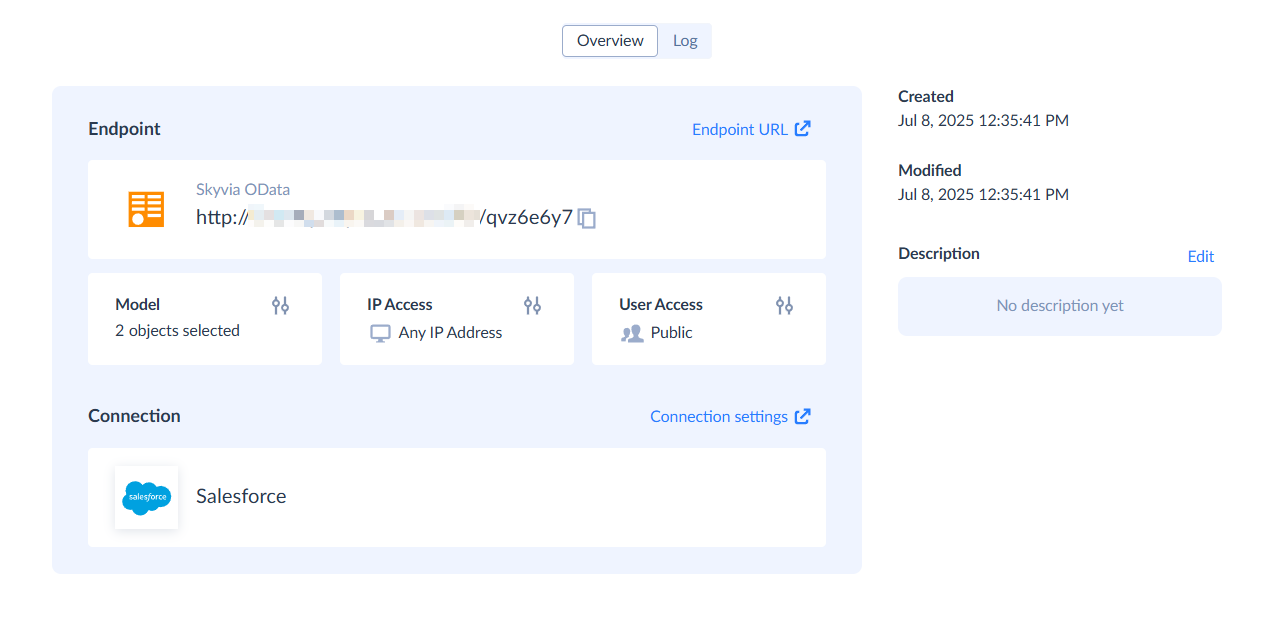
OData protocol is supported in a wide variety of OData consumer applications: BI tools, integration solutions, like Salesforce Connect, programming libraries and frameworks, etc. After you create an OData endpoint, you need to simply specify its URL, and you can work with its data in your OData consumer tool.
SQL Endpoints
SQL endpoints provide custom API that allows executing SQL queries against the data source and obtain the returned data in a JSON format. DML SQL commands are also supported. For database SQL endpoints, DDL is also supported.
You can work with data of an SQL endpoint via our custom ADO.NET provider or via ODBC driver, designed specially for SQL endpoints. This means that you can use usual SQL statements via standard ADO.NET and ODBC interfaces against any data source that you can connect to from Skyvia.
MCP Endpoints
MCP endpoints allow you to connect AI agents to your cloud apps and databases via the open Model-Context protocol. You can then work with your data using natural langage prompts in AI tools, like Claude.
Creating Endpoints
Skyvia offers a convenient GUI wizard that allows creating an endpoint in a few simple steps without coding. You can start creating a new endpoint using the New menu. First, you need to select a connection to publish data from or create a new one. Then, for an OData endpoint, specify which data (tables and columns) should be available via the endpoint. In SQL endpoints, all the tables and columns, available via the selected connection, are automatically published, and this step is omitted.
Note that you cannot publish data from a custom query - only data from cloud objects and database tables and views. OData endpoints allow you to hide some columns. If you need to publish the result of a custom query against the database, you can use a view for this purpose.
After this, you need to configure endpoint security - user accounts and IP addresses, for which access is allowed. Finally, you need to specify the endpoint name and, for OData endpoints, some additional settings. For more details, see the How to Configure OData Endpoint and How to Configure SQL Endpoint topics.
Managing Endpoints
As well as the other Skyvia objects, endpoints are available in the object list, and you can manage them as well as other Skyvia objects. You can organize them into folders, edit or delete them, filter by name or data source, etc.
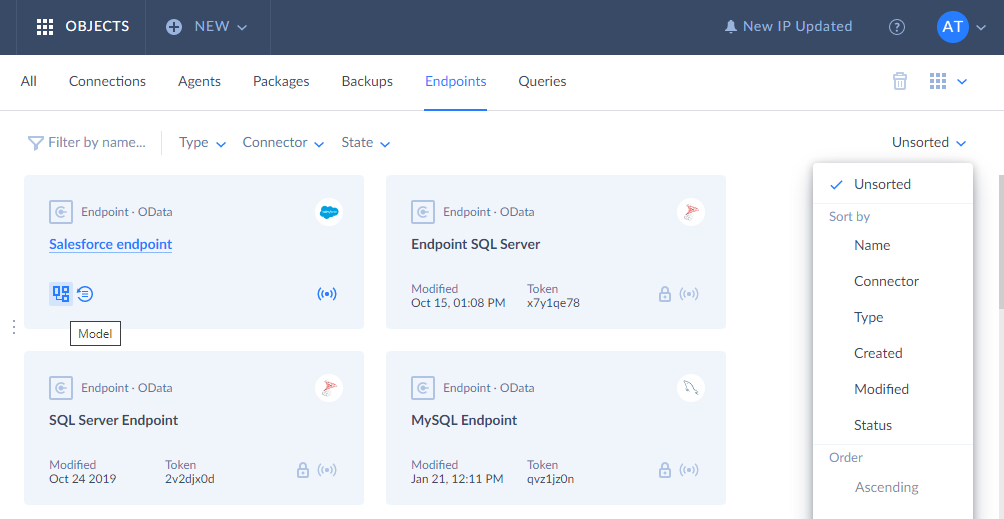
To create a new endpoint, click the corresponding link in the + Create New menu. Skyvia offers a convenient GUI wizard that allows creating an endpoint in a few simple steps without coding. For detailed instructions on using this wizard, please see the How to Configure OData Endpoint in Simple Mode, How to Configure OData Endpoint in Advanced Mode, and SQL Endpoints topics.
Active/Inactive Endpoints
At any time you can activate or deactivate an endpoint - either by using its corresponding Quick Action in the object list or in the endpoint details.
When endpoint is inactive, its data cannot be accessed, and it returns an error message that it is inactive for any request. Note that if an endpoint is invalid or uses features, not provided in your Connect pricing plan, you cannot activate it. The free pricing plan allows only one active endpoint.
Endpoint Security
Skyvia Connect allows you to create additional security layer over your data source. You can create user accounts with passwords for your endpoints and pass these credentials to users you want to share your data with. You don't need to share your original data source credentials with them. You also can limit access to your endpoints by specifying IP address ranges for which access is allowed. Together with exposing only the necessary entities, this makes data sharing via Skyvia Connect convenient and secure. See more details about user account and IP configuration in the Security Settings topic.
If you don't specify any users, the endpoint data will be publicly available to anyone without authentication, and if you don't specify any IP address ranges, the endpoint data will be available from any IP by default.
Logging
Skyvia provides advanced monitoring functionality for created endpoints. For each endpoint you can view a detailed log with all the requests to an endpoint with their URLs, user names, executed SQL statements, error messages (if any), etc. See more details about logging in the Monitoring Endpoint Activity topic.
