CleverReach
CleverReach is an email marketing tool that makes sending newsletters fast and easy.
Data integration: Skyvia supports importing data to and from CleverReach, exporting CleverReach data to CSV files, replicating CleverReach data to relational databases.
Backup: Skyvia Backup does not support CleverReach.
Query: Skyvia Query supports CleverReach.
Establishing Connection
To create a connection, log in with CleverReach account.
Creating Connection
-
In the Connection Editor click Sign In with CleverReach.
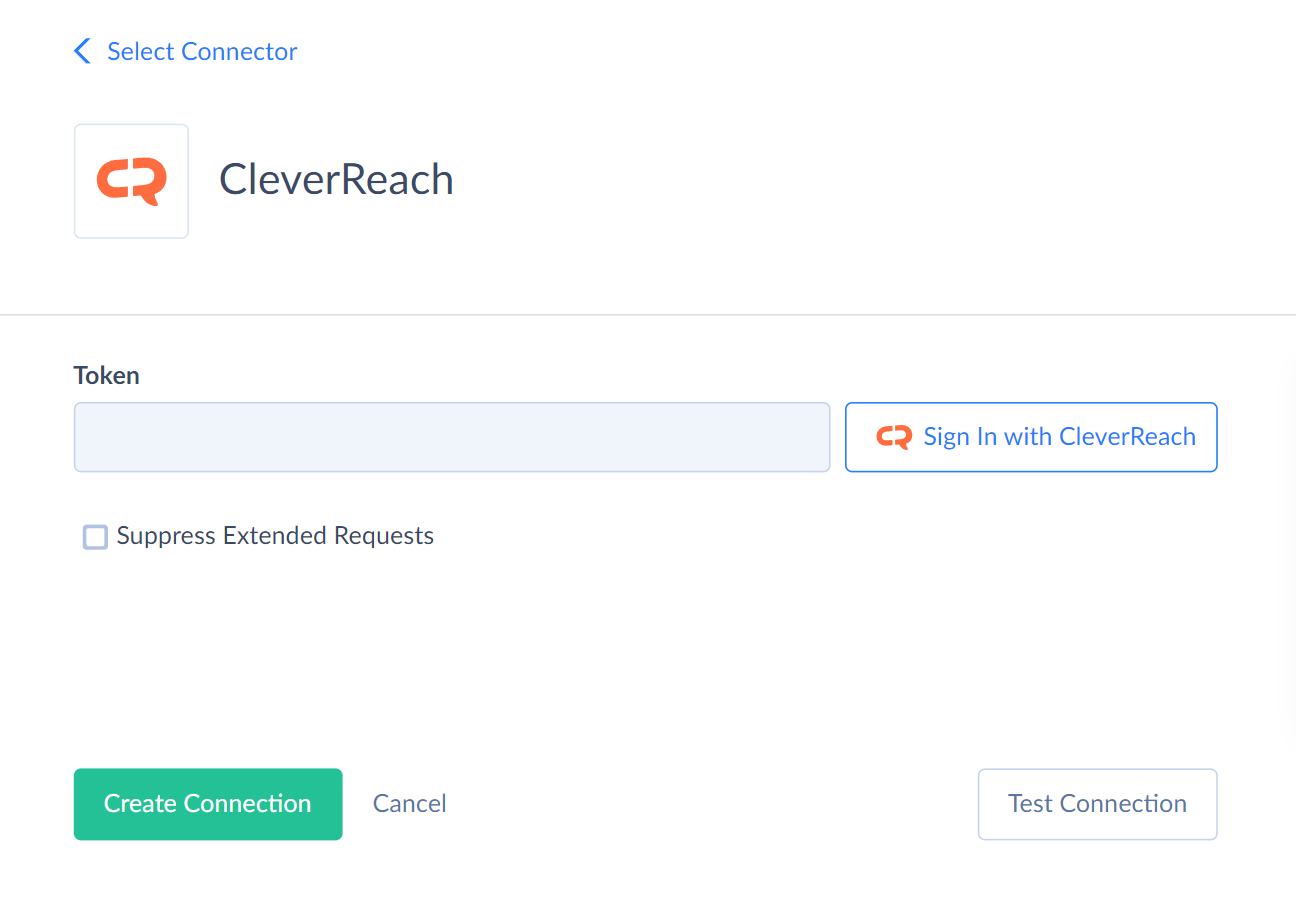
-
Click Log in with my existing CleverReach account and connect if you already have an account.
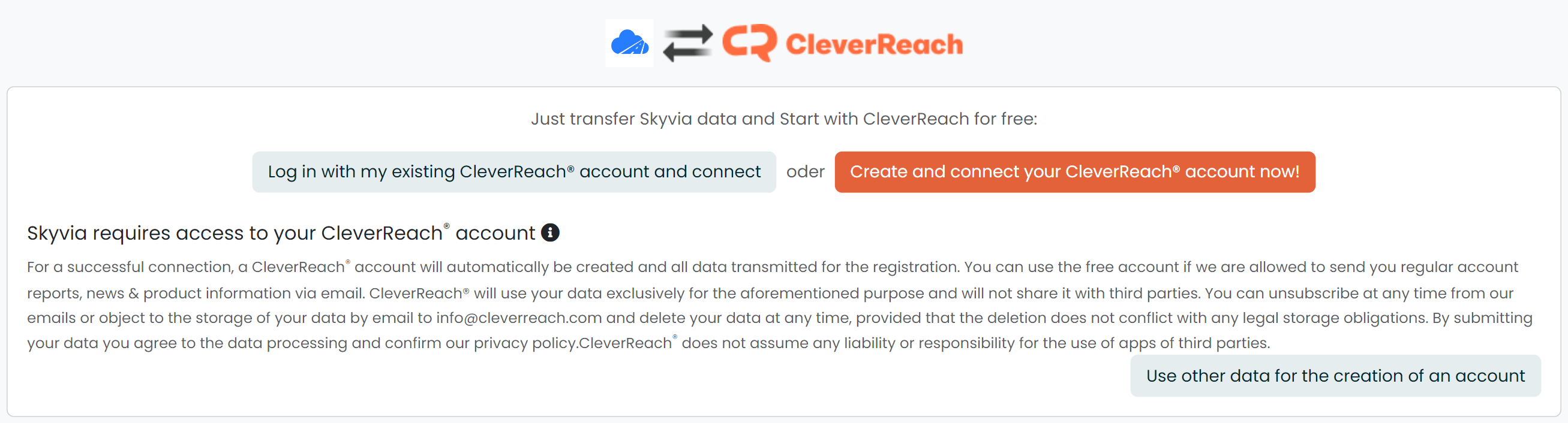
-
Enter your CleverReach credentials and click Log in now and connect Skyvia!
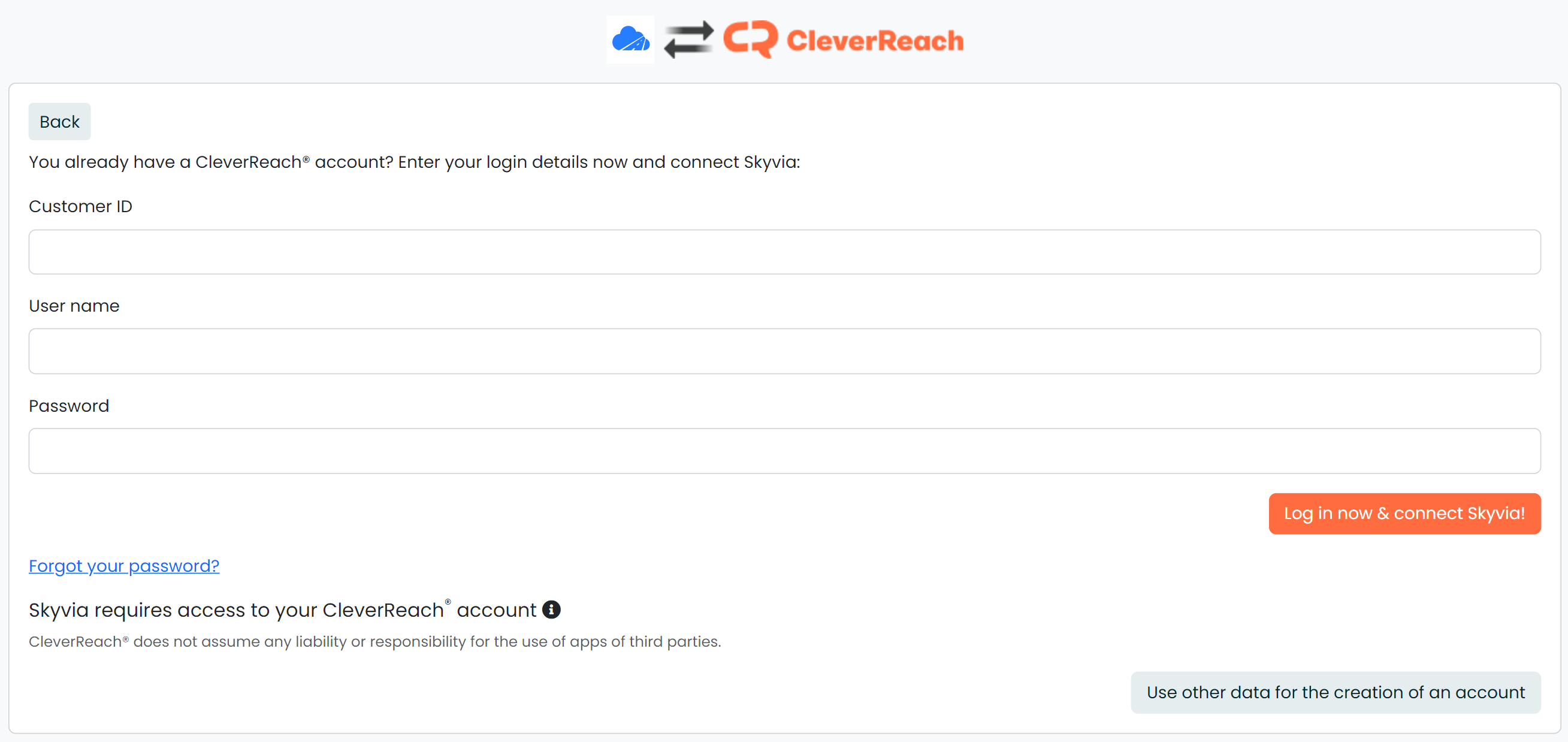
Additional Connection Parameters
Suppress Extended Requests
CleverReach API returns only part of the fields for the GroupReceivers object when querying multiple records. To query the values of lacking fields, Skyvia performs additional extended requests for each record of such an object. However, this can decrease performance and significantly increase the number of API calls.
The list of such additional fields is the following
| OBJECT | FIELD |
|---|---|
| GroupReceivers | Tags, Events and Order |
To reduce the number of API calls, select the Suppress Extended Requests checkbox. However, please note that some of the fields in such objects will not be available in Skyvia (will return empty values) even if they have values in CleverReach because its API does not return them without extended requests.
Connector Specifics
Object Peculiarities
ReceiverOrders and GroupReceiverOrders
The ReceiverOrders object displays the Orders related to the specific receiver regardless of the list this receiver belongs to.
If one receiver belongs to two lists, there will be two records with the different GroupId values and equal values of all other fields in the ReceiverOrders table.
The GroupReceiverOrders object displays the orders related to the specific receiver and specific list, which this receiver belongs to.
DML Operations Support
Skyvia supports DML operations for such CleverReach objects:
| Operation | Object |
|---|---|
| INSERT, UPDATE, DELETE | Blacklists, GlobalAttributes, Groups, GroupAttributes, GroupReceivers, GroupReceiverOrders, ReceiverOrders |
| UPDATE | GroupReceiverAttributes |
Incremental Replication and Synchronization
Skyvia supports Replication with Incremental Updates only for the Blacklists table. This table has the CreatedDate field only, there is no UpdatedDate field, it means that only newly created records could be replicated incrementally. Updated and deleted records do not take part in Incremental Replication.
Skyvia does not support Synchronization for CleverReach.
Stored Procedures
Skyvia represents part of the supported CleverReach features as stored procedures. You can call a stored procedure, for example, as a text of the command in the ExecuteCommand action in a Target component of a Data Flow or in Query.
ActivateReceiver
To update the Activated field value, use command
call ActivateReceiver(:group_id,:Id)
The value in the Deactivated field will be nulled if it wasn’t null.
| PARAMETER | DESCRIPTION |
|---|---|
| Group_id | The receiver group Id |
| Id | The receiver Id or email |
DeactivateReceiver
To update the Deactivated field value, use command
call DeactivateReceiver(:group_id,:Id)
| PARAMETER | DESCRIPTION |
|---|---|
| Group_id | The receiver group Id |
| Id | The receiver Id or email |
RemoveReceiverTags
To delete the specified tag in the Tags field, use command
call RemoveReceiverTags(:Id,:Tags)
| PARAMETER | DESCRIPTION |
|---|---|
| Id | The receiver Id or email |
| Tags | The list of tags for removal in the array format |
For example, if the specific record contains the array of tags [“Tag1”,”Tag2”,”Tag3”] and you need to delete Tag2 and Tag3, then the Tags value should look like ‘Tag2, Tag3’ when you call the procedure.
Supported Actions
Skyvia supports all the common actions for CleverReach.