Expression Mapping
Expression mapping allows using simple and complex expressions and formulas to transform source data into target field values.
To use expression mapping, first click the Column list and select Expression. Then enter the expression in the box.
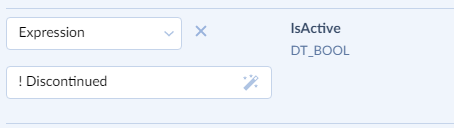
Expression mapping uses different syntax depending on whether old or new data integration engine (runtime) is used. You can determine the engine your integration uses by selecting the Use new runtime checkbox on the tab bar.
Old integration runtime uses Microsoft SQL Integration Services expression syntax. You can find the information about it in Microsoft documentation
New integration runtime uses our own expression syntax that is described in Expression Syntax.
You can find more information about main syntax differences in the Main Differences between Old and New Runtime Syntax topic.