Close
Close is an all-in-one high-performance CRM for growing sales teams and turning more leads into revenue.
Data integration: Skyvia supports importing data to and from Close, exporting Close data to CSV files, replicating Close data to relational databases, and synchronizing Close data with other cloud apps and relational databases.
Backup: Skyvia Backup does not support Close backup.
Query: Skyvia Query supports Close.
Establishing Connection
To create a connection to Close, you need to specify your API Key.
Getting Credentials
- Log in to Close and click Settings on the left.
-
Select API Keys.
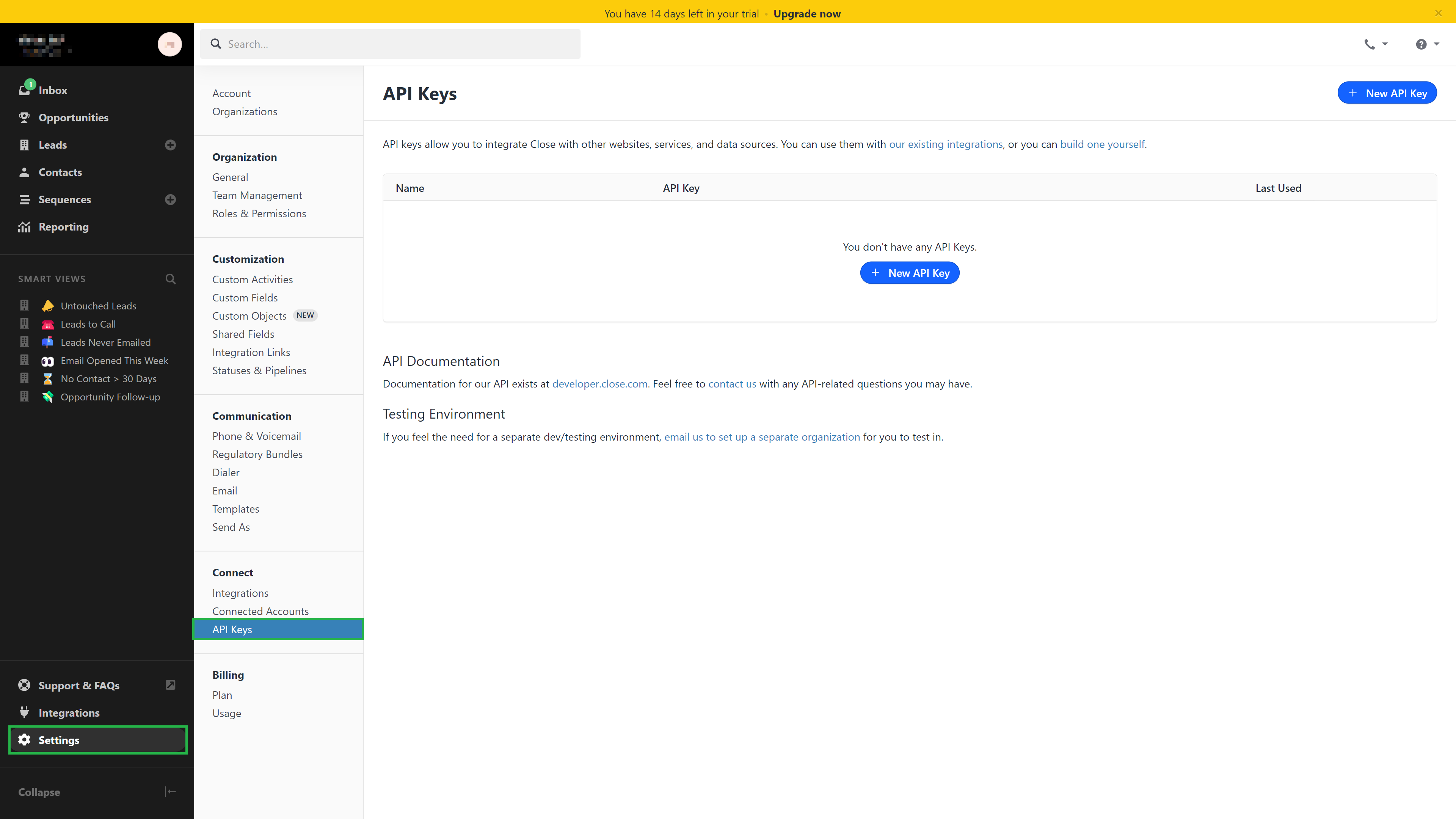
- Click + New API Key.
- Enter the API Key name and click Create API Key.
- Copy the newly created API Key into the clipboard and click OK.
The API Key is available only once when you create it. Copy the displayed API Key and store it somewhere safe.
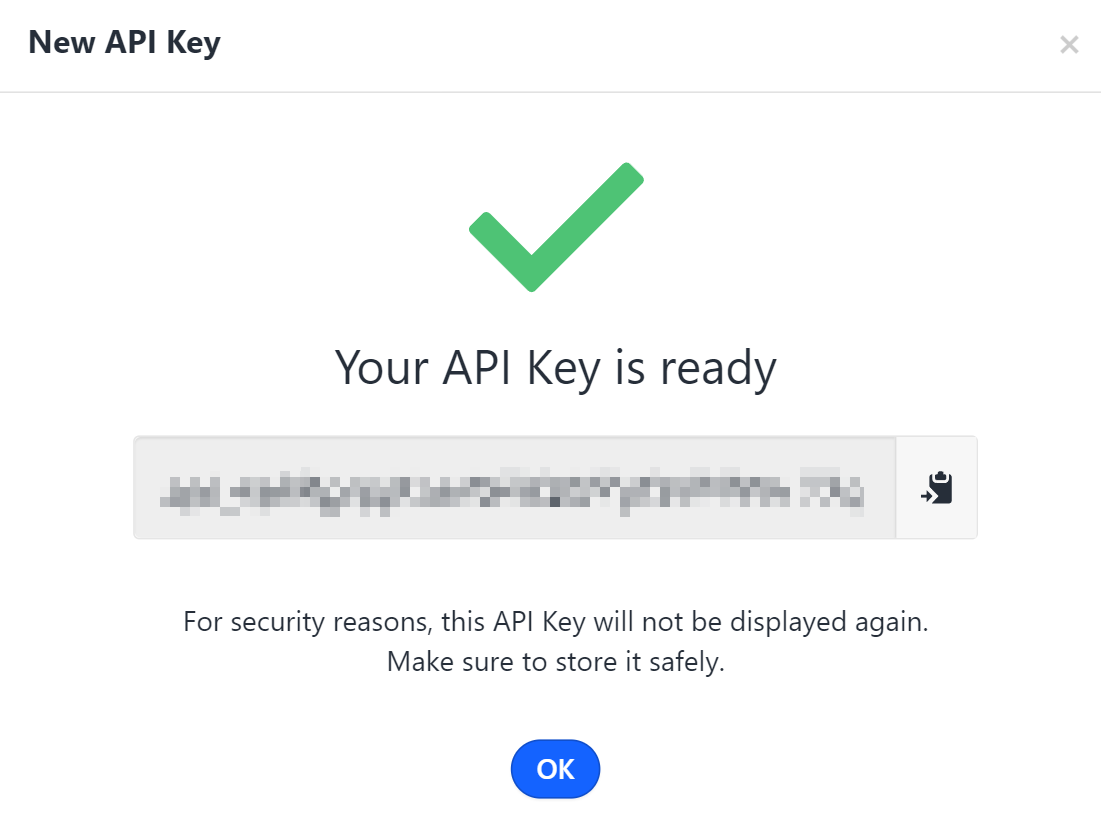
Create Connection
- Enter the obtained API Key.
-
Use the Test Connection button to make sure that the connection is successful, and then click Create Connection.
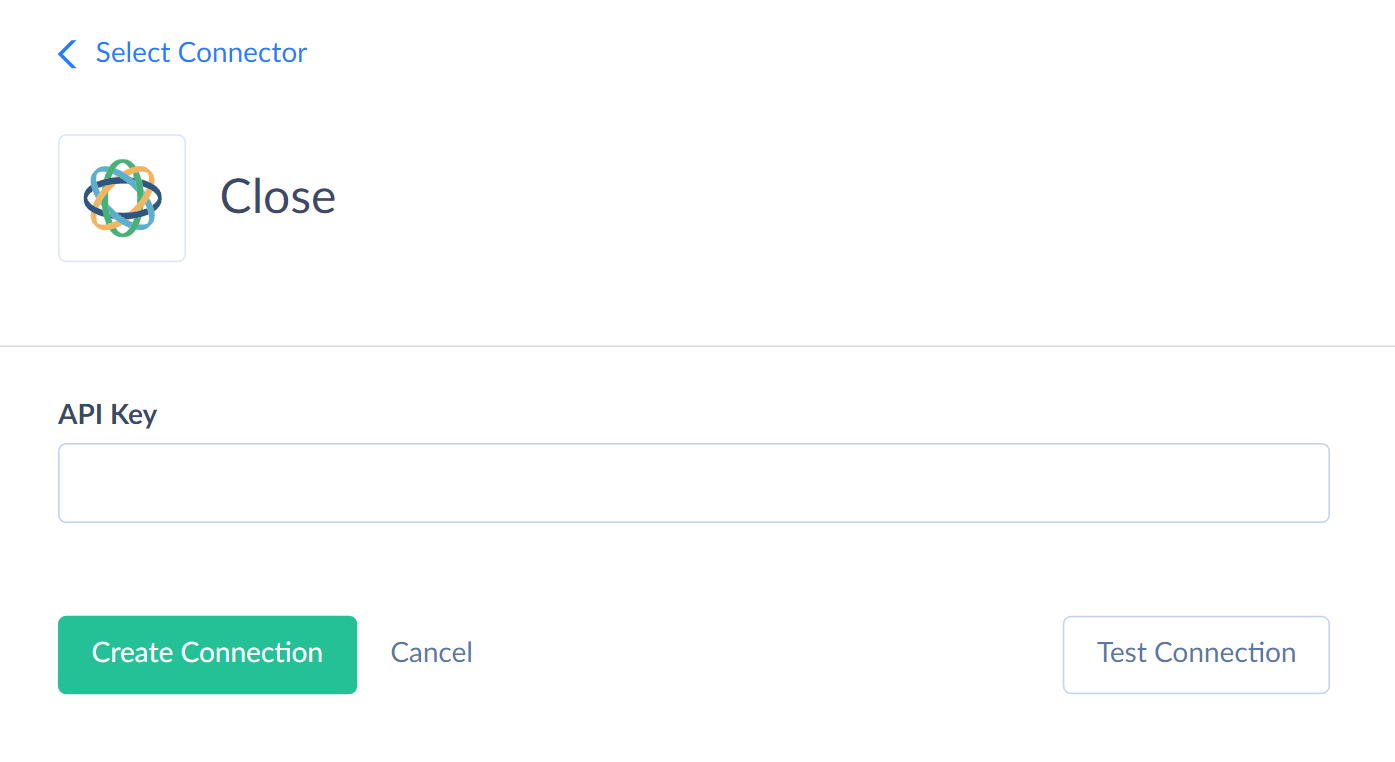
Connector Specifics
Incremental Replication and Synchronization
Skyvia supports Replication with Incremental Updates for all Close objects except: ConnectedAccounts, Groups, LeadStatuses, OpportunityAggregateValues, OpportunityStatuses, Pipelines, ReportActivityMetrics, SendAs, SequenceSchedules.
Skyvia supports Synchronization for such Close objects as ActivityCustomFields, ActivityEmails, ActivityNotes, ActivitySMS, ContactCustomFields, Contacts,CustomActivityInstances, CustomActivityTypes, EmailSequences, EmailTemplates, IntegrationLinks, LeadCustomFields, Leads, Opportunities, OpportunityCustomFields, Pipelines, Roles, SequenceSubscriptions, SharedCustomFields, SmartViews, Tasks.
DML Operations Support
Skyvia supports the following DML operations for Close objects:
| Operation | Object |
|---|---|
| INSERT, UPDATE, DELETE | ActivityCustomFields, ActivityEmails, ActivityNotes, ActivitySMS, Contacts, ContactCustomFields, CustomActivityInstances, CustomActivityTypes, EmailSequences, EmailTemplates,Groups, IntegrationLinks, LeadCustomFields, Leads, LeadStatuses, Opportunities, OpportunityCustomFields, OpportunityStatuses, Pipelines, Roles, SharedCustomFields, SmartViews, Tasks |
| INSERT, UPDATE | SequenceSubscriptions |
| INSERT, DELETE | ActivityCalls |
| INSERT | BulkDelete, BulkEdit, BulkEmails, BulkSequenceSubscriptions, Export, SendAs |
| DELETE | ActivityEmailThreads, ActivityMeetings, ActivityTaskCompleted |
| UPDATE | PhoneNumbers |
Stored Procedures
Skyvia represents part of the supported Close features as stored procedures. You can call a stored procedure, for example, as a text of the command in the ExecuteCommand action in a Target component of a Data Flow or in Query.
AddUserToGroup
To add a specific user to a group, use the command
call AddUserToGroup (:group_id, :user_id)
DeleteUserFromGroup
To remove a specific user from a group, use the command
call DeleteUserFromGroup (:group_id, :user_id)
Custom Fields
You can add Custom fields to Close objects. Information on custom fields added to a particular object (their Ids, names, types) is stored in the CustomFields object. The custom columns themselves and their values are stored in the objects with the corresponding object name and the -CustomFields suffix. For example, Such objects as LeadCustomFields, ContactCustomFields, OpportunityCustomFields, etc., store information about custom fields. Information about custom fields and their values are stored as JSON arrays.
Supported Actions
Skyvia supports all the common actions for Close.
Troubleshooting
The skip you set is larger than the maximum skip for this resource (max_skip = N)
Close API allows to read a limited number of records in some objects. This limit may vary in different Close objects.
If you exceed this limit when running an integration, it fails with the error of type: “Integration failed: The skip you set is larger than the maximum skip for this resource (max_skip = N). Please refine your search query”. N in the error message is the maximum allowed number of records depending on the object.
You can reduce the number of read records using filters with the following operators:
| OBJECT | FIELD AND SUPPORTED OPERATOR |
|---|---|
| Activities | LeadId (=), CreatedDate (>=, <) |
| ActivityCreated, ActivityCalls, ActivityEmails, ActivityEmailThreads, ActivityNotes, ActivityLeadStatusChanges, ActivityOpportunityStatusChanges, ActivityTaskCompleted, ActivitySMS | LeadId (=), UserId (=), CreatedDate (>=, <) |