Thinkific
Thinkific is a platform where you can create, manage and sell education products like online courses and learning communities.
Data integration: Skyvia supports importing data to and from Thinkific, exporting Thinkific data to CSV files, replicating Thinkific data to relational databases, and synchronizing Thinkific data with other cloud apps and relational databases.
Backup: Skyvia Backup does not support Thinkific.
Query: Skyvia Query supports Thinkific.
Establishing Connection
To create a connection to Thinkific, you need to specify the subdomain and sign in with Thinkific using your credentials.
Getting Credentials
To get the Thinkific subdomain, perform the following steps:
- Log in to Thinkific.
- Click Settings on the left.
- Go to the Code & Analitycs tab and click API on the left.
- Scroll down and copy the Subdomain value.
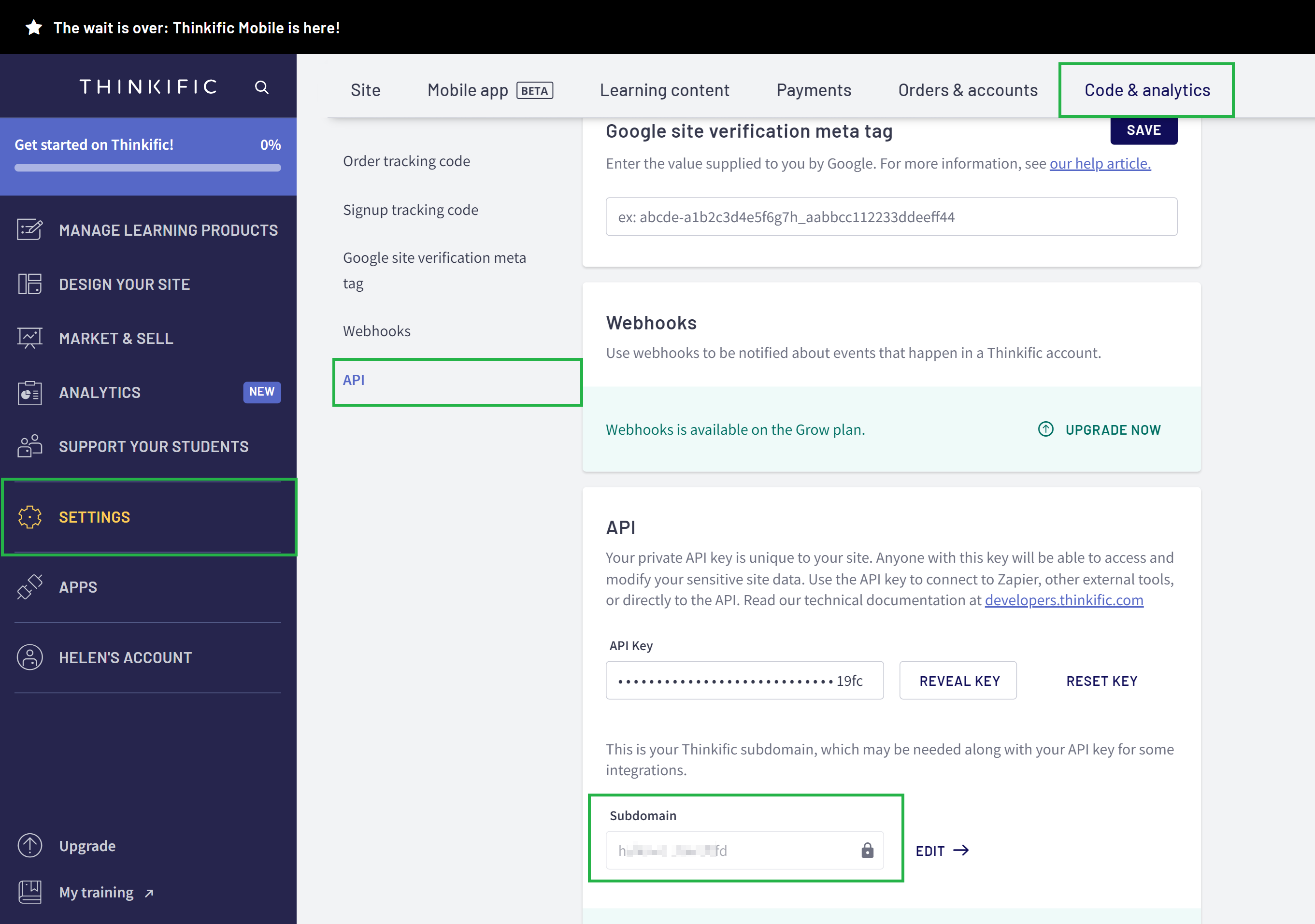
Creating Connection
To connect to Thinkific, perform the following steps.
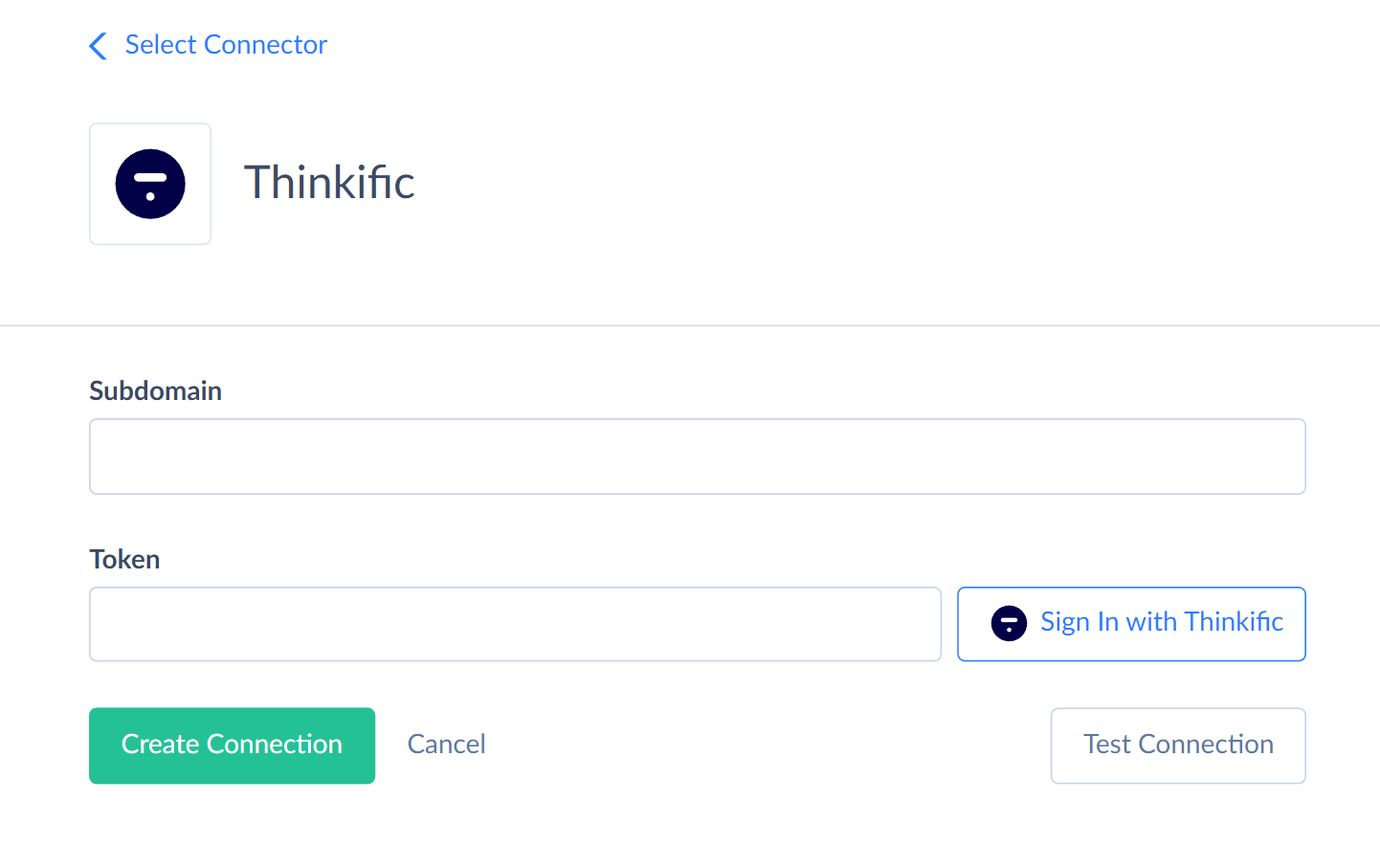
-
Enter the obtained Subdomain value to the corresponding box in the Connection Editor.
-
Click Sign in with Thinkific.
-
Enter your credentials.
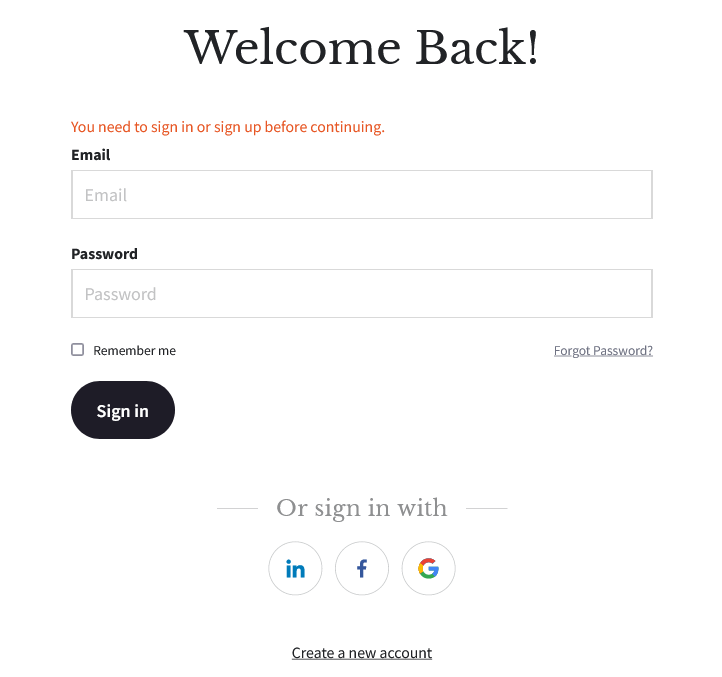
Connector Specifics
Object Peculiarities
Users
To successfully import data into the Roles field, you must pass its values in the array format, for example, [“affiliate”,”group_analyst”]. Valid values for the Roles field are: affiliate, course_admin, group_analyst, site_admin.
If you use the filter by Roles with the = (equals) operator when querying, you will get all the records equal to or containing the value specified in the filter.
For example, if there is a record with the Roles value [“course_admin”,”group_analyst”] and a record with the Roles value [“affiliate”,”group_analyst”].
If you perform the query
1
SELECT t.* FROM Users AS t WHERE (t.Roles = 'group_analyst')
you will get both records in the query result.
The Password field values are not displayed by default when querying. However, this field is available for mapping when importing data to this object.
Bundles
To select data from the Bundles object, you must use the filter by record Id. Otherwise, the query won’t return any records.
Promotions
The ProductIds field values are not displayed by default when querying. However, this field is available for mapping when importing data to this object.
Custom Fields
You can add custom fields to the Users object. The custom fields can have the Text(string) and Country(string) types.
Skyvia supports Thinkific custom fields and displays them as separate fields in the Users object.
These fields support the INSERT and UPDATE operations.
Stored Procedures
Skyvia represents part of the supported Thinkific features as stored procedures. You can call a stored procedure, for example, as a text of the command in the ExecuteCommand action in a Target component of a [Data Flow](../../dat
AddUserToGroups
To add the existing user to the existing group, use the command
call AddUserToGroups(:user_id, :group_names)
| PARAMETER NAME | DESCRIPTION |
|---|---|
| User_id | The existing user identifier |
| Group_names | A list of groups names to add the user into in the following format: [“Group_001”, “Group_002”] |
You can use a call to the stored procedure, for example, as a text of the command in the ExecuteCommand action in a Target component of a Data Flow or in Query.
DML Operations Support
| Operation | Object |
|---|---|
| INSERT, UPDATE, DELETE | Categories, Coupons, Instructors, Promotions and Users |
| INSERT, UPDATE | Enrollments |
| INSERT, DELETE | Groups |
| INSERT | CourseReviews |
Incremental Replication and Synchronization
Skyvia supports Replication with Incremental Updates for Categories, Coupons, CourseReviews, Enrollments, Groups, Instructors, Products, Promotions and Users objects. Replication tracks only the new records for the Categories, Coupons, CourseReviews, Groups, Instructors, Products, Promotions and Users objects.
Synchronization cannot delete the records from the Enrollments object because this object does not support the Delete operation.
Synchronization can track only the new records for the Categories, Coupons, Instructors, Promotions, and Users objects.
Supported Actions
Skyvia supports all the common actions for Thinkific.