HelpDesk
HelpDesk is a simple ticketing system for tracking, prioritizing and resolving customer support tickets, developed by LiveChat Software.
Data integration: Skyvia supports importing data to and from HelpDesk, exporting HelpDesk data to CSV files, replicating HelpDesk data to relational databases, and synchronizing HelpDesk data with other cloud apps and relational databases.
Backup: Skyvia Backup does not support HelpDesk backup.
Query: Skyvia Query supports HelpDesk.
Establishing Connection
To connect to HelpDesk with Skyvia, specify the Account Id and Personal Access Token.
Getting Credentials
To obtain your Account Id and Personal Access Token, do the following:
-
Go to the HelpDesk developer console.
-
Click Tools on the left and select Personal Access Tokens.
-
Click Create new token +.
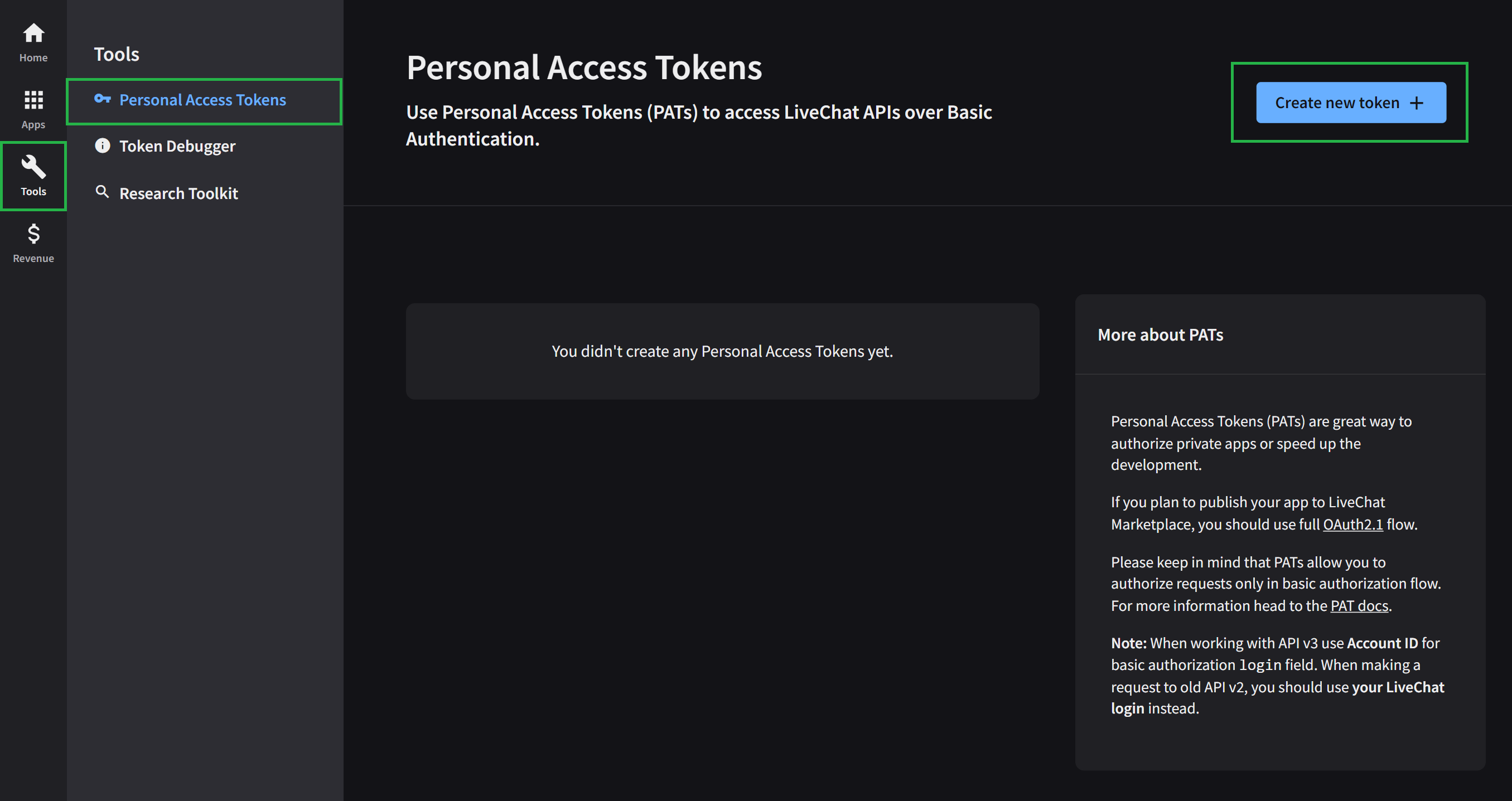
-
Name your token and select scopes. We recommend choosing Select All.
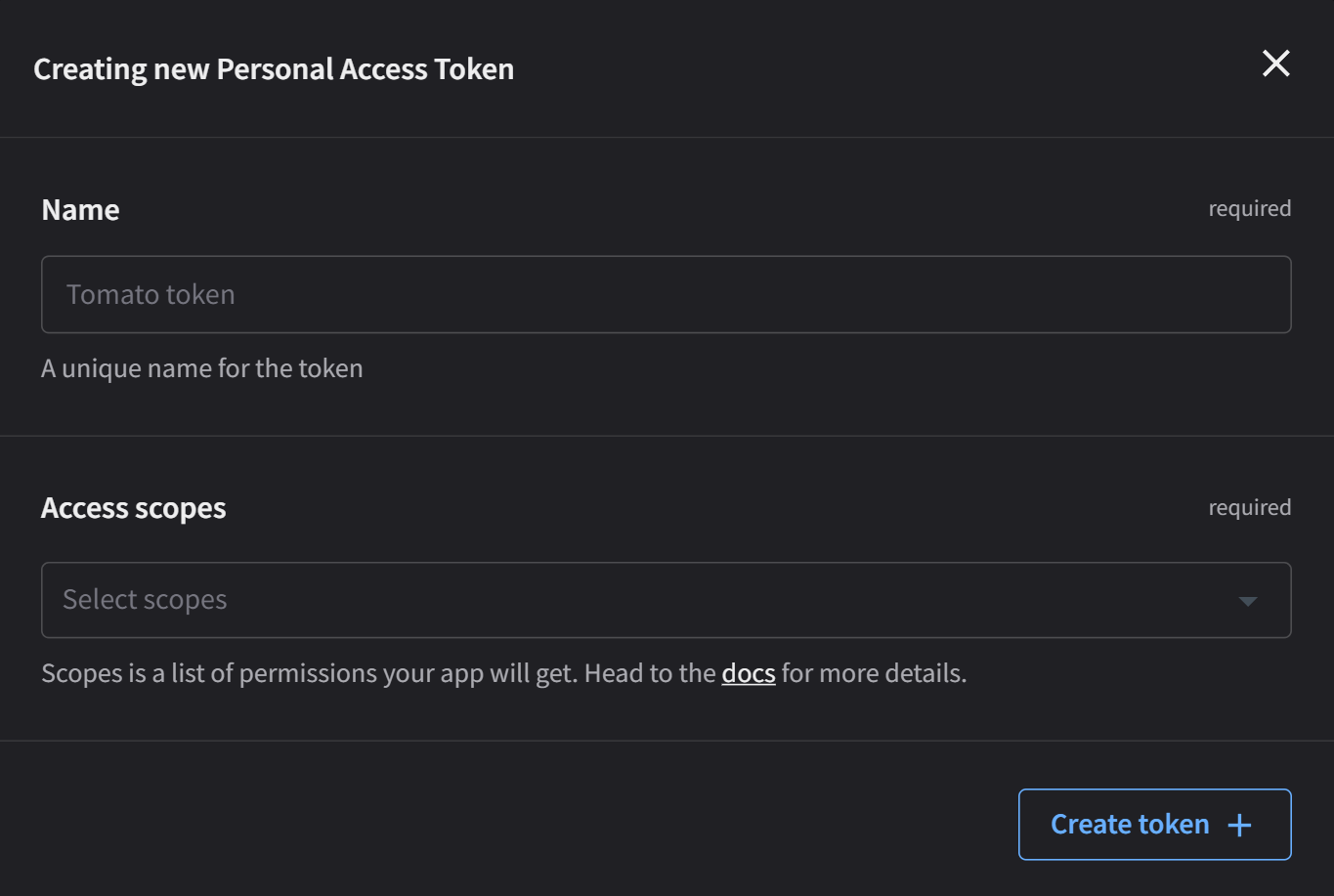
-
Copy and save new credentials somewhere safe.
The HelpDesk credentials are available only once when created. We recommend copying them and keeping in a safe place.
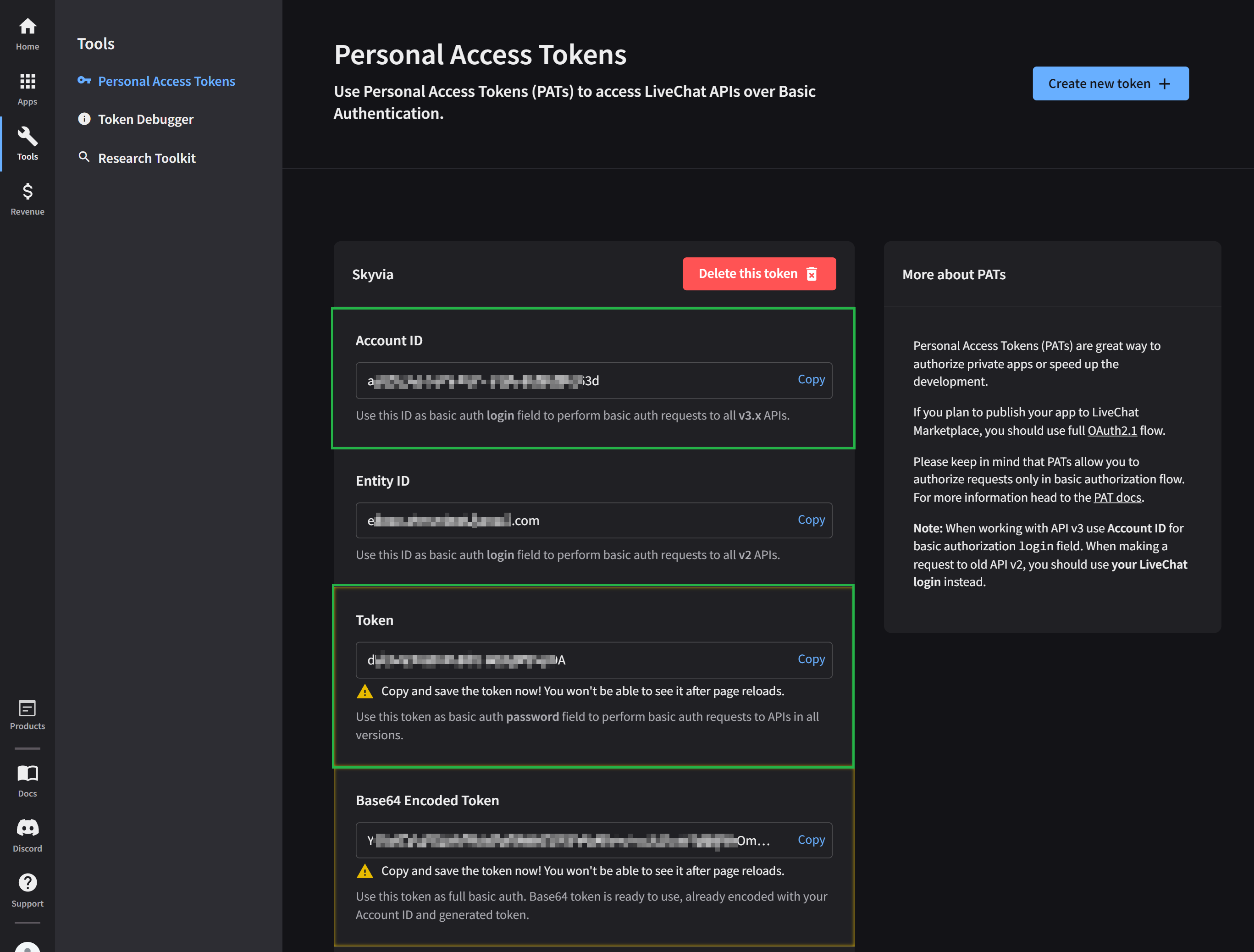
Creating Connection
Paste the obtained Account Id and Token into the corresponding boxes in the Connection Editor.
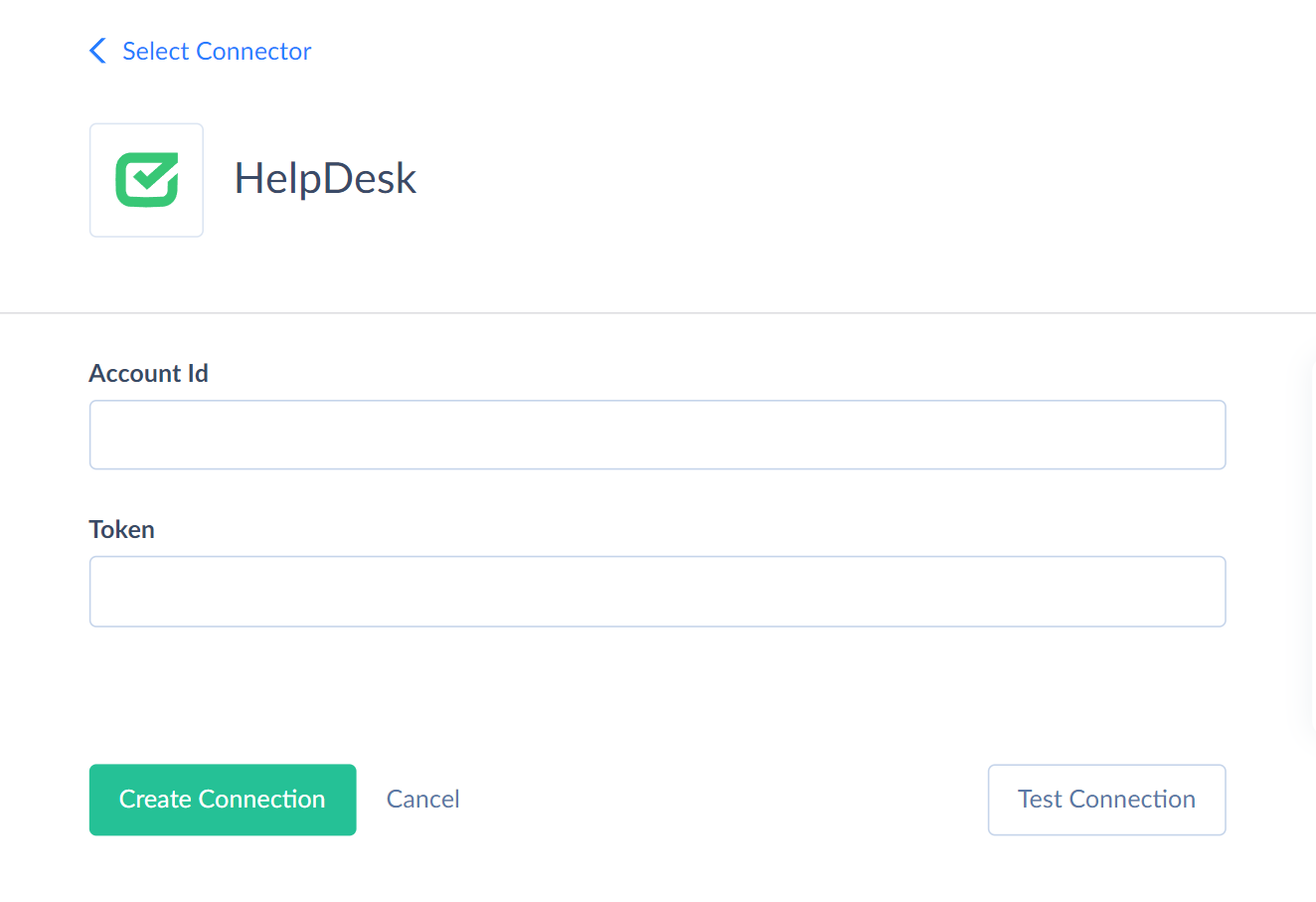
Connector Specifics
Synchronization and Replication Limitations
Skyvia supports replication with Incremental Updates for all the HelpDesk objects but the objects with names starting from Report, except the Reports_FailedEmails object. The latter one supports replication with incremental updates, but it doesn’t have the UpdatedDate field. Thus, replication with incremental updates detects only the new records, but not updates to existing records.
Skyvia supports synchronization for the following HelpDesk objects: Agents, CannedResponses, Licenses, Mailboxes, Rules, Subscriptions, Tags, Teams, Templates, Tickets, Views, Webhooks.
DML Operations Support
Skyvia supports the following DML operations for HelpDesk objects:
| Operations | Objects |
|---|---|
| INSERT, UPDATE, DELETE | Agents, CannedResponses, Mailboxes, Rules, Tags, Teams, Templates, Tickets, Views, Webhooks |
| INSERT, DELETE | BlockedEmails, EmailDomains, ReplyAddresses, TrustedEmails |
| INSERT, UPDATE | Licenses, Subscriptions |
Object Peculiarities
Templates
When loading data to the Templates object, values for the Content_Text field must include the {{message.text}} parameter, and values for the Content_Html field must include {{{message.html}}}.
For example, the value for the Content_Text field can be the following:
1
This is test template with the following text: {{message.text}}
The value for the Content_Html field can be the following:
1
<body><div>This is test template with the following text: {{{message.html}}}</div></body>
Tickets
When importing data to the Tickets table, you must map either the Message_Text or Message_RichTextObj field in addition to the required Requester_Email field.
Reports*
When reading data from the objects with name starting with Reports*, you can use the following fields to specify reports:
| Fields | Function |
|---|---|
| Step | Aggregation step. Can take the following values: Hour, Day, Month, Year. The default value is Day. |
| From and To | These fields specify the period, for which the report is queried. These parameters are not required. You can specify both, one, or none as described here. |
These fields don’t return any data, when querying. They are used only to configure reports. You can specify values for them either in the WHERE clause of a query or in filters. You must use the equals operator for these fields.
Stored Procedures
Skyvia represents part of the supported HelpDesk features as stored procedures. You can call a stored procedure, for example, as a text of the command in the ExecuteCommand action in a Target component of a Data Flow or in Query.
SendForwardingInstructions
The following command sends email with instructions on setting up email forwarding.
call SendForwardingInstructions(:LicenseId, :Email)
CancelSubscription
Use the following command to cancel a subscription.
call CancelSubscription(:SubscriptionId)
TerminateSubscription
To terminate the subscription, use the command:
call TerminateSubscription(:SubscriptionId)
MergeTickets
The following command merges the tickets.
call MergeTickets(:TicketId, :ChildTicketId)
UnmergeTickets
To unmerge the tickets, use the following command.
call UnmergeTickets(:TicketId, :ChildTicketId)
VerifyEmailDomain
The following command verifies the email domain.
call VerifyEmailDomain(:EmailDomainId)
You can use a call to the stored procedure, for example as a text of the command in the ExecuteCommand action in a Target component of a Data Flow or in Query.
Supported Actions
Skyvia supports all the common actions, available for most of the connectors, for HelpDesk.