Calendly
Calendly is a powerful scheduling software to organize meetings and appointments between individuals and organizations. Calendly eliminates email back and forth and helps save time so businesses can be more efficient, provide better service and increase sales.
Data integration: Skyvia supports importing data to and from Calendly, exporting Calendly data to CSV files, and replicating Calendly data to relational databases.
Backup: Skyvia Backup does not support Calendly.
Query: Skyvia Query supports Calendly.
Establishing Connection
To create a connection to Calendly, you need to enter a Calendly Token.
Getting Credentials
You can manage Calendly personal access tokens in the Calendly interface:
-
Log in to Calendly and click Integrations at the top.
-
In the left menu, select API and connectors and click API and webhooks.
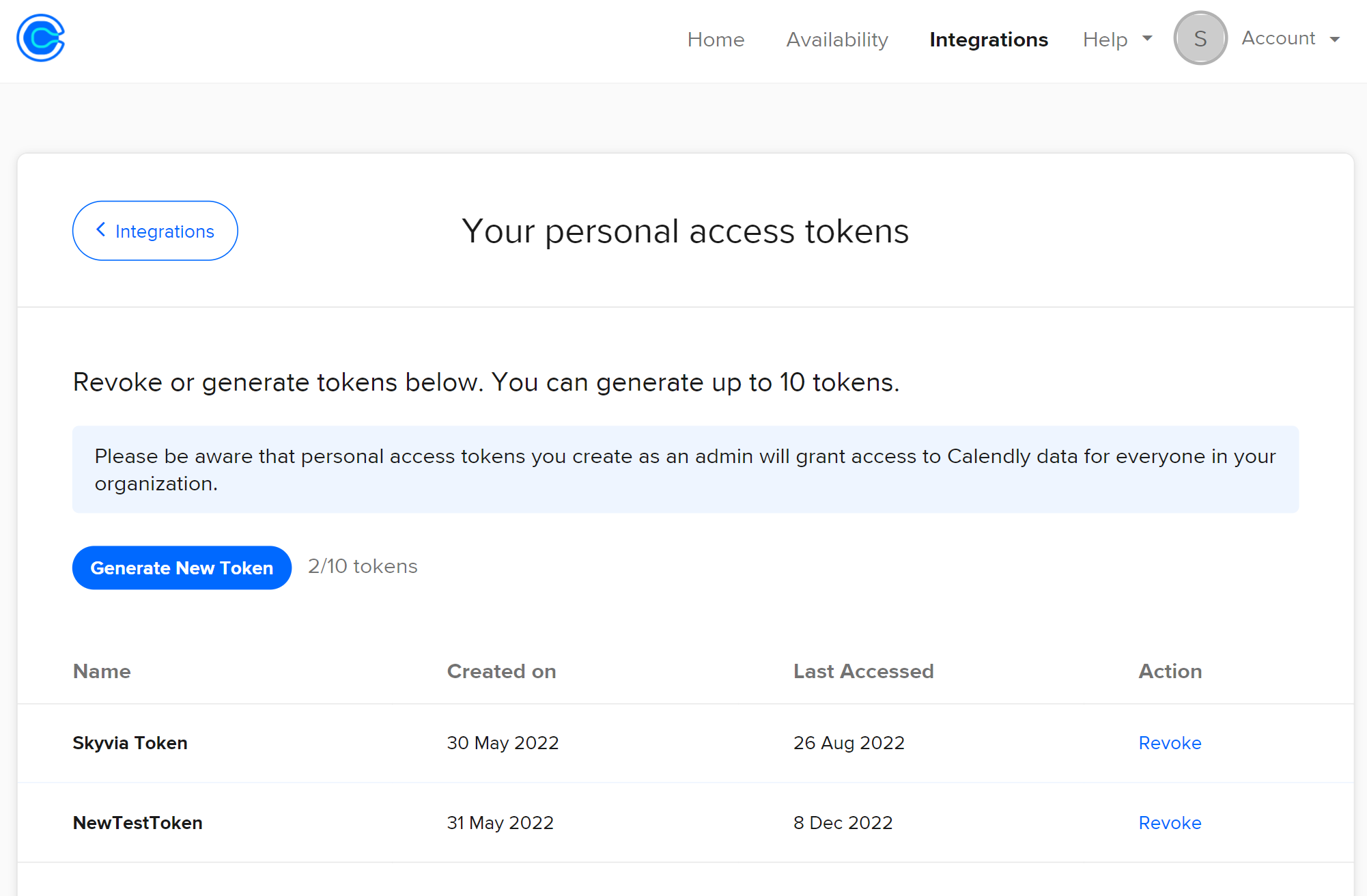
-
Click Generate New Token.
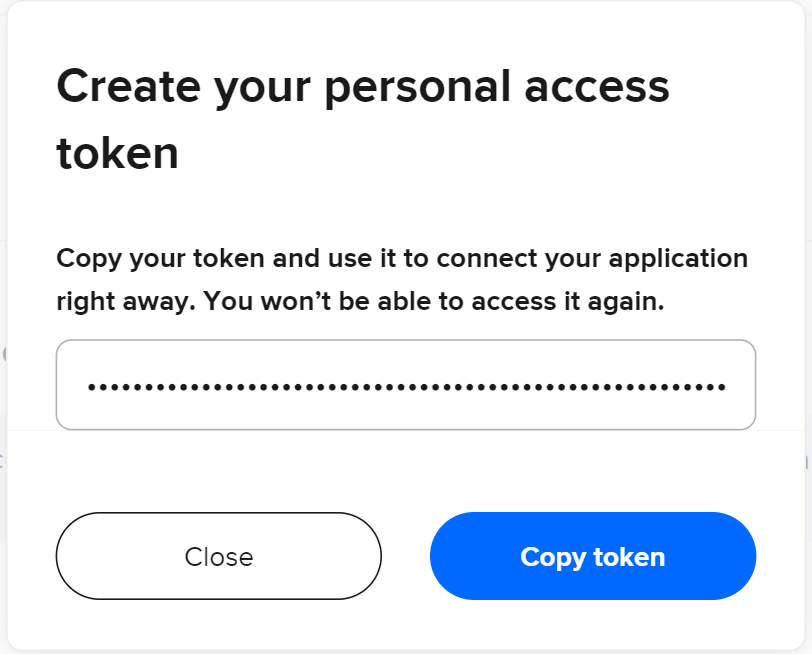
-
Click Copy token.
Creating Connection
In Skyvia connection editor, paste the obtained Calendly token.
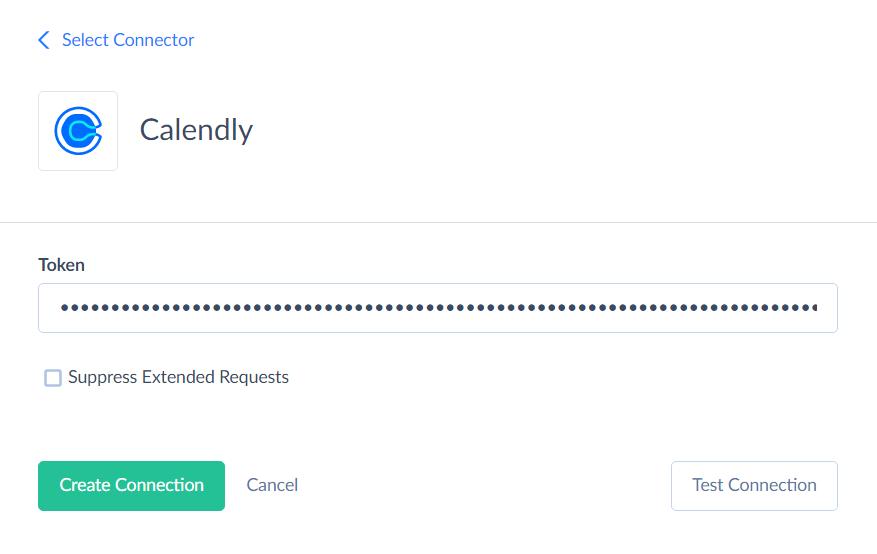
Suppress Extended Requests
Calendly API returns only part of the fields for the ScheduledEventInviteesNoShow object when querying multiple records. To query the Invitee field values, Skyvia performs additional extended requests. Such API requests can be performed for each record of such an object. Additional requests can decrease performance and significantly increase the number of API calls used.
To reduce the number of API calls, select the Suppress Extended Requests checkbox. Some of the fields in such objects return empty values when querying, even if they have values in Calendly, because Calendly API does not return them without extended requests.
Connector Specifics
Object Peculiarities
Users
You must set a filter by the UUID field to get data from the Users object.
The UUID value looks like this: 0a45ce25-50b8-4405-bb37-83ff7d75255f.
UserEventTypes
To get data from the UserEventTypes object, you must set a filter by the UserUUID field.
OrganizationScheduledEvents
The Update operation for the OrganizationScheduledEvents object cancels the specified event. Calendly API allows updating only the Cancellation_Reason field for events in the Active status or events which are not executed yet.
ScheduledEventInviteesNoShow
To add a record to the ScheduledEventInviteesNoShow object, you must map the URI record value from the ScheduledEventInvitees object in the Invitee field for the row you want to add.
The Invitee field value looks like this: _https://api.calendly.com/scheduled_events/a9a7b9cb-66b0-49a1-b60a-ae47ca2b968d/invitees/80ab1394-bb67-40f1-adde-3297204_
Incremental Replication and Synchronization
Skyvia supports Replication with Incremental Updates for such Calendly objects: OrganizationEventTypes, OrganizationInvitations, OrganizationMemberships, OrganizationScheduledEvents, OrganizationWebhookSubscriptions, ScheduledEventInvitees, ScheduledEventInviteesNoShow.
Skyvia does not support Synchronization for Calendly.
DML Operation support
Skyvia supports DML operations for such Calendly objects:
| OPERATION | OBJECT |
|---|---|
| INSERT, DELETE | OrganizationInvitations, OrganizationWebhookSubscriptions, ScheduledEventInviteesNoShow |
| UPDATE | OrganizationScheduledEvents |
| DELETE | OrganizationMemberships |
Supported Actions
Skyvia supports all the common actions for Calendly.