July 2024
Automation: Webhook Trigger
We are excited to announce the addition of Webhook Triggers to Skyvia! Now you can send requests to Skyvia to trigger an automation execution. Once Webhook Trigger is set up, Skyvia generates a webhook URL, that can be called from any external app or service, and starts listening for the incoming requests. Once Skyvia receives a requests, it executes the automation immediately. To learn more, visit the Triggers page.
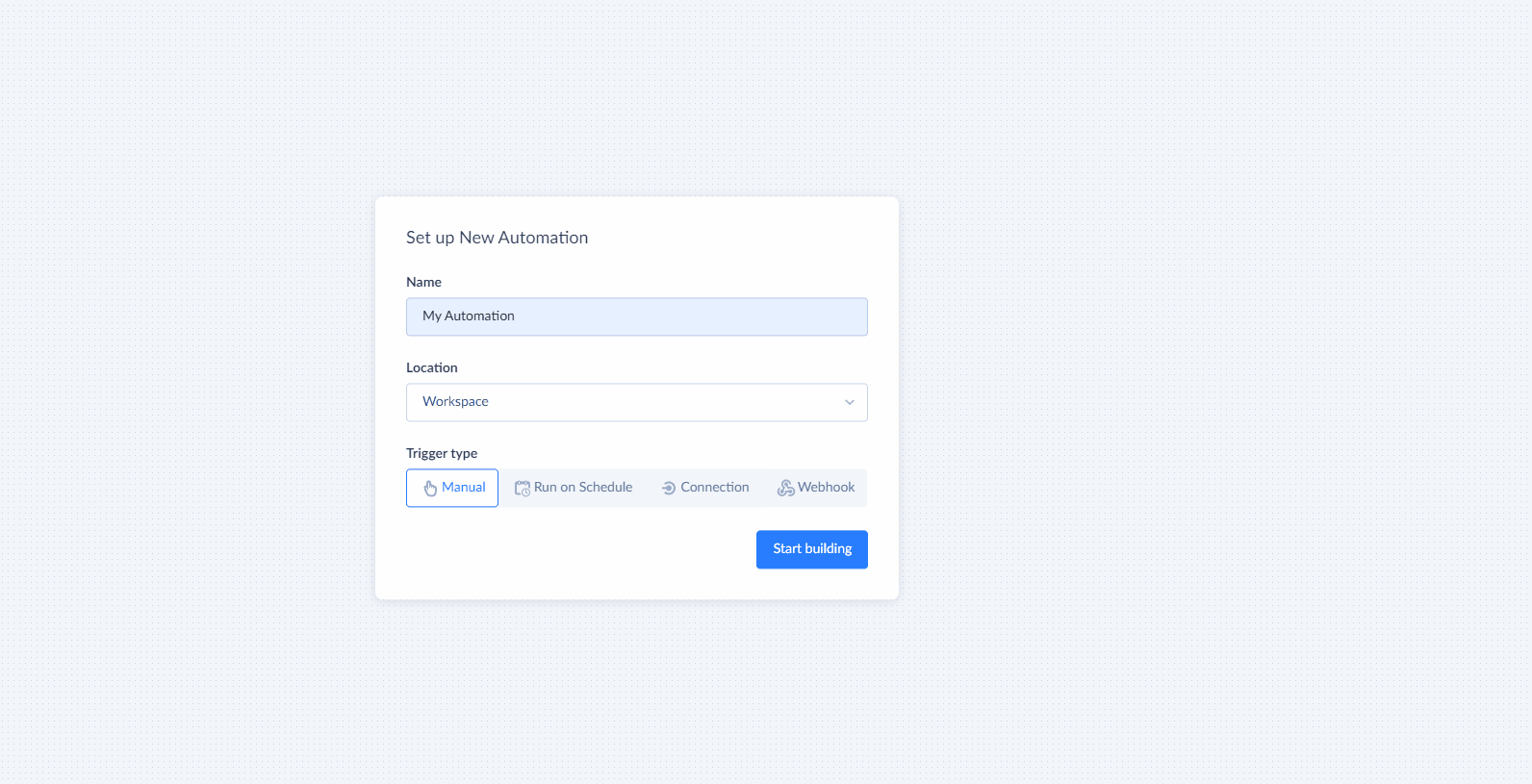
SQL Server Replication
Now you can replicate your data from SQL Server to another database or data warehouse. We added three Ingestion modes enabling you to choose how Skyvia will track changes in records during the incremental replication. Learn more about database replication and Ingestion modes here.
New Connectors
Gmail — a free cloud mailing service provided by Google.
Google Analytics 4 — a free web analytics service by Google that tracks and reports website traffic.
Connector Updates
Azure DevOps
The objects Profile and Boardrows are now available in our Azure DevOps connector. Both objects are read-only. See more details on these and other objects in the Azure DevOps.
ClickUp
We supported the native ClickUp filters in the TeamTasks and TimeEntries objects to save API calls and increase query performance. More details are available in ClickUp topic.
DigitalOcean
Now you can connect to DigitalOcean using the API token. The OAuth authentication for this connector is not available anymore. Existing DigitalOcean connection with OAuth authentication become invalid. You have to reconnect to DigitalOcean using API token. Details on how to obtain an API token are available in DigitalOcean topic.
HubSpot
The Invoices, InvoiceLineItems, LineItemInvoices, and Users objects are now available in our HubSpot connector. These objects are read-only. See more information about the connector in HubSpot topic.
Jotform
We made the form submission answers structure more convenient for users. Skyvia creates a separate object for each form with a form name prefix in its name <FormName>_FormSubmissions. Each submission is a separate record in such an object. Form boxes are the object fields. Form answers are the field values. Specifics are described in Jotform topic.
QuickBooks Desktop
Our QuickBooks Desktop connector now supports custom fields for the following objects: Customer, Employee, Vendor, Item. See more in QuickBooks Desktop topic.
SendGrid
Now you can send emails to the specific recipients with our new stored procedure. More information is available in SendGrid topic.
Thinkific
The Orders object now supports the Incremental Replication. See the full connector description in Thinkific topic.
Zoho Inventory
We supported the native Zoho Inventory filters in our connector. Use the >= and > operators when filtering by the UpdatedDate field in the Items, SalesOrders, Contacts, Invoices, PurchaseOrders, and Bills objects to save API calls and increase query performance. See more information in Zoho Inventory topic.