Everhour
Everhour is a powerful time-tracking software with hassle-free integrations. It is an easy and accurate time tracker for budgeting, client invoicing, and painless payroll.
Data integration: Skyvia supports importing data to and from Everhour, exporting Everhour data to CSV files, and replicating Everhour data to relational databases.
Backup: Skyvia Backup does not support Everhour.
Query: Skyvia Query supports Everhour.
Establishing Connection
To create a connection to Everhour, you need to enter your API Token.
Getting Credentials
To locate the API Token, perform the following steps:
-
Sign in to Everhour.
-
Click Settings in the left menu.
-
Click My Profile.
-
Copy your Api Token under the Application Access section.
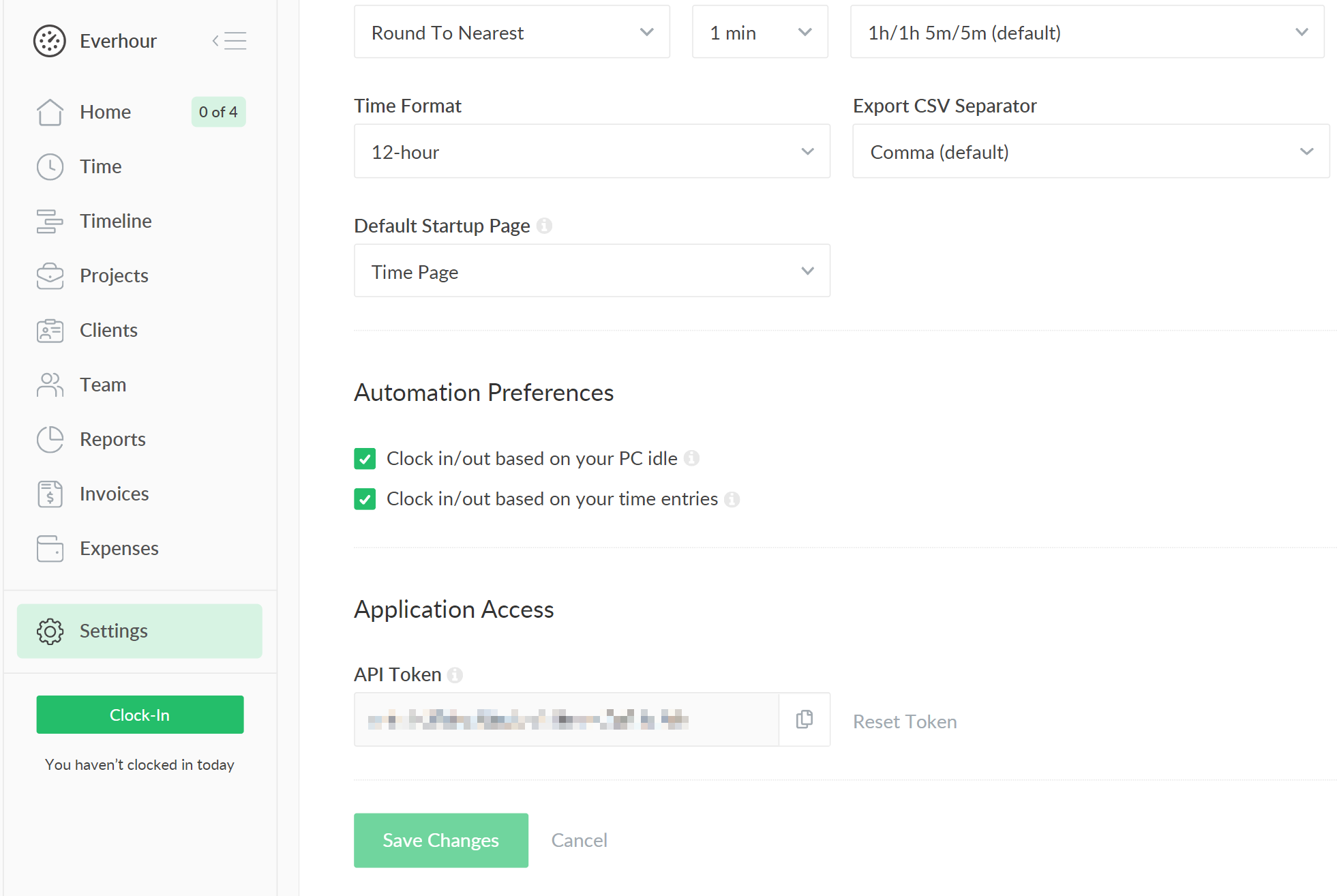
Creating Connection
To create a connection, insert the obtained API Token into the corresponding box in the Connection Editor.
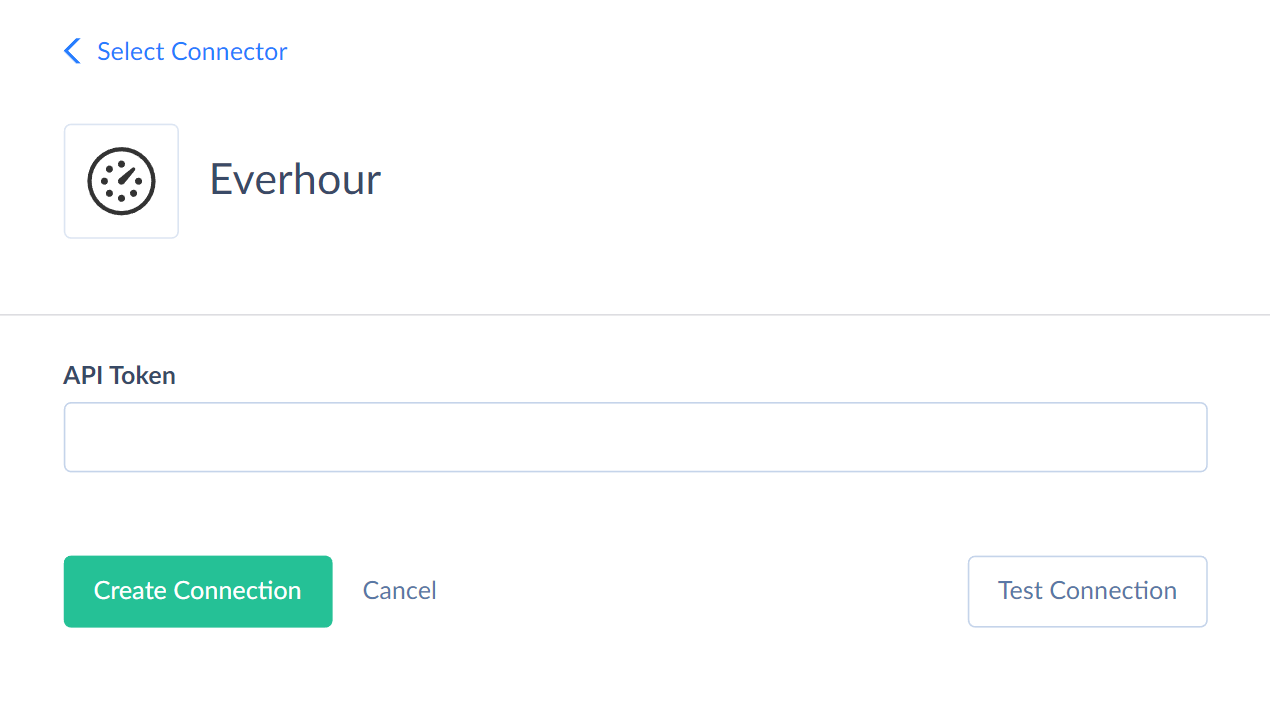
Connector Specifics
Object Peculiarities
Invoices
When performing the Insert operation to the Invoice object, in addition to the client_id field, at least one more field from the available ones must be mapped.
DML Operations Support
| Operation | Object |
|---|---|
| INSERT, UPDATE, DELETE | Expenses, ExpensesCategories, Invoices, Projects, ProjectSections, ProjectTasks, Schedule, TimeRecords |
| INSERT, UPDATE | Clients |
Incremental Replication and Synchronization
Skyvia supports Replication with Incremental Updates for such Everhour objects: Clients, InvoiceItems, Invoices, ProjectTasks, Schedule, TimeRecords, and Users.
Skyvia does not support Synchronization for Everhour.
Stored Procedures
Skyvia represents part of the supported Everhour features as stored procedures. You can call a stored procedure, for example, as a text of the command in the ExecuteCommand action in a Target component of a Data Flow or in Query.
UpdateClientBudget
call UpdateClientBudget(:client_id, :type, :budget, :period, :appliedFrom, :disallowOverbudget, :excludeUnbillableTime, :excludeExpenses,:threshold)
| PARAMETER NAME | DESCRIPTION |
|---|---|
| Client_id | The Id of the client whose budget you update |
| Type | Budget type, valid values: money or time |
| Budget | Budget value in cents for money or seconds for time |
| Period | Budget periodicity, valid values: general, monthly, weekly, daily |
| AppliedFrom | The date from which the budget is active in the 'Y-m-d' format |
| DisallowOverbudget | Boolean |
| ExcludeUnbillableTime | Boolean |
| ExcludeExpenses | Boolean |
| Threshold | Number 0 - 100. Email admins when threshold reached |
For example, the command to update the client budget may look like this:
call UpdateClientBudget(7320280,'money',100,'monthly','2023-4-1',false,false,false,0)
DeleteClientBudget
Resets the field values in the Budget block
call DeleteClientBudget(:clientId)
UpdateProjectBilling
The following command updates a set of Budget fields in the Projects object.
call UpdateProjectBilling(:project_id, :Billing_Type, :Billing_Fee, :Rate_Type, :Rate_Rate, :Rate_UserRateOverrides, :Rate_UserCostOverrides, :Budget_Type,:Budget_Budget, :Budget_Period, :Budget_AppliedFrom, :Budget_DisallowOverbudget, :Budget_ExcludeUnbillableTime,:Budget_ExcludeExpenses, :Budget_ShowToUsers,:Budget_Threshold)
| PARAMETER NAME | DESCRIPTION |
|---|---|
| Project_id | The id of the project, which billing you update |
| Billing_Type | Project type, valid values: *non_billable, hourly, fixed_fee |
| Billing_Fee | Project fixed fee in cents. Required only for fixed_fee billing type |
| Rate_Type | Rates configuration for billing or budget progress, valid values *project_rate, user_rate, user_cost |
| Rate_Rate | Flat-rate in cents (e.g. 10000 means $100.00). Available only for project_rate type |
| Rate_UserRateOverrides | Override user rates in JSON object format where you specify user_Id and rate in cents. Available only for the user_rate type |
| Rate_UserCostOverrides | Override user cost rates in JSON object format where you specify user_Id and rate in cents. Available only for the user_cost type |
| Budget_Type | Budget type, valid values: money or time |
| Budget_Budget | Budget value in cents for money or seconds for time |
| Budget_Period | Budget periodicity, valid values: general, monthly, weekly, daily |
| Budget_AppliedFrom | The date from which the budget is active in the 'Y-m-d' format |
| Budget_DisallowOverbudget | Boolean |
| Budget_ExcludeUnbillableTime | Boolean |
| Budget_ExcludeExpenses | Boolean |
| Budget_ShowToUsers | Boolean |
| Budget_Threshold | Number 0-100. Email admins when threshold reached |
For example, the command to update the project billing from May the 1st may look like this:
call UpdateProjectBilling('ev:179497308508805', 'fixed_fee', 10000, 'user_rate', 10000, '{"1247853":10000}', '{"1247853":10000}', 'money', 10000, 'general', '2023-5-1',false,false,false,true,0)
UpdateTaskEstimate
To update the field values in the Estimate block In the ProjectTasks object, use the command
call UpdateTaskEstimate(:task_id,:Total,:Type,:Estimate_Users)
DeleteTaskEstimate
To reset the field values in the Estimate block In the ProjectTasks object, use the command
call DeleteTaskEstimate(:task_id)
Supported Actions
Skyvia supports all the common actions for Everhour.