Segment
Segment is a customer data platform (CDP) designed for collecting, cleaning, and controlling customer information.
Data integration: Skyvia supports importing data to and from Segment, exporting Segment data to CSV files, replicating Segment data to relational databases, and synchronizing Segment data with other cloud apps and relational databases.
Backup: Skyvia Backup does not support Segment.
Query: Skyvia Query supports Segment.
Establishing Connection
To create a connection to Segment, specify the API region and token.
Getting Credentials
API Token
To locate API Token, you must do the following:
-
Log in to Segment.
-
Click Settings -> Workspace settings
-
Go to the Access Management tab and switch to the Tokens tab.
-
Click Create Token.
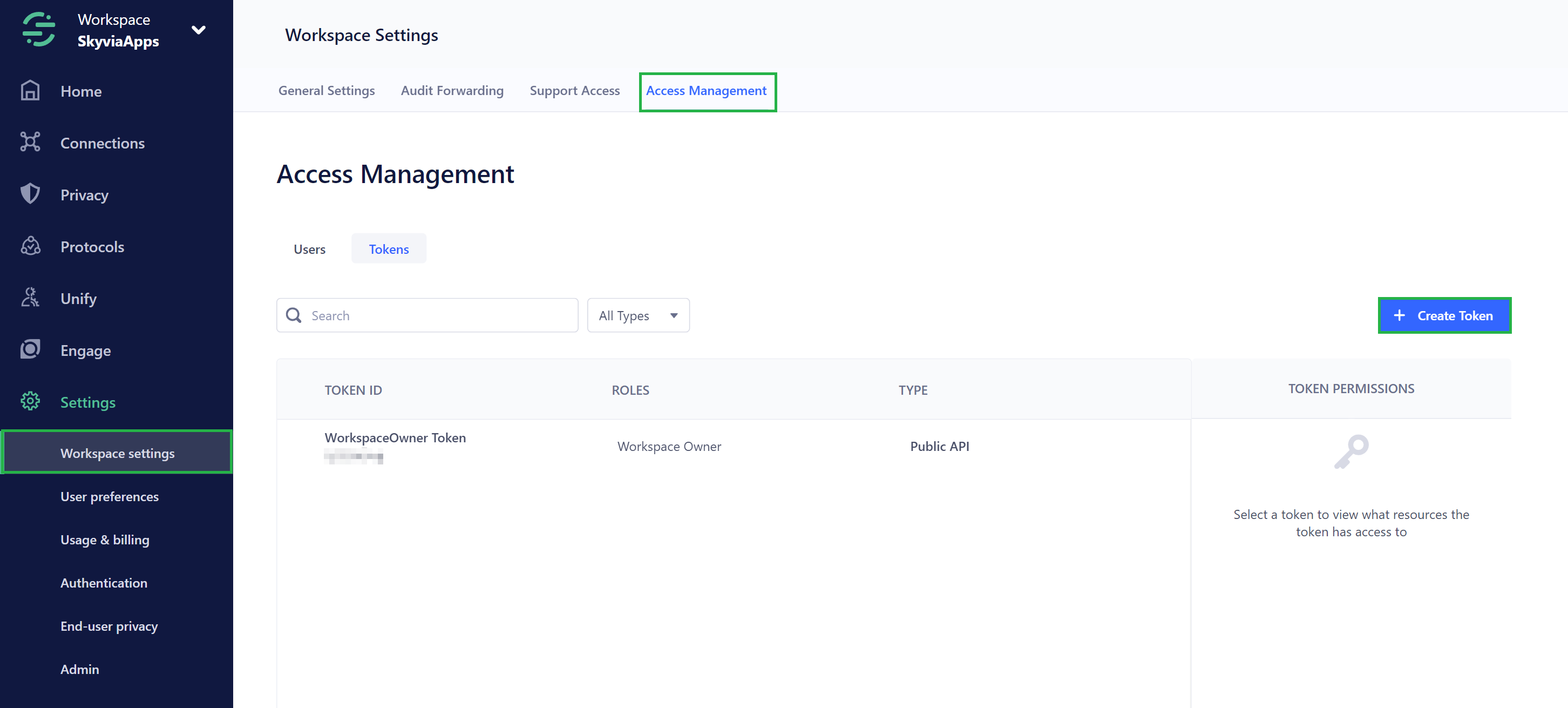
-
Specify the description and assign the token permissions.
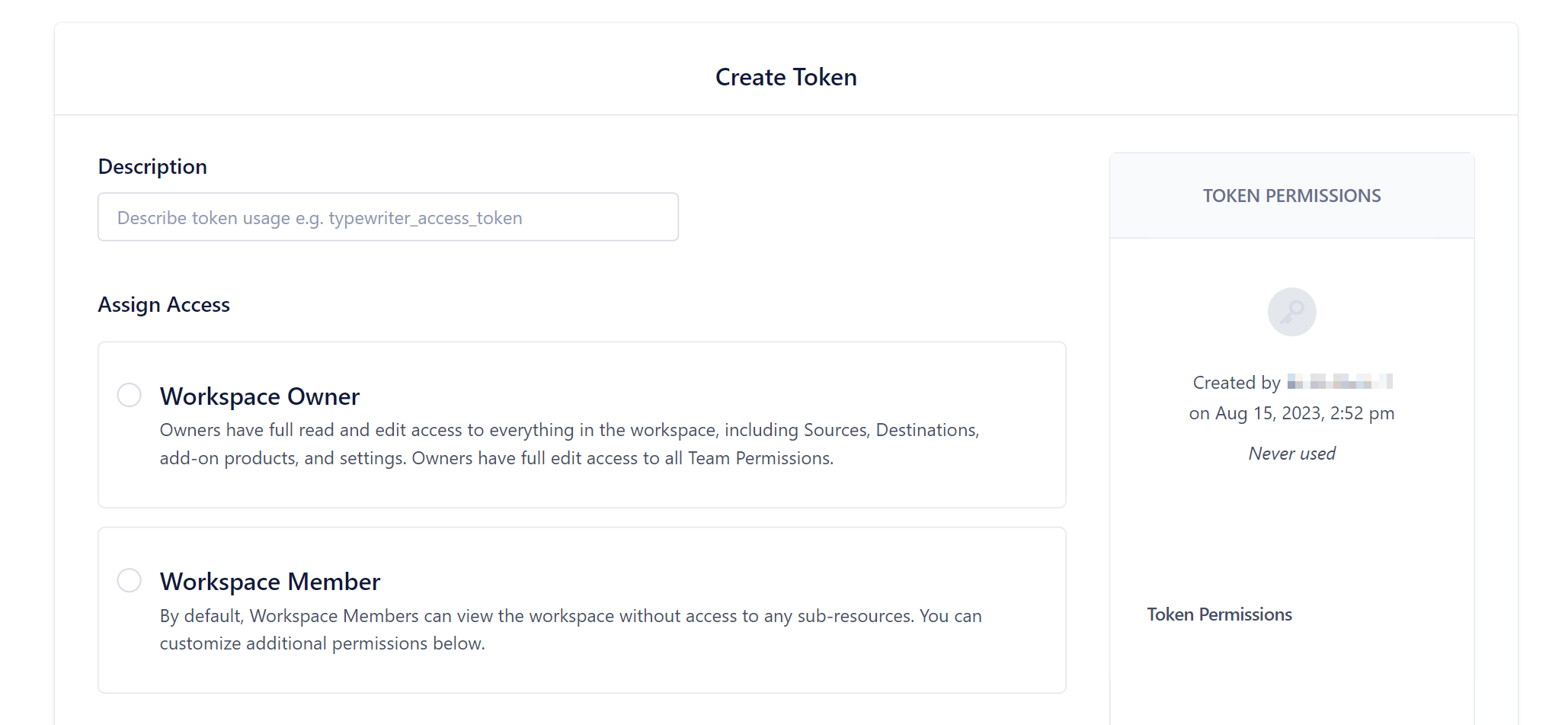
Creating Connection
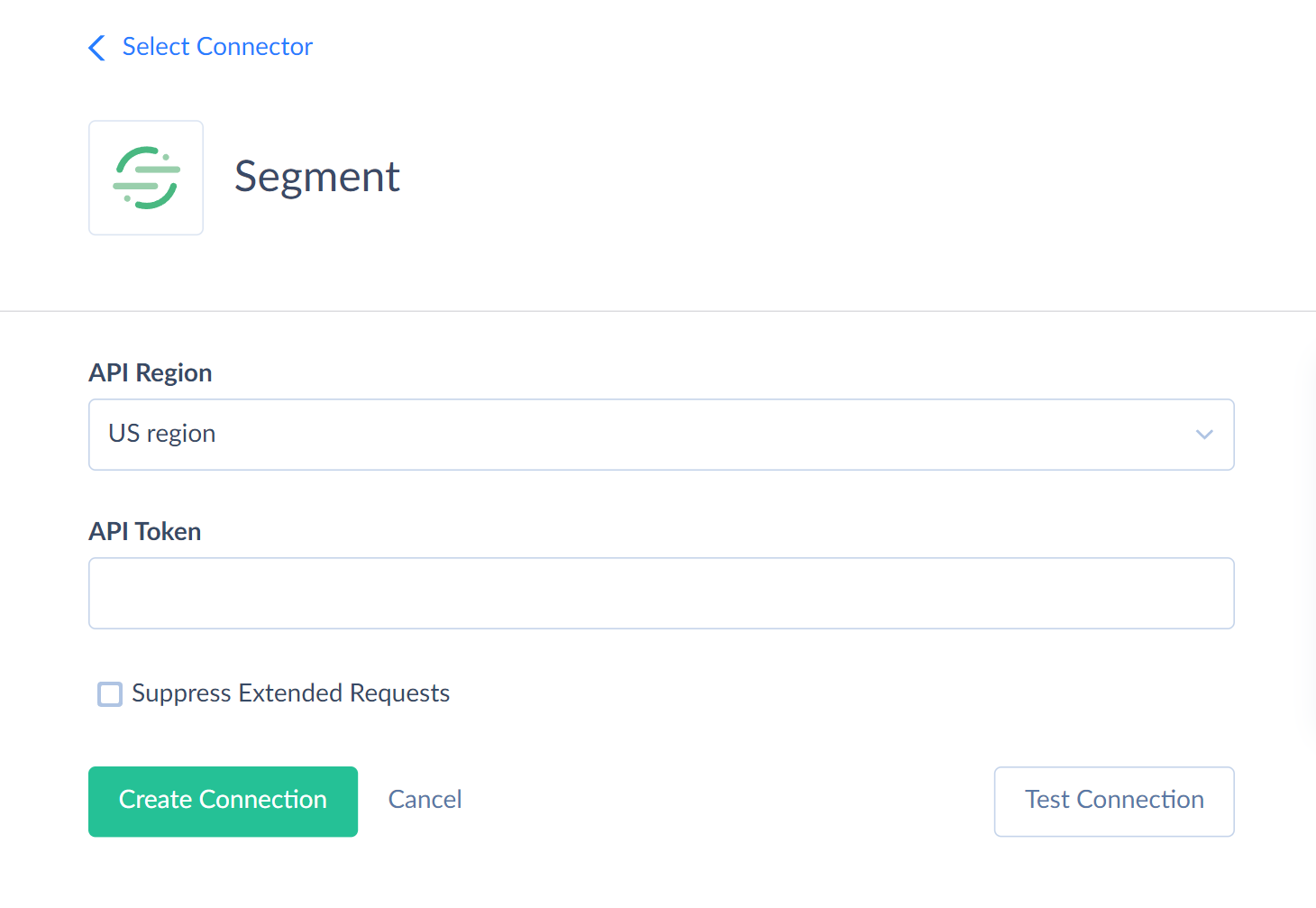
To connect to Segment, perform the following steps:
- Select the API Region. US Region value is selected by default.
- Paste the obtained API Token into the corresponding box in the Connection Editor.
Additional Connection Parameters
Suppress Extended Requests
For the Users object, Segment API returns only part of the fields when querying multiple records. To query values of the lacking Permissions field, Skyvia performs additional extended requests. Such API requests can be performed for each record of such an object. However, this can decrease performance and significantly increase the number of API calls used.
To reduce the number of API calls, select the Suppress Extended Requests checkbox.
Connector Specifics
Object Peculiarities
InsertDestinationFunctions, DestinationFunctions, SourceFunctions
The Code and Settings fields in the InsertDestinationFunctions, DestinationFunctions, and SourceFunctions are not displayed in the results when querying. These fields are used for import only.
DailyPerSourceAPICallsUsage, DailyWorkspaceAPICallsUsage, DailyPerSourceMTUUsage, DailyWorkspaceMTUUsage
You must set the filter by the Period field, when getting data from these objects. A valid value contains the month and year for which you want to get data. For example, 2023-04.
Every record of these objects corresponds to one day of the month specified in the filter. If you set the current month, the records from the first day to the current date of the month will return in the result.
If you don't set the filter by Period, you get an error: Error occurred while reading 'DailyPerSourceAPICallsUsage' object: "period" is required.
Incremental Replication and Synchronization
Skyvia supports Replication with Incremental Updates for the TrackingPlans, InsertDestinationFunctions, DestinationFunctions, SourceFunctions, and SourceRegulations.
Skyvia tracks only the new records for all the mentioned objects except the TrackingPlans, where the created and updated records are tracked.
Skyvia supports Synchronization for the TrackingPlans, DestinationFunctions, InsertDestinationFunctions, SourceFunctions.
DML Operations Support
| Operation | Object |
|---|---|
| INSERT, UPDATE, DELETE | DestinationFunctions, Destinations, Groups, InsertDestinationFunctions, SourceFunctions, Sources, TrackingPlans, Transformations, Warehouses |
| INSERT, DELETE | Labels, SourceRegulations |
Supported Actions
Skyvia supports all the common actions for Segment.