TMetric
TMetric is a powerful time management tool that helps companies to increase productivity, monitor team performance, manage projects and tasks.
Data integration: Skyvia supports importing data to and from TMetric, exporting TMetric data to CSV files, replicating TMetric data to relational databases, and synchronizing TMetric data with other cloud apps and relational databases.
Backup: Skyvia Backup does not support TMetric.
Query: Skyvia Query supports TMetric.
Establishing Connection
To create a connection to TMetric, you need to sign in with TMetric using your credentials and specify the Account Id.
Getting Credentials
To get the TMetric Account Id, log in to TMetric and copy the Account Id value from the URL. For example, for this URL https://app.tmetric.com/#/tracker/21917/, the Account Id is 21917.
Creating Connection
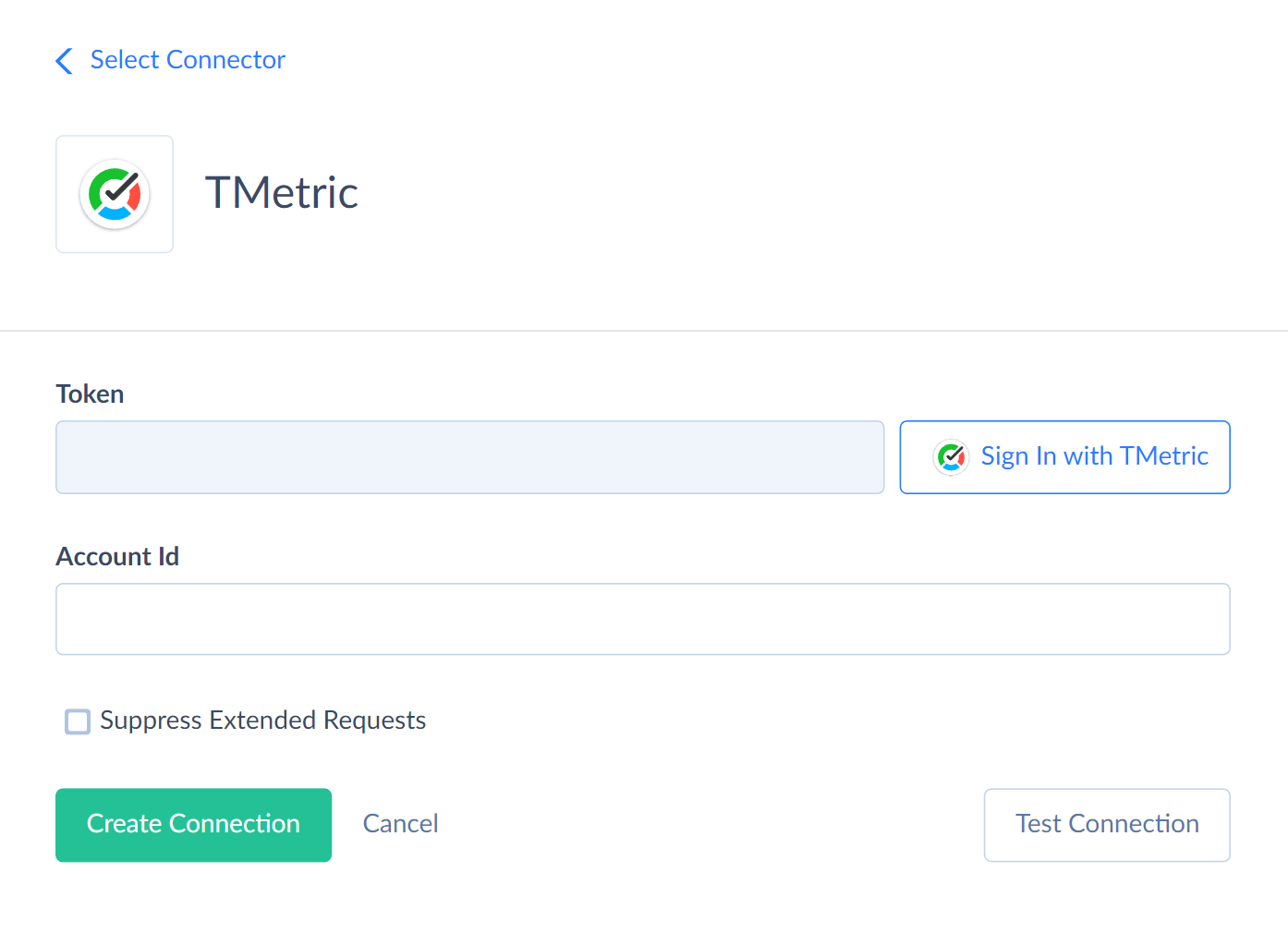
To connect to TMetric, perform the following steps:
-
Click Sign In with TMetric in the Connection Editor.
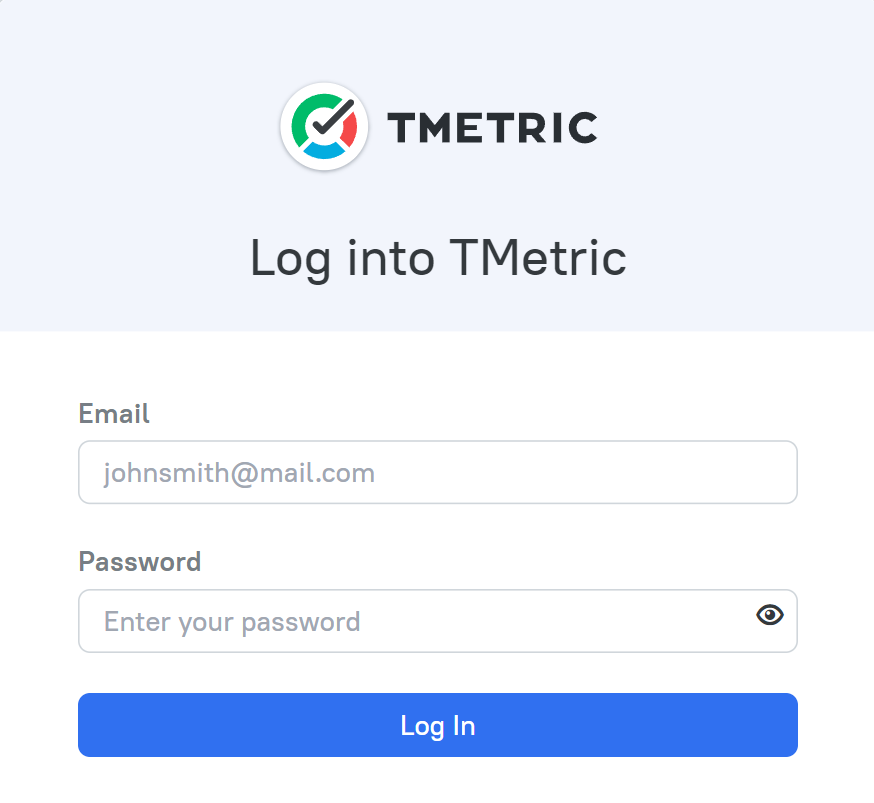
-
Enter your credentials and click Log In.
-
Specify the Account Id.
Additional Connection Parameters
Suppress Extended Requests
For the Projects object, TMetric API returns only part of the fields when querying multiple records. In order to query values of additional fields, Skyvia performs additional extended requests. Such API requests can be performed for each record of this object. However, this can decrease performance and significantly increase the number of API calls used.
The additional fields are the following:
| OBJECT | FIELD |
|---|---|
| Projects | Members, Groups, WorkTypes, PersonalRates, CommonBillableRate_Amount, CommonBillableRate_Currency |
To reduce the number of API calls, you can select the Suppress Extended Requests checkbox.
Connector Specifics
Object Peculiarities
Time Entries
There are three fields, that are used for filtering only and are not returned in query results by default: StartDate, EndDate and UserId.
If you use the filter by StartDate in your query, you get the records from the start date to the latest time entry.
If you don't use a filter by UserId, the query returns time entries for the logged-in user by default.
If you insert a time entry that overlaps the existing entry, the added entry will overwrite the existing one.
When you import a time entry without providing the StartTime value, its StartTime value will be assigned automatically equal to its creation time. When you import a time entry without providing the EndTime value, it will be added as an active (unfinished) entry.
Tasks
If you use filter AssigneeId = 0 when querying, you get the unassigned tasks in query results.
The Source field is empty in the query results by default. It is used for filtering only. You can set a filter with the following values: Internal (default), External, All.
Records in other objects may be related to the internal and external tasks by foreign keys. To preserve such relationships during replication, you must filter tasks by Source = All.
You can import the Internal tasks only.
Accounts
TMetric users may have several workspaces (Accounts). When you query the Accounts objects, you get only the logged-in user account in the query result. However you can perform insert, update or delete operations against all the existing accounts.
DML Operations Support
| Operation | Object |
|---|---|
| INSERT, UPDATE, DELETE | Accounts, Integrations, Invoices, Projects, Tags, Tasks, TimeEntries, TimeOffPolicies, Clients |
| UPDATE, DELETE | AccountMembers |
Incremental Replication and Synchronization
Skyvia supports Replication with Incremental Updates for Tasks, TimeEntryLatest, and TimeOffPolicies objects. Replication tracks only the new records for the TimeOffPolicies object.
Skyvia supports Synchronization for the Tasks and TimeOffPolicies objects. Synchronization can track only the new records for the TimeOffPolicies objects.
Stored Procedures
To add a break to a specific time entry, you can use a stored procedure:
call AddBreak(:startTime, :endTime)
Supported Actions
Skyvia supports all the common actions for TMetric.