DigitalOcean
DigitalOcean is an infrastructure as a service (IaaS) provider that simplifies cloud computing for developers.
Data integration: Skyvia supports importing data to and from DigitalOcean, exporting DigitalOcean data to CSV files, and replicating DigitalOcean data to relational databases.
Backup: Skyvia Backup does not support DigitalOcean.
Query: Skyvia Query supports DigitalOcean.
Establishing Connection
To establish a connection authorize with API token.
Getting Credentials
To locate the API token, do the following.
-
Go to DigitalOcean
-
Click API on the left and click Generate New Token.
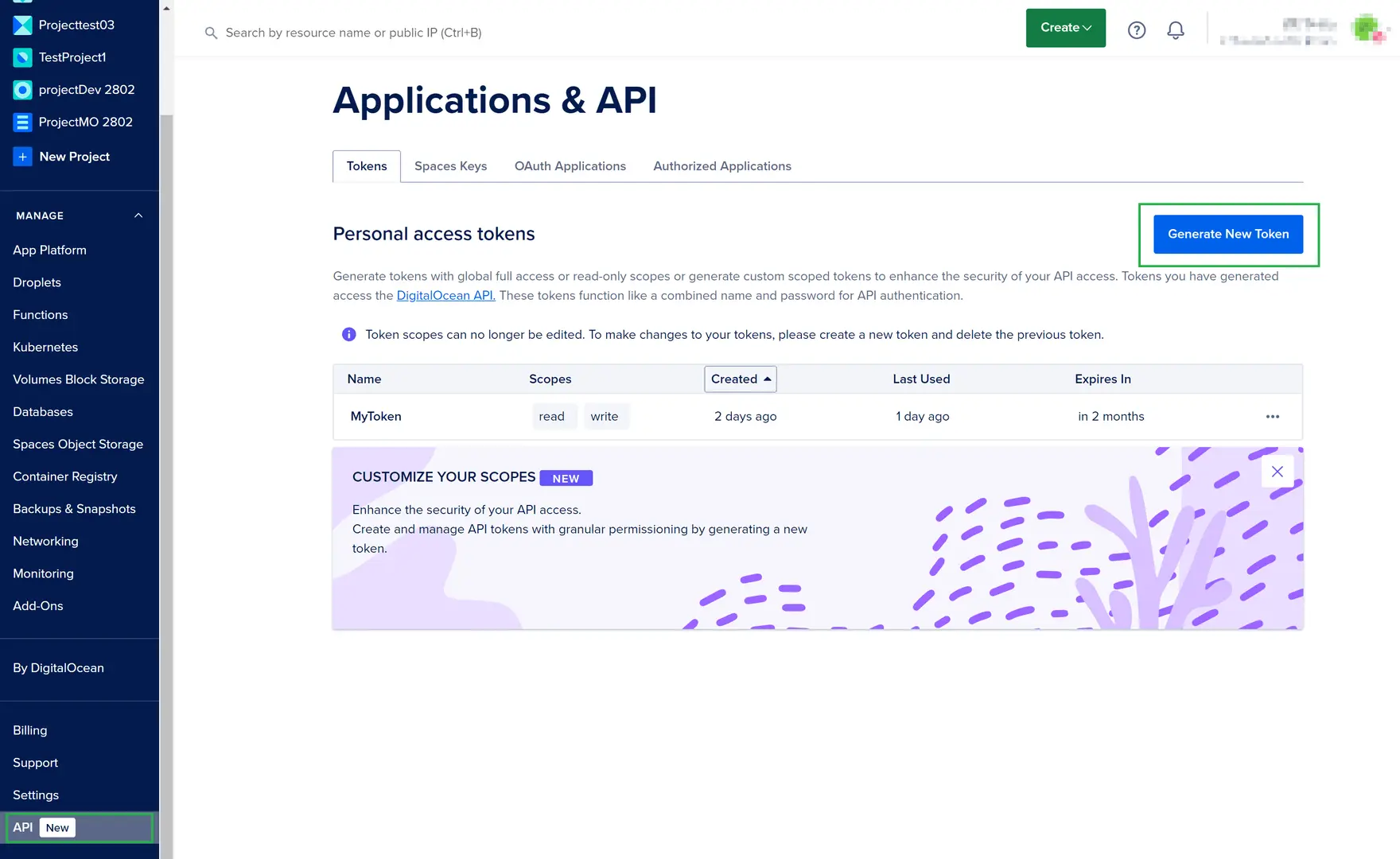
-
Name your token, set the expiration time and select the scopes.
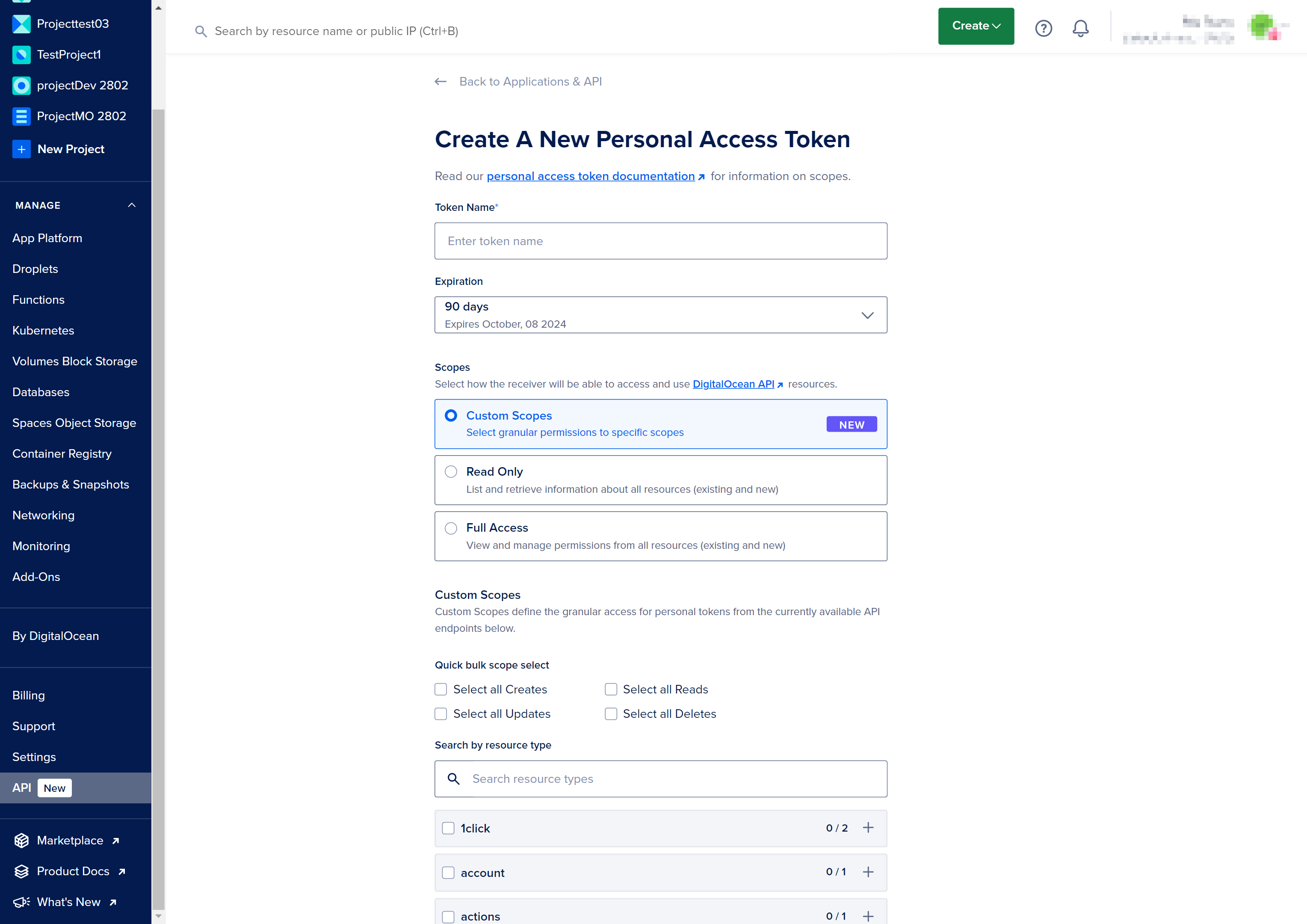
-
Copy the token and save it somewhere.
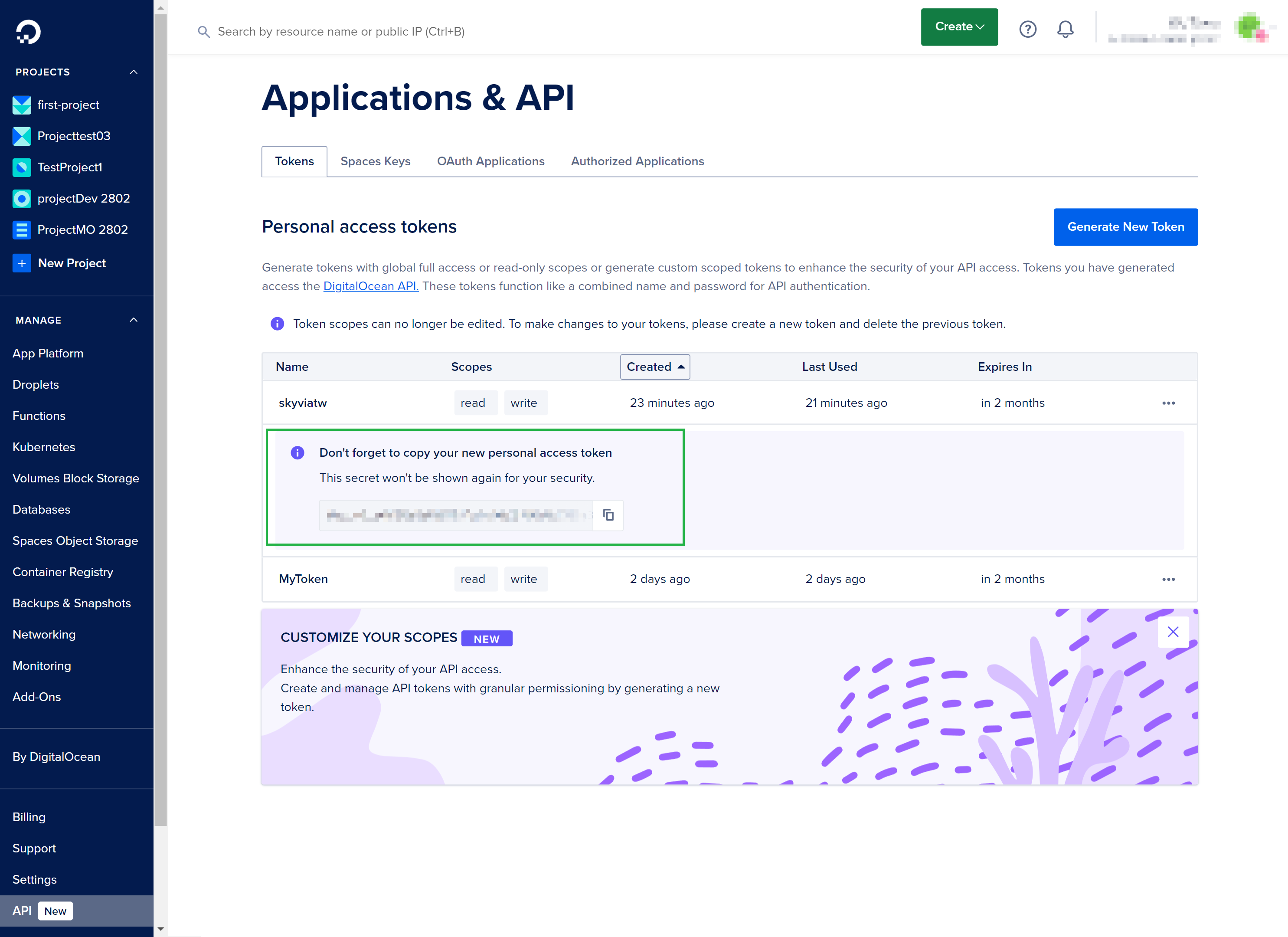
The API token is available only once during creation.
Creating Connection
Enter the obtained API token into the box in the Connection Editor.
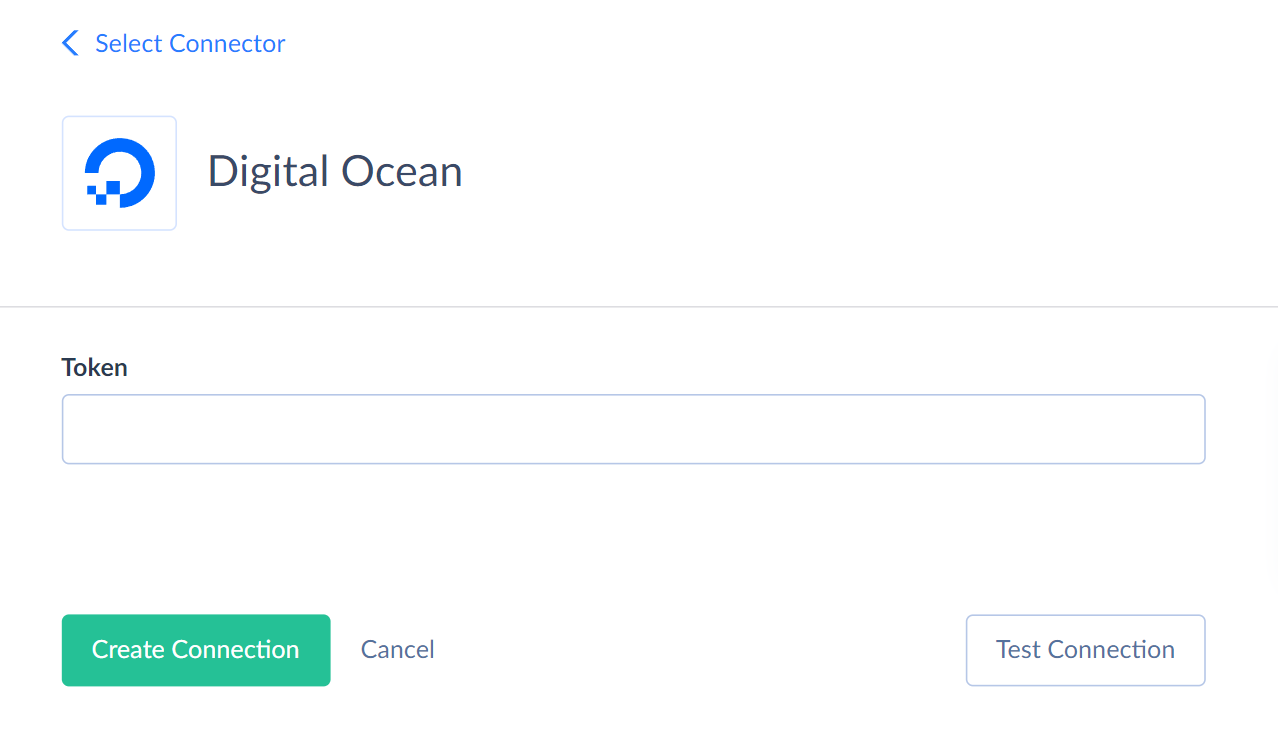
Connector Specifics
Object Peculiarities
FloatingIPs and ReservedIPs
Either Droplet_Id or Region_Slug + ProjectId fields are required for mapping while performing Insert operation.
FloatingIPActions and ReservedIPActions
Select operation over Type field returns assign_ip и reserveip values. However, when you Insert data to FloatingIPActions or ReservedIPActions objects Type fields must contain either assign or unassign values. Otherwise, you will receive an error. If the field in Source that you map to the Type field in Target contains other or no values. You can erither use an expression or constant mapping.
Firewalls
In addition to the required Name field, atleast InboundRules or OutboundRules field is required for mapping while performing Insert operation.
Nested Types
The following DigitalOcean objects store the nested JSON objects:
| Object | Field |
|---|---|
| Apps | Spec_Services, Spec_Domains, Spec_StaticSites, Spec_Jobs, Spec_Workers, Spec_Functions, Spec_Databases |
| Firewalls | InboundRules, OutboundRules |
Stored Procedures
AddDropletsToFirewall
To add droplets to a firewall, use the following command:
AddDropletsToFirewall(:firewall_id,:droplet_ids)
RemoveDropletsFromFirewall
To remove droplets from a firewall, use the following command:
RemoveDropletsFromFirewall(:firewall_id,:droplet_ids)
AddTagsToFirewall
To add tags to a firewall, use the following command:
AddTagsToFirewall(:firewall_id,:tags)
RemoveTagsFromFirewall
To remove tags from a firewall, use the following command:
RemoveTagsFromFirewall(:firewall_id,:tags)
Incremental Replication and Synchronization
Replication with Incremental Updates is fully supported for the Apps and Projects objects. For the Droplets, DropletBackups, DropletSnapshots, DropletFirewalls, Firewalls, and Snapshots objects incremental replication only checks for new records only as these objects lack the UpdatedDate column.
Synchronization is supported for the Apps and Projects objects.
DML Operations
Skyvia supports DML operations for such DigitalOcean objects:
| Operation | Object |
|---|---|
| INSERT, UPDATE, DELETE | Apps, Firewalls, Projects, SSHKeys |
| INSERT, DELETE | Domains, Droplets, FloatingIPs, ReservedIPs, Tags |
| INSERT | FloatingIPActions, ReservedIPActions |
| DELETE | Snapshots |
Supported Actions
Skyvia supports all the common actions for DigitalOcean.