ChargeOver
ChargeOver is a cloud-based billing tool that automates payment acceptance, invoicing, and contacting customers.
Data integration: Skyvia supports importing data to and from ChargeOver, exporting ChargeOver data to CSV files, replicating ChargeOver data to relational databases, and synchronizing ChargeOver data with other cloud apps and relational databases.
Backup: Skyvia Backup does not support ChargeOver.
Query: Skyvia Query supports ChargeOver.
Establishing Connection
To establish a connection to ChargeOver in Skyvia, you must specify the Subdomain, Publiс Key, Private Key, and Source Timezone.
Getting Credentials
Subdomain
You can obtain ChargeOver Subdomain from the URL of the ChargeOver page you work with. For example, if the URL is https://yoursubdomain.chargeover.com/, you need only the yoursubdomain part.
Public Key and Private Key
To obtain the Public Key and Private Key, perform the following steps:
-
Sign in with ChargeOver and click on the gear symbol in the top right corner of the ChargeOver page.
-
On the left menu click Developer --> More Dev Tools. Select the REST API block and click Get Started.
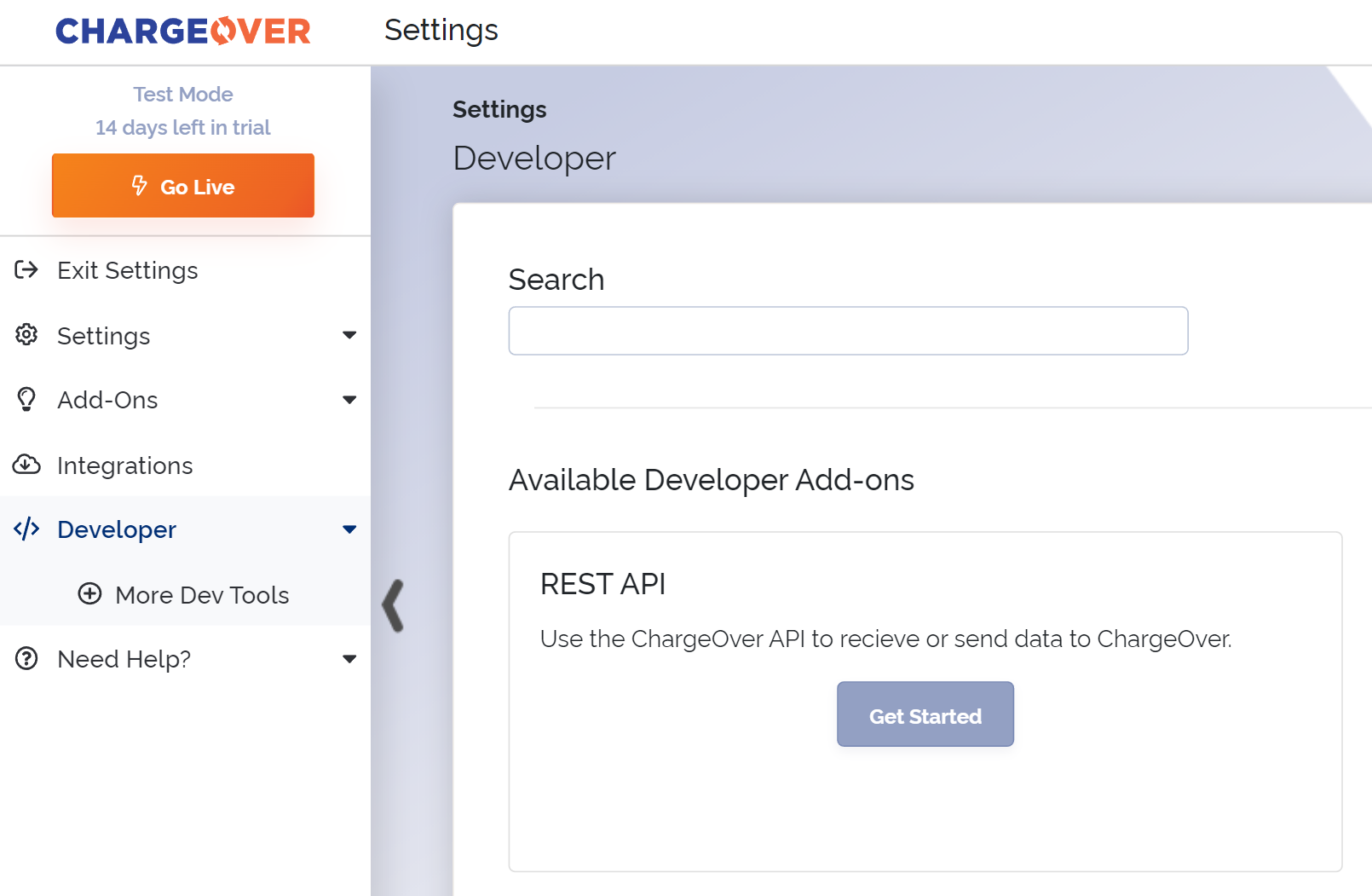
-
Enable the REST API by selecting Yes from the drop-down list.
-
Copy the Public and Private Keys values, store them somewhere and click Save on the bottom.
Once you save your keys, you will no longer be able to see or retrieve the API private key/password.
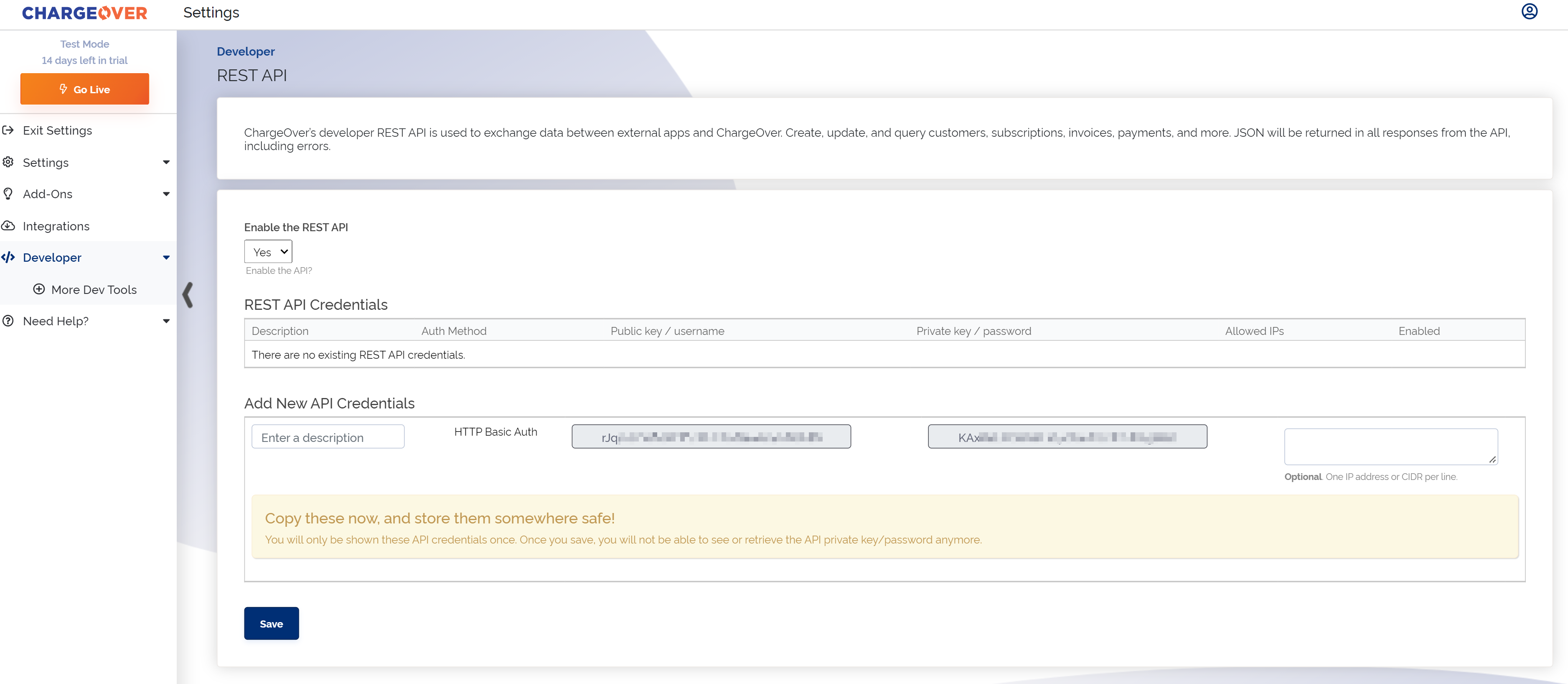
Creating Connection
To connect to ChargeOver in Skyvia, paste the obtained keys to the corresponding fields in the Connection Editor.
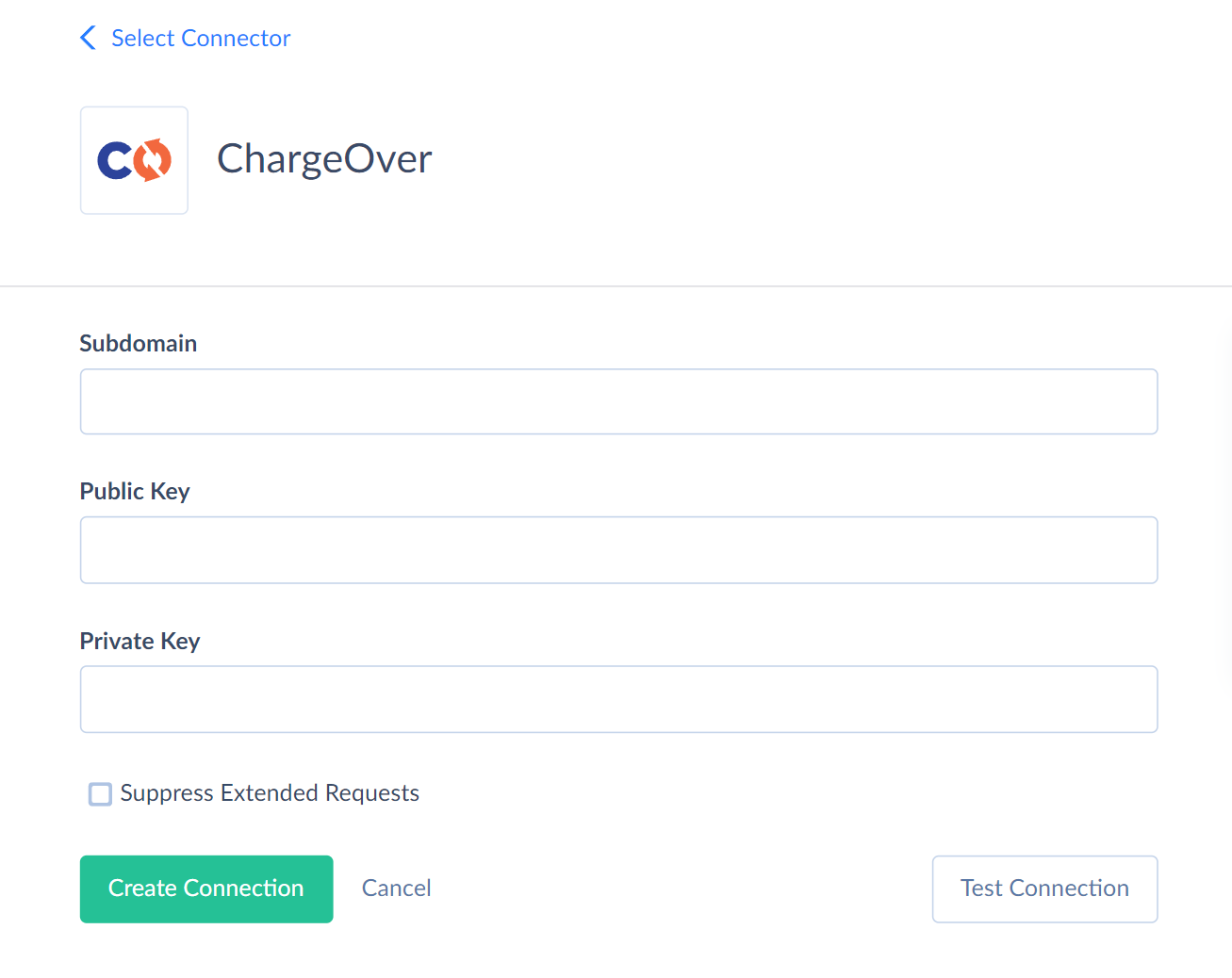
Additional Connection Parameters
Suppress Extended Requests
For some objects, ChargeOver API returns only part of the fields when querying multiple records. To query values of lacking fields, Skyvia performs additional extended requests. Such API requests can be performed for each record of such object. However, this can decrease performance and significantly increase the number of API calls used.
The list of additional fields is the following:
| OBJECT | FIELD |
|---|---|
| Customers | Tags |
| Subscriptions | LineItems |
| Invoices | LineItems, Sent, Schedule |
| Quotes | LineItems |
To reduce the number of API calls, you can select the Suppress Extended Requests checkbox.
Use Custom Fields
Select this checkbox to make ChargeOver custom fields available in Skyvia.
Connector Specifics
Object Peculiarities
The Pricemodel field of the Items table is a JSON array. If you insert data into this field, you must specify the values in the JSON array format. For example:
[
{
"currency_iso4217": "USD",
"base": 195.95,
"paycycle": "mon",
"pricemodel": "fla"
},
{
"currency_iso4217": "CAD",
"base": 195.95,
"paycycle": "mon",
"pricemodel": "fla"
}
]
Filtering Specifics
ChargeOver objects support filters with AND operator. Int32, DateTime, Date and Decimal fields support operators =, >, >=, <, <=. Strings fields support the = operator.
Use filters by the fields below to improve performance and save API calls. You can use filters with other fields or operators, but it may increase API call usage.
| Object | Fields |
|---|---|
| Invoices | InvoiceId, CustomerId, BillState, ShipState, BillCountry, ShipCountry, Date, InvoiceStatusStr, InvoiceStatusState, PackageId, CurrencyId, Token, CreatedDate, UpdatedDate and the first three custom fields |
| Transactions | TransactionId, CustomerId, GatewayId, CurrencyId, Token, ExternalKey, GatewayStatus, GatewayTransid, Amount, Fee, TransactionType, TransactionMethod, TransactionDetail, CreatedDate, TransactionStatusStr, TransactionStatusState |
| Quotes | QuoteId, CustomerId, BrandId, CurrencyId, Token, ExternalKey, Date, BillState, ShipState, BillCountry, ShipCountry, QuoteStatusStr, QuoteStatusState |
| CreditCards | CreditCardId, CustomerId, ExternalKey, Token |
| Items | ItemId, Name, ExternalKey, AccountingSku, ItemType |
| Subscriptions | PackageId, CustomerId, Token, BrandId, Paymethod, PayCycle, Nickname, BillState, ShipState, PackageStatusStr, PackageStatusState, ExternalKey, CreatedDate, UpdatedDate, CancelDatetime |
| Contacts | UserId, ExternalKey, FirstName, LastName, Email, Phone, UserTypeId, Username |
| Customers | CustomerId, ParentCustomerId, BillState, ShipState, BillCountry, ShipCountry, ExternalKey, Token, Company, SuperuserId, SuperuserEmail, CreatedDate, UpdatedDate and the first five custom fields |
| AdminWorkers | AdminId, ExternalKey, Email, FirstName, LastName |
Custom Fields
Skyvia supports the custom fields in the AdminWorkers, Contacts, Customers, Invoices, InvoiceLineItems, Items, Quotes, QuoteLineItems, Subscriptions, SubscriptionLineItems and Transactions objects. Custom fields support the INSERT and UPDATE operations.
You can add custom fields of the following types.
| ChargeOver | DbType |
|---|---|
| Text (single line) | String |
| Text (multi line) | String |
| Dropdown | String |
| Date | Date |
| Number | Decimal |
| Url | String |
| Rich text/HTML | String |
Due to ChargeOver API specifics, if you delete a custom field it remains visible in Skyvia. If you try to insert or update data in the deleted custom field, you will get an error "You must provide a valid [custom_XX] value".
Nested Objects
The following fields store complex structured data in JSON format. These objects are read-only.
| Object | Field |
|---|---|
| Invoices | LineItems, Schedule |
| Subscriptions, Quotes | LineItems |
You can replicate these objects into databases or data warehouses using our new replication runtime. For this, select the Use New Replication Runtime in the Replication, enable the Unwind Nested Objects and select Separate Tables.
Incremental Replication and Synchronization
Incremental Replication is supported for the following objects: Customers, Contacts, Subscriptions, Items, ItemTierSets, CreditCards, Coupons, AdminWorkers, Invoices, Quotes, Transactions.
The CreditCards, Coupons, Transactions, and Quotes have only the CreatedDate field and do not have the UpdatedDate. It means that the Incremental Replication detects only the new records for these objects.
Synchronization is supported for the following objects: Customers, Subscriptions, Items, Contacts.
DML Operations Support
Skyvia supports the following DML operations for ChargeOver objects:
| Operation | Objects |
|---|---|
| INSERT, UPDATE, DELETE | Contacts, Customers, Items, Subscriptions |
| INSERT, DELETE | CreditCards |
| INSERT, UPDATE | Invoices, Quotes |
| INSERT | Transactions |
Stored Procedures
Skyvia represents part of the supported ChargeOver features as stored procedures. You can call a stored procedure, for example, as a text of the command in the ExecuteCommand action in a Target component of a Data Flow or in Query.
CancelSubscription
To cancel the subscription, use the command
call CancelSubscription(:Id,:Comments,:CancelReasonId)
SuspendSubscription
To pause the subscription for the undefined period of time, use command
call SuspendSubscription(:Id,:Suspendfrom_datetime,:Suspendto_datetime)
UnsuspendSubscription
To renew the suspended subscription, use command
call UnsuspendSubscription(:Id)
Supported Actions
Skyvia supports all the common actions for ChargeOver.