Working with CSV
Skyvia uses CSV files for data-related tasks. CSV files may use different format options to define the file structure. This article highlights the possible CSV formatting by describing each CSV option separately.
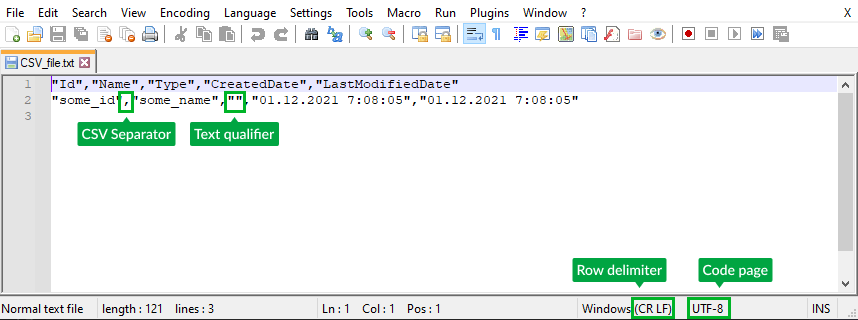
CSV Separator
CSV separator is used to divide the fields in the row from each other.
Possible values:
- Comma (,) — most commonly used;
- Semicolon (;);
- Slash (/);
- Vertical bar (
|).
Text Qualifier
Text qualifier is a character that encloses values in the CSV files. It defines the stating and the ending points of the values.
Possible values:
- empty string
- single quotation mark (‘)
- double quotation mark (“).
The field value may contain a comma. The comma may be recognized as a field separator. Text qualifier will define this comma as a part of the value, not the separator.
Row Delimiter
Row delimiter is a character or a set of characters that separates data rows in the CSV files:
Possible values:
CRLF — a carriage return-line feed combination. Is used in Windows OS. The default value for Export and Query Advanced Export in Skyvia.
CR — carriage return (MAC pre-OSX).
LF — line feed (Linux, Mac OSX).
When importing a CSV file, Skyvia tries to detect the Row Delimiter automatically.
Locale
The CSV file locale name determines locale settings including DateTime format, number format, string collation, currency format, etc.
If you export the CSV file with the default locale value English (United States) the date-time field value will match PC regional settings and have the following format:
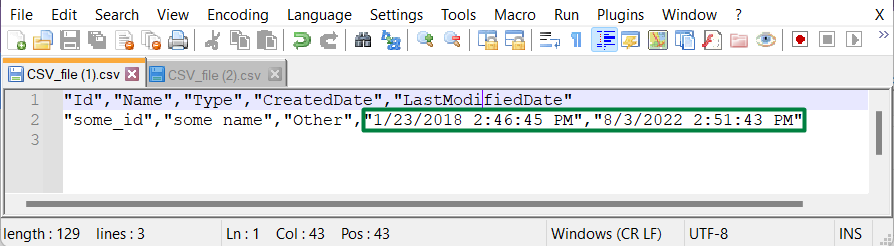
If we select another locale value, for example, English (Canada), we get the same date values in the following format:
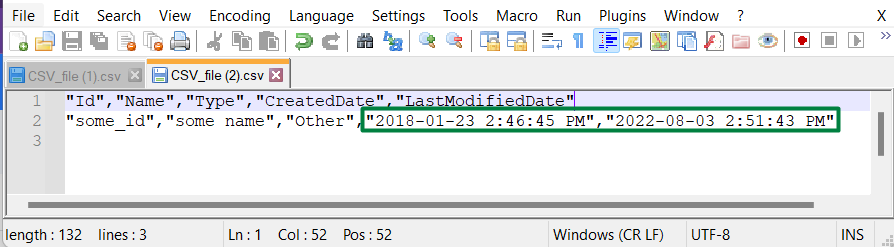
The locale also dictates the delimiter used between data values in the CSV file.
If you select the locale, which uses a comma as a decimal separator, the CSV file data values will be separated by a semicolon.
The default locale value in Skyvia is determined by the browser settings (preferred language). Check Data Types and Limitations for more information.
Code Page
This option determines how the source values will be interpreted in the CSV file. By default, Skyvia uses UTF-8 which can encode all of the possible character code points in Unicode.
If the source field value contains special characters from different languages, you can select the UTF-8 code page value, and keep all the values in the result CSV file.
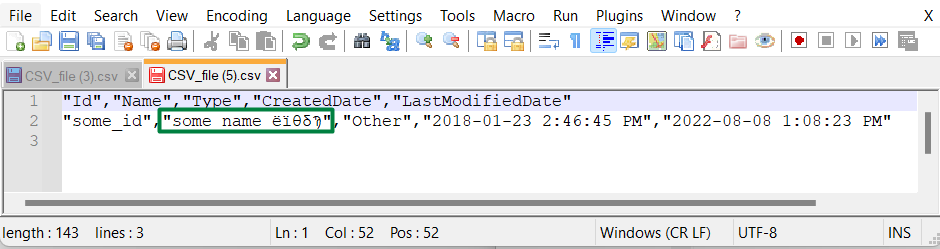
If you select another option Cyrillic (Windows) [1251] only the Cyrillic characters will be parsed in the result file:
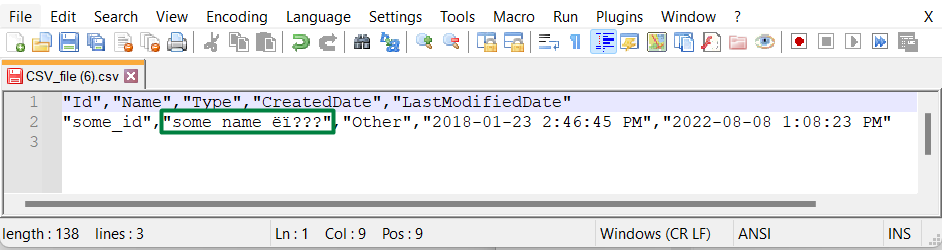
CSV Opportunities in Skyvia
Importing, Extracting from CSV Files
CSV files could be used as the data source for Import and Data Flow integrations. CSV files could be uploaded manually from your PC or automatically from the available storage services.
Exporting, Loading to CSV Files
CSV files could be used as the Target for Export and Data Flow integrations. CSV files could be downloaded manually to your PC or automatically to the available storage services. You can also download query results into a CSV file in Skyvia Query.