Teamwork
Teamwork is a project management tool for resources and workload planning, progress and milestones monitoring, and collaboration.
Data integration: Skyvia supports importing data to and from Teamwork, exporting Teamwork data to CSV files, replicating Teamwork data to relational databases, and synchronizing Teamwork data with other cloud apps and relational databases.
Backup: Skyvia Backup does not support Teamwork.
Query: Skyvia Query supports Teamwork.
Establishing Connection
To create a connection to Teamwork, you need to sign in with Teamwork using your credentials.
Creating Connection
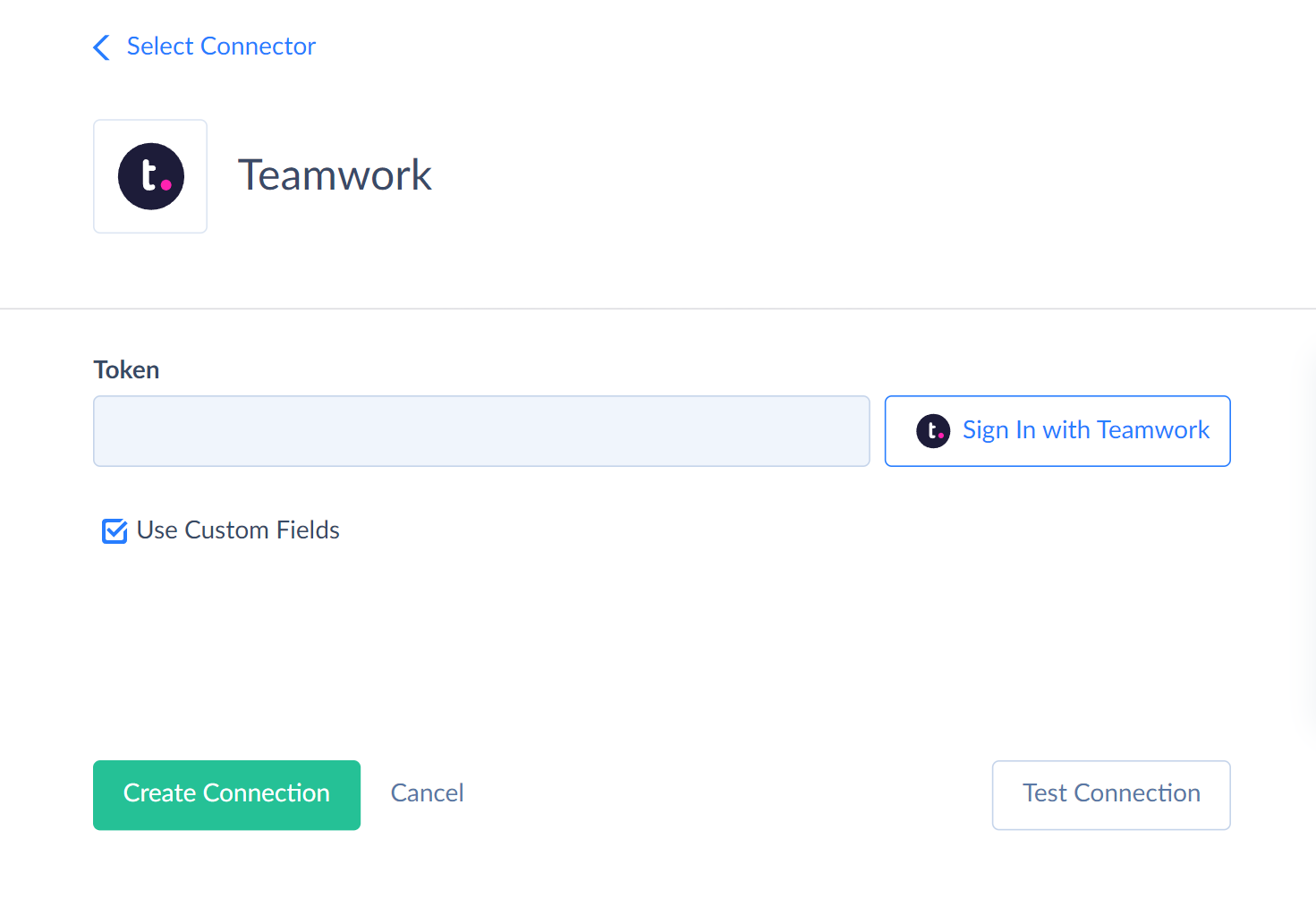
To connect to Teamwork, perform the following steps:
-
Click Sign In with Teamwork in the Connection Editor.
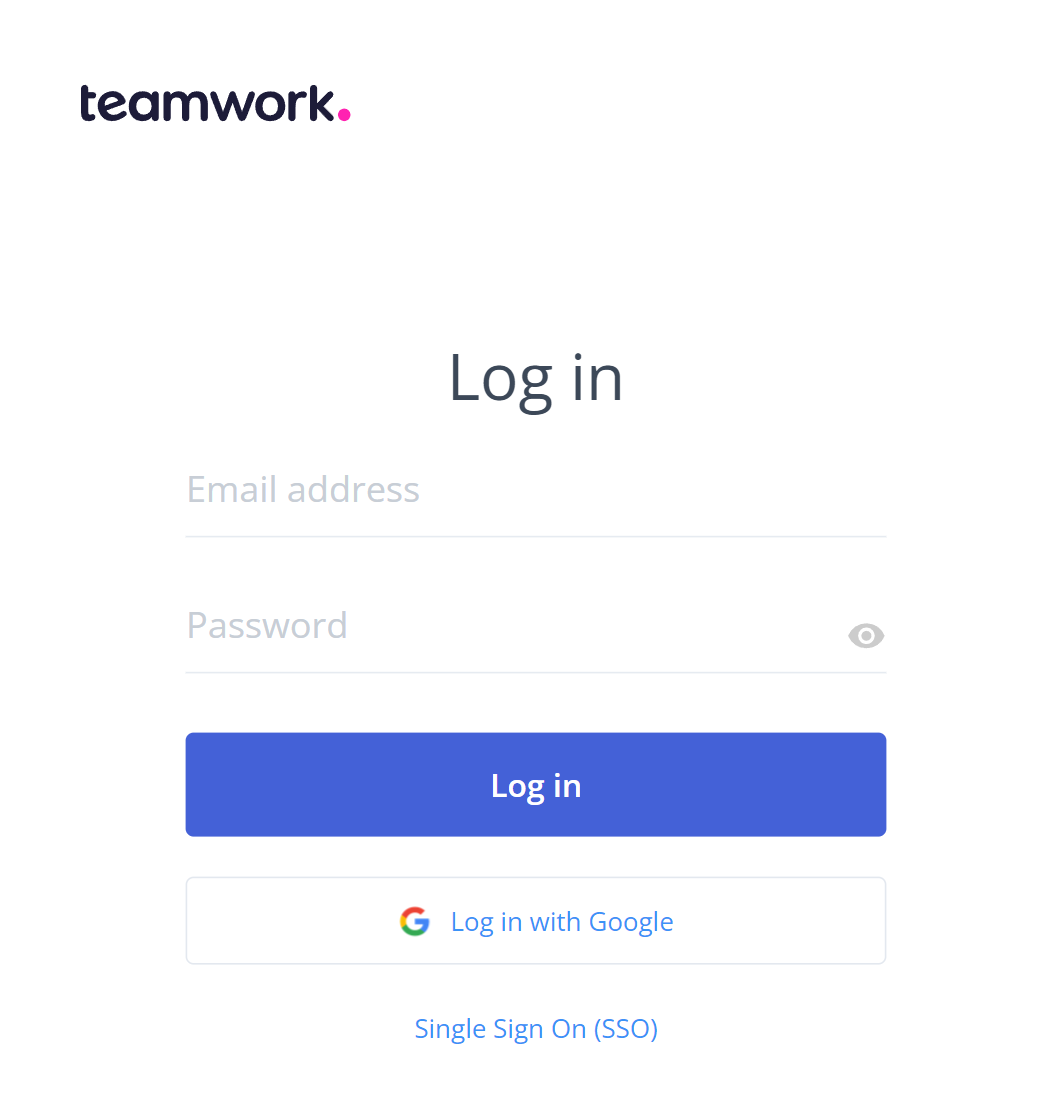
-
Enter your credentials and click Log In.
Connector Specifics
Object Peculiarities
CalendarEvents
The DELETE operation performs "soft delete". It sets the deleted status for a record.
You must apply filters by the StartDate and EndDate fields to select data from the CalendarEvents object. If you dont use the filter by the EndDate field, its value is set automatically equal to tomorrow's date by default.
Comments
When importing a comment for a file, specify FileVersions as type, and specify the VersionId value from the Files object as ObjectId.
Companies
When selecting data, the PrivateNotes and TagIds fields return empty values by default.
However, they are available for mapping in the integrations. To insert or update data in the TagIds field, map the values in the format [177291].
Risks
When importing data to the Risks object, you must map the required ProjectId, Source, and Status fields and at least one of the additional ImpactSchedule, ImpactPerformance and ImpactCost fields.
Tasks
The Attachments field contains the IDs of files related to a specific task. When you query the Tasks object, the Attacments field values have JSON format, for example [{"id":10067603,"type":"files"}]. When you insert data to this object, provide only ID's as values for the Attachments field. For example, [10067603].
Filtering Specifics
Teamwork API supports the following native filters:
| Object | Field | Operator |
|---|---|---|
| Comments | UpdatedDate | >,>= |
| Milestones | Status, TagIds | = |
| Projects | CategoryId, CompanyId, ProjectOwnerId, Status, Type, TagIds (omit the square brackets in the values when using filter by this field) | = |
| Stages | UpdatedDate | >, >= |
| TaskLists | ProjectId (allows specifying multiple values divided by commas) | = |
| Tasks | TagIds, ParentTaskId | = |
| Workflows | UpdatedDate | >, >= |
Use these filters to improve performance and save API calls. You can use filters with other fields or operators, but it may increase API call usage.
Custom Fields
The Tasks and Projects objects support custom fields. You can add custom fields of the following types: Checkbox, Date, Dropdown, Number, Status, Text, and Url.
The list of the custom fields is available in the CustomFields object.
Custom field values are available in the TaskCustomFields and ProjectCustomFields with links to the Tasks and Projects objects, respectively.
When you select data from the TaskCustomFields and ProjectCustomFields, custom field values display in the Value field. However, if you insert or update a custom field value, you must map the ValueNumber (to insert data to the integer field) field or ValueString (to insert data to the string field) field.
DML Operations Support
| Operation | Object |
|---|---|
| INSERT, UPDATE, DELETE | Comments, Companies, CustomFields, Expenses, Links, Notebooks, People, ProjectCustomFields, Projects, Risks, Tags, TaskCustomFields, Tasks, Timers |
| INSERT, UPDATE | Stages |
| DELETE | Activities, Files, TaskLists |
Incremental Replication and Synchronization
Skyvia supports Replication with Incremental Updates for the Projects, Tasks, Companies, CustomFields, Messages, Notebooks, TaskLists, Risks, TimeEntries, Timers, Links, ProjectCustomFields and TaskCustomFields. Replication only tracks new records for the Links, ProjectCustomFields and TaskCustomFields objects.
Skyvia supports Synchronization for the Projects, Tasks, Comments, Companies, Notebooks, Risks, Timers and CustomFields objects.
Stored Procedures
MarkTaskComplete
This command moves the task record to the CompletedTasks object:
call MarkTaskComplete(:taskId)
MarkTaskUncomplete
This command switches task status to "incompleted" and moves the Tasks record to the Tasks object:
call MarkTaskUncomplete(:taskId)
LockNotebook
This command Locks a single notebook for editing:
call LockNotebook(:notebookId)
UnlockNotebook
This command unlocks a notebook so you can edit it again:
UnlockNotebook(:notebookId)
Supported Actions
Skyvia supports all the common actions for Teamwork.