Jibble
Jibble is a time tracking and attendance app that helps companies stay on top of their teams' activities.
Data integration: Skyvia supports importing data to and from Jibble, exporting Jibble data to CSV files, replicating Jibble data to relational databases, and synchronizing Jibble data with other cloud apps and relational databases.
Backup: Skyvia Backup does not support Jibble backup.
Query: Skyvia Query supports Jibble.
Establishing Connection
Getting Credentials
To connect to Jibble, you need to fill out Client Id and Client Secret. To get them, do the following:
-
Login to your Jibble account.
-
Go to Settings -> Organization -> Create New Secret
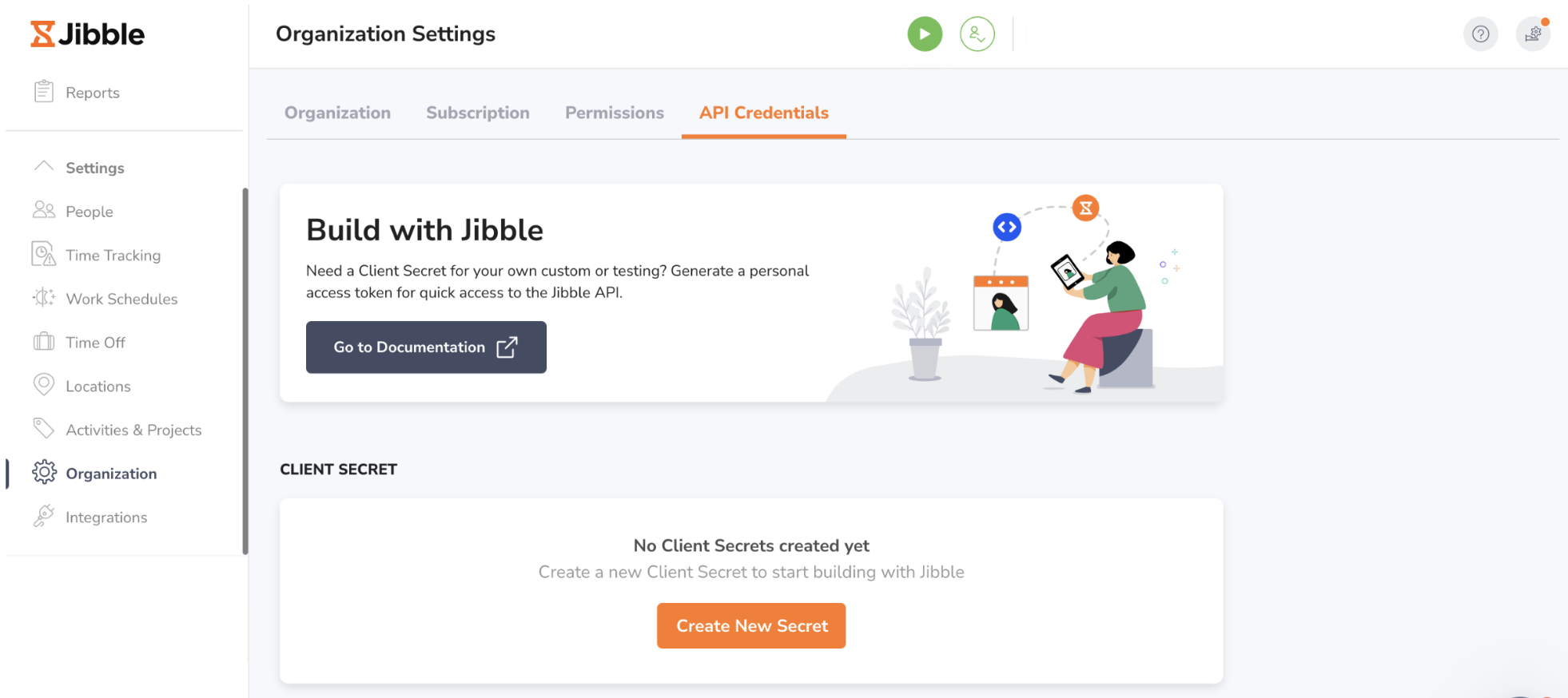
-
Create a name for your API Key and click Save.
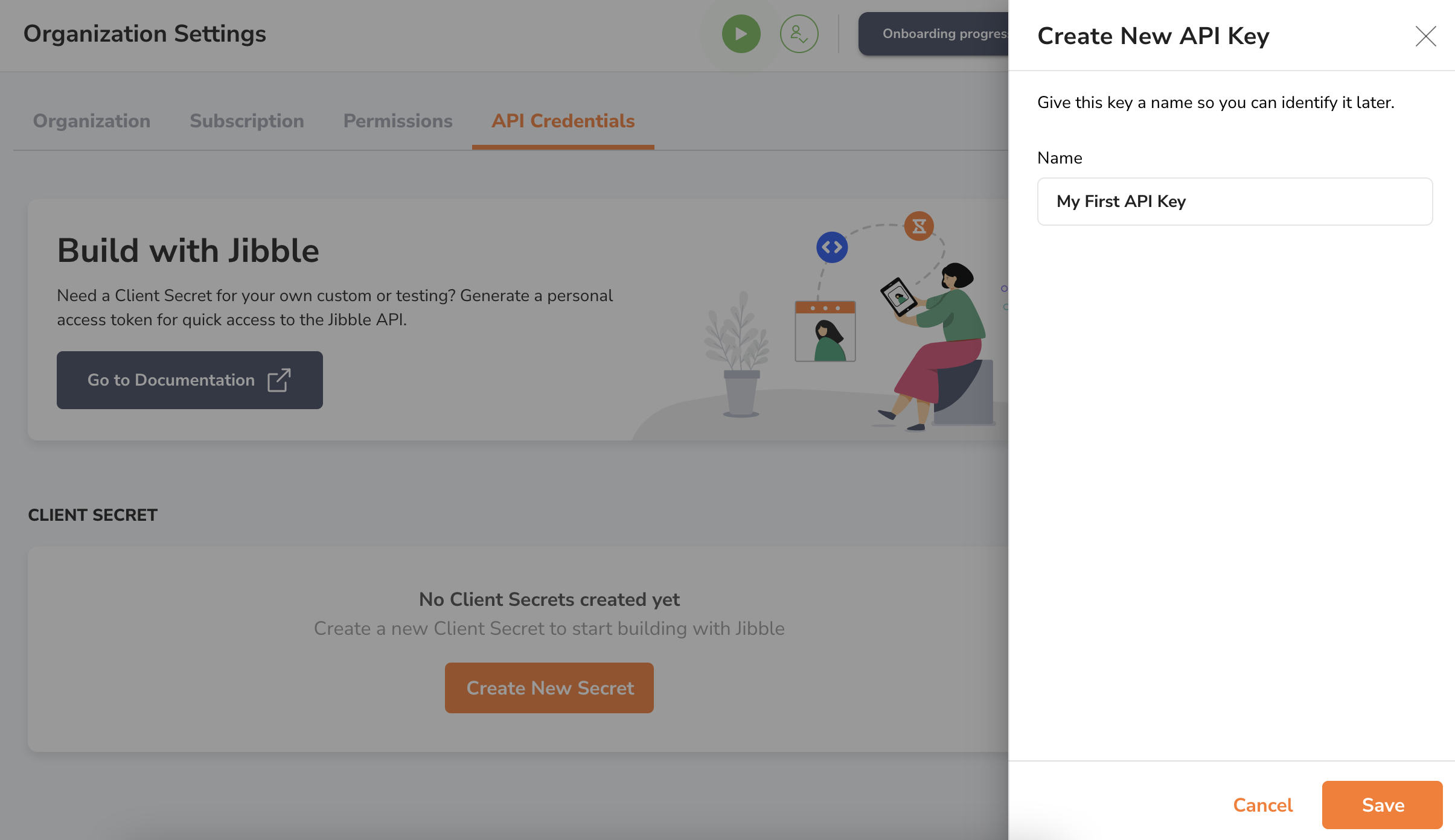
-
A pop-up window will appear. Use Copy buttons next to API Key ID and API Key Secret to copy their values.
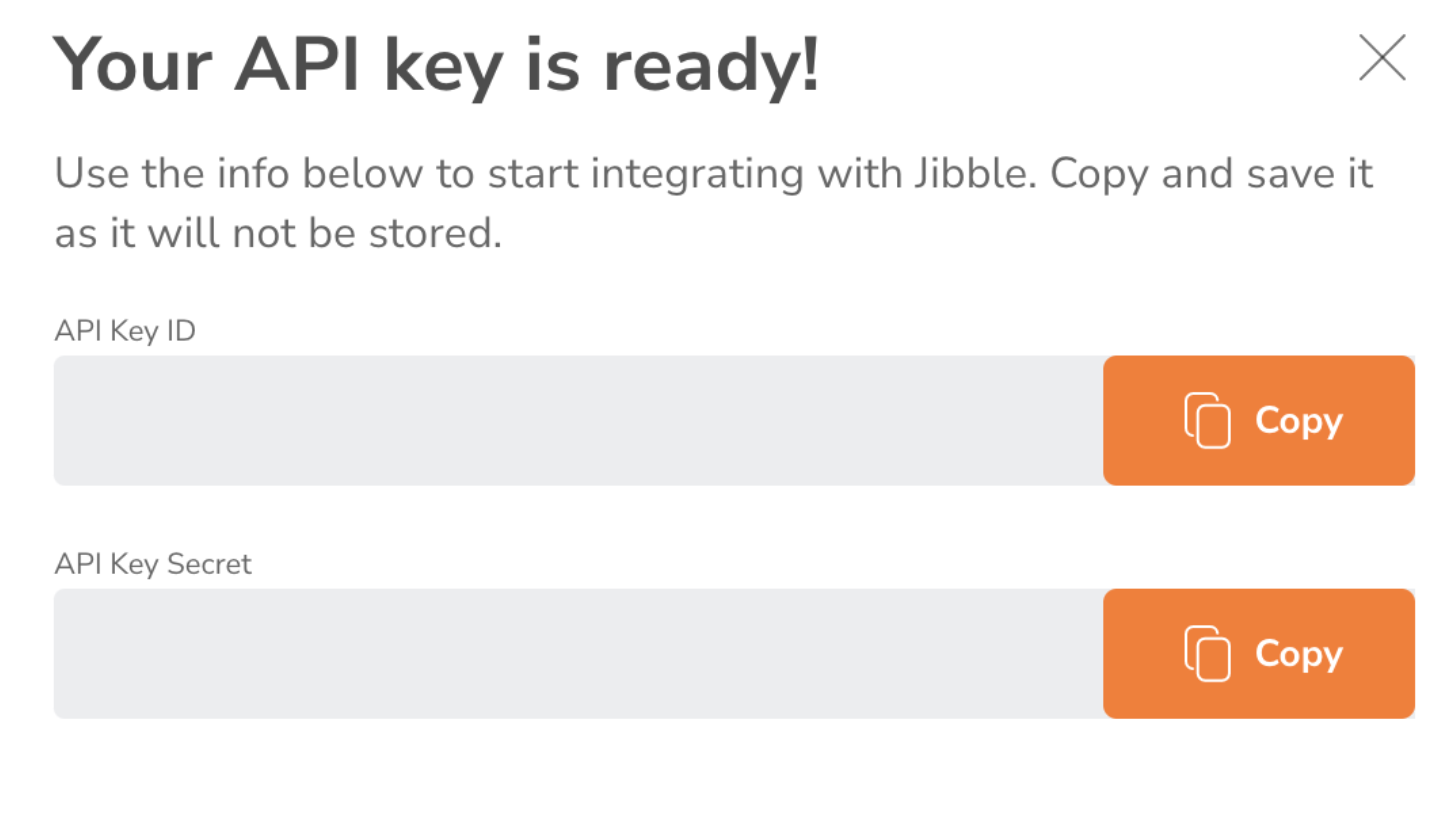
Creating Connection
To create a Jible connection enter your Client Id and Client Secret in the corresponding fields and click Create Connection.
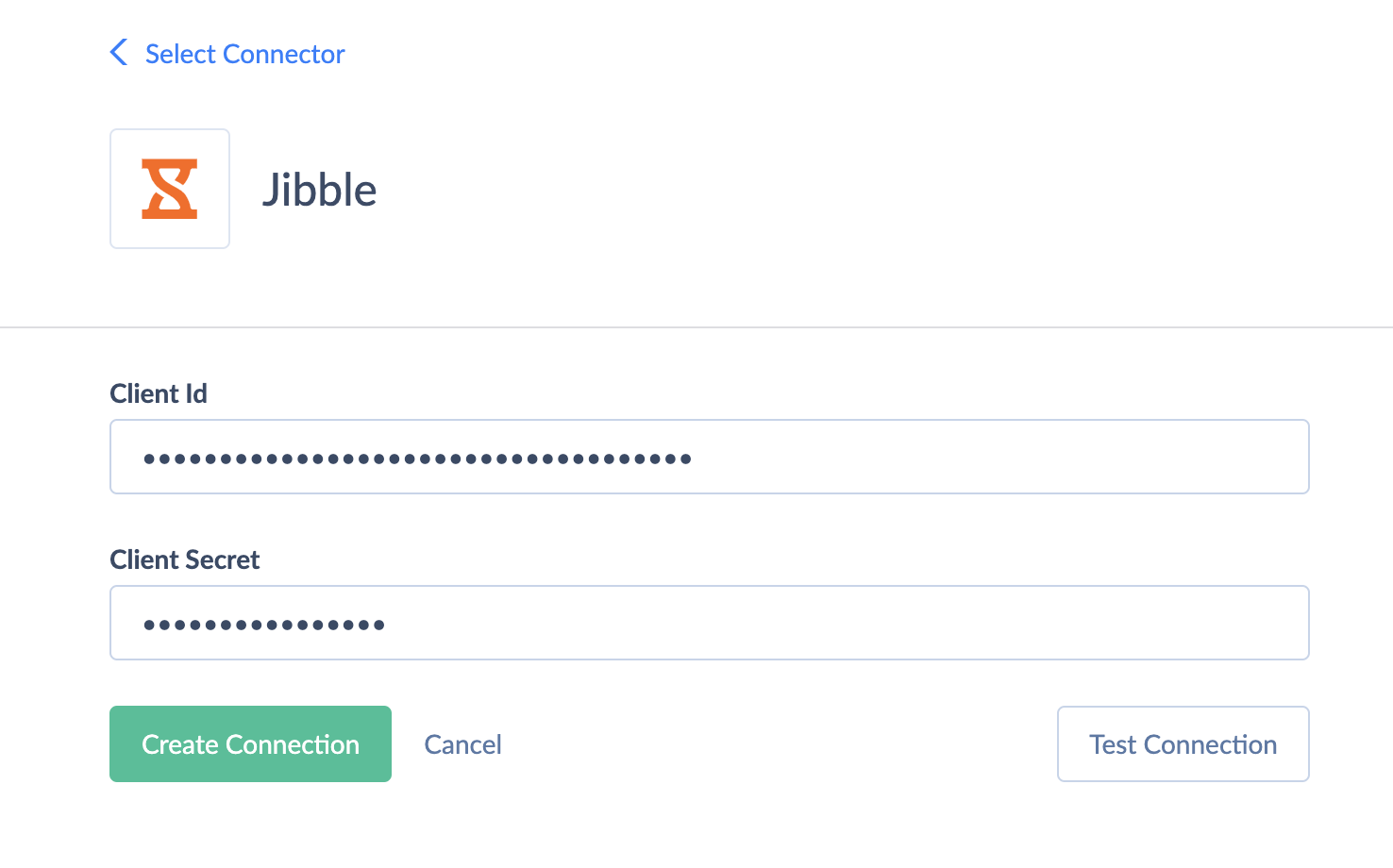
Connector Specifics
Object Peculiarities
Timesheets
You must set a filter by the Date field to get the records from the Timesheets table. Additionally, you can set a filter by the Period field that accepts the following values: Day, Month, Week.
Stored Procedures
ClockIn
Use the following command to start the timer.
call ClockIn(:personId, :type, :activityId, :projectId, :clientType, :platform_clientVersion, :platform_os, :platform_deviceModel, :platform_deviceName, :coordinates_latitude, :coordinates_longitude)
| PARAMETER NAME | DESCRIPTION |
|---|---|
| PersonId | Person identifier |
| Type | Defines whether to start or end the timer. Use the In value to start the timer |
| ActivityId | The identifier of activity for the current time entry |
| ProjectId | The identifier of the project, which the specified activity belongs to |
| ClientType | The type of the client you use to track time, for examble Web |
| Platform_clientVersion | Platform client version, for example web 3.0 |
| Platform_os | Operational system, for example Windows 10 |
| Platform_deviceModel | The model of the device, for example MacbookPro |
| Platform_deviceName | Name of the device TestLaptop |
| Coordinates_latitude | Latitude, for example 42 |
| Coordinates_longitude | Longtitude, for example -13.5 |
Example:
call ClockIn('a2786385-b7a2-4e28-a725-cba33f79229e', 'In', '0eef5b96-dca7-46ae-88a8-a889d5e1973f', 'd15607ac-d2cc-4e14-acbe-3681d069de75', 'web', 'Web'.0', 'Windows 10', 'MacbookPro', 'TestLaptop', 42, -13.5)
ClockOut
To stop the timer, use the following command
`call ClockOut(:personId, :type, :clientType, :platform_clientVersion, :platform_os, :platform_deviceModel, :platform_deviceName)
Example:
`call ClockOut('a2786385-b7a2-4e28-a725-cba33f79229e', 'Out', 'Web', 'web 3.0', 'Windows 10', 'MacbookPro', 'TestLaptop')
| PARAMETER NAME | DESCRIPTION |
|---|---|
| PersonId | Person identifier |
| Type | Defines whether to start or end the timer. Use the Out value to start the timer |
| ActivityId | The identifier of activity for the current time entry |
| ProjectId | The identifier of the project, which the specified activity belongs to |
| ClientType | The type of the client you use to track time, for examble Web |
| Platform_clientVersion | Platform client version, for example web 3.0 |
| Platform_os | Operational system, for example Windows 10 |
| Platform_deviceModel | The model of the device, for example MacbookPro |
| Platform_deviceName | Name of the device TestLaptop |
| Coordinates_latitude | Latitude, for example 42 |
| Coordinates_longitude | Longtitude, for example -13.5 |
Incremental Replication and Synchronization
Incremenal Replication is supported for the following objects:
Activities, Clients, Groups, LatestTimeEntries, Locations, Organizations, People, Projects.
Synchronization is supported for the following objects:
Locations, People.
DML Operations
Skyvia supports the following DML operations for Jibble objects:
| Operations | Objects |
|---|---|
| INSERT, UPDATE, DELETE | Locations, People |
| UPDATE | LatestTimeEntries, Organizations |
| INSERT | Clients, Groups, Projects |
Supported Actions
Skyvia supports all the common actions available for most of the connectors for Jibble.