Teamwork CRM
Teamwork CRM is a CRM tool that helps users effectively manage their sales, focused on ease of use and visibility.
Data integration: Skyvia supports importing data to and from Teamwork CRM, exporting Teamwork CRM data to CSV files, replicating Teamwork CRM data to relational databases, and synchronizing Teamwork CRM data with other cloud apps and relational databases.
Backup: Skyvia Backup does not support Teamwork CRM.
Query: Skyvia Query supports Teamwork CRM.
Establishing Connection
To create a connection to Teamwork CRM, you need to sign in with your Teamwork credentials.
Creating Connection
To connect to Teamwork CRM, perform the following steps:
-
Click Sign In with Teamwork CRM
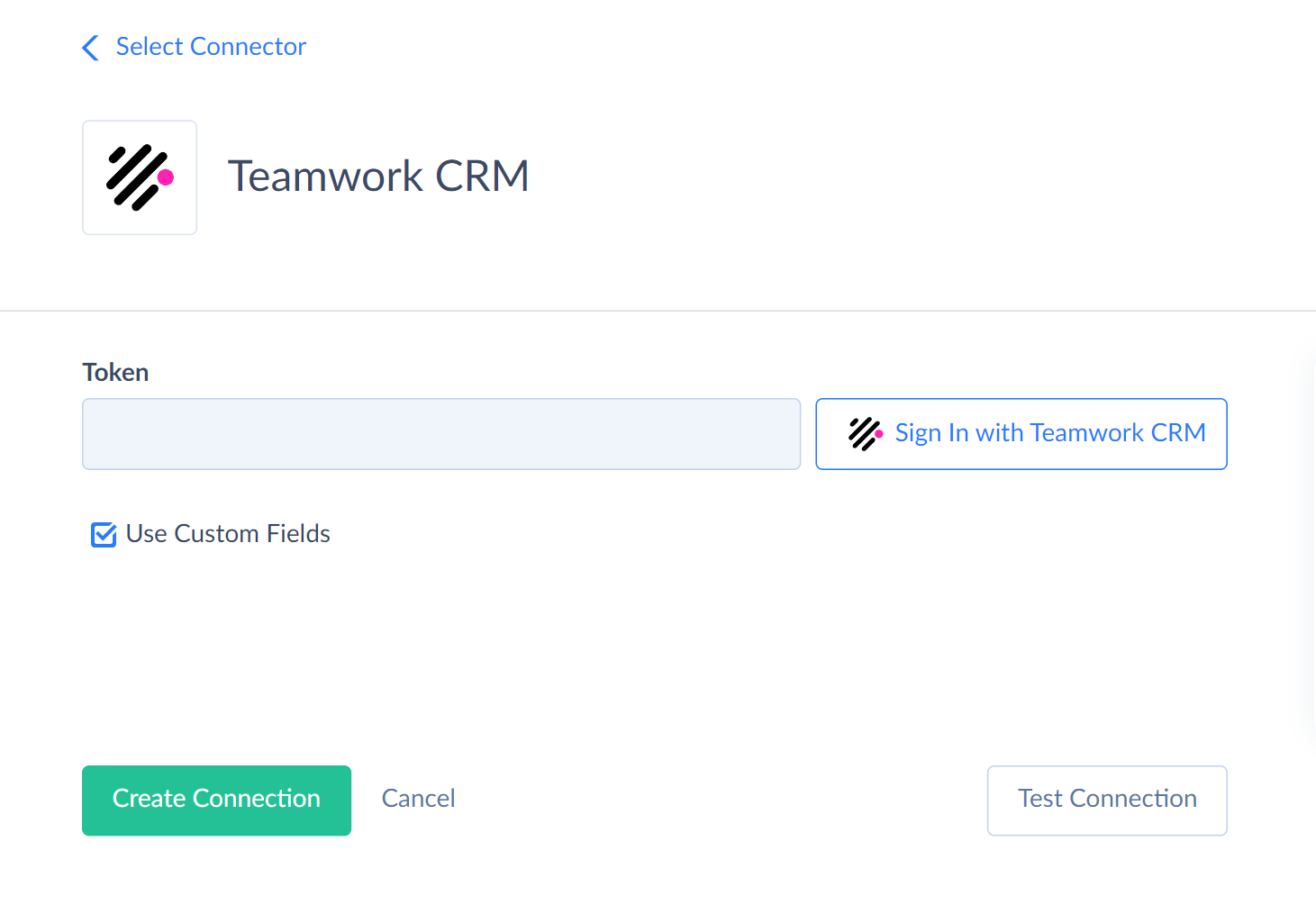
-
Enter your Teamwork CRM credentials and click Log in.
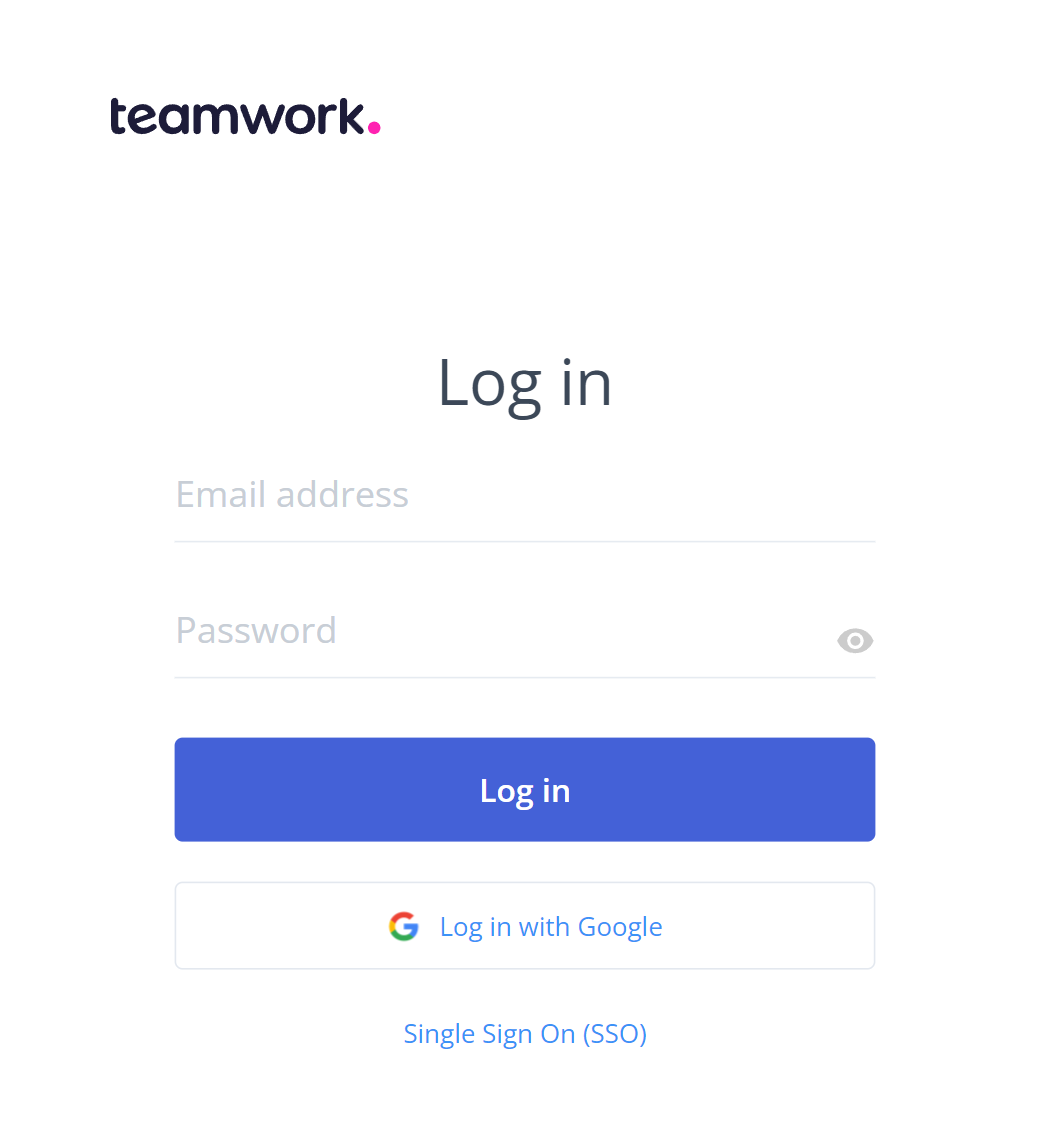
Additional Connection Parameters
Use Custom Fields
Select this checkbox to make Teamwork CRM custom fields available in Skyvia.
Connector Specifics
Object Peculiarities
Users
The Users object displays active users by default. If you need to get Users records with other statuses, use the filter by the State field with the following valid values: Active, Inactive, Invited and Deleted.
Contacts
When importing data to the Contacts object, you must map either EmailAddresses or PhoneNumbers additionally to the required FirstName field. An example of the valid EmailAddresses field value is the following:
[
{
"address": "user1@example.com",
"isMain": true
},
{
"address": "user2@example.com",
"isMain": false
}
]
An example of the valid PhoneNumbers field is the following:
[
{
"code":
{
"id": 0,
"type": "phone-codes"
},
"isMain": true,
"number": "string"
}
]
LostReasons and WonReasons
The DELETE operation against LostReasons and WonReasons objects performs a soft delete. It keeps the record itself and sets the Deleted field value to true.
If, after that, you try to insert a new record with the same name as the deleted one, the Deleted field value will change to False.
Custom Fields
The Companies, Deals, Contacts objects contain custom fields.
The custom fields list is displayed in the CustomFields object. CustomFields object supports the INSERT, UPDATE, and DELETE operations.
The fields Company, Contact, Users in the CustomFields object contain the Id of the related record in the corresponding object.
Teamwork CRM custom fields may be of the following types:
| Teamwork CRM Data Type | Skyvia Data Type |
|---|---|
| Company | Int32 |
| Contact | Int32 |
| Users | Int32 |
| Date | Date |
| Duration | Int16 |
| String | |
| Multiple options | String |
| Number | Double |
| Single option | String |
| Text(Short) | String |
| Text(Long) | String |
| Url | String |
| Time | Time |
Each object's custom field values are displayed in the Custom field in the Deals, Contacts and Companies, respectively. The Custom field is available for mapping in the integration tasks with the Insert and Update operation.
Incremental Replication and Synchronization
Skyvia supports Replication with Incremental Updates for Activities, ActivityTypes, Companies, Contacts, Currencies, CustomFields, Deals, Files, LostReasons, Notes, Pipelines, Products, Stages, Users, WonReasons.
Skyvia supports Synchronization for the objects Activities, ActivityTypes, Companies, Contacts, CustomFields, Deals, LostReasons, Notes, Pipelines, Products, Stages, WonReasons.
DML Operations Support
| Operation | Object |
|---|---|
| INSERT, UPDATE, DELETE | Activities, ActivityTypes, Companies, Contacts, CustomFields, Deals, LostReasons, Notes, Pipelines, Products, Stages, WonReasons |
| UPDATE, DELETE | Files, Users |
Stored Procedures
Skyvia represents part of the supported Teamwork CRM You can call a stored procedure, for example, as a text of the command in the ExecuteCommand action in a Target component of a Data Flow or in Query.
InitiateUserInvite
The following command initiates an invitation for a user.
call InitiateUserInvite(:email,:firstname,:lastname,:title)
ActivateUser
To activate an invited user, use the following command.
call ActivateUser(:userId)
ReinviteUser
To reinvite a user that has already been invited, use the following command.
call ReinviteUser(:userId)
Supported Actions
Skyvia supports all the common actions for Teamwork CRM.