December 2016
Connect Product Release
This month, we are glad to present Skyvia Connect — cloud service for connecting various data-oriented applications to databases and cloud applications via unified standard interface.
Skyvia Connect is a connectivity-as-a-service solution that allows you to expose your cloud and database data via the OData protocol. OData is a widely accepted open standard for data access over the Internet, supported in a number of applications and data-oriented technologies, such as BI tools, integration solutions, office suites, mobile applications, etc.
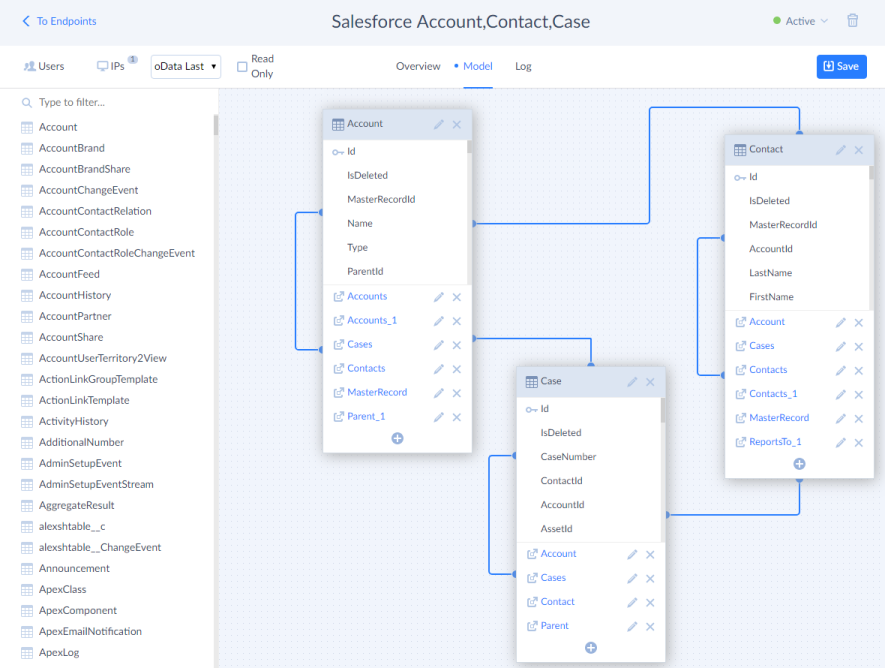
Skyvia Connect allows you to create OData endpoints for your cloud and relational data visually. After this OData consumers can consume exposed data via web, and Skyvia does all the background job — translates the OData requests to your endpoints to SQL or API calls and executes them, manages endpoint security, and logs all the OData requests to your data.
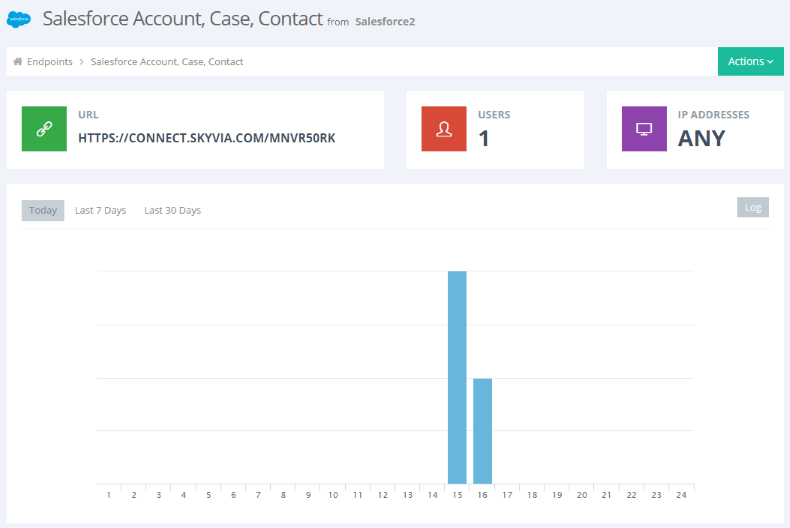
No Coding Required
Create a RESTful OData service for your data in minutes without typing a line of code! Expose your tables via drag-n-drop, include or exclude fields visually, and Skyvia Connect will make the rest.
Built-in Security Layer
You don't need to give credentials to your database or cloud application accounts. Instead define user names and passwords to your OData endpoint on the Skyvia side. If this is not enough, you can also limit access to the allowed IPs and IP ranges.
Detailed Logging
Skyvia logs all connections to your Connect OData services with user accounts and IP addresses, all their requests and queries. Whenever necessary you can monitor which users access your data and what they do with them.
You can learn more about Skyvia Connect here.
Gallery of Predefined Integrations
The new version of Skyvia provides a gallery of predefined integrations, automating most common cloud application integration tasks. This makes configuring your integration even easier - just select one of preconfigured packages from a gallery, specify connections to the cloud apps, set up a schedule for automatic execution, and that's all!
Skyvia integration gallery allows you to easily automate creation of MailChimp subscribers from Salesforce contacts or leads and vice versa, creating MailChimp subscribers from Shopify customers, adding new Marketo leads as Salesforce contacts, and many more. Let Skyvia do all these repetitive tasks for you, and free your time for more important and less mundane things!
How to Use Gallery
You can access the gallery with predefined integration packages in two ways:
The first way is to start creating a new integration package in Skyvia. After you click the New button for creating a package, click Gallery. This will open the integration packages gallery, where you can quickly find the necessary template via search and immediately start using it.
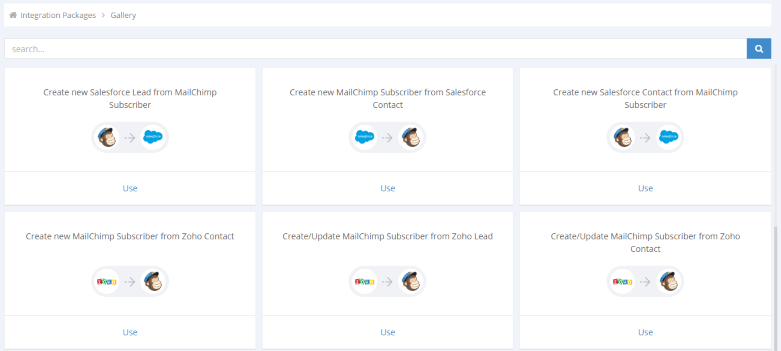
Additionally, you can open the Gallery page on this site.
The Gallery page displays both the predefined queries and predefined integration packages. You can quickly filter the gallery by data sources and click the necessary package or query to open its details page.
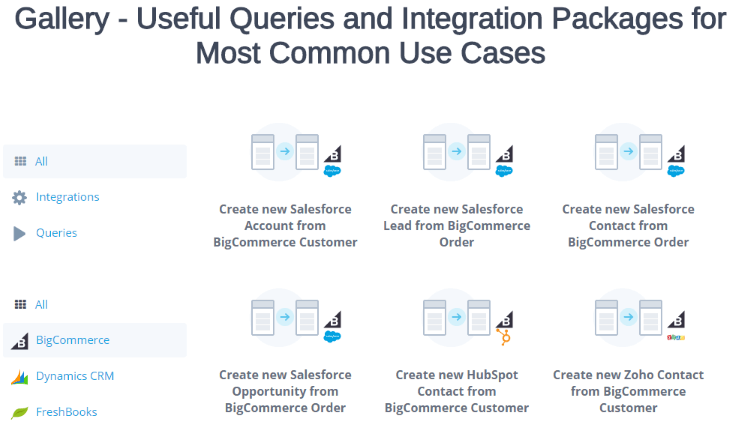
On the opened page you can read the package or query description and see which additional configuration steps the package requires. The description page for queries also contains their SQL code. On this page you can also immediately open the package or query in Skyvia and start using it.
Data Integration Pricing
Please also note that we plan to introduce pricing for data integration since the 3rd of January, 2017. You can see our pricing plans on our Pricing page. Skyvia will also offer a free limited pricing plan, including 5000 records per month for any operation, and additional 100 000 rows per month for CSV export/import operations. It will allow having two scheduled packages, and won't allow scheduling packages to run automatically more often than once per day.
Our users can already purchase subscriptions for paid pricing plans. If you buy it now, it will start since the 3rd of January, 2017. Users without purchased subscriptions will be switched to a free limited pricing plan on the 3rd of January, and all its limitations will be applied.
You can purchase your subscription via your Account page in Skyvia. For more details see Subscriptions, Payments and Trials.
Till January 3rd you can still use Data Integration for free with no limits. Hurry up to use Skyvia for free!
NetSuite Support
This month, we have also managed to release NetSuite — a unified cloud business management solution, including ERP/financials, CRM, and ecommerce. Now you can import data from various sources to NetSuite, export its data as CSV files, replicate its data to relational databases and synchronize it with cloud applications and databases.
Skyvia also allows you to backup and restore NetSuite data and to query NetSuite data via SQL or with visual query builder.