Zoho Sprints
Zoho Sprints is a cloud-based solution for agile teams designed for collaborative project planning. Zoho Sprints provides tracking solutions with drag-and-drop planning tools, Scrum boards, timers and timesheets, meeting scheduling, dashboards, reports, and a team activity feed.
Data integration: Skyvia supports importing data to and from Zoho Sprints, exporting Zoho Sprints data to CSV files, replicating Zoho Sprints data to relational databases, and synchronizing Zoho Sprints data with other cloud apps and relational databases.
Backup: Skyvia Backup does not support Zoho Sprints.
Query: Skyvia Query supports Zoho Sprints.
Establishing Connection
To create a connection to Zoho Sprints, sign in with Zoho and select data center, and team.
Creating Connection
To connect to Zoho Sprints, perform the following steps:
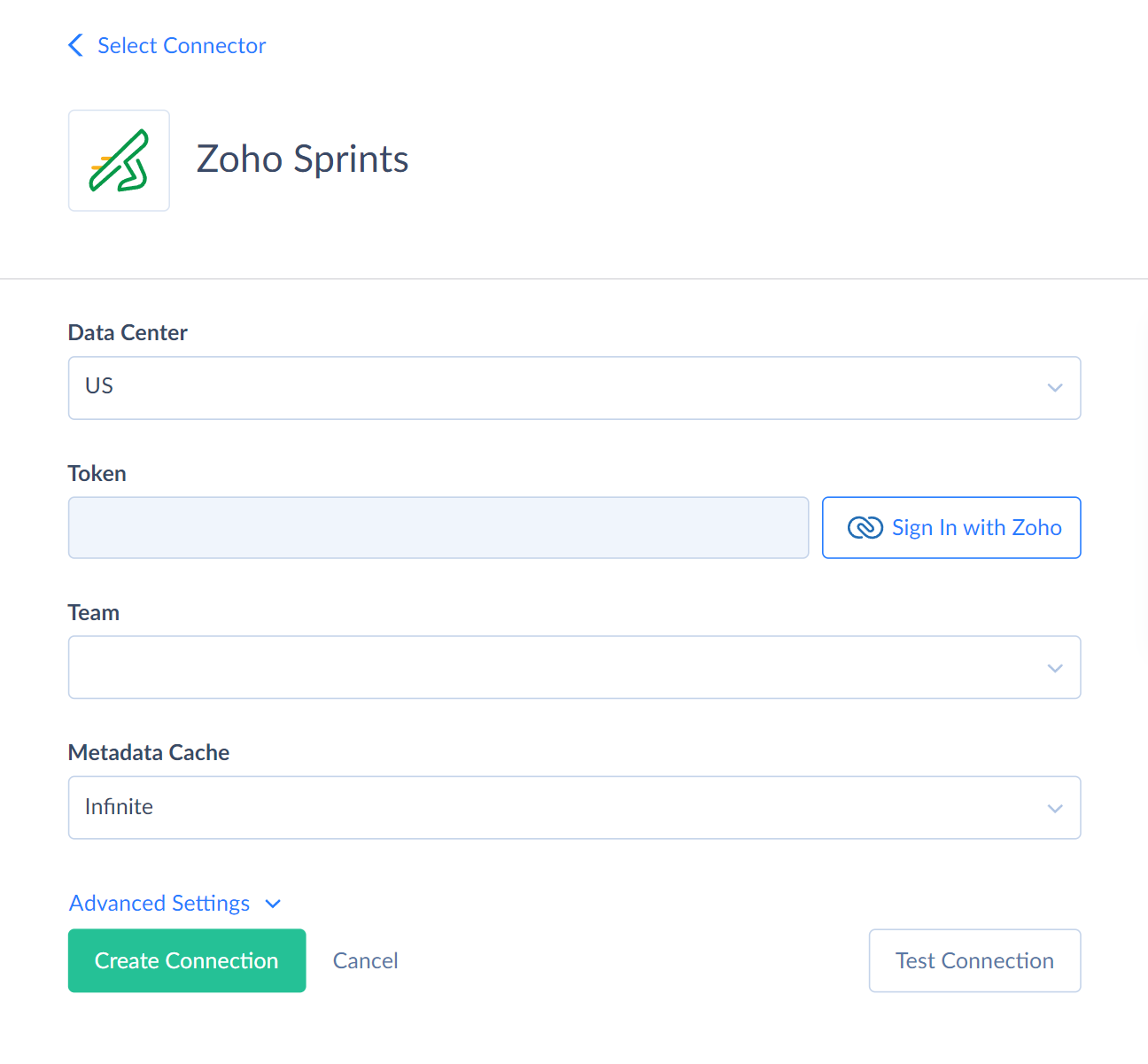
-
Select the Data Center.
-
Click Sign in with Zoho.
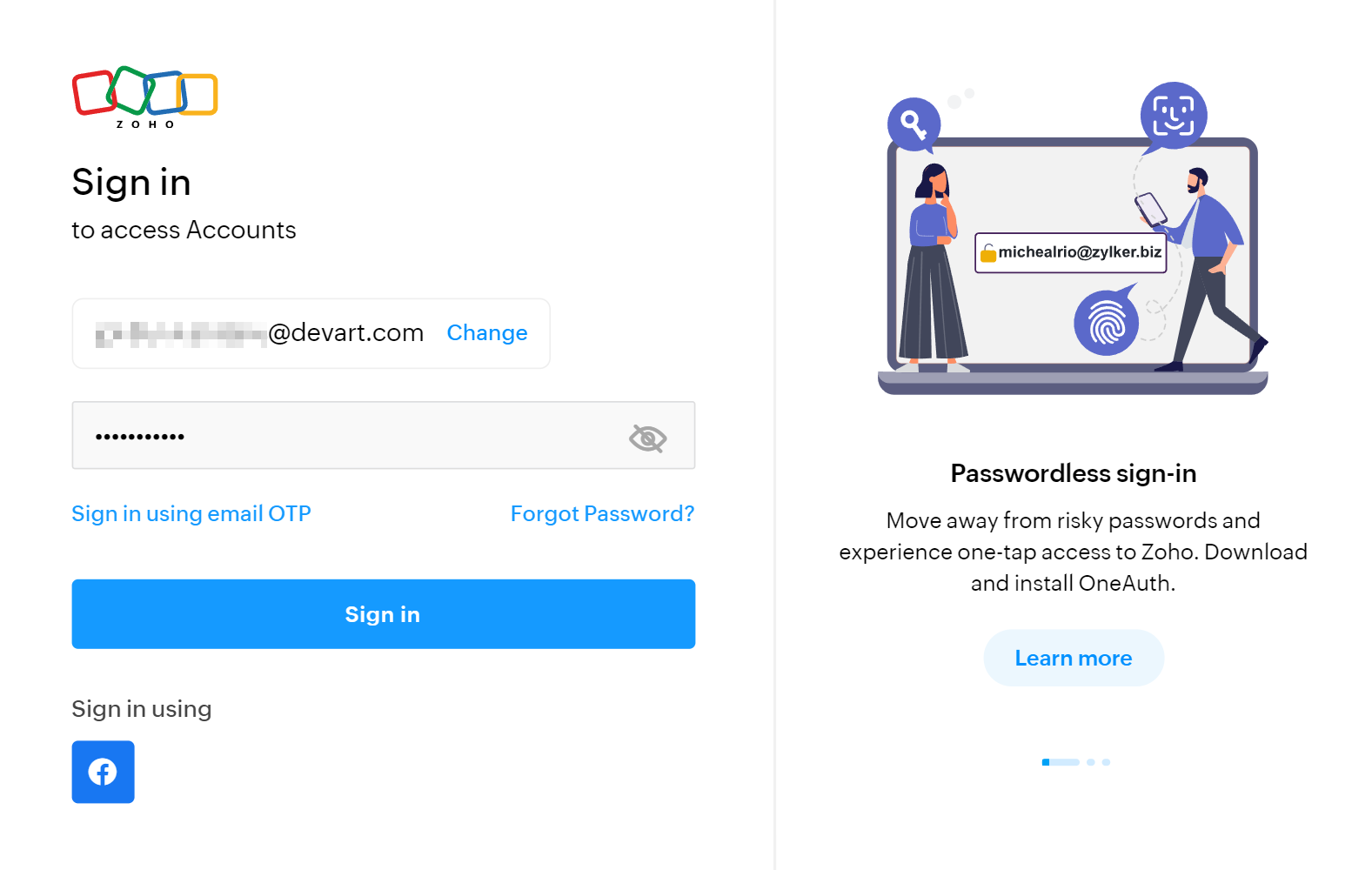
-
Enter your Zoho credentials.
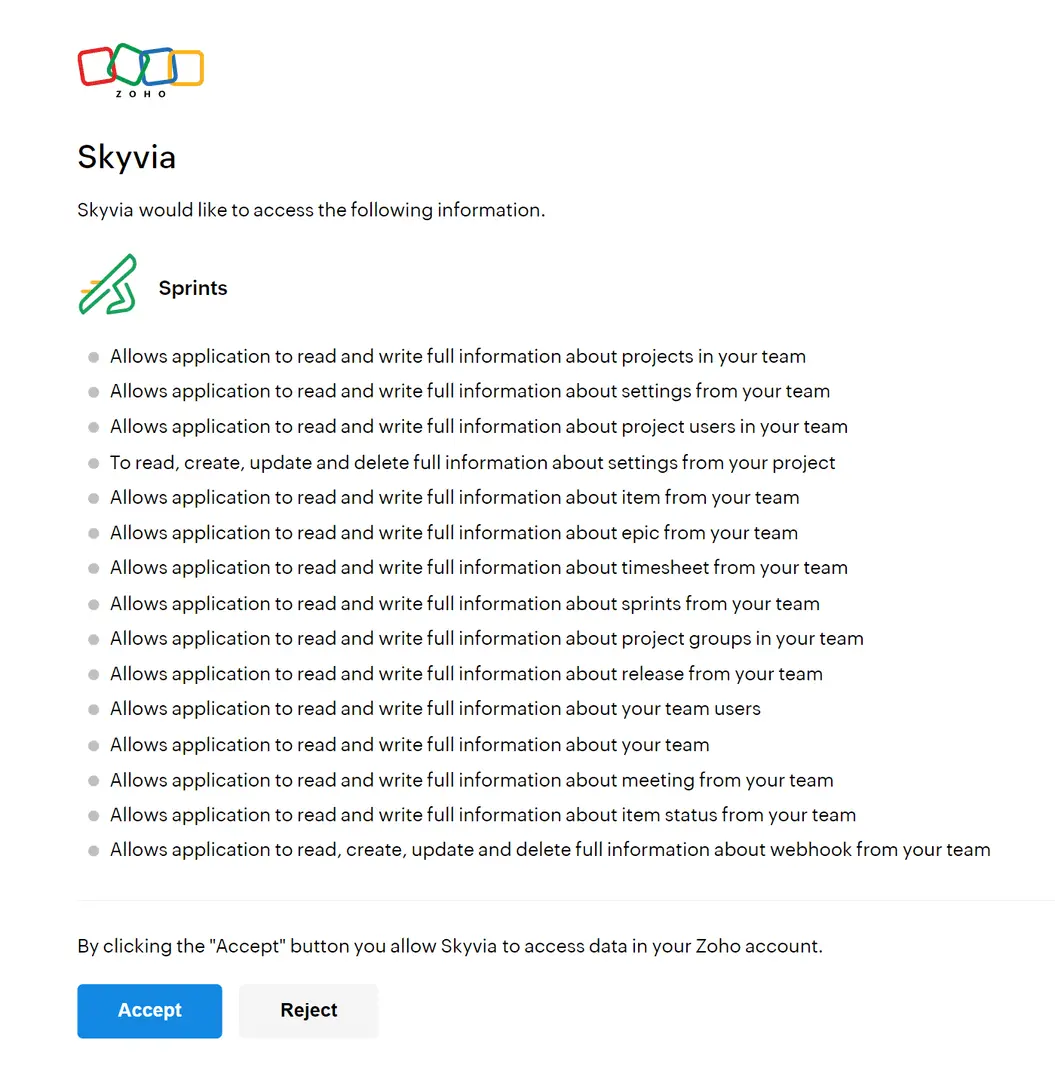
-
Click Allow to permit Skyvia to access your Zoho data.
-
Select a team from the drop-down list.
Additional Connection Parameters
Metadata Cache
You can specify the time after which Metadata Cache expires.
Custom Layouts
It is a group of parameters that includes Projects Custom Layouts, Sprints Custom Layouts, Items Custom Layouts,Epics Custom Layouts, Releases Custom Layouts, and Meetings Custom Layouts. Each parameter corresponds to custom fields layout of the specific Zoho Sprint object. These parameters are optional. Use them to work with the custom fields of the corresponding object. If you don't specify any custom layout, no custom fields will be available in Skyvia.
Connector Specifics
Object Peculiarities
Read-only Objects
The following Zoho Sprint objects are read-only: ItemActivities, ItemTimers, ProjectGroups, ProjectItemTypes, ProjectPriorities, Teams, Users.
Webhooks
The CustomHeaders, CustomParams, KeyValParams fields have a complex structure and store values in JSON Array format.
Performance Specifics
Most of Zoho Sprint's objects are related to each other. To query most of them, Skyvia must first query their parent objects. Some parent objects may also have other objects as parents. Thus, it takes more time and API calls to query such objects. See the list of related objects below.
| Parent Objects | Child Objects |
|---|---|
| ChecklistGroups | ChecklistItems |
| Items | ChecklistGroups, ItemActivities, ItemAttachments, ItemComments, ItemFollowers, ItemReminders, ItemTags, ItemTimers |
| Projects | Epics, ProjectItemTypes, ProjectPriorities, ProjectStatuses, Releases, ReleaseStages, Sprints |
| Sprints | Items, Meetings, SprintComments, SprintUsers |
Use filters by foreign key fields in your integrations and queries to increase performance.
Custom Fields
Skyvia supports custom fields for the Projects, Sprints, Items, Epics, Releases, and Meetings objects. Each object may have different sets of custom fields. Every set of custom fields inside a single object belongs to a separate layout. For example, project1 custom fields belong to the Project_1_layout. Project2 custom fields belong to the Project_2_layout.
To work with custom fields, specify the required corresponding layout in your Zoho Sprints connection.
Incremental Replication and Synchronization
Skyvia supports Replication with Incremental Updates for the following objects: ChecklistItems, Epics, ItemAttachments, ItemComments, ItemReminders, Items, LinkTypes, Meetings, ProjectItemTypes, Projects, ProjectStatuses, Releases, SprintComments, Sprints, Users. Skyvia detects only new records for the Epics, ItemAttachments, ItemReminders, Items, Meetings, Projects, ProjectStatuses, Releases, Sprints, and Users objects.
Skyvia supports Synchronization for the following objects: ChecklistItems, Epics, ItemComments, ItemReminders, Items, LinkTypes, LogHours, Meetings, ProjectItemTypes, Projects, ProjectStatuses, Releases, SprintComments, Sprints, Users.
DML Operations Support
| Operation | Object |
|---|---|
| INSERT, UPDATE, DELETE | ChecklistGroups, ChecklistItems, Epics, ItemComments, ItemReminders, Items, LinkTypes, LogHours, Meetings, Projects, ProjectStatuses, ProjectUsers, Releases, ReleaseStages, SprintComments, Sprints, SprintUsers, Tags, Webhooks |
| INSERT, DELETE | ItemFollowers |
| DELETE | ItemAttachments |
| INSERT | ItemTags |
Supported Actions
Skyvia supports all the common actions for Zoho Sprints.