Zoho CRM
Zoho CRM is a customer relationship management software that helps businesses manage their customer interactions and improve sales and marketing efforts. It provides tools for sales automation, lead management, pipeline management, marketing automation, and analytics.
Data Integration: Skyvia supports importing data to and from Zoho CRM, exporting Zoho CRM data to CSV files, replicating Zoho CRM data to relational databases and synchronizing Zoho CRM data with other cloud apps and relational databases.
Backup: Skyvia Backup supports Zoho CRM.
Query: Skyvia Query supports Zoho CRM.
Establishing Connection
Creating Connection
To create a Zoho CRM connection:
-
Select your Zoho CRM domain from a Domain dropdown.
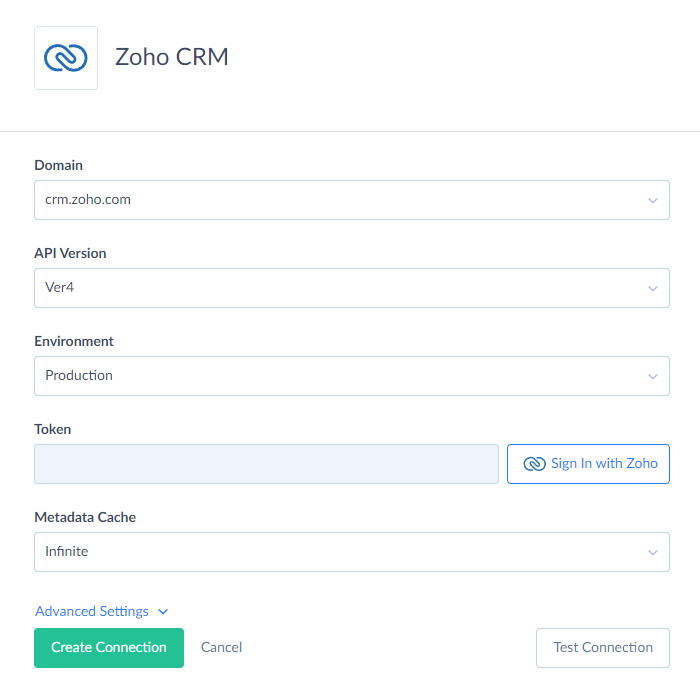
-
Select the prefered Environment.
-
Click Sign In with Zoho and enter your Zoho login credentials.
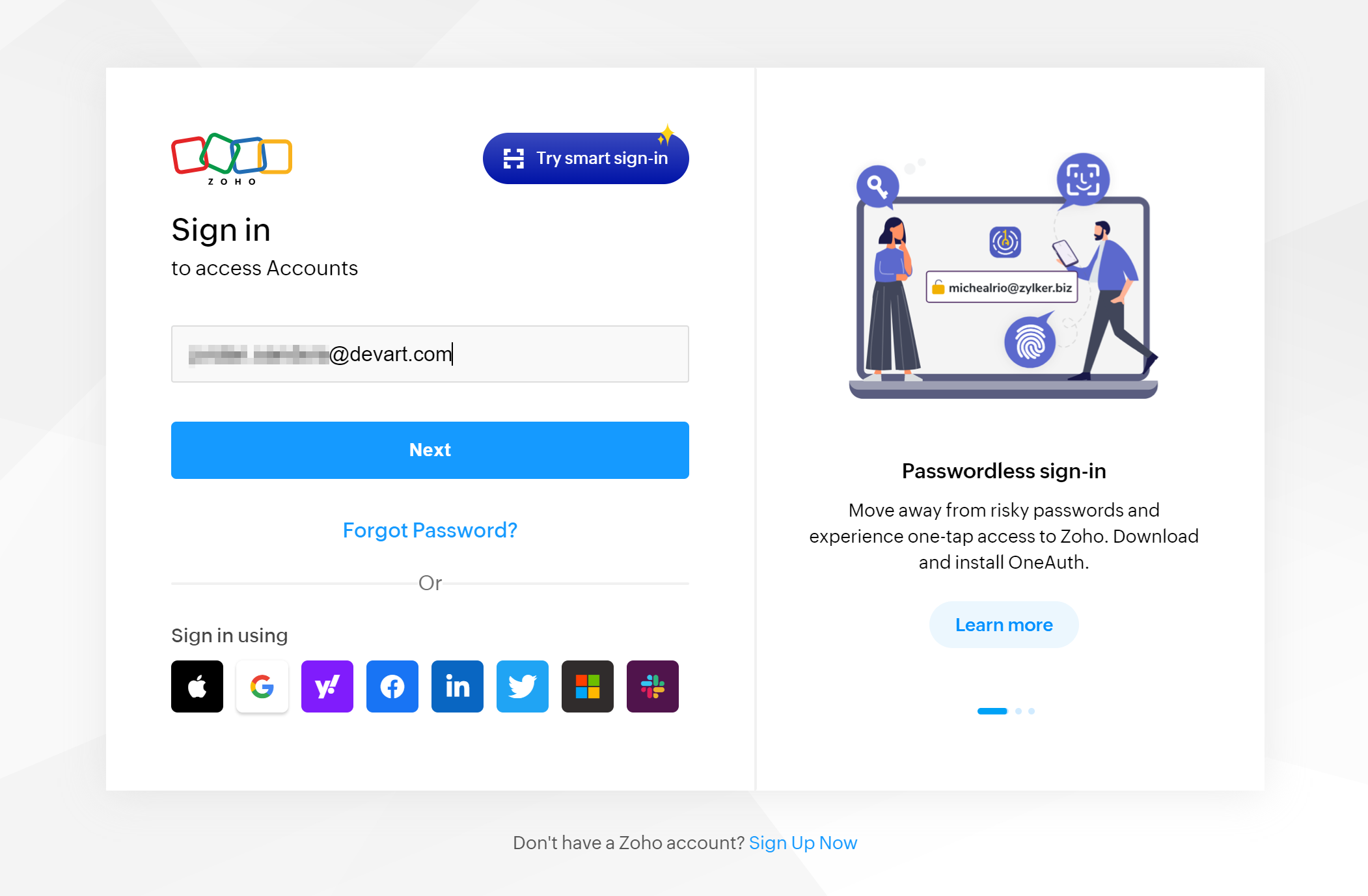
-
If asked, select the CRM organization to connect with Skyvia.
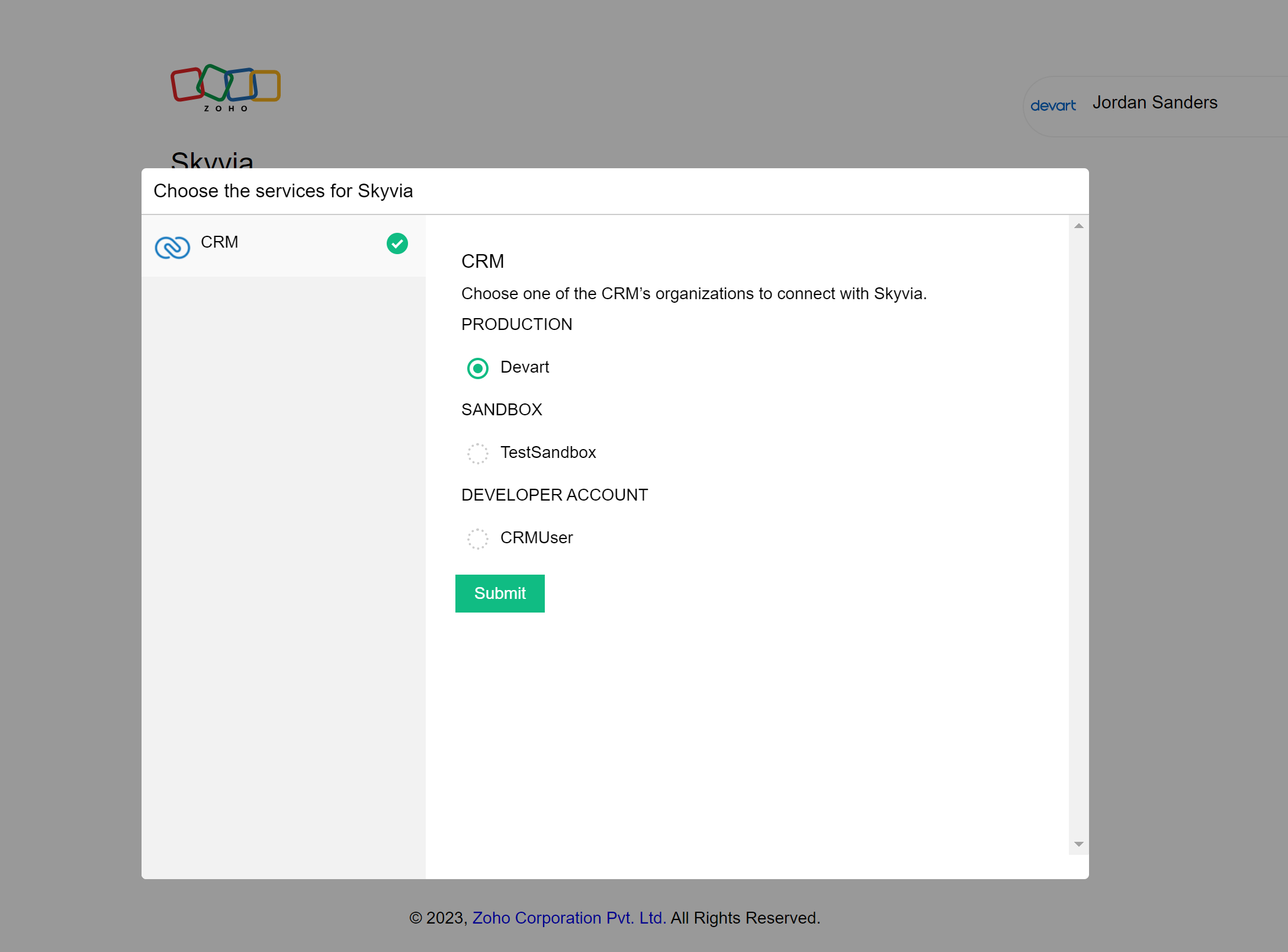
-
Click Accept to allow Skyvia access your data.
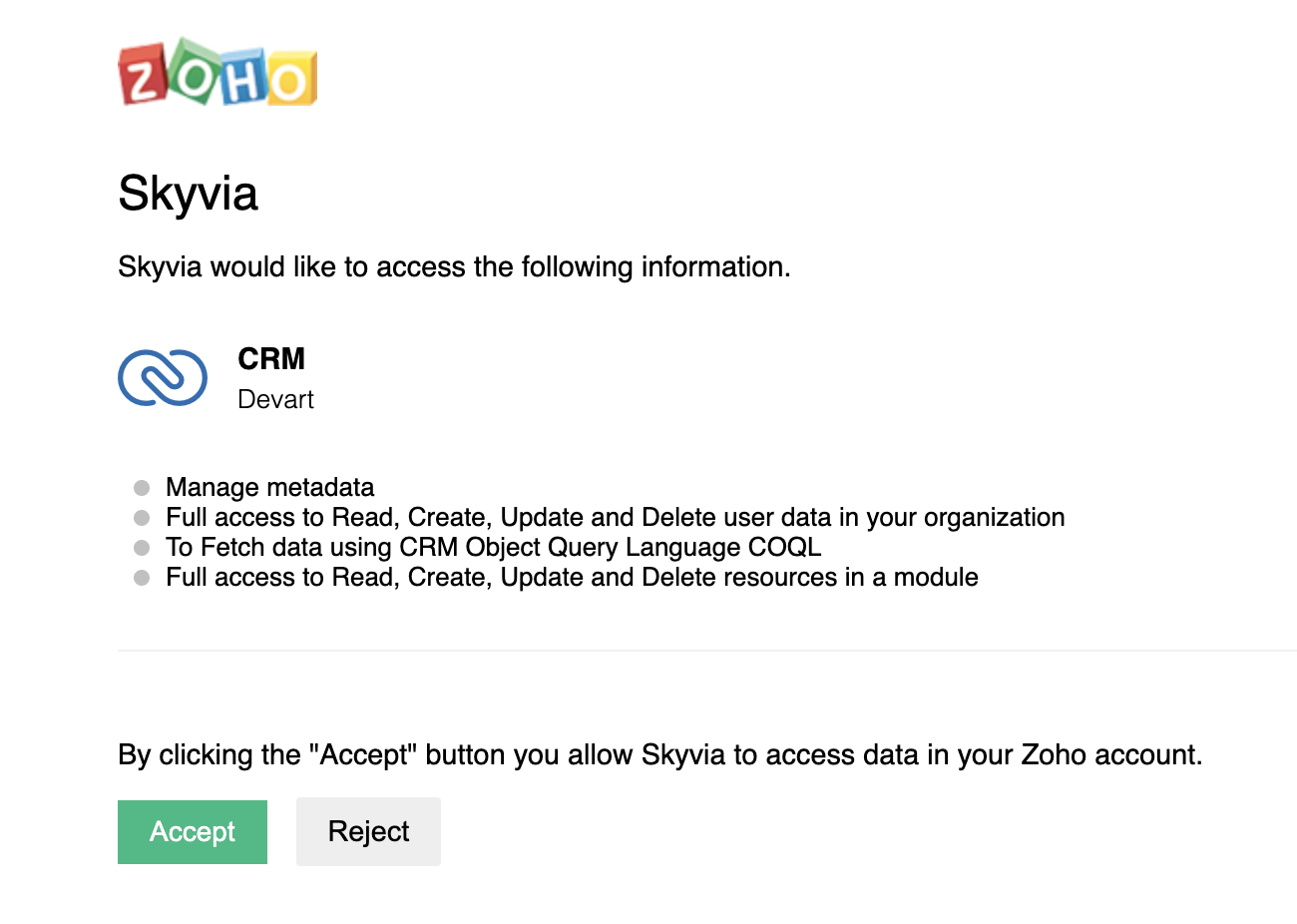
Additional Connection Parameters
Suppress Extended Requests
Zoho CRM API returns only part of the fields for some objects when querying multiple records. Skyvia performs additional extended requests to query values of missing fields. Skyvia performs such API requests for each record of such object. However, this can decrease performance and significantly increase the number of API calls used.
The additional fields are the following:
| OBJECT | FIELD |
|---|---|
| Leads, Contacts, Accounts, Products, Vendors | Attachments,Photo |
To reduce the number of API calls, enable the Suppress Extended Requests parameter.
Query API
This parameter enables querying Zoho CRM data using COQL (CRM Object Query Language). Query API increases the execution speed of query that contain filters and boosts the performance of the operations which use filters.
Before using Query API, consider the following:
- COQL has limitations: not all fields are natively supported in SELECT, and not all fields are natively supported in WHERE.
- COQL is supported for Leads, Accounts, Contacts, Deals, Campaigns, Tasks, Cases, Events, Calls, Solutions, Products, Vendors, PriceBooks, Quotes, SalesOrders, PurchaseOrders, Invoices objects, and custom objects.
- If a query can be executed via COQL, but at least one field in SELECT is not natively supported by COQL, a query to obtain only a list of Ids will be executedю After that all other fields will be requested for these Ids using the classic method. In this case, an additional request will be generated for each row.
- If a query cannot be executed via COQL, it is executed using the classic method.
- Enable Non-Approved Records is not supported in COQL.
Bulk Read API
The Bulk Read API allows you to fetch large sets of data efficiently. It is useful for exporting large amounts of data or backing up data without significantly affecting your API limits.
-
Bulk Read API is supported for Leads, Accounts, Contacts, Deals, Campaigns, Tasks, Cases, Events, Calls, Solutions, Products, Vendors, PriceBooks, Quotes, SalesOrders, PurchaseOrders, Invoices objects, and custom objects.
-
If a query cannot be executed via Bulk Read API, it is executed using the classic method.
-
Enable Non-Approved Records is not supported by Bulk Read API.
Use Display Name for Tables
This parameter defines what names are used to access Zoho CRM modules for API v4 and custom Zoho CRM modules for API v2. You can switch between display names and module names.
Enable Non-Approved Records
This parameter defines whether Skyvia is able to obtain the records, which are not approved. This option is not supported by Query API and Bulk Read API.
Metadata Cache
Metadata Cache defines the period of time, after which Metadata Cache is considered expired.
Connector Specifics
Performance Optimization
Here are few tips for the API v4 connections:
- If Suppress Extended Requests is disabled and the query includes the Photo field, an additional request will be made for each row to read this field. Enabling this option or excluding the field from the query can improve query performance.
- If Suppress Extended Requests is disabled and the query includes the Content field for the Attachments object, an additional request is made for each row to read this field. Enabling this option or excluding the field from the query can improve query performance.
- If Suppress Extended Requests is disabled and at least one ExtendedRequest field such as Subforms or Related Lists is being queried, additional request will be generated for each row. If Suppress Extended Requests is enabled, Skyvia will ignore these fields, which significantly speeds up the query.
Importing Binary Data (Attachments)
Skyvia supports Importing Binary Data for Zoho CRM. Importing binary data is supported for the Photo field of the Contacts, Leads objects and the Content field of the attachments objects: LeadAttachments, AccountAttachments, CampaignAttachments, CaseAttachments, ContactAttachments, DealAttachments, MeetingAttachments, InvoiceAttachments, PriceBookAttachments, ProductAttachments, PurchaseOrderAttachments, QuoteAttachments, SalesOrderAttachments, SolutionAttachments, TaskAttachments, VendorAttachments. Note that the Attachments object does not support importing data in it and allows only the DELETE operation.
Binary data import is supported only via API v4.
Many-to-many Relations
Many-to-many relations are not supported.
Supported Actions
Zoho CRM connector supports the following actions:
-
Execute Command in Source, Lookup, and Target Data Flow components and in Import and Export tasks in the Advanced mode.
-
Execute Query in Source Data Flow components and in Import and Export tasks in the Advanced mode.
-
Lookup in Lookup Data Flow components.
-
Insert in Target Data Flow components.
-
Update in Target Data Flow components.
-
Delete in Target Data Flow components.
-
Upsert in Target Data Flow components.