Subscription Limits and Plans in More Details
Skyvia includes such four products as Data Integration, Backup, Query, and Connect. More information about pricing plans can be found on the Pricing page.
Skyvia products are used completely independently, and you need to pay only for the product that you use, if the free plan for this product is not enough for you. For example, if you use only Data Integration tools, you do not need to pay for Query, Backup, Automation, and Connect.
Data Integration
Current Plans
Current pricing plans differ in the features and integration kinds available. They also differ in the number of simultaneously scheduled packages and schedule frequency.
The Free pricing plan offers a fixed number of 10 000 records per month. Paid plans allow you to select the number of records you plan to load per month, up to 200 million records, and the price of the plan is calculated based on this number of records.
Available Features
You can see the differences in available features in the Detailed comparison table on the Pricing page.
In brief, Free and Basic plans allow only basic integration scenarios: import, export, synchronization, and replication. They do not allow such features as Advanced mode in import and export that allows you to import/export results of a custom query, SQL command, or some other custom action.
Import and Synchronization are also limited in mapping kinds for these pricing plans. They don't allow source lookup, expression, and relation mapping. Note that target lookup mapping is allowed.
Import also does not allow loading data into multiple related tables (data splitting), and synchronization does not allow one-to-many/many-to-one synchronization. Besides, when importing CSV files from file storages, you cannot use file masks. When importing data from a cloud app/database, you cannot use Returning feature, loading data back to source.
Standard pricing plan allows more advanced integration scenarios. It allows using all import, export, synchronization, and replication features, and additionally, it allows using Data Flow for more complex integration cases.
Professional plan offers all features of the previous plan and also Control Flow tool to orchestrate all your integrations.
Number of Records
Here you can read how the number of processed records is counted. This number of records includes all the records, which have been successfully processed by Data Integration tools, including:
- records, successfully created, deleted, or updated in the target by import and replication integrations (even if the update operation updates the target record with the same values it already has).
- rows in the CSV files, produced by export integrations
- both records, successfully created, deleted, or updated in source and target by synchronization integrations.
- billed records in data flows and control flows — all success rows for all the Target components that use any connections other than cache or log.
Records, loaded by external integrations called in control flows via the Execute Integration component, are displayed in the logs of the corresponding integrations and are counted according to integration type rules. They do not appear in the billing records of the parent control flow.
Failed records are not counted. If you cancel integration execution, the records, processed by the integration are also not counted. Even though canceling an integration can take time, and it may process more records after you cancel it, all the processed records won't be counted for cancelled integration.
On your Account page you can see the number of used records. As for the numbers of records, processed by each integration, you can find the corresponding numbers in the run history of your integrations for each run.
If the number of processed records exceeds the number of records, the currently running integrations will continue execution till their finish and can process more records than included in your subscription. However, after the number is exceeded, you won't be able to start any more integrations both automatically and manually, unless your pricing plan allows processing additional records over the price plan month limit.
Standard, Professional, and Enterprise plans allow processing more records than included in the subscription for additional costs. Note that this feature is not enabled by default in order to avoid unexpected additional payments. To load records over the subscription limits, you need to explicitly enable this feature on your Account page. For this, on the Subscriptions tab, turn toggle on for Data Integration in the line with Paid Records.
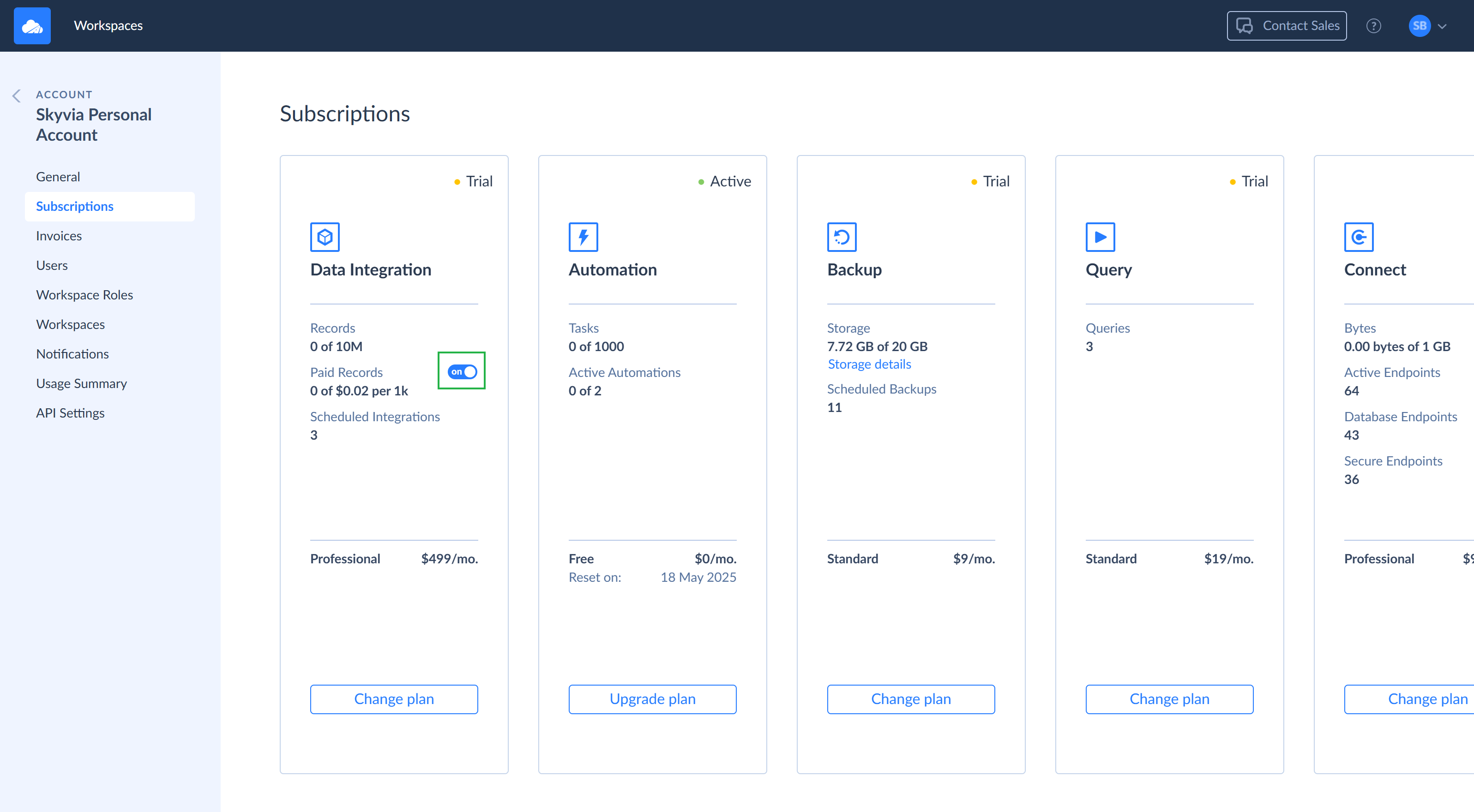
Schedule Settings
You can define schedules for your integrations to run automatically. Lower pricing plans have certain limits on scheduling integrations for automatic execution. The number of scheduled integrations means the number of integrations that can have enabled schedule simultaneously, and schedule frequency determines how often you may run each of your scheduled integrations on the schedule.
If you define a schedule that runs an integration more often than your subscription allows, you won't be able to save this integration till you modify or disable the schedule. The same occurs if you already reached the max number of scheduled integrations and try to set the schedule for another integration.
Note that on any pricing plan you can have as many integrations as you need, and run them manually as often as you need, till you reach the record limit. The Professional and Enterprise pricing plans don't have limits on the number of scheduled integrations and allow scheduling them up to once per minute.
Legacy Plans
Legacy plans are active only for users that registered and selected these plans before the current plans were put into action. These plans mostly depend on the number of records per month included in the subscription, and offer similar features available. They also have the same schedule settings limitation as current plans.
Besides, for Free and Basic legacy plans, records, processed by export packages or by import packages, importing CSV files, are counted separately, and have their own separate limit. For example, if you have the Basic pricing plan, and have one (or more) package importing CSV files, and import package, loading data from a cloud app or from a database/data warehouse, the records processed by the first package will be counted to the 200k record limit. Records processed by the second package are counted to the 25k record limit.
Records processed by export packages are always counted to the 200k record limit in this case (to the 100k record limit in case of the Free plan), and records processed by replication and synchronization packages are always counted to the 25k record limit (5k record limit in case of the Free plan).
Backup
Backup pricing plans mostly differ in the storage space available for your backups. You can backup data from any number of connections/cloud app accounts, and only the total size of your backups matters.
The Free pricing plan has additional limitations:
- It does not allow scheduling backups for automatic execution. You can only run backup manually.
- The snapshots are stored for 3 months in the free plan. After three months they are automatically deleted. Besides, snapshots are deleted automatically for free users and if they exceed their space limits for two weeks.
Note that every time a backup runs, a full backup is performed. To determine a pricing plan that suits you, multiply the size of your data that you plan to backup by the number of snapshots you plan to keep.
By default, old snapshots are not deleted automatically on paid plans. In paid pricing plans you can configure deleting unneeded snapshots automatically or delete them manually. See Managing Storage Space and Deleting Old Snapshots for more information. After you reach the limit of your subscription, backups are not performed anymore till you free space.
Query
The free Query pricing plan limits the user to execute 5 queries per day. This includes all the successfully executed SELECT queries or other SQL statements. This also includes refreshing data, retrieved with Skyvia Query Google Sheets Add-on or Skyvia Query Excel Add-in, in Google Sheets or any queries executed via this add-on. Failed queries and browsing connection metadata in the objects list are not counted.
Besides, we reserve the right to introduce traffic limitations for the free plan, in case of using it to load huge data volumes.
Connect
Connect pricing plans differ in the volume of traffic that goes via your endpoints and availability of endpoint security features. Besides, the free pricing plan is designed to test Skyvia Connect. It allows enabling only one endpoint to a Cloud Source (not to database) and provides only 100 KB of traffic per month.
You can create any endpoints in Skyvia, but you cannot activate endpoints that use features not provided in your subscription. They will be inactive and won't work. For example, for the Free pricing plan, you can activate only one endpoint and only to a cloud source. You cannot activate an endpoint to a database or cloud data warehouse. For the Free and Basic plans you cannot activate any endpoints, using authentications or access restrictions by IP.
If you exceed the traffic limits, currently running requests to your endpoint will finish successfully, but subsequent requests will return an error: "You have reached the limit of bytes transferred. The endpoint is blocked. You may upgrade your pricing plan to activate your endpoints".
Automation
The free Automation pricing plan is a limited plan that allows up to two active automations. It allows schedule frequency for Run on Schedule triggers and polling frequency for Connection triggers of up to once per day. It limits the log retention period to 7 days, and does not provide advanced features like Managing Automation Versions and detailed log information.
The free plan is also limited to 1000 tasks per month.
The Standard plan allows unlimited active automations with schedule and polling frequency of up to once a minute. Automation logs are stored for 60 days, and all the above mentioned features are available. This plan allows you to select the desired number of tasks, starting from 50 000 per month.
If you use all the tasks per month in your subscription, subsequent executions will produce errors with the message about the limit exceeded.
Tasks
Tasks counted to the limit are successful executions of Action components in the automation. Note that the number of tasks used per automation execution depends on automation structure and can vary from execution to execution. Actions on the branches of the If component may or may not be executed depending if the condition is met, Actions in the Foreach component loop can be executed multiple times. You can use the Debug Viewer for any execution to see which Action components executed, but it does not indicate if an Action executed more than one time in a Foreach loop.