Maxio Advanced Billing
Maxio Advanced Billing (formerly, Chargify) is subscription management software for B2B SaaS. The software is built for the evolving needs of fast-growth companies.
Data integration: Skyvia supports importing data to and from Maxio, exporting Maxio data to CSV files, replicating Maxio data to relational databases, and synchronizing Maxio data with other cloud apps and relational databases.
Backup: Skyvia Backup does not support Maxio Advanced Billing.
Query: Skyvia Query supports Maxio Advanced Billing.
Establishing Connection
To create a connection to Maxio Advanced Billing, you simply need to specify your subdomain and API Key. To start creating a connection, follow the below steps:
Getting Credentials
-
Subdomain — the subdomain of your Maxio site — the fragment of its URL after 'https://' before the first dot. For example, if the URL looks like https://your_subdomain.chargify.com/, use the your_subdomain part of the URL as a Subdomain value.
-
API Key — Maxio API key. Read more on creating and managing API Keys in the Maxio documentation.
Creating Connection
Enter Subdomain and API key to the corresponding fields in Skyvia Connection Editor.
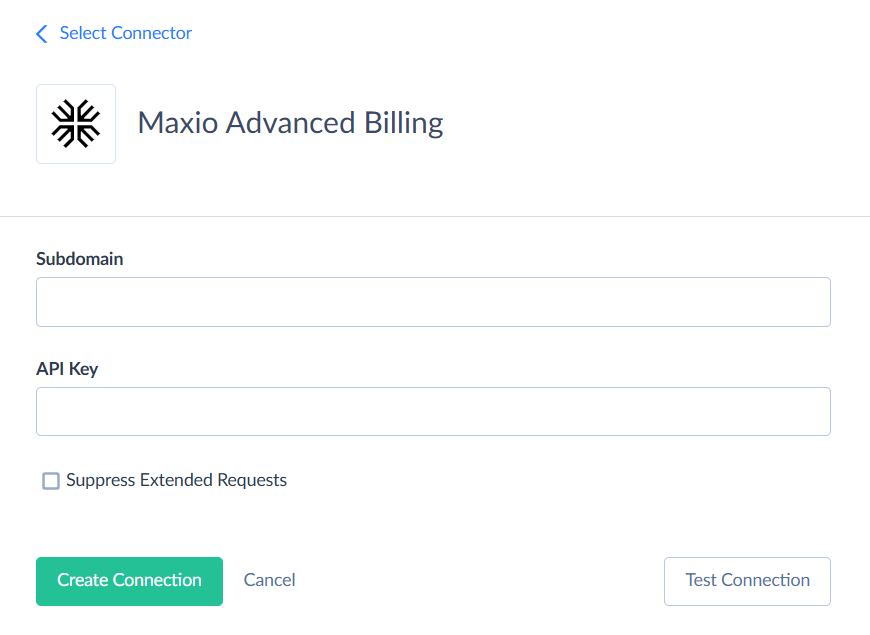
Additional connection parameters
Suppress Extended Requests
Maxio API returns only part of the fields for the Invoices object when querying multiple records. To query the values of lacking fields, Skyvia performs additional extended requests. Such API requests can be performed for each record of such an object. However, this can decrease performance and significantly increase the number of API calls.
The list of such fields is the following:
| OBJECT | FIELD |
|---|---|
| Invoices | Discounts, Taxes, Credits, Refunds, Payments, CustomFields |
To reduce the number of API calls, you can select the Suppress Extended Requests checkbox.
Connector Specifics
Object Peculiarities
Coupons
When performing a DELETE operation, the record is not deleted. The record is archived (the date is specified in the ArchivedAt column).
Subscriptions
Maxio API does not provide a fixed list of the required fields for successful data import to this object. Thus, Skyvia doesn't mark any fields as required for mapping in import. However, you must map at least Product, Customer and credit card details depending on the specified product. You can specify a product by mapping the ProductId or ProductHandle fields.
You can specify a customer in two ways:
-
You map the CustomerId by Constant to existing CustomerId value.
-
You map the records from the objects with the Customer suffix in the name.
You can specify the Payment profile (credit card details) using the records from the objects with the CreditCard or BankAccount suffixes in the names.
Incremental Replication and Synchronization
Skyvia supports Replication with Incremental Updates for such Maxio objects: Coupons, Customers, Events, Invoices, InvoiceLineItems, ProductPricePoints, Products, Subscriptions, and ProductFamilies.
Skyvia supports Synchronization for such Maxio objects: Coupons, Customers, ProductPricePoints, Products, and Subscriptions.
DML Operations support
Skyvia supports the following DML operations for Maxio Advanced Billing objects:
| Operation | Object |
|---|---|
| INSERT, UPDATE, DELETE | Coupons, Customers, ProductPricePoints, Products |
| INSERT | Invoices, ProductFamilies |
| INSERT, UPDATE | Subscriptions |
Supported Actions
Skyvia supports all the common actions for Maxio Advanced Billing.