AWeber
AWeber is a cloud sales email automation software for small teams with templates for any occasion, drag-n-drop email designer, dynamic content, and more.
Data integration: Skyvia supports importing data to and from AWeber, exporting AWeber data to CSV files, and replicating AWeber data to relational databases.
Backup: Skyvia Backup does not support AWeber backup.
Query: Skyvia Query supports AWeber.
Establishing Connection
When creating a connection to AWeber, you have to log in with AWeber. Skyvia stores only the OAuth authentication token. Your AWeber credentials are not stored on the Skyvia side.
Creating Connection
To create AWeber connection, perform the following steps:
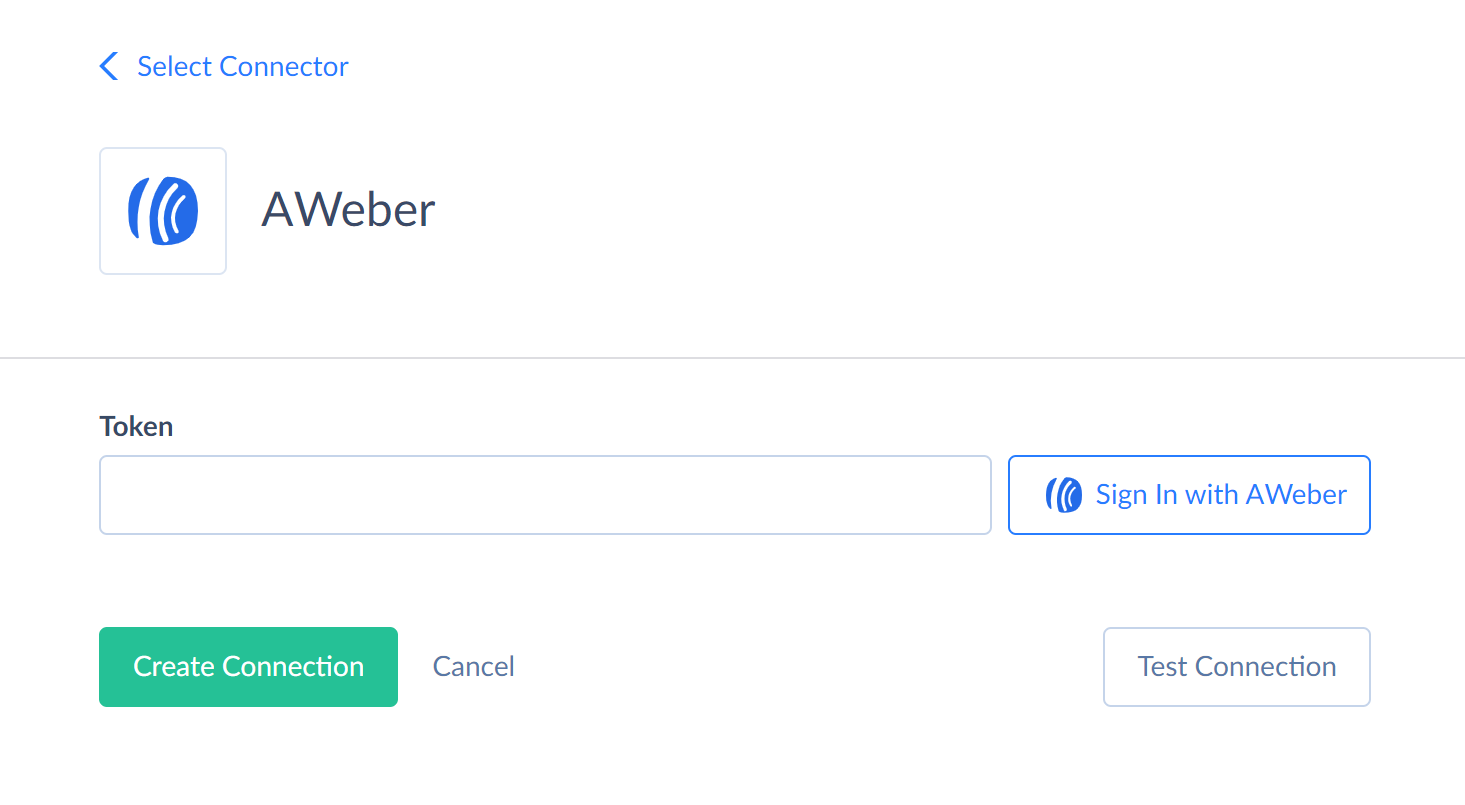
-
In Skyvia Connection Editor, click Sign In with AWeber.
-
In the opened window, enter your AWeber credentials, select the I'm not a robot checkbox, and click Allow access.
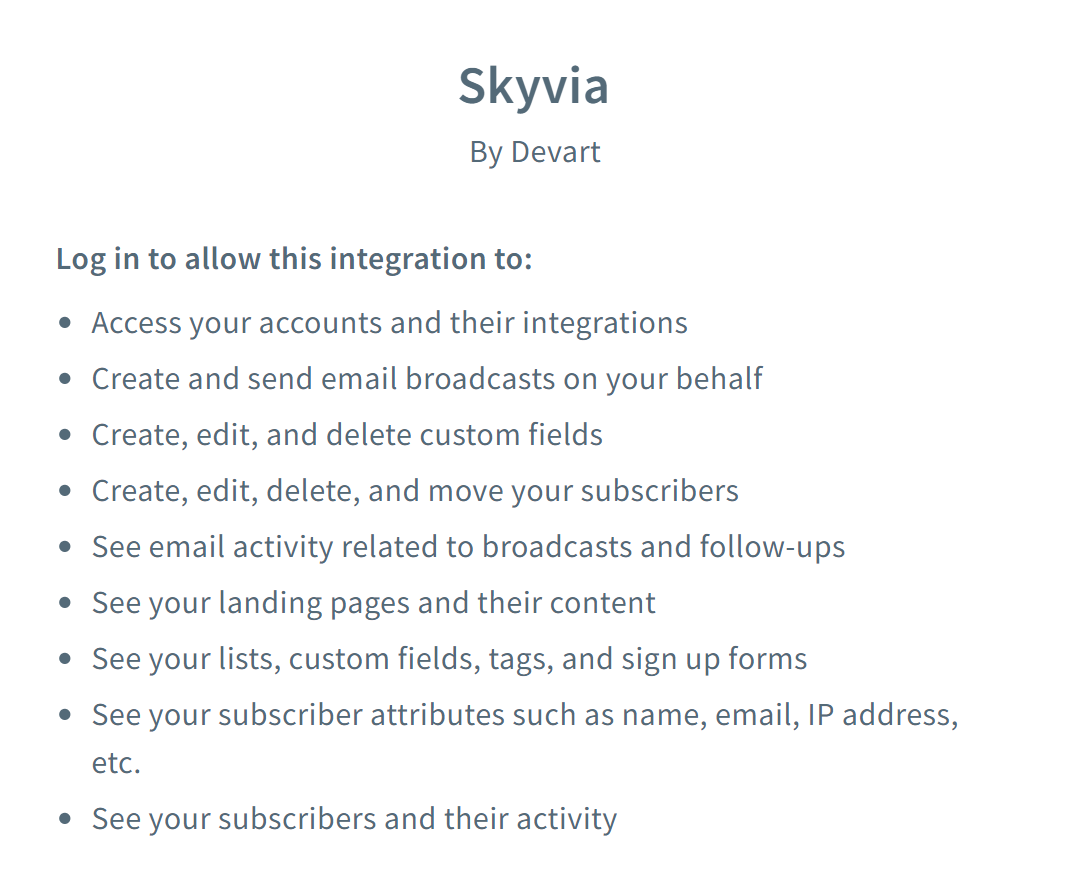
-
Save the connection.
Connector Specifics
Object Peculiarities
Subscribers
When you add a new record to the Subscribers table, map the Tags field to create Tags. When you add new tags to the existing record or remove the tags inside the record, map the TagsAdd or TagsRemove fields. These fields are used only for the UPDATE operation and return no data when queried.
When updating the Statuses field, the valid values for mapping are subscribed or unsubscribed.
Broadcasts
The Broadcasts data is split into three objects: DraftBroadcasts, SentBroadcasts, and ScheduledBroadcasts. When performing the INSERT operation into the DraftBroadcasts table, you must map BodyHtml or BodyText fields in addition to the required AccountId, ListId, and Subject fields.
Incremental Replication and Synchronization
AWeber objects don't support Synchronization.
Skyvia supports Replication with Incremental Updates only for the LandingPages object.
DML Operations Support
| Operation | Object |
|---|---|
| INSERT, UPDATE, DELETE | DraftBroadcasts |
| UPDATE, DELETE | Subscribers |
Stored Procedures
AddSubscribers
Skyvia represents part of the supported AWeber features as stored procedures. You can call a stored procedure, for example, as a text of the command in the ExecuteCommand action in a Target component of a Data Flow or in Query.
To create new subscriber use command
call AddSubscribers(:accountId, :listId, :email, :ad_tracking, :ip_address, :last_followup_message_number_sent, :misc_notes, :name, :tags, :update_existing).
| PARAMETER NAME | DESCRIPTION |
|---|---|
| Account_Id | The Customer Account Id (Required paramerer) |
| List_Id | The individual subscriber list Id within the AWeber Customer Account (Required parameter) |
| Customer email (Required) | |
| Ad_tracking | The customer ad tracking field |
| Ip_address | The subscriber's IP address |
| Last_followup_message_number_sent | The sequence number of the last followup message sent to the subscriber |
| Misc_notes | Miscellaneous notes |
| Name | The subscriber's name |
| Tags | A list of tags added to the subscriber in JSON format. |
| Update_existing | enum value. If a subscriber is already present on the list, the subscriber will be updated |
Example of the command is the following:
call AddSubscribers(1934349,6302150, 'subscr.2007@gmail.com', 'website', '', 1001, 'misc notes', 'Subscriber_MO_2007', '["tag1","tag2","tag3"]', false).
ScheduleBroadcast
To assign a schedule to a DraftBroadcasts record and move it to the ScheduledBroadcasts object use command
call ScheduleBroadcast(:accountId,:listId,:broadcastId,:scheduled_for)
| PARAMETER NAME | DESCRIPTION |
|---|---|
| Account_Id | The Customer Account Id (Required paramerer) |
| List_Id | The individual subscriber list Id within the AWeber Customer Account (Required parameter) |
| BroadcastId | The Id of a broadcast for schedulling (Required parameter) |
| Scheduled_for | Scheduled time for sending broadcast message, ISO-8601 formatted (Required parameter) |
CancelScheduleBroadcast
To unschedule a ScheduledBroadcasts record, use command
call CancelScheduleBroadcast(:accountId,:listId,:broadcastId)
| PARAMETER NAME | DESCRIPTION |
|---|---|
| Account_Id | The Customer Account Id (Required paramerer) |
| List_Id | The individual subscriber list Id within the AWeber Customer Account (Required parameter) |
| BroadcastId | The Id of a broadcast for schedulling (Required parameter) |
Supported Actions
Skyvia supports all the common actions for Aweber.