Bufferizer
Bufferizer is a component that caches input records and outputs them in batches of the specified size. To configure this component, you only need to specify the Row Count parameter, which determines the size of output batches.
You can place this component before a Target component in order to send batches of the fixed size to it. This allows you to control the size of batches actually sent by the Target component to the data source.
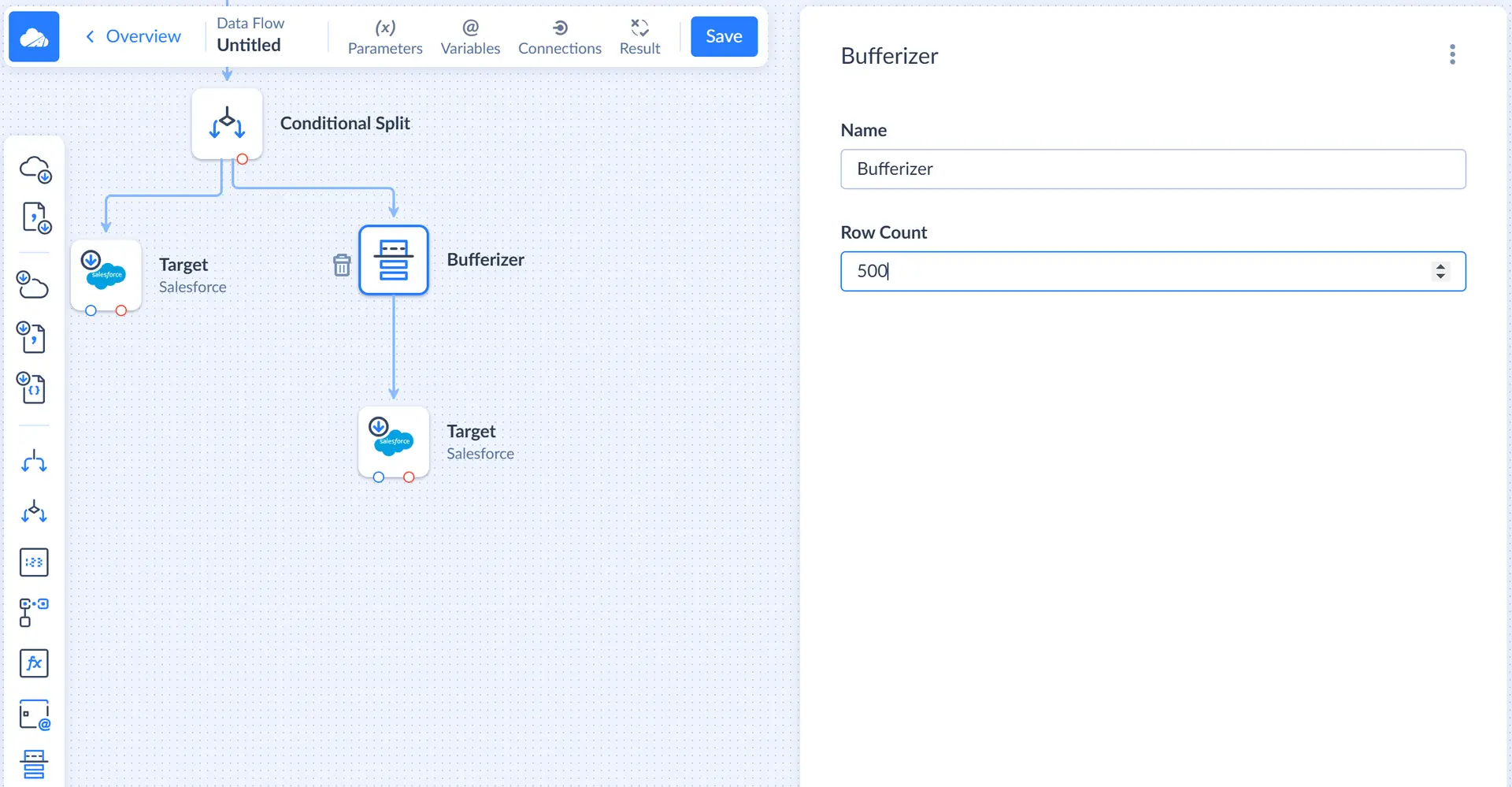
By default, Source components query and output data in batches of 2000 records. However, while processing data, Conditional Split and Lookup components may split incoming batches into batches of the smaller size, and thus, size of batches, reaching Target components without Bufferizer, can vary.
Controlling batch size can be useful when you need both to increase the size of batches sent to data source at once in order to load more records per an API call and improve API call use efficiency, and to decrease batch size if the target has some additional custom limitation or if smaller batches provide better performance.
Note that each data source has its own API batch size limitations, and sometimes different objects have different limitations. Some of them don’t support sending records in batches at all. Skyvia cannot exceed data source API limits. If the maximum batch size is allowed by the target data source and table is less than the specified Batch Size, the buffered records are automatically split into multiple batches by the Target component.