Podio
Podio is a cloud collaboration service for organizing team communication, automating workflows, managing tasks, etc.
Data integration: Skyvia supports importing data to and from Podio, exporting Podio data to CSV files, replicating Podio data to relational databases, and synchronizing Podio data with other cloud apps and relational databases.
Backup: Skyvia Backup supports Podio backup.
Query: Skyvia Query supports Podio.
Establishing Connection
To create a connection to Podio, log in with Podio.
Creating Connection
To create a Podio connection, perform the following steps:
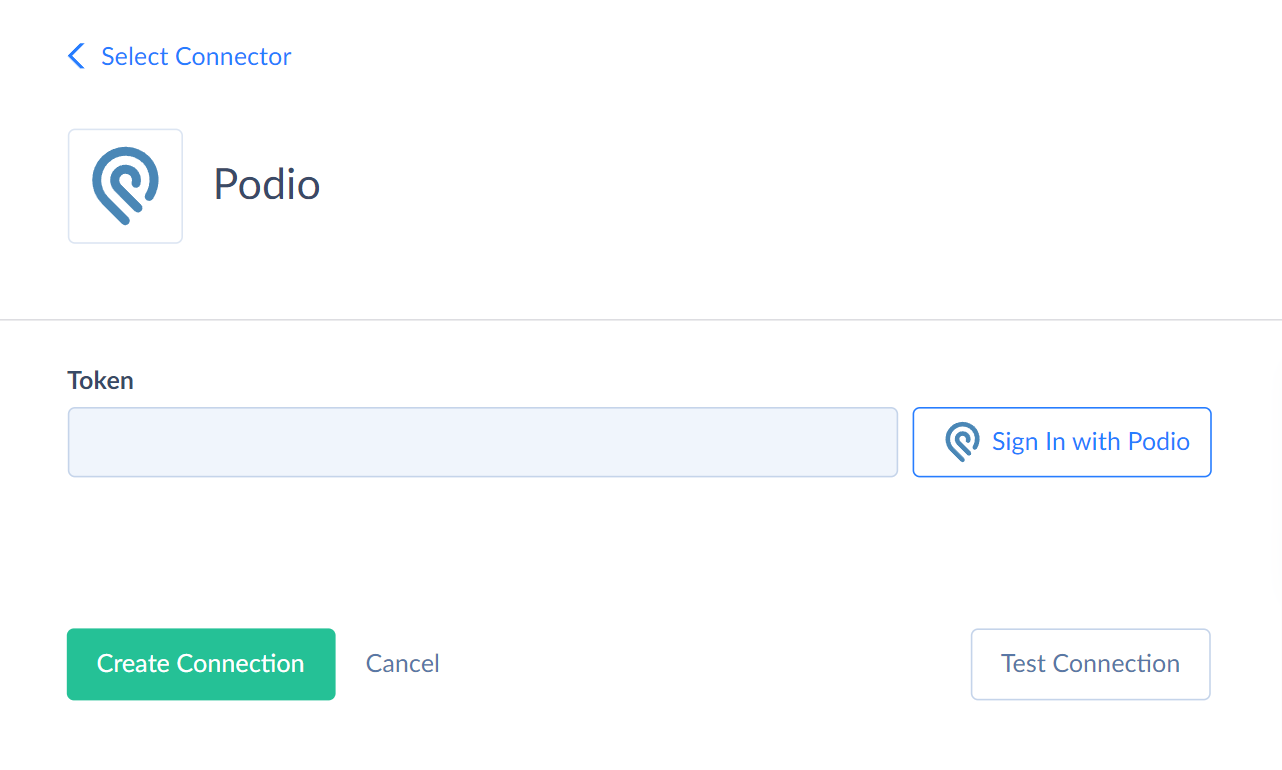
-
Click Sign In with Podio, in the Connection Editor page.
-
Enter your Podio credentials and click Sign in.
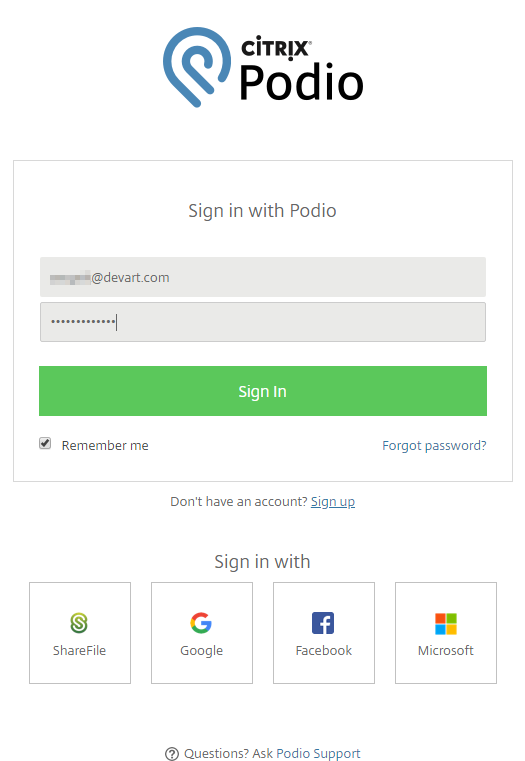
-
Podio will display the list of privileges required for Skyvia. Scroll the page to the bottom and click Grant access.
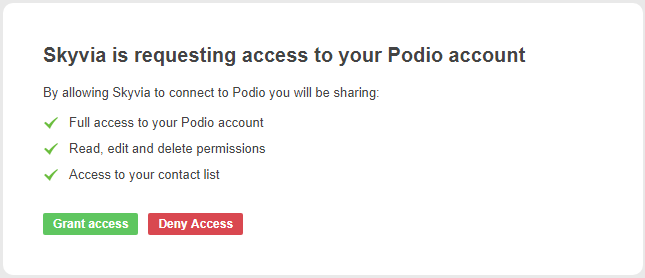
Additional Connection Parameters
Metadata Cache
You can specify the period after which Podio Metadata Cache expires.
Extended Dynamic Table Names
This parameter adds workspace name to the names of the dynamic <AppName>Items objects if enabled.
Connector Specifics
Returning Function
Podio API doesn't support the RETURNING function when you update or delete records in the Applications, Files, Forms, Organizations, and Spaces objects. It means that you receive an error if you execute an UPDATE or DELETE SQL command with a RETURNING statement.
Backup Specifics
Due to API specifics, the Fields and Participants fields of the Items and Conversations objects don't allow you to restore data from their backups. Such fields require mapping other nested fields than those available in the backup. To restore data in the Fields field of the Items object, use backup data from the <App Name>Items object.
Object Peculiarities
Items
The Fields field stores the array of application items in JSON format. The Fields array structure varies depending on the application type. When importing data to the Items object, you must provide JSON values for this field. Required JSON values vary depending on application types.
The Items object is related to the Applications object. When you query the Items object, Skyvia performs additional API calls to read the Applications object. If there are more than 100 applications, query performance may decrease significantly and exceed Podio API limits.
ItemFields
This read-only object stores the records from the Fields field of the Items object in tabular form for user convenience.
<AppName>Items
For user convenience, such objects represent the Items object content grouped by a specific application. Such objects support the INSERT, UPDATE and DELETE operations.
To additionally distinguish such objects by workspace, enable the Extended Dynamic Table Names parameter in the connection editor. In this case Skyvia will add a workspace name to such object name in the format <WorkspaceName><AppName>Items.
These objects support filtering by the AppItemId, Title, CreatedVia_AuthClientId and ExternalId with the = operator.
We split the complex structured Fields field into separate fields that support INSERT and UPDATE operations. Possible types of these fields are the following.
| Podio Type | DbType | Comment |
|---|---|---|
| Text | String | Standard length is 1000 characters. If the field name equals _memo, note_contains description, comment, notes, address, or ends with url, reason or keywords, the length extends to 4000 characters. If a field name contains content or html the length is 2147483647 characters |
| Category | String | Single choice or Multiple choice enum field |
| Member | Array | Complex structured field including the following nested fields: Name (String, read-only), About (String, read-only), LastSeenOn (DateTime, read-only), ProfileId (Int64), UserId (Int64, read-only) |
| Phone | Array | Complex structured field including the following nested fields: Type (String), Value (String) |
| Array | Complex structured field including the following nested fields: Type (String), Value (String) | |
| Link | Array | Complex structured field including the following nested fields: Description (String, read-only), Url (String, read-only), Title (String, read-only) |
| Image | Array | Complex structured field including the following nested fields: Id (Int64, read-only), Name (String, read-only), Description (String, read-only), Size (Int64, read-only), Link (String, read-only), MimeType (String, read-only) |
| Calculation | Field type is inherited from the variable selected when creating the field | Read only |
| Location | String | It has two variants: Single-line address and Multi-line address. In the case of Multi-line address, the field contains nested fields: <Name>_City, <Name>_Country, <Name>_Postal_Code, <Name>_State, <Name>_Street_Address, <Name>_Latitude, <Name>_Longitude |
| Relationship. Multiple references | String | Field has a complex structure and contains two fields: ItemId (Int64), AppName (String, read-only) |
| Relationship.Only one reference | Int64 | Id which refers to an <App Name>Items record |
| Date | DateTime or Date | In case of "Show end date" setting is enabled, the field splits into two fields <Name>_Start and <Name>_End |
| Number | Int64 or double | Type is Int64 if the "Display whole number" setting is selected. The data type is Double if the "Display whole number" setting is NOT selected |
| Progress | Int16 | |
| Money | Decimal | In case of "Show end date" setting is enabled, the field splits into two fields <Name>_Currency and <Name>_Value |
| Duration | Int64 |
OrganizationMembers
The OrganizationMembers records are only available for Plus and Premium Podio subscriptions. Use filter by OrgId to get data from this object.
Tasks
Podio API allows querying tasks only with filters by task Id, the related object identifier, like SpaceId, RefData_OrgId, or RefData_AppId, or by a user that created, completed, or is responsible for the task.
To query the tasks not associated with any organization, workspace, or item, use the filter by task Id. Otherwise, such tasks are not displayed in query results.
Views
The Groupings_Groups field stores complex structured data in JSON format. You can use our Nested Objects mapping feature in Import to insert or update the nested values in such fields. Select the Nested Objects checkbox in import to enable this feature. You can use this field as source in data flows.
Incremental Replication and Synchronization
Skyvia supports Incremental Replication for the following Podio objects: _Batch, ConversationEvents, Conversations, Files, Integrations, Items, <AppName>Items, NotificationsLists, Organizations, Spaces, Stream, Tasks, User, Views, TaskComments.
Skyvia supports Synchronization for the following objects: _<AppName>Items, Files, Items, Organizations, Spaces, TaskComments, Tasks.
All the mentioned objects have the CreatedDate field and don't have the UpdatedDate field. Thus, Skyvia can track only new records and can't track modified records.
DML Operations Support
| Operation | Object |
|---|---|
| INSERT, UPDATE, DELETE | Applications, AppStore_Shares, Files, Items, <AppName>Items, Spaces, Tasks |
| INSERT, UPDATE | Organizations, Forms |
| INSERT, DELETE | Views |
| INSERT | Conversations, Integrations |
Supported Actions
Skyvia supports all the common actions for Podio.