FreshBooks
FreshBooks is the #1 accounting software in the cloud designed exclusively for service-based small business owners and independent professionals. The company has helped over 10 million people worldwide process billions of dollars with its ridiculously easy-to-use invoicing, time tracking, and expense management features. Based in Toronto, Canada, FreshBooks serves to pay customers in 160 countries.
Data integration: Skyvia supports importing data to and from FreshBooks, exporting FreshBooks data to CSV files, replicating FreshBooks data to relational databases, and synchronizing FreshBooks data with other cloud apps and relational databases.
Backup: Skyvia Backup supports FreshBooks backup.
Query: Skyvia Query supports FreshBooks.
Establishing Connection
To create a connection with Freshbooks, you need to select the Alpha API version, enter your FreshBooks Company name and sign in.
FreshBooks Classic API is deprecated. However, Skyvia supports FreshBooks connections with the Classic API version selected for compatibility.
Creating Connection
To connect to FreshBooks via Alpha API, perform the following steps:
-
Select the Alpha in the the API Version list on the Connection Editor page.
-
Specify your Company Name.
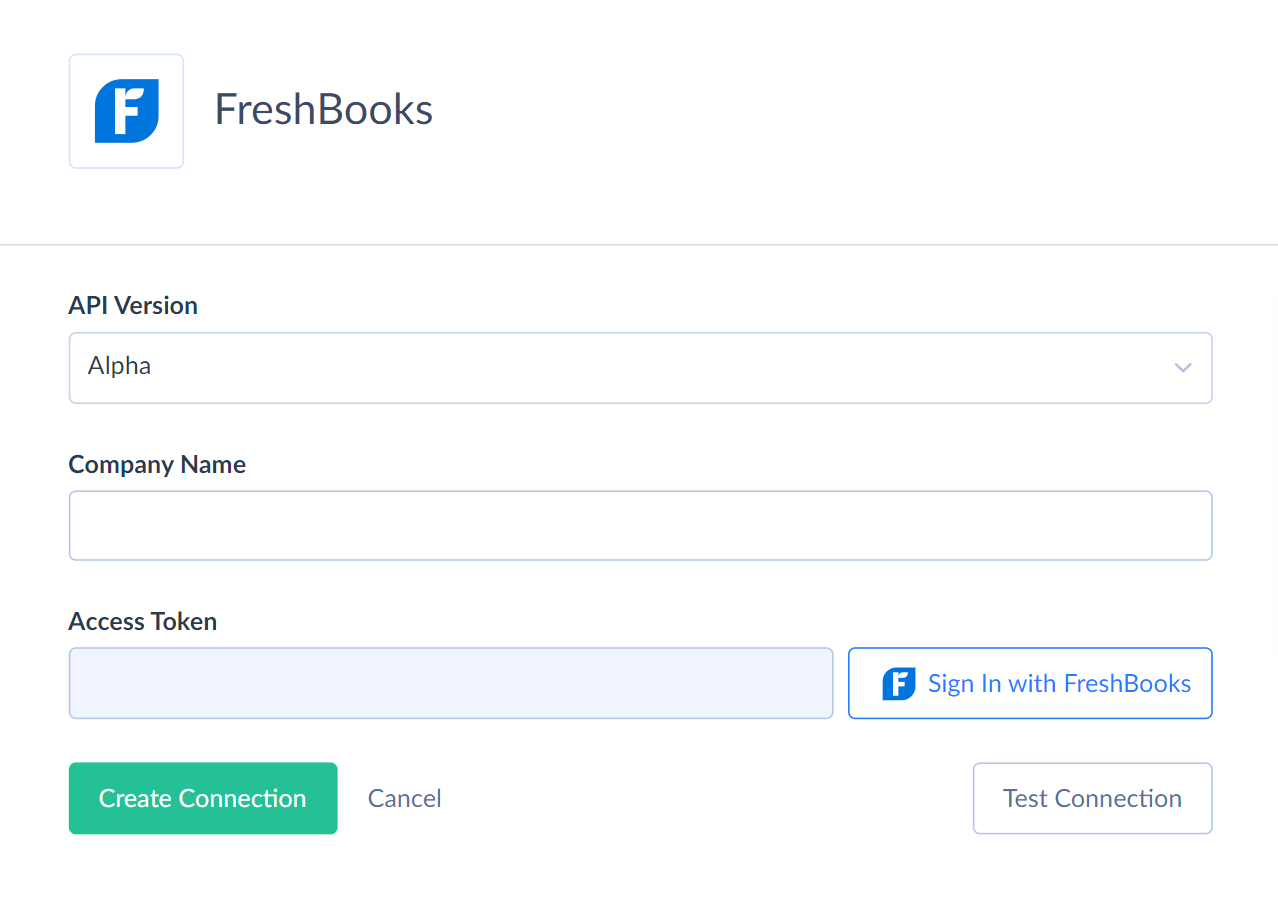
-
Click Sign In with FreshBooks.
-
In the opened window, enter your FreshBooks credentials and click Log in.
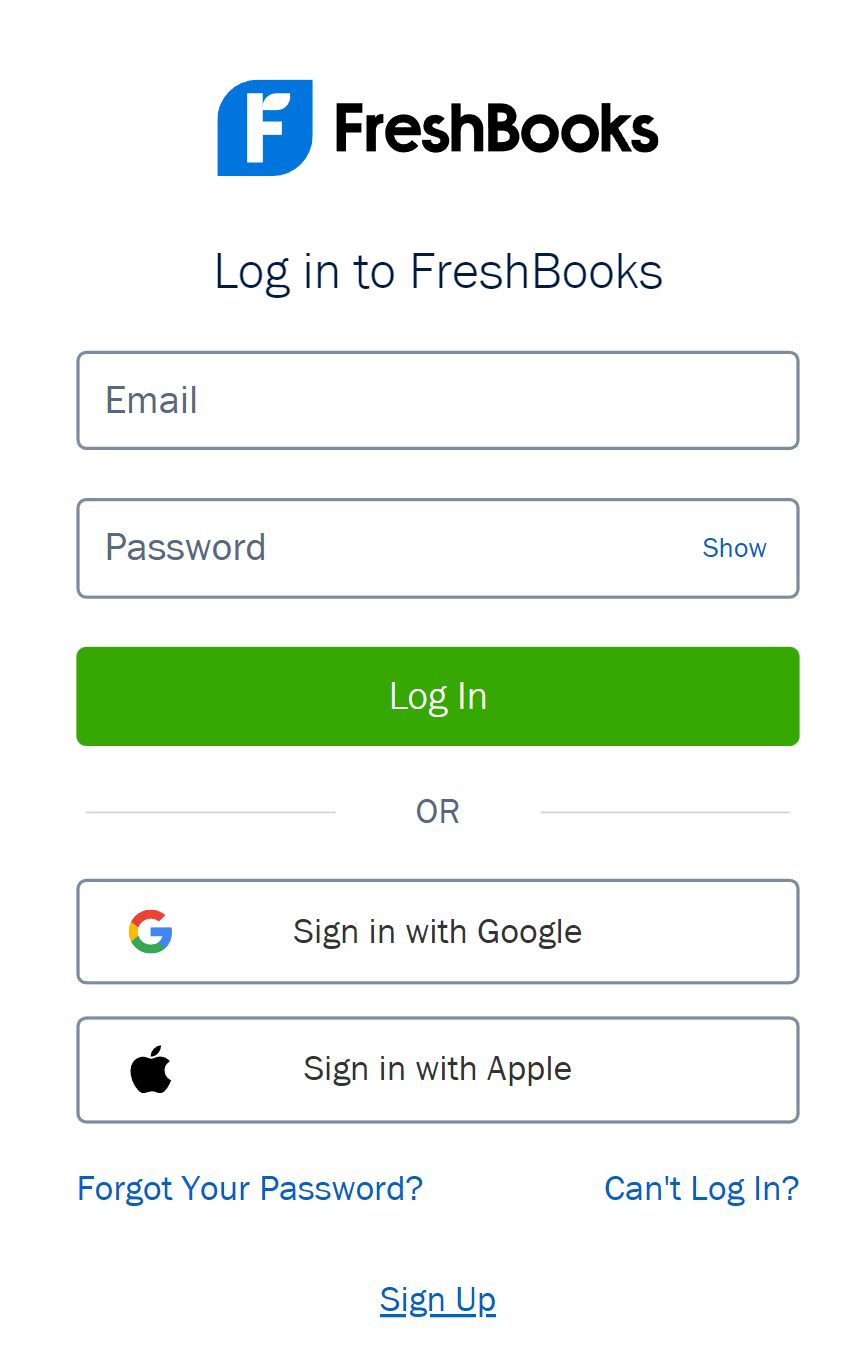
Connector Specifics
Object Peculiarities
Bills
The Bills object stores complex structured fields in JSON format: Lines, BillPaymets. You can use our Nested Objects mapping feature in Import to insert or update the nested values in such fields. Select the Nested Objects checkbox in import to enable this feature. You can also replicate the nested objects using the Unwind Nested Objects option. Select JSON Columns to replicate nested object fields as columns with JSON data into the target table or select Separate Tables to replicate nested object fields into additional tables in the database.
When you modify the Lines field, Skyvia rewrites its value. For example, you have two lines in the Bill, now you want to add the third line. You have to list all the existing lines and a new one together in the mapping.
ChartOfAccountsReport
The StartDate and EndDate fields are designed only for filtering, they are not included into report structure.
If you use filter by the CurrencyCode field, the report recalculates the Balance value in the selected currency. If you don't use this filter, the report uses the default currency settings.
If you use filter by the StartDate or EndDate the report recalculates the Balance value for the selected period.
Project
The Services field stores a collection of JSON Services objects. When loading data to the Services field, you can either specify an Id of an existing service (record in the Services object) or specify Name to create a new service with such name, for example:
[{"Id":24327481},{"Name":"Support"}]
In this example, two services are added to the project: one existing service with the corresponding Id, and one new 'Support' service is created.
Services
If you work with the Rate field of the Services object, an additional API call is used for each record, both when selecting and modifying this field. If you don't need the Rate values, don't query this field.
Filtering Specifics
FreshBooks reports can include options such as StartDate, EndDate, CurrencyCode, and others that configure the report but aren’t part of its data. Skyvia represents these as columns, allowing you to use them in queries. Depending on the report, these columns may return values or remain empty unless used in filters.
FreshBooks supports the following native filters:
| Object | Operator | Field |
|---|---|---|
| Account, AdjustmentJournalEntry, Service | = |
Id |
| AccountAgingReport | = |
EndCode, CurrencyCode |
| BalanceSheetReport | = |
Date1, Date2, CurrencyCode, CashBased |
| BillVendor | = |
Id, State |
| Bill | = |
Id, VendorId, CurrencyCode, State |
| Bill | =, IN |
Status |
| BillLine | = |
Id, LineId, BillId |
| BillPayment | = |
Id, State |
| CashFlowReport, CashFlowSummaryReport | = |
StartDate, EndDate, CurrencyCode |
| ChartOfAccountsReport | = |
AccountType, State, StartDate, EndDate, CurrencyCode |
| CreditNote | = |
Id, CreditNumber, CurrencyCode, State |
=, IN |
ClientId | |
=, >, >=, <, <= |
Amount, CreateDate | |
| CreditNoteLine | = |
Id, LineId, CreditNoteId |
| Estimate | = |
Id, EstimateNumber, CurrencyCode, State |
=, IN |
CustomerId | |
=, >, >=, <, <= |
Amount, CreateDate | |
| EstimateLine | = |
Id, LineId, EstimateId |
| ExpenseDetailsReport | = |
StartDate, EndDate, CurrencyCode, ExcludePersonal |
| GeneralLedgerReport, GeneralLedgerSummaryReport, JournalEntriesByAccountReport | = |
AccountId, StartDate, EndDate, CurrencyCode |
| InvoicesReport, InvoiceDetailsReport | = |
StartDate, EndDate, CurrencyCode |
| ManualJournalEntryReport, ManualJournalEntrySummaryReport | = |
StartDate, EndDate, CurrencyCode |
| PaymentsCollectedReport | = |
StartDate, EndDate |
| Project | = |
Id, Active, Complete |
>, >= |
Updated | |
| ProfitAndLossReport, TaxSummaryReport | = |
StartDate, EndDate, CurrencyCode, CashBased |
| TrialBalanceReport | = |
StartDate, EndDate, CurrencyCode |
| OtherIncome | = |
Id, State, Category |
DML Operations Supoort
| Operation | Object |
|---|---|
| INSERT, UPDATE, DELETE | Bill, BillLine, BillPayment, BillVendor, CreditNote, CreditNoteLine, Estimate, EstimateLine, OtherIncome, Project, Service |
| INSERT | Account |
| INSERT, UPDATE | AdjustmentJournalEntry |
Incremental Replication and Synchronization
Skyvia does not support the Synchronization and Replication with Incremental Updates for the ExpenseCategory, GateWay, System, and TimeEntry objects.
Supported Actions
Skyvia supports all the common actions for FreshBooks.