Kit
Kit (formerly ConvertKit) is the hub for audience growth, marketing automation, and digital products selling.
Data integration: Skyvia supports importing data to and from Kit, exporting Kit data to CSV files, and replicating Kit data to relational databases.
Backup: Skyvia Backup does not support Kit backup.
Query: Skyvia Query supports Kit.
Establishing Connection
Skyvia supports OAuth and API Key connections to Kit. To establish a connection to Kit in Skyvia, specify the Authentication Type and then either provide the API Key or sign in to Kit accordingly. Note that free Kit accounts don't support OAuth authentication.
Getting Credentials
To obtain the API Key, you have to log in to Kit and perform the following actions:
- Click the username in the top right corner of the page and select Settings.
- In the left menu, select Developer.
- Under API v4, click Add a new key
- Specify the API key name, for example, Skyvia, and click Create API Key.
- Copy the API key and store it somewhere securely. Note that you won't be able to see this key again.
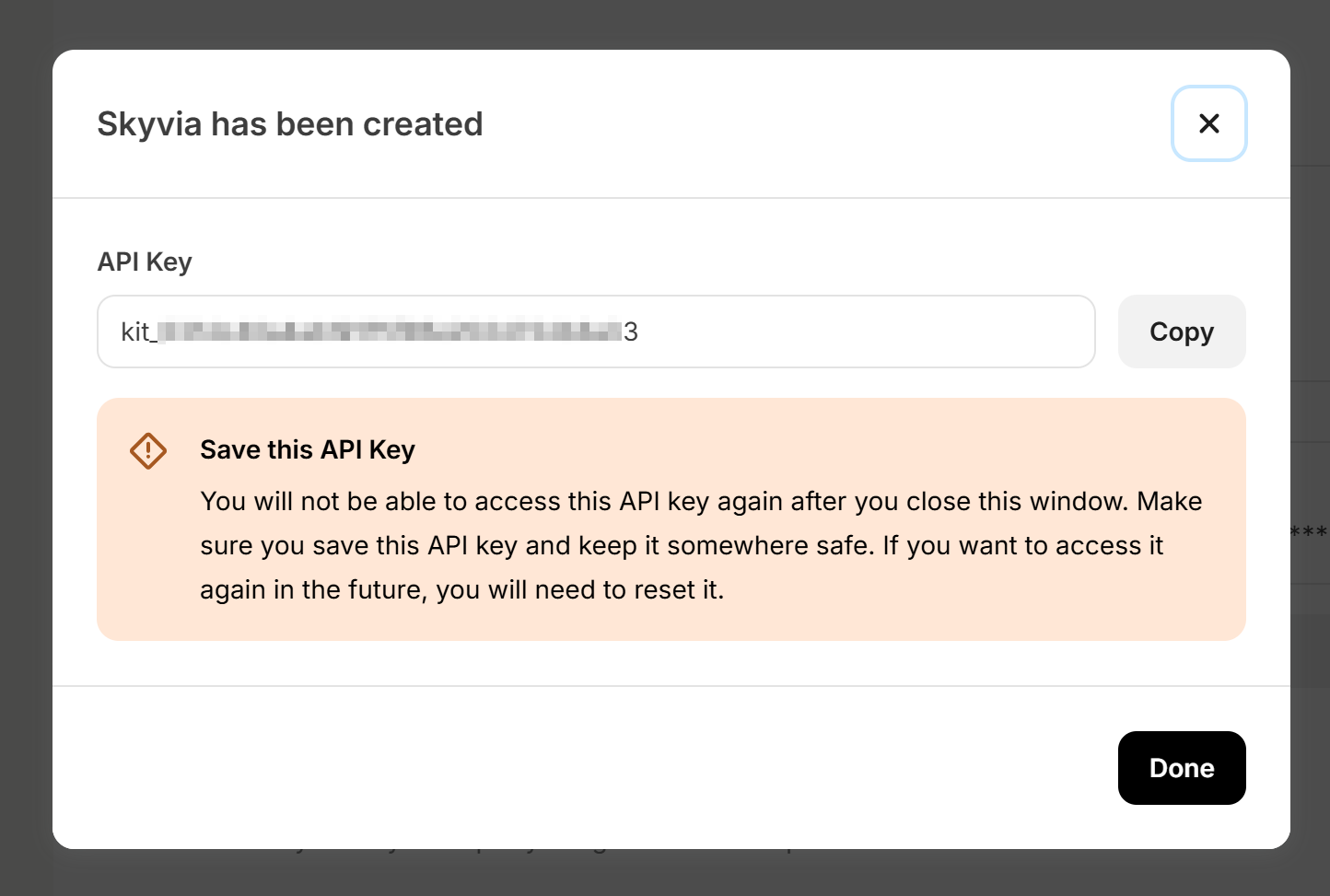
Creating OAuth Connection
-
Click Sign In with Kit.
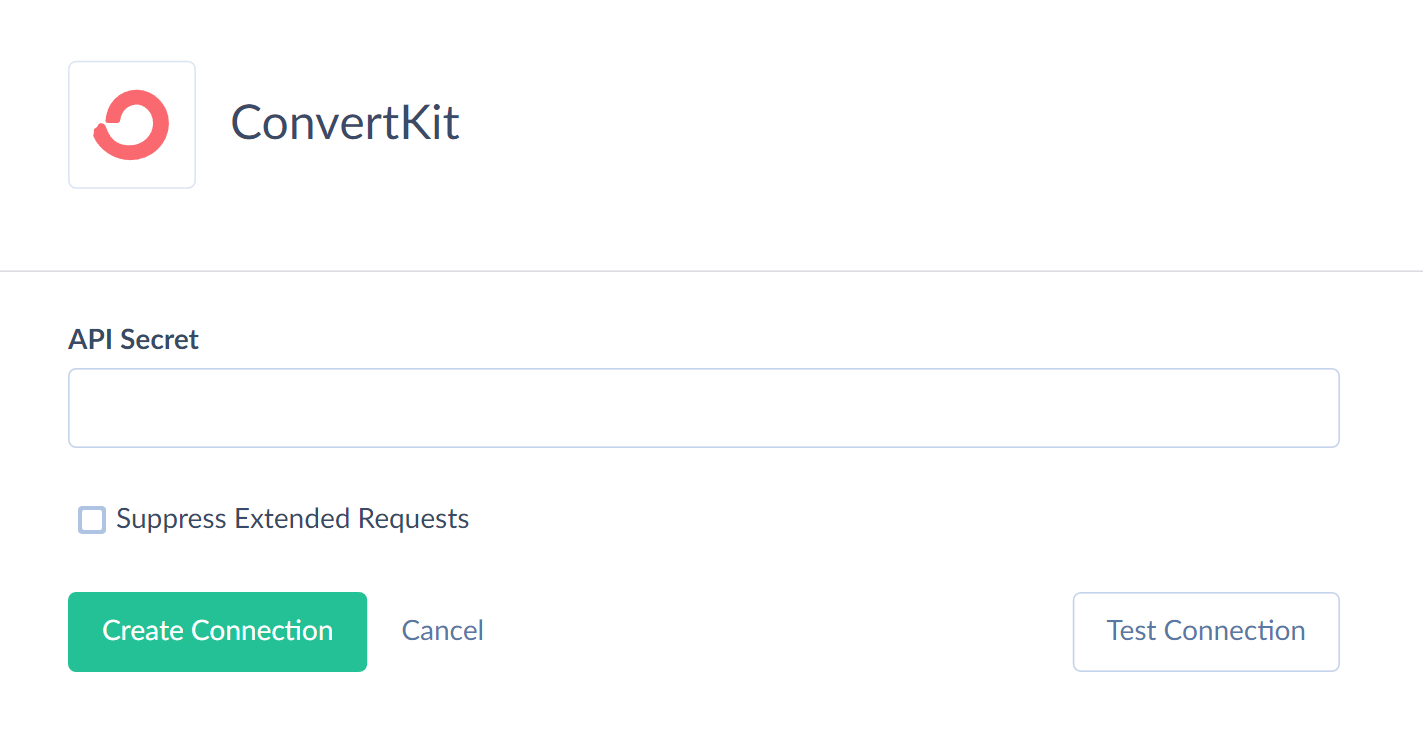
-
Sign in to Kit.
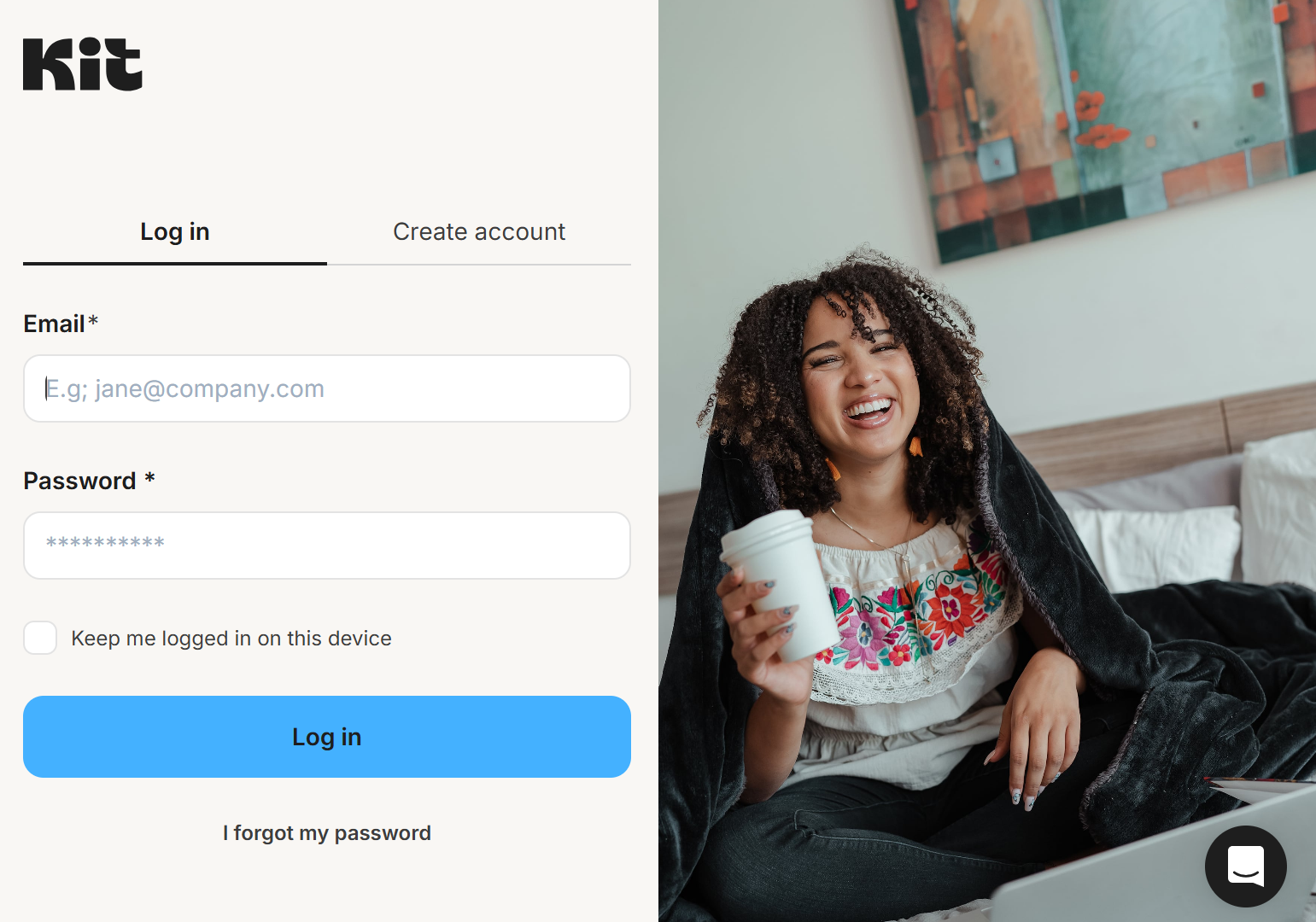
-
Select the business you want to connect to and grant access to Skyvia.
Creating API Key Connection
-
In the Authentication Type list, select API Key.
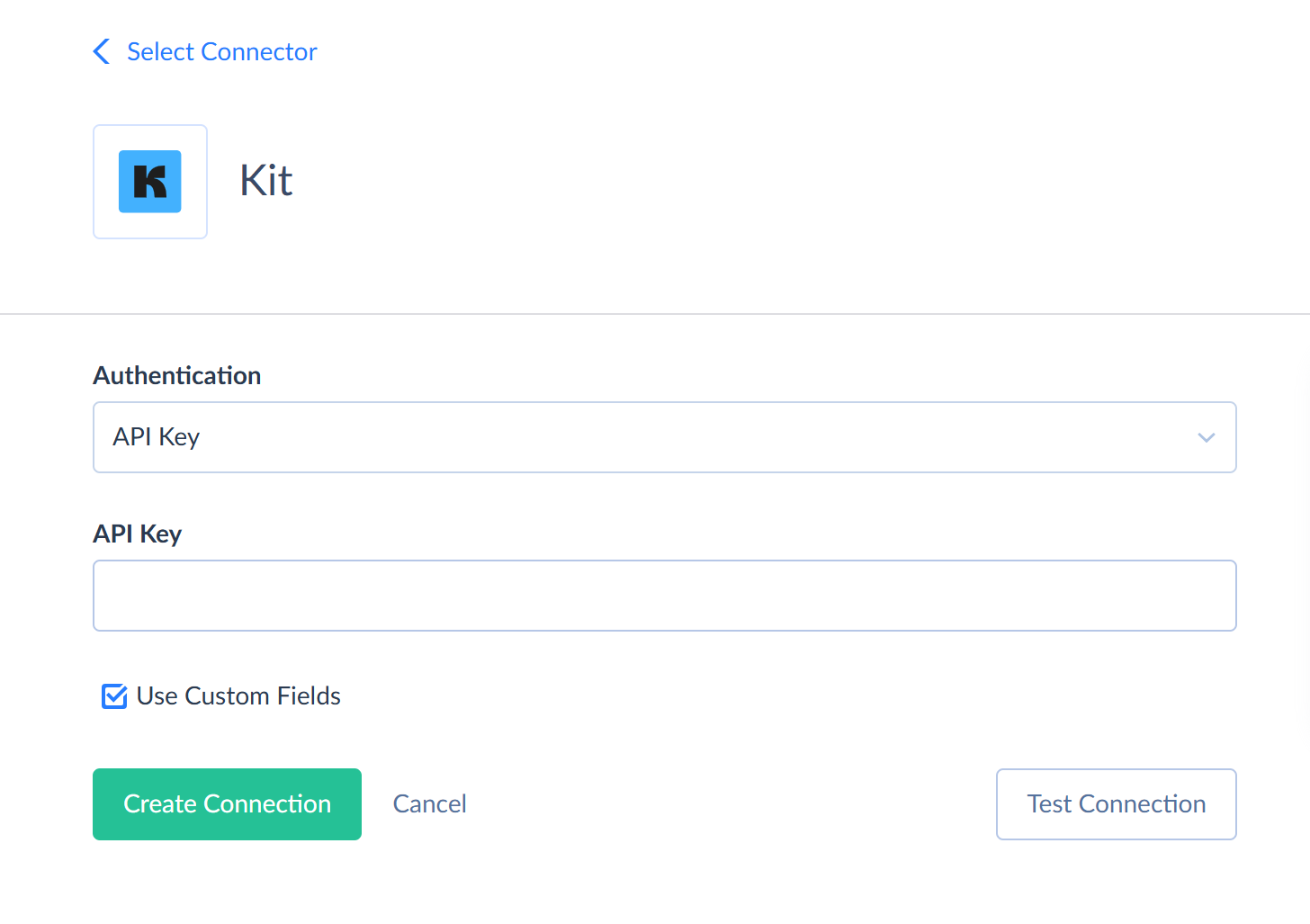
-
Paste the obtained value into the API Key box in Skyvia.
Additional Connection Parameters
Use Custom Fields
Select this checkbox to make Kit custom fields available in Skyvia.
Connector Specifics
Filtering Specifics
Kit API supports the following native filters:
| Object | Operator | Field |
|---|---|---|
| Subscribers | = |
EmailAddress |
Use these filters to improve performance and save API calls. You can use filters with other fields or operators, but it may increase API call usage.
Object Peculiarities
Purchases
The Purchases object is available only for OAuth connections. If you try accessing it via API key connection, you will get the "Error occurred while reading 'Purchases' object: OAuth authentication required" error.
The TranzactionId field is required for INSERT operation. Skyvia updates the record if the mapped TranzactionId value already exists in the object. If the TranzactionId value is absent in the object, Skyvia inserts the record.
Broadcasts
To import into the Broadcasts object, at least one of the fields Subject, Description or Content must be mapped.
TagSubscriptions, FormSubscriptions, and SequenceSubscriptions
Due to Kit API specifics, the Insert operation for the TagSubscriptions, FormSubscriptions, and SequenceSubscriptions objects works the following way. If a subscriber already exists for a particular tag, form or sequence, the Insert operation will update the existing record in the TagSubscriptions, FormSubscriptions, or SequenceSubscriptions.
Nested Objects
The following fields store complex structured data in JSON format.
| Object | Field |
|---|---|
| Purchases | Products |
Custom Fields
The following Kit objects support custom fields: Subscribers, TagSubscriptions, FormSubscriptions, SequenceSubscriptions. All custom fields are strings. The TagSubscriptions, FormSubscriptions, and SequenceSubscriptions object support the INSERT operation.
Custom fields in the TagSubscriptions, FormSubscriptions and SequenceSubscriptions objects have a Subscriber_* prefix in their names.
Incremental Replication and Synchronization support
Replication with Incremental Updates is supported for the following objects: Broadcasts, Forms, FormSubscriptions, Sequences, SequenceSubscriptions, Subscribers, SubscriberTags, Tags, TagSubscriptions.
Incremental Replication detects only the new records because all the objects contain only the CreatedDate field, and there is no UpdatedDate field, which is required for replicating the updated records.
Skyvia does not support Synchronization for Kit.
DML Operations Supports
| Operation | Object |
|---|---|
| INSERT, UPDATE, DELETE | Broadcasts, CustomFields |
| INSERT, DELETE | TagSubscriptions |
| INSERT, UPDATE | Subscribers, Tags |
| INSERT | FormSubscriptions, Purchases, SequenceSubscriptions |
Stored Procedures
Skyvia represents part of the supported Kit features as stored procedures. You can call a stored procedure, for example, as a text of the command in the ExecuteCommand action in a Target component of a Data Flow or in Query.
UnsubscribeSubscriber
The following command unsubscribes a subscriber from all forms and sequences.
call UnsubscribeSubscriber(:SubscriberId)
DestroyWebhook
To delete webhook, use the command
call DestroyWebhook(:Id)
CreateWebhook
The following command creates a webhook that will be called when a subscriber event occurs.
call CreateWebhook(:TargetUrl,:EventName,:EventFormId.:EventTagId,:EventSequenceId,:EventProductId,:EventInitiatorValue)
| PARAMETER NAME | DESCRIPTION |
|---|---|
| TargetUrl | The URL that will receive subscriber data when the event is triggered. Required. |
| EventName | Name of the event, for example subscriber.subscriber_activate. Required. |
| EventFormId | Id of the corresponding form. |
| EventTagId | Id of the corresponding tag. |
| EventSequenceId | Id of the corresponding sequence. |
| EventProductId | Id of the corresponding product. |
| EventInitiatorValue | The corresponding link URL. |
These are the available event types:
- "subscriber.subscriber_activate"
- "subscriber.subscriber_unsubscribe"
- "subscriber.subscriber_bounce"
- "subscriber.subscriber_complain"
- "subscriber.form_subscribe", required parameter EventFormId [Integer]
- "subscriber.course_subscribe", required parameter EventSequenceId [Integer]
- "subscriber.course_complete", required parameter EventSequenceId [Integer]
- "subscriber.link_click", required parameter EventInitiatorValue [String] as a link URL
- "subscriber.product_purchase", required parameter EventProductId [Integer]
- "subscriber.tag_add", required parameter EventTagId [Integer]
- "subscriber.tag_remove", required parameter EventTagId [Integer]
- "purchase.purchase_create"
Supported Actions
Skyvia supports all the common actions for Kit, as well as the following custom actions: