Paymo
Paymo is a comprehensive platform for project management, tracking time, and billing.
Data integration: Skyvia supports importing data to and from Paymo, exporting Paymo data to CSV files, and replicating Paymo data to relational databases.
Backup: Skyvia Backup does not support Paymo backup.
Query: Skyvia Query supports Paymo.
Establishing Connection
To establish a connection to Paymo, you must specify the API Key.
Getting Credentials
To obtain the API Key, you have to log in to Paymo and perform the following actions:
-
Click the user icon in the bottom left corner of the page and select My settings.
-
Select API Keys and click + Generate New Key.
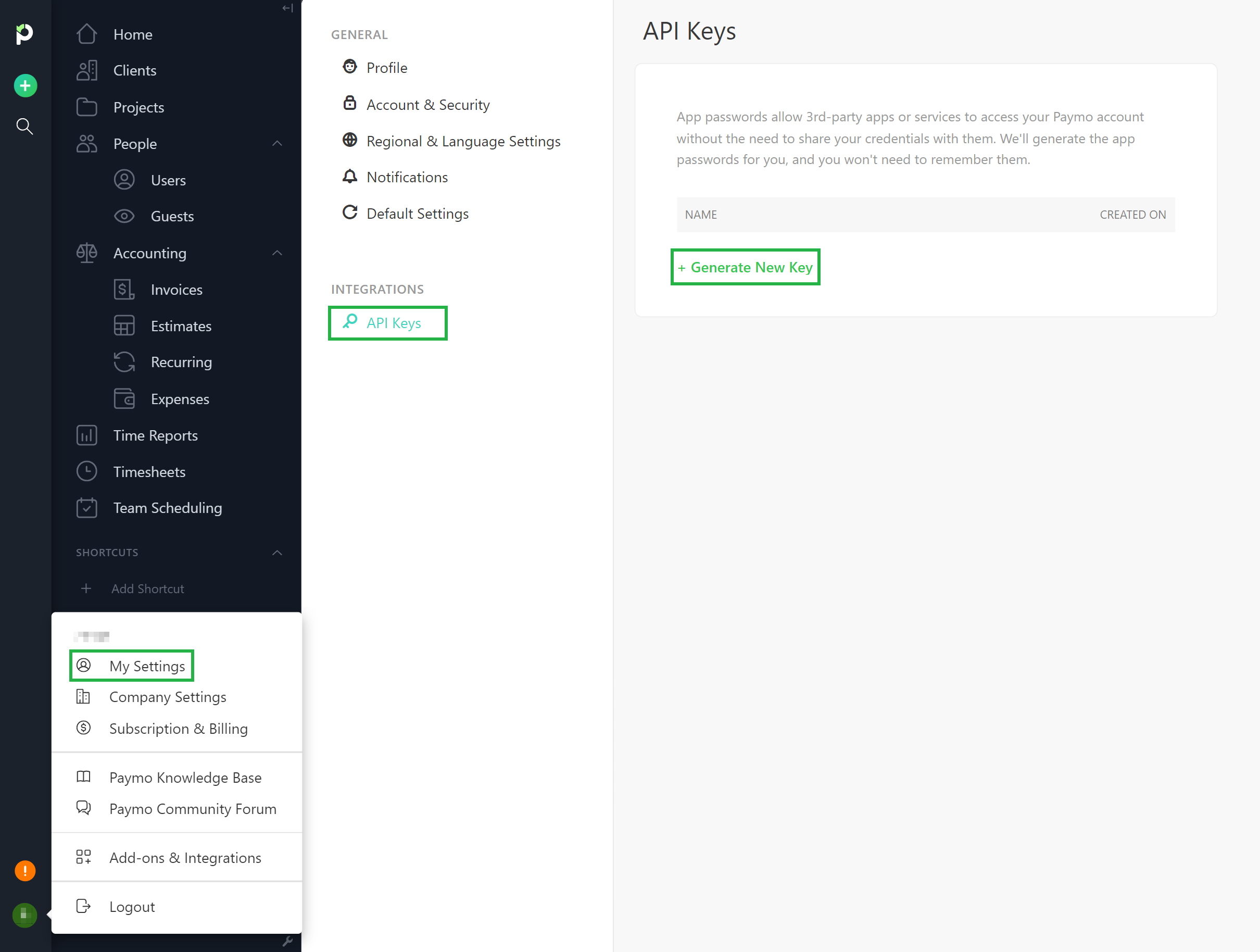
-
Name the new API Key and click Generate.
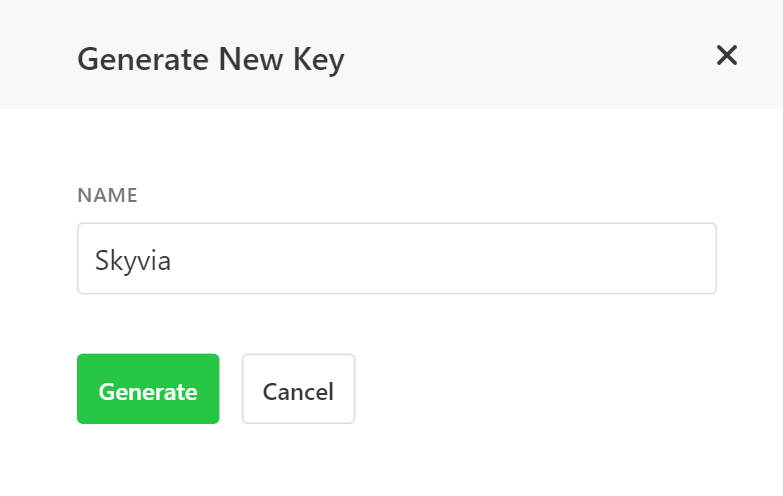
-
Copy the newly generated API Key.
The API is visible only once when you generate it. You won't be able to view it again.
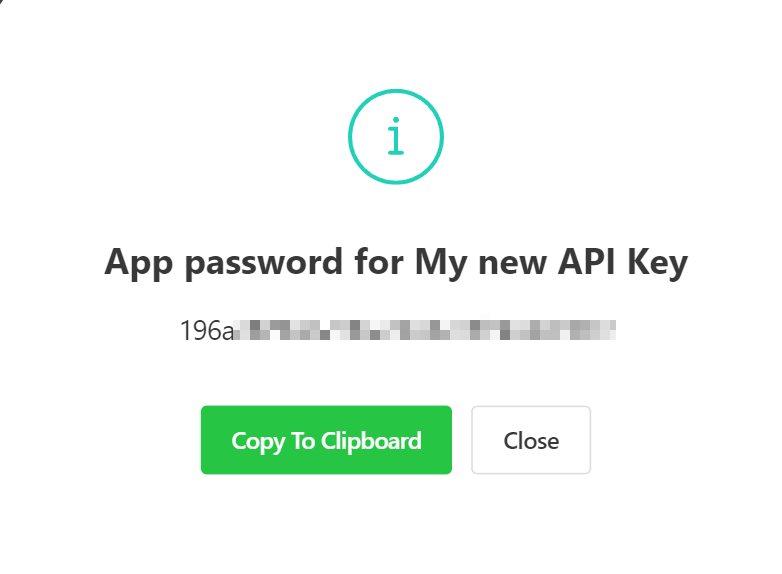
Creating Connection
Paste the obtained value into the API Key box in Skyvia.
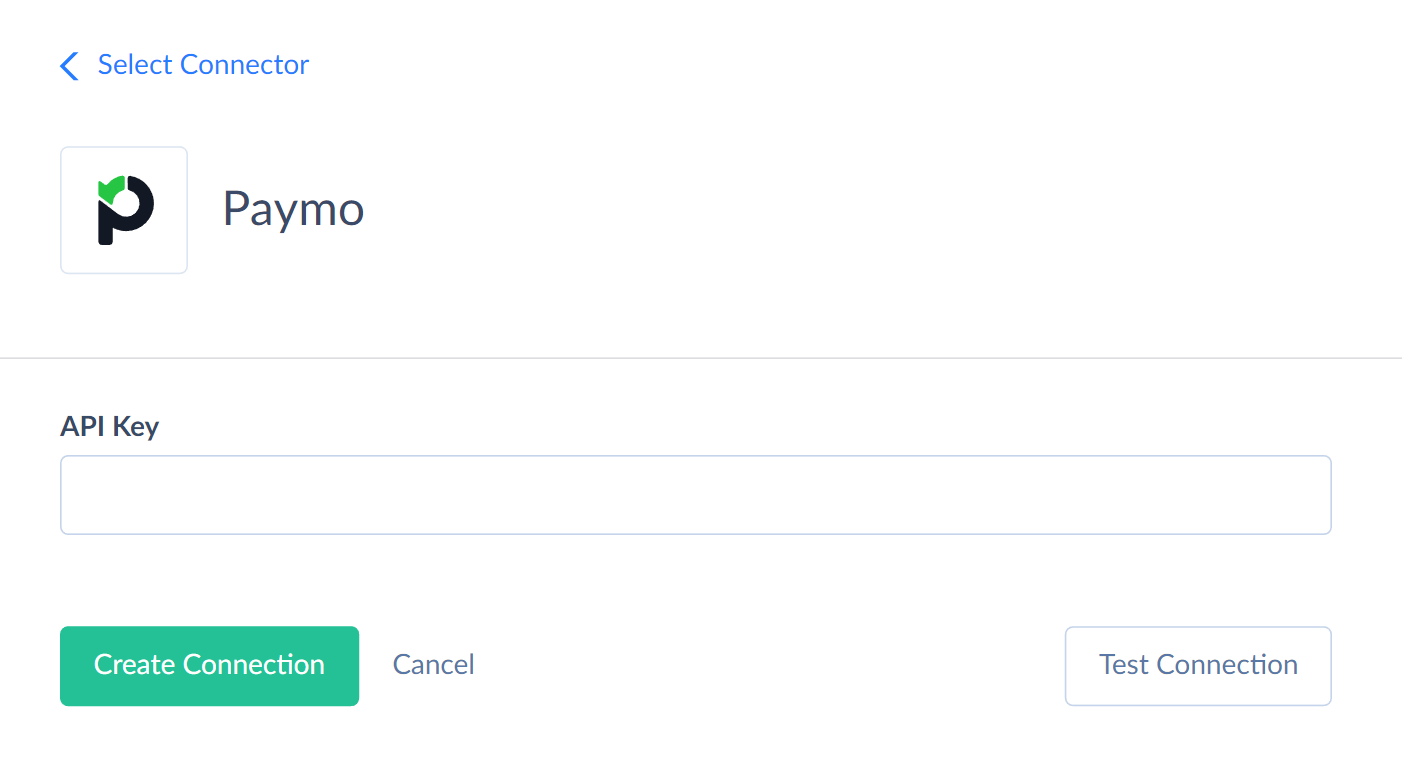
Connector Specifics
Filtering Specifics
Paymo API supports the following native filters:
| Object | = Operator |
=, >, >=, <, <= Operator |
|---|---|---|
| ClientContacts | ClientId, IsMain, Access | CreatedDate, UpdatedDate |
| Clients | Active | CreatedDate, UpdatedDate |
| Discussions | ProjectId, UserId | CreatedDate, UpdatedDate |
| Estimates | ClientId, Status, TemplateId, Active, TaxOnTax | Total, Date, CreatedDate, UpdatedDate, Tax, Tax2, TaxAmount, Tax2Amount, Discount, DiscountAmount |
| Expenses | ClientId, ProjectId, UserId, Invoiced, Active, Billable | Amount, Date, CreatedDate, UpdatedDate |
| InvoiceTemplates | IsDefault | CreatedDate, UpdatedDate |
| InvoicePayments | InvoiceId | Amount, Date, CreatedDate, UpdatedDate |
| Invoices | ClientId, TemplateId, Status, Active, TaxOnTax, PayOnline | Date, DueDate, DeliveryDate, Subtotal, Total, Tax, Tax2, TaxAmount, Tax2Amount, Discount, DiscountAmount, CreatedDate, UpdatedDate |
| Milestones | ProjectId, UserId, ReminderSent, Complete | DueDate, SendReminder, CreatedDate, UpdatedDate |
| ProjectTemplates | CreatedDate, UpdatedDate | |
| ProjectStatuses | Active, Readonly | Seq, CreatedDate, UpdatedDate |
| Projects | ClientId, WorkflowId, StatusId, Active, Invoiced, Billable, FlatBilling, BillingType | TaskCodeIncrement, BudgetHours, PricePerHour, EstimatedPrice, Price, CreatedDate, UpdatedDate |
| Reprots | UserId, Type, Active, DateInterval | CreatedDate, UpdatedDate |
| SubTasks | TaskId, Complete, ProjectId, UserId, CompletedBy, Seq | CompletedOn, CreatedDate, UpdatedDate |
| TaskLists | ProjectId, MilestoneId | Seq, CreatedDate, UpdatedDate |
| Tasks | ProjectId, TasklistId, UserId, Complete, CoverFileId, StatusId, Billable, FlatBilling, Invoiced, InvoiceItemId, RecurringProfileId, BillingType | CompletedBy, CompletedOn, Seq, PricePerHour, BudgetHours, EstimatedPrice, Price, DueDate StartDate, CreatedDate, UpdatedDate |
| TimeEntries | ProjectId, TaskId, UserId, AddedManually, Billed, IsBulk | CreatedDate, UpdatedDate |
| Users | Type, Active | WorkdayHours, PricePerHour, CreatedDate, UpdatedDate |
| Workflows | IsDefault | CreatedDate, UpdatedDate |
| WorkflowStatuses | WorkflowId | Seq, CreatedDate, UpdatedDate |
Use these filters to improve performance and save API calls. You can use filters with other fields or operators, but it may increase API calls usage.
Object Peculiarities
Invoices and Estimates
The Discount field only accepts values greater than '0' when inserting or updating. If you try to Insert the '0' value to the Discount field, you get the error "Field 'discount' cannot be empty".
TimeEntries
With the required TaskId field, you must also map one of the field pairs: the Date and Duration or the StartTime and EndTime when inserting records to this object.
Tasks
To successfully insert records to this object, you must map either ProjectId or TasklistId.
Reports
When selecting data from the Reports object, the Clients and Users fields may return the string values (for example, all_archived, all_active or all) or an array of existing customers or users Ids (for example ["286959","287126"]).
To successfully insert or update the records into this object, you have to map the Clients and Users fields to the existing Ids of the customers or users in the following format: 286959,287126 (no quotes, no square brackets).
Incremental Replication and Synchronization support
All Paymo objects support Incremental Replication.
The objects Company, EstimateLineItems, InvoiceLineItems, ProjectStatuses, DiscussionComments, and TaskComments do not support Synchronization.
DML Operations Supports
| Operation | Object |
|---|---|
| INSERT, UPDATE, DELETE | ClientContacts, Clients, Discussions, Estimates, EstimateTemplates, Expenses, InvoicePayments, Invoices, InvoiceTemplates, Milestones, Projects, ProjectTemplates, Reports, SubTasks, TaskLists, Tasks, TimeEntries, Users, Workflows, WorkflowStatuses |
| UPDATE, DELETE | ProjectStatuses |
| UPDATE | Company |
Supported Actions
Skyvia supports all the common actions for Paymo.