Zammad
Zammad is a web based open source helpdesk/customer support system.
Data integration: Skyvia supports importing data to and from Zammad, exporting Zammad data to CSV files, replicating Zammad data to relational databases, and synchronizing Zammad data with other cloud apps and relational databases.
Backup: Skyvia Backup does not support Zammad.
Query: Skyvia Query supports Zammad.
Establishing Connection
To create a connection to Zammad, specify the subdomain and access token.
Getting Credentials
Access Token
To obtain the Access Token, perform the following steps:
-
Log in to Zammad.
-
Click the User Icon in the bottom left corner of the page.
-
Click Profile -> Token Access -> Create
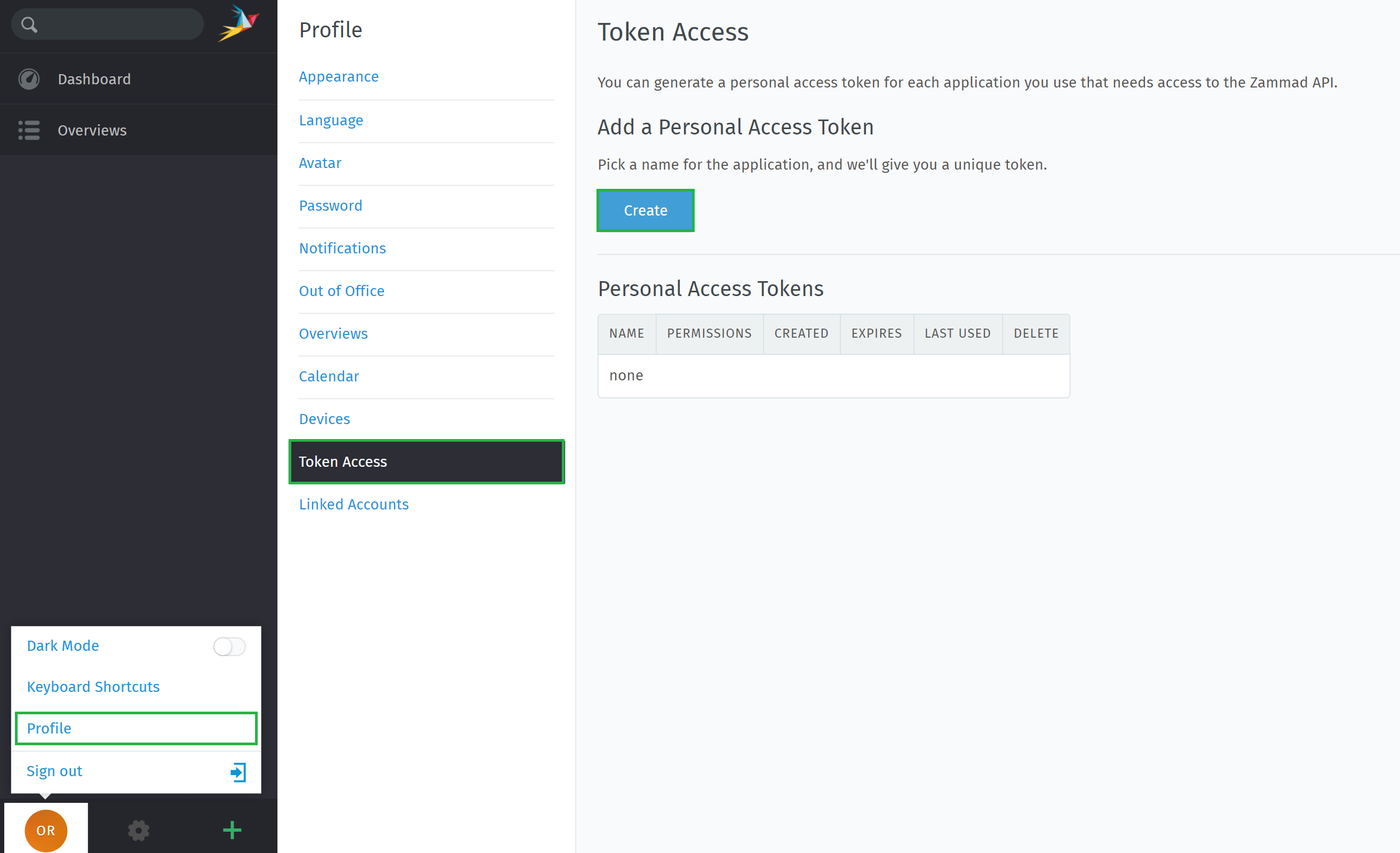
-
Name the new token, set the expiry date if necessary and select the permissions to grant.
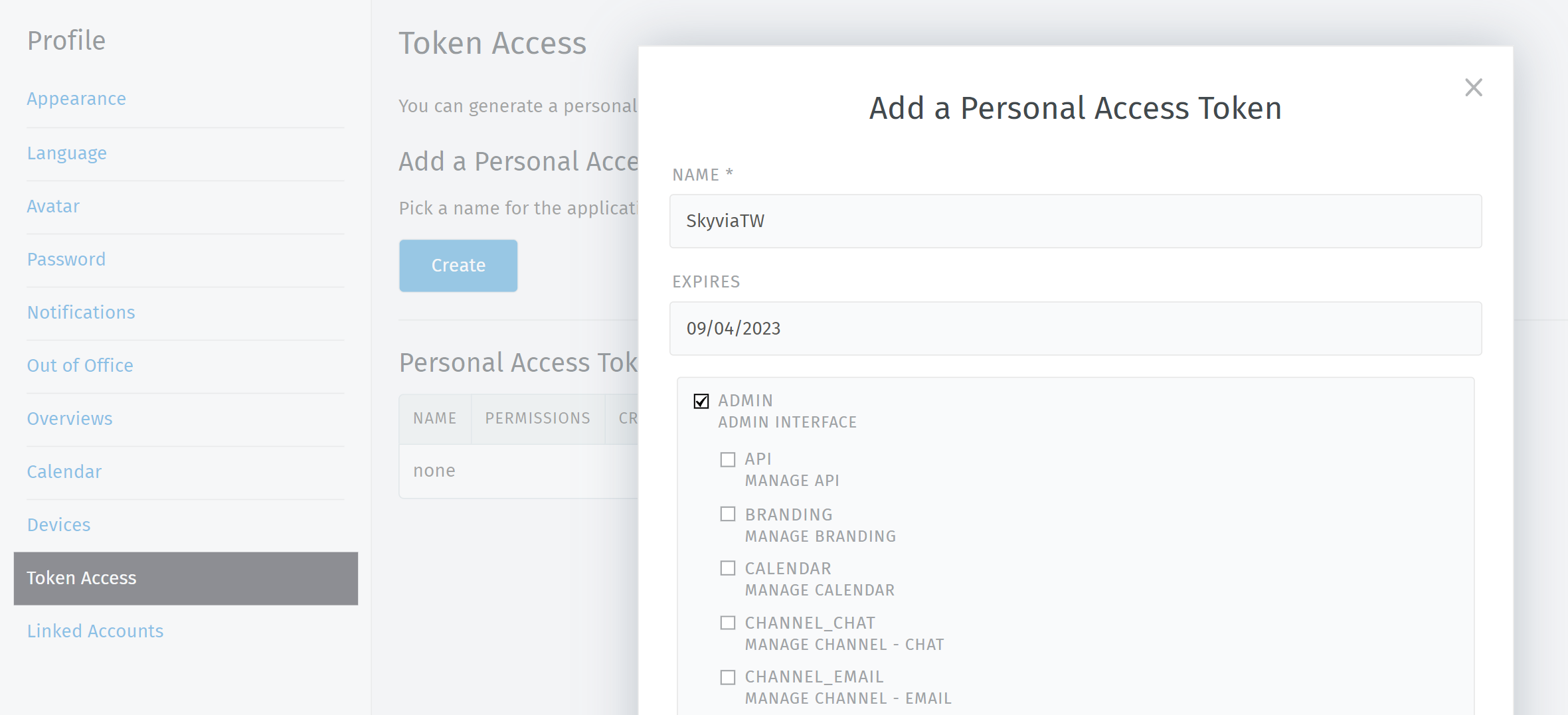
-
Copy the appeared token.
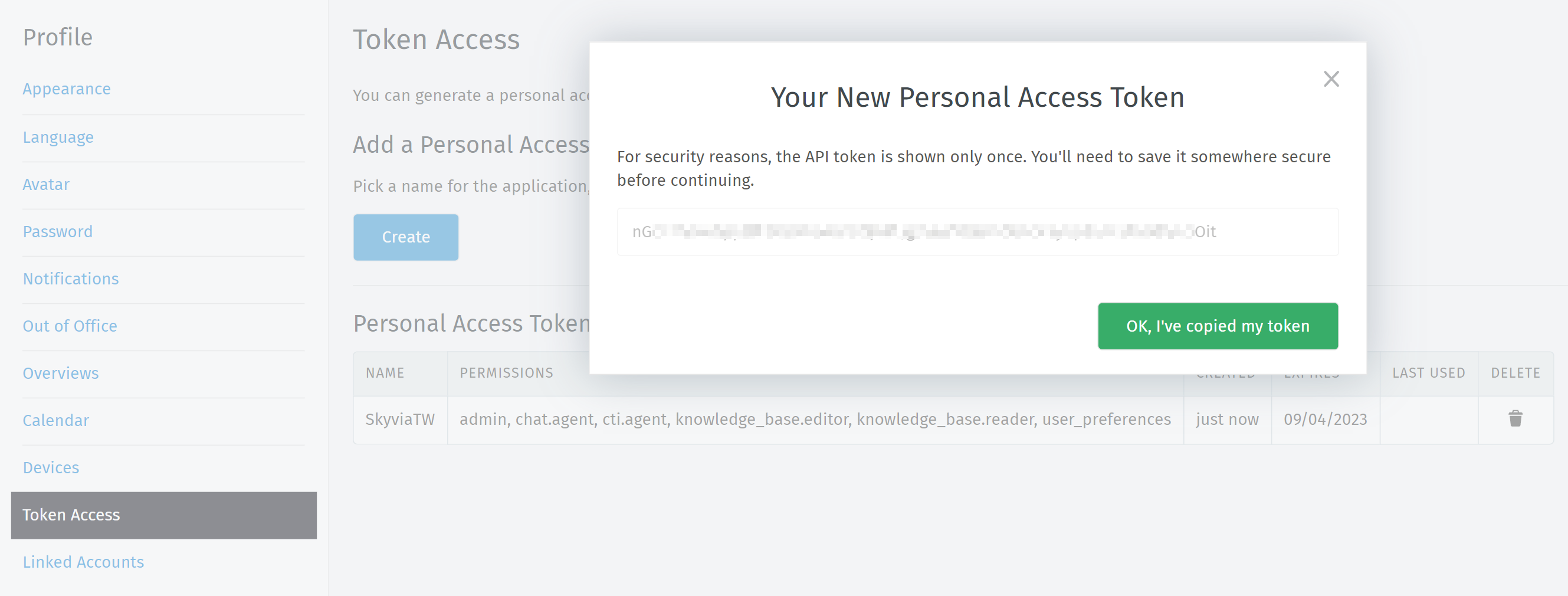
Creating Connection
To connect to Zammad, paste your Zammad domain and access token to the corresponding boxes in the Connection Editor.
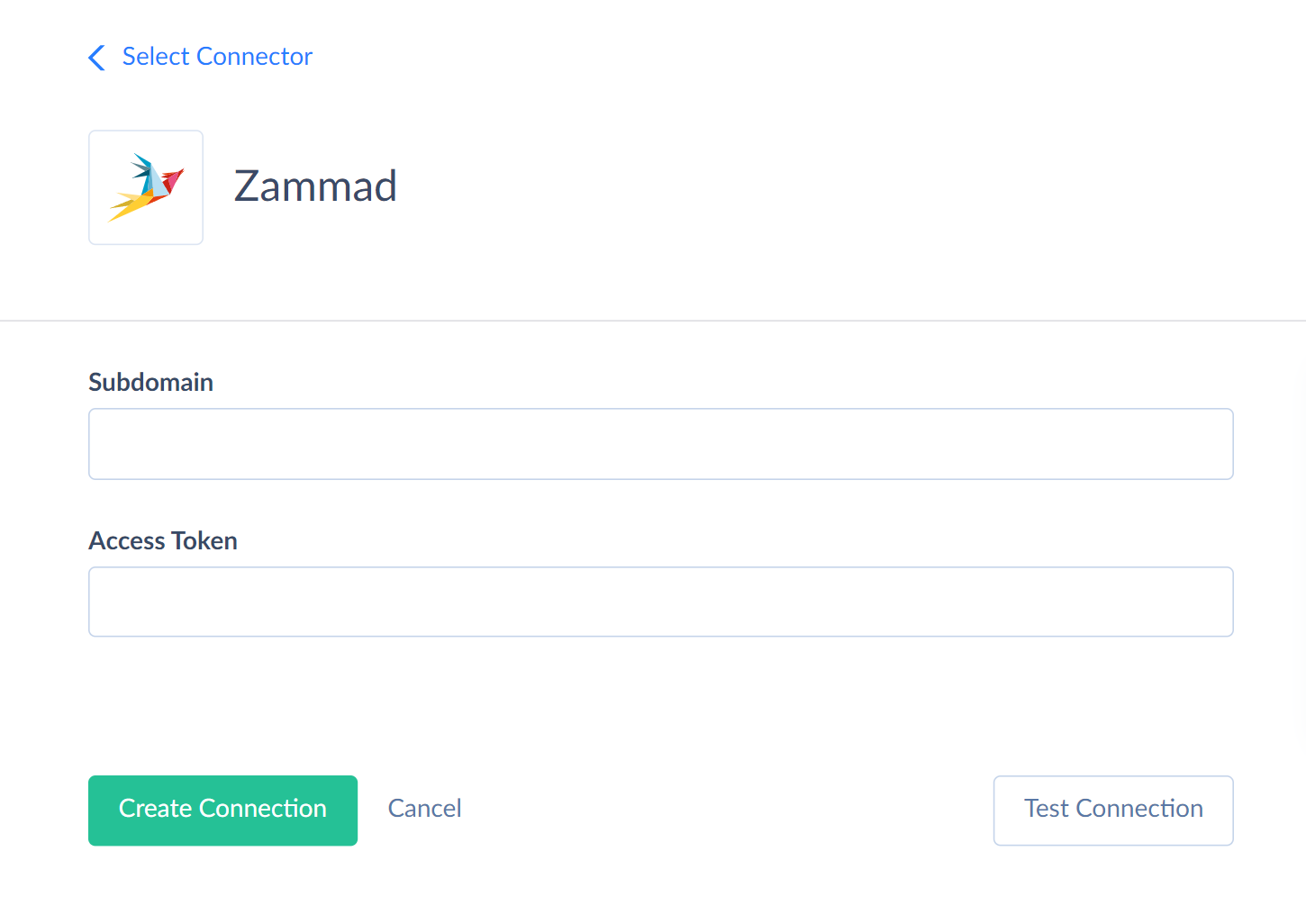
Connector Specifics
Object Peculiarities
Tickets
Skyvia displays tickets data in the Tickets and the related TicketArticles objects. TicketArticles object stores the ticket's body, subject and other data.
The group of the Tickets fields with the Article* prefix in the names displays empty values when querying. However these fields are used for the INSERT and UPDATE operations.
If you update any of the Article* fields, you must also map the Article_Body.
You can insert body, subject and other ticket data in two ways:
- By mapping the the Article* fields of the Tickets object.
- By mapping the fields of the Tickets and the related TicketArticles object.
Custom Fields
Skyvia supports custom attributes for the Tickets, Users, Organizations, and Groups objects as custom fields. Custom fields support the INSERT and UPDATE operations.
Possible custom field types are the following:
| Zammad Type | DBtype |
|---|---|
| Text | String |
| Textarea | String |
| Boolean | Boolean |
| Integer | Int32 |
| Date | Date |
| Date & Time | Datetime |
| Single selection | String |
| Multiple selection | String. Stores a path to the element |
| Single tree selection | String |
| Multiple tree selection | String |
| External data source | String. Skyvia represents this type of field by two separate fields with *Label and *Value suffixes in their names |
Incremental Replication and Synchronization
Skyvia supports Replication with Incremental Updates for the Groups, Organizations, TicketArticles, TicketPriorities, Tickets, TicketStates, UserAccessPermissions, UserAccessTokens, and Users objects.
Skyvia supports Synchronization for the objects Groups, Organizations, TicketPriorities, Tickets, TicketStates, Users
DML Operations Support
| Operation | Object |
|---|---|
| INSERT, UPDATE, DELETE | Groups, Organizations, TicketPriorities, Tickets, TicketStates, Users |
| UPDATE, DELETE | OnlineNotifications, Tags |
| INSERT | TicketArticles |
| DELETE | UserAccessTokens |
Stored Procedures
Skyvia represents part of the supported Zammad features as stored procedures. You can call a stored procedure, for example, as a text of the command in the ExecuteCommand action in a Target component of a Data Flow or in Query.
AddTicketTag
To add new tag in the specific ticket, use the command
call AddTicketTag(item, object, o_id)
| PARAMETER NAME | DESCRIPTION |
|---|---|
| Item | Tag name |
| Object | The valid value is 'Ticket' |
| O_id | Ticket Id |
The procedure doesn't insert the whole record, it just adds a new tag to the array of tags in the TicketTags object.
Due to Zammad API specifics, the successfully executed procedure in Skyvia returns the result with the following error message:
Error occurred while executing 'AddTicketTag' procedure: true.
RemoveTicketTag
To delete a particular tag from the specific ticket, use the command
call RemoveTicketTag(item, object, o_id)
| PARAMETER NAME | DESCRIPTION |
|---|---|
| Item | Tag name |
| Object | The valid value is 'Ticket' |
| O_id | Ticket Id |
The procedure doesn't delete the whole record, it just deletes a particular tag from the array of tags in the TicketTags object.
Due to Zammad API specifics, the successfully executed procedure in Skyvia returns the result with the following error message:
Error occurred while executing 'RemoveTicketTag' procedure: true.
CreateTag
To create a new tag in the Tags object, use the command
call CreateTag(name)
Supported Actions
Skyvia supports all the common actions for Zammad.