Brevo
Brevo (formerly Sendinblue) is a cloud-based email marketing solution for businesses that want to automate email marketing campaigns with a limited budget. The solution includes email marketing, transactional email, marketing automation, customer relationship management, SMS marketing, and more.
Data integration: Skyvia supports importing data to and from Brevo, exporting Brevo data to CSV files, replicating Brevo data to relational databases, and synchronizing Brevo data with other cloud apps and relational databases.
Backup: Skyvia Backup does not support Brevo.
Query: Skyvia Query supports Brevo.
Establishing Connection
You need the API Key to create a connection with Brevo.
Getting Credentials
To get your API Key, perform the following steps:
-
Sign in with Brevo.
-
Click your user icon in the top right corner.
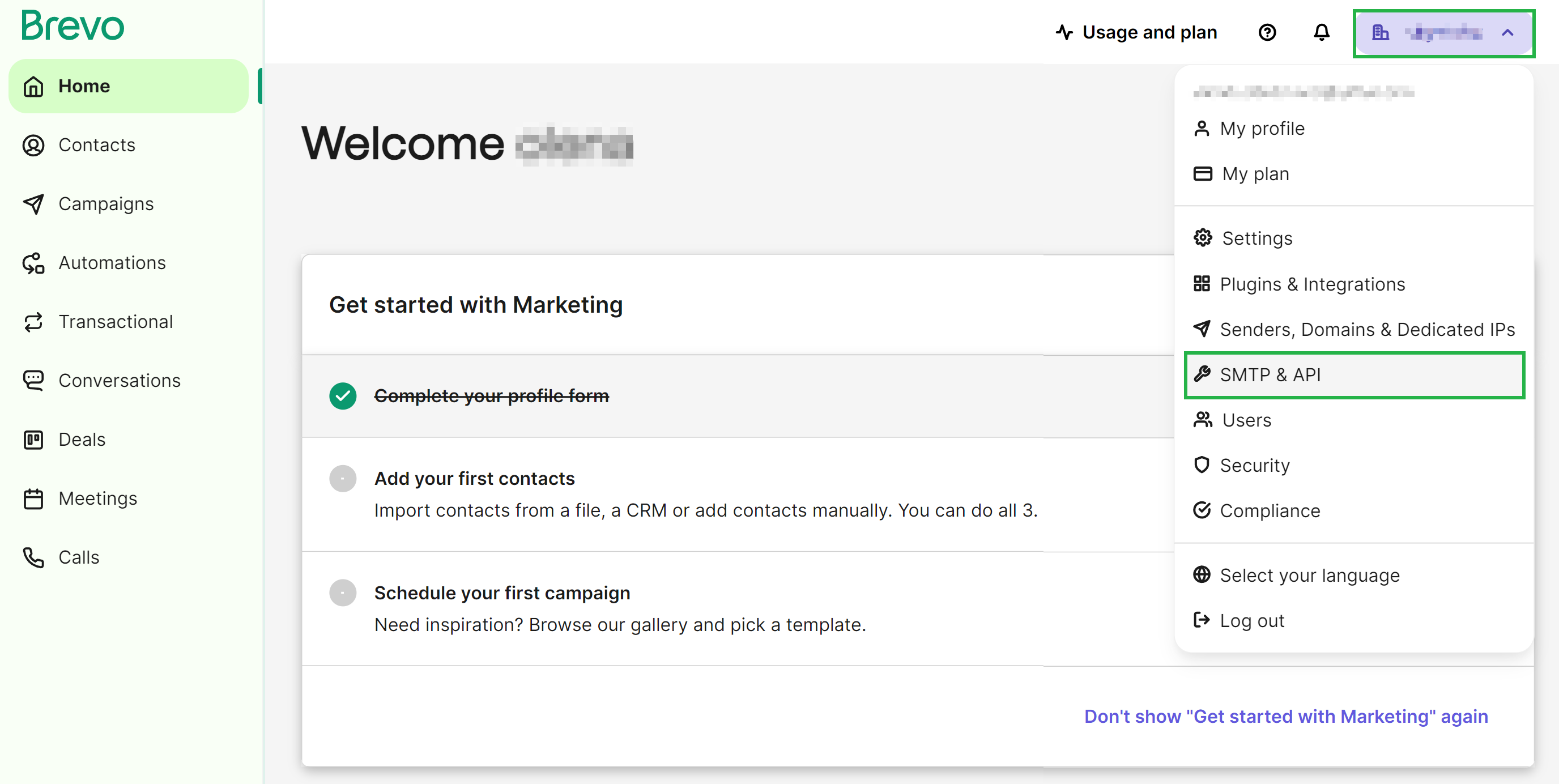
-
In the drop-down list, click SMTP & API and switch to the API Keys tab.
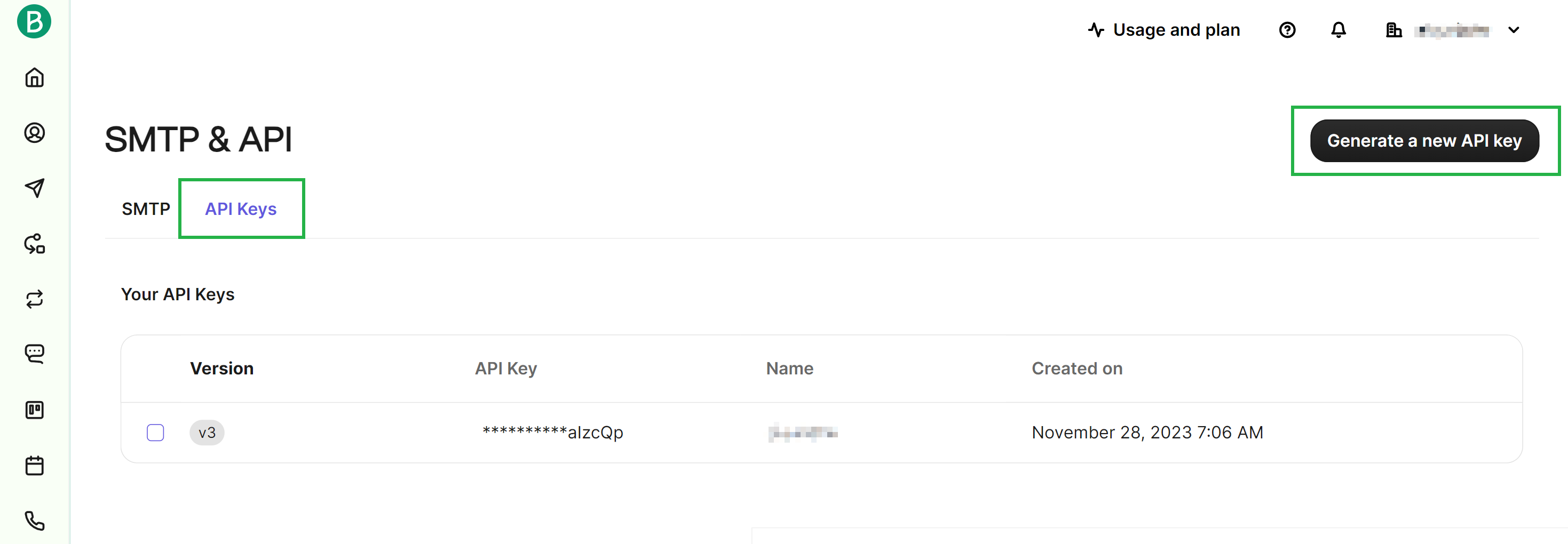
-
Click Generate a new API key.
-
Enter the API key name and click Generate.
-
Copy your API Key and store in a safe place. Note that this is the only time you can see it, and you will need to generate a new one if you lose it. {: type='a'}
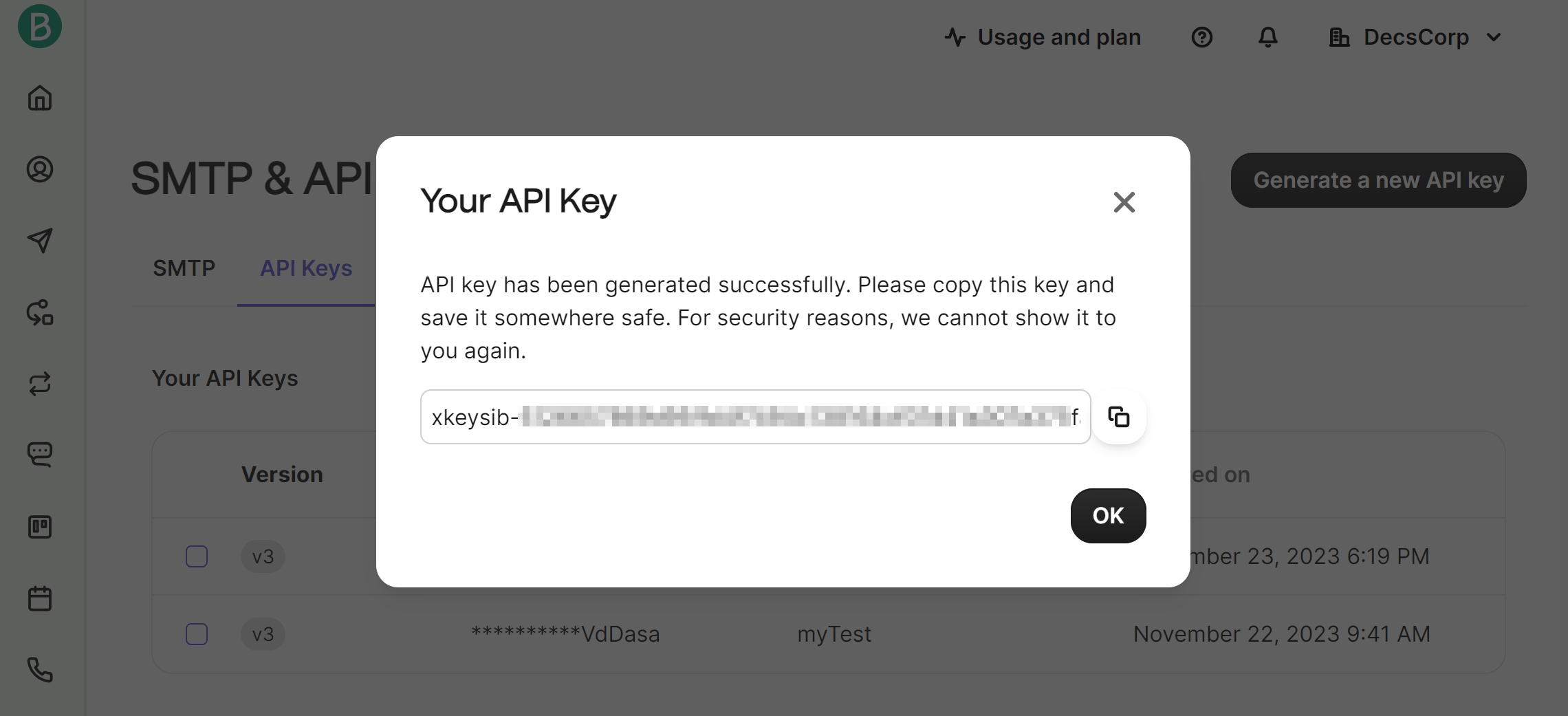
Creating Connection
Enter the obtained API Key to the corresponding box in the Connection Editor.
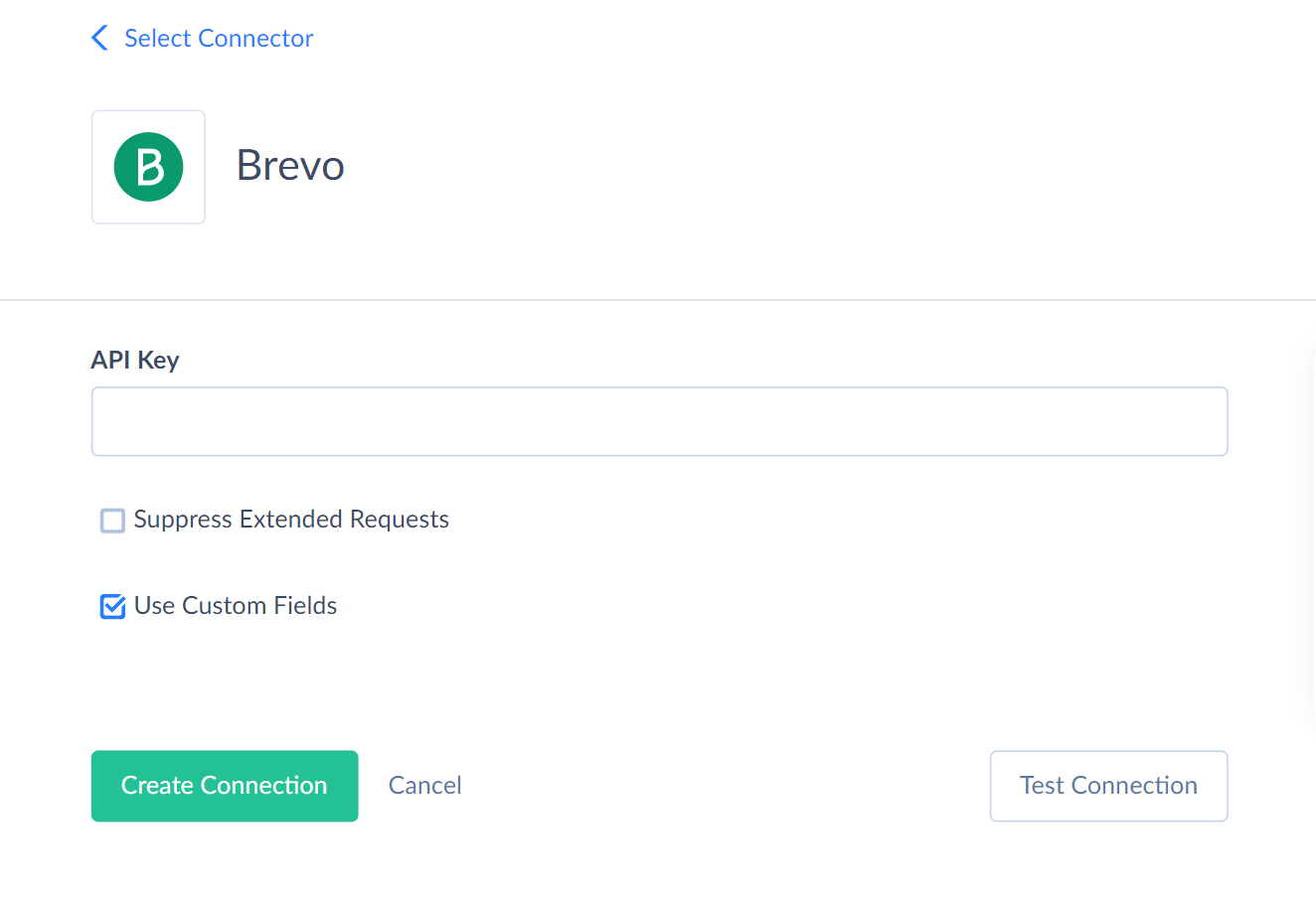
Additional Connetion Parameters
Suppress Extended Requests
Brevo API returns only part of the fields for some objects when querying multiple records. Skyvia performs additional extended requests to query values of missing fields. Skyvia performs such API requests for each record of such object. However, this can decrease performance and significantly increase the number of API calls used.
The additional fields are the following:
| OBJECT | FIELD |
|---|---|
| Contacts | Statistics_TransacAttributes |
| ContactLists | DynamicList, CreatedDate, StartDate, EndDate, CampaignStats |
To reduce the number of API calls, you can enable the Suppress Extended Requests parameter.
Use Custom Fields
This parameter defines whether Skyvia will process the custom fields. It allows you to insert and update custom field values if enabled.
Connector Specifics
Object Peculiarities
Read-only objects
The following Brevo objects are read-only: TransactionalEmailActivity_AggregatedPerDay, SMSActivity_AggregatedPerDay, SMSActivity_UnaggregatedEvents, and TransactionalEmailActivity_UnaggregatedEvents.
BlockedDomain
The BlockedDomains object has a single Domain field. It contains the list of all the blocked domains in JSON array format: ["example1.com", "example2.com"].
To extend the list of blocked domains, use the INSERT operation. To remove the domain from the list, use the DELETE operation.
For example, your list of blocked domains looks like ["example1.com", "example2.com"]. Suppose you want to block one more domain with the example3.com value. Use the INSERT operation in the integration and map the Domain field to the example3.com value. As a result, your list looks like ["example1.com", "example2.com", "example3.com"].
BlockedContacts
The BlockedContacts object does not have an Id field. The primary key is the Email field.
Contacts_Attributes
The Contacts_Attributes object does not have an Id field. The primary keys are the Name and Category fields.
Contacts
To work with contact custom fields, enable the Use Custom Fields parameter in the Connection Editor. If you disable this parameter, you get access only to the default custom fields with the Attributes* prefix in their names: Atributes_Email, Atributes_Lastname, Atributes_Firstname, and Atributes_Phone.
To insert data to this object, map either the Email field or the SMS nested attribute in the Attributes field. For example, {"SMS":"012345678910"}.
The ListIds field stores the identifiers of all the lists the contact belongs to in the JSON array format: [1,2,3].
To extend the array of IDs, use the UPDATE operation in the integration and map the ListIds field to the value you want to add.
For example, the ListIds field contains the value [1,2]. Suppose you want to add 3 to the array. To add an item to the list, use the UPDATE operation and map the ListIds field to the [3] value. As a result, the ListIds value becomes [1,2,3].
To delete the specific IDs from the array, map the UnlinkListIds field to the value you want to remove.
For example, if you want to remove [5] from the [3,4,5] ListIds array, map the UnlinkListIds to [5]. As a result, the ListIds value becomes [3,4].
Notes
IsPinned field can be used in INSERT and UPDATE operations, but always returns null when queried.
To perform the INSERT operation, in addition to the required Text field, map at least one of the following: ContactIds, CompanyIds, DealIds.
Activity Objects
The TransactionalEmailActivity_AggregatedPerDay, SMSActivity_AggregatedPerDay, SMSActivity_UnaggregatedEvents, and TransactionalEmailActivity_UnaggregatedEvents objects are read-only.
When you query the TransactionalEmailActivity_AggregatedPerDay and SMSActivity_AggregatedPerDay objects, the result contains data for the last ten days by default. To get data for another period, set the filters by the startDate and endDate fields. The period specified in the filters must be at most 30 days.
When you query the SMSActivity_UnaggregatedEvents and TransactionalEmailActivity_UnaggregatedEvents objects, the result contains data for the last 30 days by default. To get data for another period, set the filters by the startDate and endDate fields.
Custom Fields
Brevo supports the following custom field types:
| Brevo Type | DbType |
|---|---|
| Text | String. The default length is 1000 characters. The length increases to 4000 characters, if the field name is memo or note, contains the description, comment, notes, address, or ends with url, reason, or keywords. If the name contains content or html, its length increases to 2147483647 charachters. |
| Category | String, Enum field |
| Date | Date |
| Boolean | Boolean |
| Float | Double |
| Multiple-choice | String, Enum field |
| User | String. Length: 255 |
Enable the Use Custom fields parameter to be able to work with them in Skyvia.
DML Operations Support
Skyvia supports the following DML operations for Brevo.
| Operation | Object |
|---|---|
| INSERT, UPDATE, DELETE | Companies, ChildrenAccounts, Contacts, ContactsAttributes, Contacts_Folders, Contacts_Lists, Deals, Email_Campaigns, Notes, Senders, SMS_Campaigns, Tasks, Templates, WebhooksMarketing, WebhooksTransactional, WhatsAppCampaigns |
| INSERT, DELETE | CompaniesToContacts, CompaniesToDeals, DealsToContacts, Domains, BlockedDomains |
| INSERT, UPDATE | CouponCollections |
| INSERT | SenderDomains_ChildrenAccounts |
| DELETE | BlockedContacts |
Incremental Replication and Synchronization
Skyvia supports Incremental Replication for the following Brevo objects: Companies, Contacts, Contacts_Lists, ContactSegments, Email_Campaigns, Notes, SMS_Campaigns, Template, WebhooksMarketing, WebhooksTransactional, WhatsAppCampaigns.
Incremental Replication tracks the new records only for the Deals, Tasks, Categories, and CouponCollections objects.
Skyvia supports Synchronization for the following Brevo objects: Companies, Email_Campaigns, Notes, SMS_Campaigns, Template, WebhooksMarketing, WebhooksTransactional, WhatsAppCampaigns.
Stored Procedures
Skyvia represents part of the supported Brevo features as stored procedures. You can call a stored procedure, for example, as a text of the command in the ExecuteCommand action in a Target component of a Data Flow or in Query.
CompanyLinkContacts
The following command links or unlinks contacts to/from a company.
call CompanyLinkContacts(:CompanyId, :LinkContactIds, :UnlinkContactIds)
| PARAMETER NAME | DESCRIPTION |
|---|---|
| CompanyId | Identifier of the company (required). |
| LinkContactIds | Array of contact IDs to link to the company. Example: [3032,46] |
| UnlinkContactIds | Array of contact IDs to unlink from the company. Example: [3032,46] |
Link* and Unlink* parameters are optional, but you must specify either one or the other, not both. These parameters must be passed as an array of IDs.
CompanyLinkDeals
The following command links or unlinks deals to/from a company.
call CompanyLinkDeals(:CompanyId, :LinkDealsIds, :UnlinkDealsIds)
| PARAMETER NAME | DESCRIPTION |
|---|---|
| CompanyId | Identifier of the company (required). |
| LinkDealsIds | Array of deal IDs to link to the company. Example: ["685ea212889bec806cf1da3c","685ea75fc1dc5557f497a984"] |
| UnlinkDealsIds | Array of deal IDs to unlink from the company. Example: ["685ea212889bec806cf1da3c","685ea75fc1dc5557f497a984"] |
Link* and Unlink* parameters are optional, but you must specify either one or the other, not both. These parameters must be passed as an array of IDs.
DealLinkContacts
The following command links or unlinks contacts to/from a deal.
call DealLinkContacts(:DealId, :LinkContactIds, :UnlinkContactIds)
| PARAMETER NAME | DESCRIPTION |
|---|---|
| DealId | Identifier of the deal (required). |
| LinkContactIds | Array of contact IDs to link to the deal. Example: [3032,46] |
| UnlinkContactIds | Array of contact IDs to unlink from the deal. Example: [3032,46] |
Link* and Unlink* parameters are optional, but you must specify either one or the other, not both. These parameters must be passed as an array of IDs.
DealLinkCompanies
The following command links or unlinks companies to/from a deal.
call DealLinkCompanies(:DealId, :LinkCompanyIds, :UnlinkCompanyIds)
| PARAMETER NAME | DESCRIPTION |
|---|---|
| DealId | Identifier of the deal (required). |
| LinkCompanyIds | Array of company IDs to link to the deal. Example: ["685ea212889bec806cf1da3c","685ea75fc1dc5557f497a984"] |
| UnlinkCompanyIds | Array of company IDs to unlink from the deal. Example: ["685ea212889bec806cf1da3c","685ea75fc1dc5557f497a984"] |
Link* and Unlink* parameters are optional, but you must specify either one or the other, not both. These parameters must be passed as an array of IDs.
SendEmailCampaignImmediately
The following command sends an email campaign immediately based on campaign identifier.
call SendEmailCampaignImmediately(:campaignId)
SendEmailCampaignTestList
The following command sends the email campaign to the testing list of emails.
call SendEmailCampaignTestList(:campaignId,:emailTo)
| PARAMETER NAME | DESCRIPTION |
|---|---|
| CampaignId | Campaign identifier |
| EmailTo | List of campaign testing emails in the array format. For example, ["email1@mail.com","email2@mail.com"] |
UpdateEmailCampaignStatus
Use the following command to update the campaign status.
call UpdateEmailCampaignStatus(:campaignId,:status)
| PARAMETER NAME | DESCRIPTION |
|---|---|
| CampaignId | Campaign identifier |
| Status | The valid status values are suspended, archive, darchive, sent, queued, replicate, replicateTemplate, draft. The replicateTemplate status is available only for template type campaigns. |
SendSmsCampaignImmediately
The following command sends an sms campaign immediately based on campaign identifier.
call SendSmsCampaignImmediately(:campaignId)
SendSmsCampaignTestList
The following command sends the email campaign to the testing list of emails.
call SendSmsCampaignTestList(:campaignId,:phoneNumber)
| PARAMETER NAME | DESCRIPTION |
|---|---|
| CampaignId | Campaign identifier |
| PhoneNumber | Mobile number of the recipient with the country code. This number must belong to one of your contacts in Brevo account and must not be blacklisted. For example, 33689965433 |
UpdateSmsCampaignStatus
Use the following command to update the campaign status.
call UpdateSmsCampaignStatus(:campaignId,:status)
| PARAMETER NAME | DESCRIPTION |
|---|---|
| CampaignId | Campaign identifier |
| Status | The valid status values are suspended, archive, darchive, sent, queued, replicate, replicateTemplate, draft. T replicateTemplate status is available only for template type campaigns. |
Supported Actions
Skyvia supports all the common actions for Brevo, as well as the following custom actions: