SendPulse
SendPulse is a cloud-based multi-channel marketing platform for sending marketing messages via email, SMS, Viber, etc.
Data integration: Skyvia supports importing data to and from SendPulse, exporting SendPulse data to CSV files, and replicating SendPulse data to relational databases.
Backup: Skyvia Backup supports SendPulse backup.
Query: Skyvia Query supports SendPulse.
Establishing connection
To create connection with SendPulse, you need to specify the Client ID and Client Secret.
Getting Credentials
To get your ID and Secret for SendPulse REST API, perform the following steps:
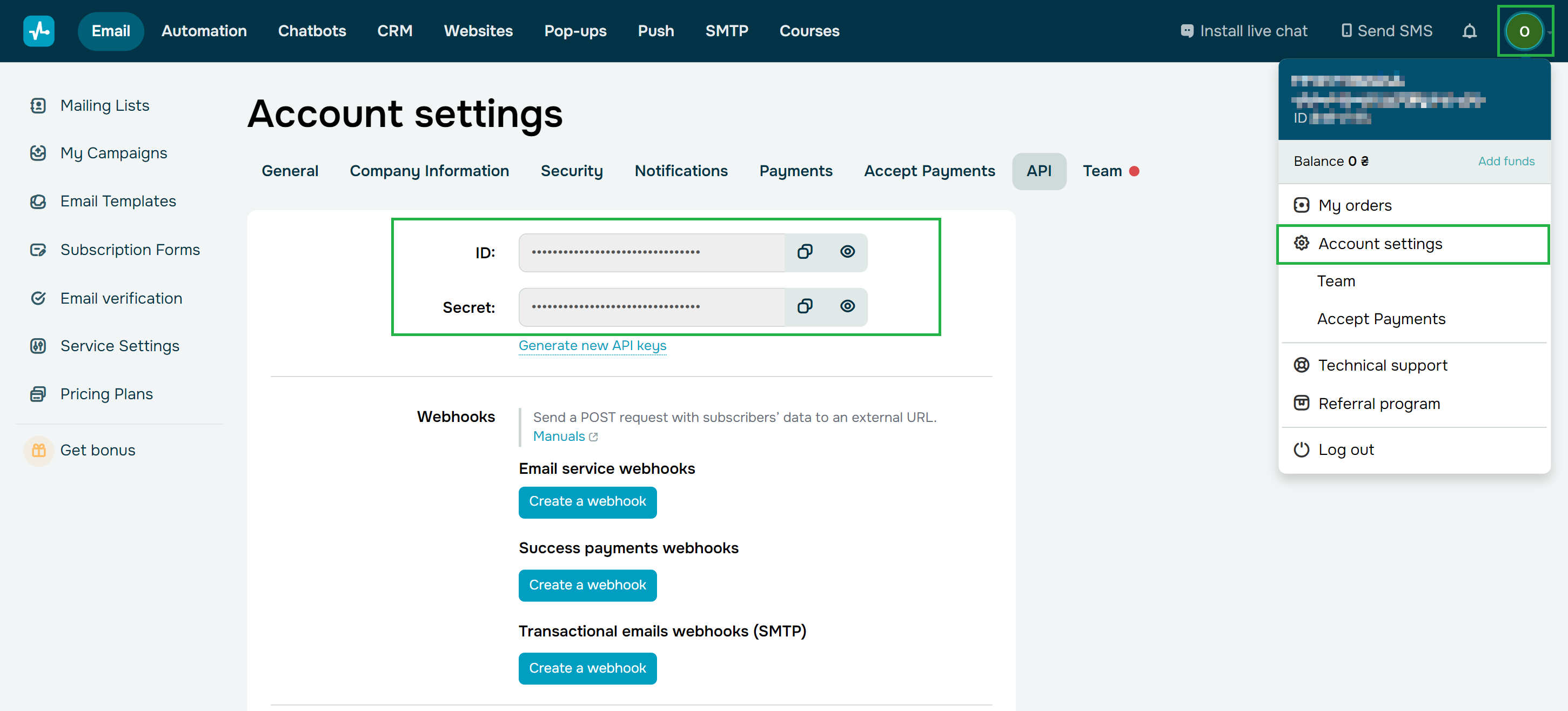 {: type='a'}
{: type='a'}
- Sign in to SendPulse.
- Click your user icon in the top right column.
- In the opened menu, click Account Settings.
- Switch to the API tab.
- The ID and Secret values will be generated automatically. and you will be able to copy them and paste into Skyvia connection editor.
Creating Connection
To connect to the SendPulse, enter the obtained Client ID and Client Secret in the corresponding boxes.
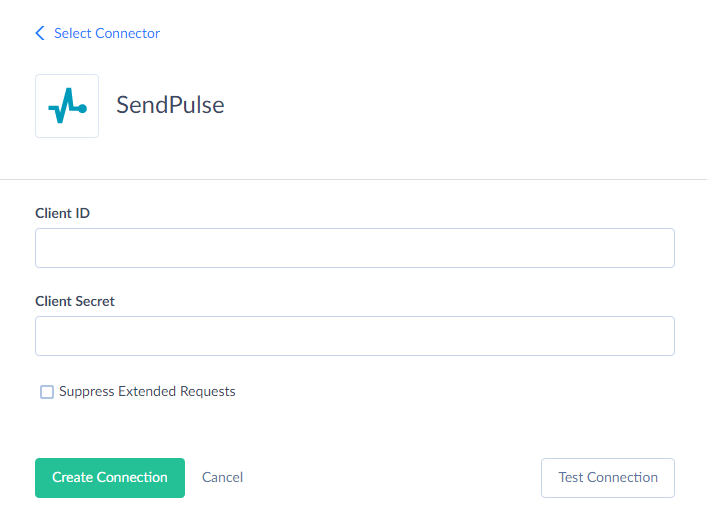
Suppress Extended Requests
SendPulse API returns only part of the fields for some objects when querying multiple records. Skyvia performs additional extended requests to query values of missing fields. Skyvia performs such API requests for each record of such object. However, this can decrease performance and significantly increase the number of API calls used.
The additional fields are the following:
| OBJECT | FIELD |
|---|---|
| Campaigns | Body |
To reduce the number of API calls, you can select the Suppress Extended Requests checkbox.
Connector Specifics
Object Peculiarities
ListEmails
The ListEmails object requires mapping the ListId and Emails fields. Separate users may have different sets of custom fields, represented as Variables field values in JSON format.
<MailingListsName>_ListEmails
For user convenience Skyvia adds the dynamic objects <MailingListsName>_ListEmails to our SendPulse connector. Such objects clone the ListEmails object with one difference. They represent the Variables field nested items as separate fields and support the INSERT, UPDATE, and DELETE operations.
For example, you have a CustomList1 list with the mailing address and home phone fields. These fields are nested into the Variables field in JSON format. You are unable to modify the Variables field and update values.
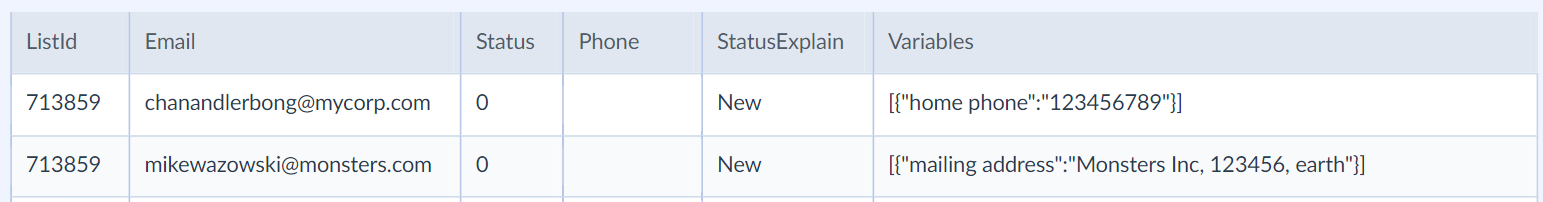
For user convenience our SendPulse connector automatically adds the dynamic object CustomList1_ListEmails object with the separate mailing address and home phone fields. The Variables field is absent.
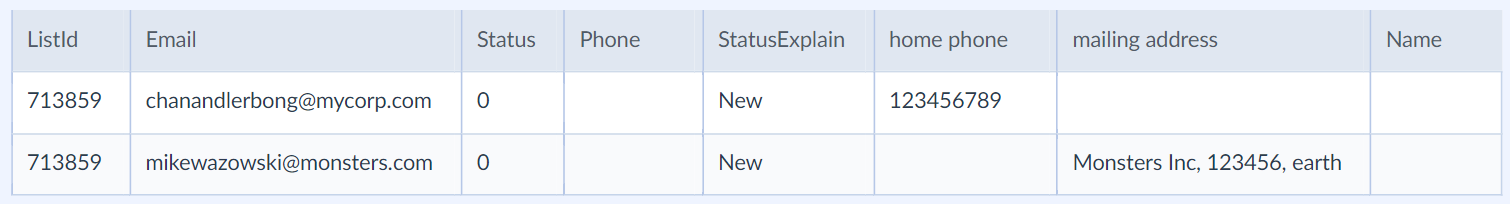
SendPulse supports the following types for such fields.
| SendPulse Type | DbType |
|---|---|
| String | String, 255 characters |
| Number | Double |
| Date | Date |
If you map null to a field, the updated values remain unchanged.
SendPulse API may process Skyvia requests for records insert to
_ListEmails object with a delay. If you get the 'Return result is empty' error after inserting a new email record, try to insert this record again.
SMS_PhoneNumberInfo
Use filter by the PhoneNumber field to query data from this object.
Incremental Replication and Synchronization
Skyvia supports Replication with Incremental Updates for the following SendPulse objects: MailingLists, Templates, SMS_Campaigns, ViberCampaigns.
Skyvia supports Synchronization for the objects MailingLists and ViberCampaigns.
Skyvia detects only new records for the mention objects as they have only creation timestamp fields and don't have a modification timestamp fields.
DML Operations Support
SendPulse objects support the following DML Operations.
| Operation | Object |
|---|---|
| INSERT, UPDATE, DELETE | MailingLists, |
| INSERT, DELETE | Campaigns, ListEmails, Senders, SMS_Campaigns |
| INSERT | PushCampaigns, SMTPEmails, Templates |
| DELETE | Emails |
Supported Actions
Skyvia supports all the common actions for SendPulse.