RepairShopr
RepairShopr is an all-in-one computer repair shop software, CRM, and invoice system.
Data integration: Skyvia supports importing data to and from RepairShopr, exporting RepairShopr data to CSV files, replicating RepairShopr data to relational databases, and synchronizing RepairShopr data with other cloud apps and relational databases.
Backup: Skyvia Backup does not support RepairShopr.
Query: Skyvia Query supports RepairShopr.
Establishing Connection
To create a connection to RepairShopr, you need to get an API token.
Getting Credentials
To generate an API token for RepairShopr, perform the following steps:
-
Click on the profile menu located in the upper-right corner.
-
Click Settings.
-
Click API Tokens in the Administration section.
-
Click +New Token.
-
Click Custom Permissions. Enter the name of your API token and check the Select All Permissions checkbox.
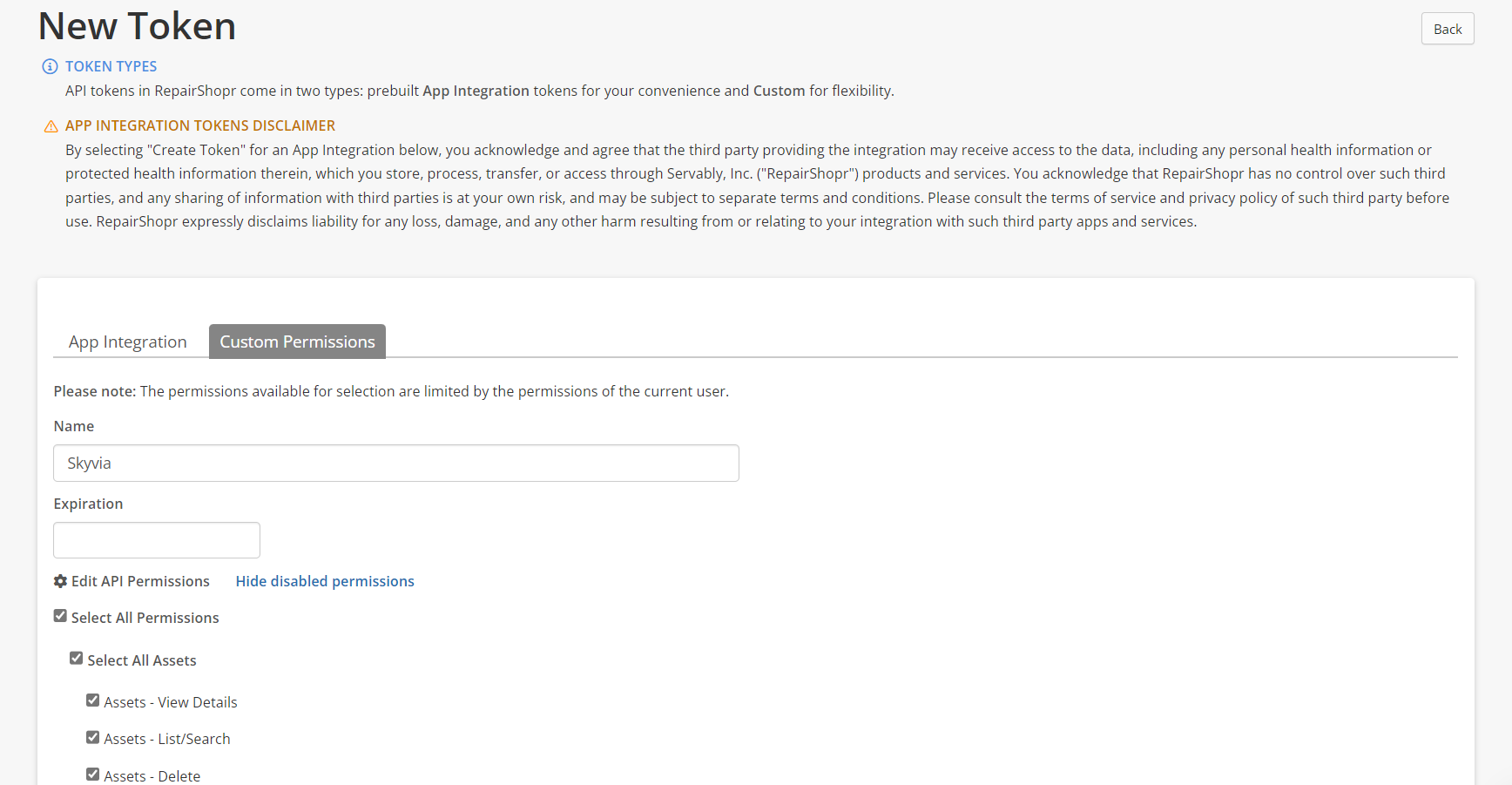
-
Click Create API token.
-
Copy the generated token.
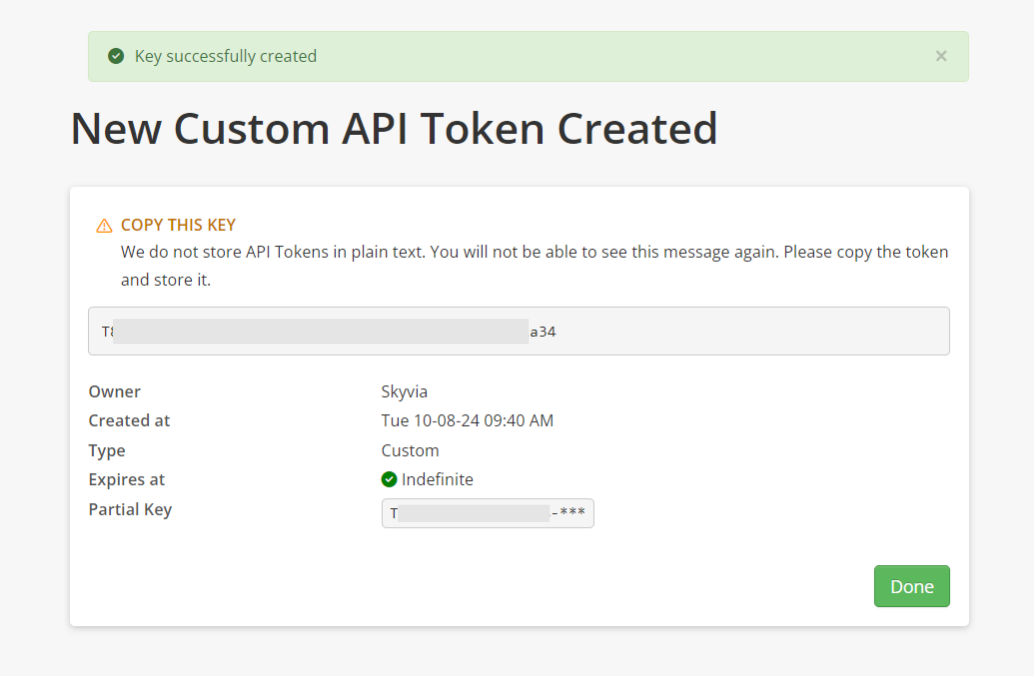
Creating Connection
To connect to RepairShopr, specify the API token and your subdomain.
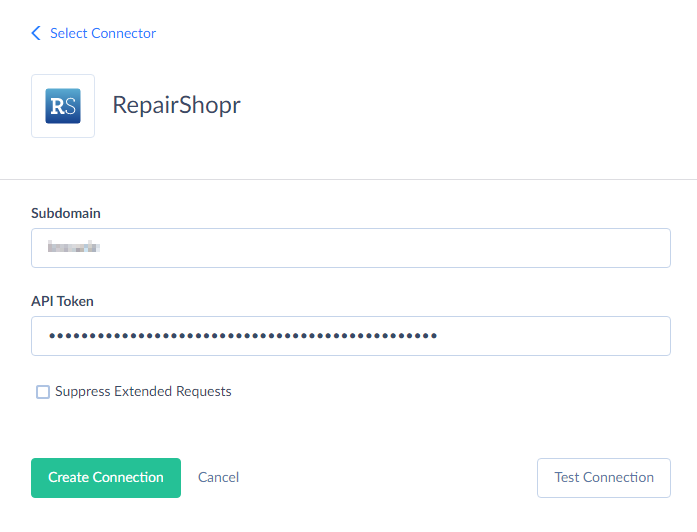
Additional Connection Parameters
Suppress Extended Requests
For some objects, RepairShopr API returns only part of the fields when querying multiple records. To query values of lacking fields, Skyvia performs additional extended requests. Such API requests can be performed for each record of such object. However, this can decrease performance and significantly increase the number of API calls used.
The additional fields are the following:
| OBJECT | FIELD |
|---|---|
| Estimates | LineItems |
| Invoices | LineItems |
Estimates_LineItems and Invoices_LineItems are based on the Estimates and Invoices objects, and also require extended requests.
To reduce the number of API calls, you can select the Suppress Extended Requests checkbox.
Connector Specifics
Complex Structured Data
Some of the RepairShopr objects store complex structured data. These objects are the following: Invoices, Estimates, PurchaseOrders, and Ticket. For example, an invoice or purchase order can have several lines. This information is represented by a JSON field Line or LineItems or other.
For user convenience, such fields content is also available in Skyvia as separate read-only objects: Invoices_LineItems, Estimates_LineItems, PurchaseOrders_LineItems, Schedules_Lines, Tickets_Comments, Tickets_LineItems, and Tickets_Attachments.
They enable viewing these lines in a tabular form with Query, export them to CSV with Export, import them from RepairShopr to a cloud application or database.
Object Peculiarities
RMMAlerts
To resolve an alert, update the Resolved field to equal True.
Incremental Replication and Synchronization
Skyvia supports Replication with Incremental Updates for Appointments, AppointmentTypes, Assets, Contacts, Contracts, Customers, Estimates, Estimates_LineItems, Invoices, Invoices_LineItems, Items, Leads, PaymentMethods, PaymentProfiles, Payments, Phones, PortalUsers, ProductSerials, PurchaseOrders, PurchaseOrders_LineItems, RMMAlerts, Tickets, Tickets_Attachments, Tickets_Comments, Tickets_LineItems, TicketTimers, TimeLogs, Vendors.
Skyvia supports Synchronization for Appointments, AppointmentTypes, Assets, Contacts, Contracts, Customers, Estimates, Estimates_LineItems, Invoices, InvoicesLineItems, Leads, PaymentProfiles, Phones, PortalUsers, ProductSerials, Tickets, Tickets_LineItems, Tickets_Timers, Vendors.
DML Operations Support
| Operation | Object |
|---|---|
| INSERT, UPDATE, DELETE | Appointments, AppointmentTypes, Contacts, Contracts, Customers, Estimates, Estimates_LineItems, Invoices, Invoices_LineItems, PaymentProfiles, Phones, PortalUsers, Schedules, Tickets, Tickets_LineItems, Tickets_Timers, WikiPages, WorksheetResult |
| INSERT, UPDATE | Assets, Leads, Products, ProductSerials, Schedules_Lines, Vendors |
| INSERT | Payments, PurchaseOrders, PurchaseOrders_LineItems, RMMAlerts, Tickets_Comments |
| DELETE | Tickets_Attachments |
| UPDATE | TimeLogs |
Supported Actions
Skyvia supports all the common actions for RepairShopr.