OData Endpoint
Skyvia allows you to connect to any data source that provides OData interface for data access over the web.
Data integration: Skyvia supports importing data to and from OData endpoints, exporting their data to CSV files, and replicating their data to relational databases.
Backup: Skyvia Backup via OData is not supported.
Query: Skyvia Query supports OData endpoints.
Establishing Connection
To create a connection to OData endpoint, you need to have the server URL and know its authentication method.
None Authentication Connection
To connect to OData endpoint, specify the Server URL and set Authentication to None.
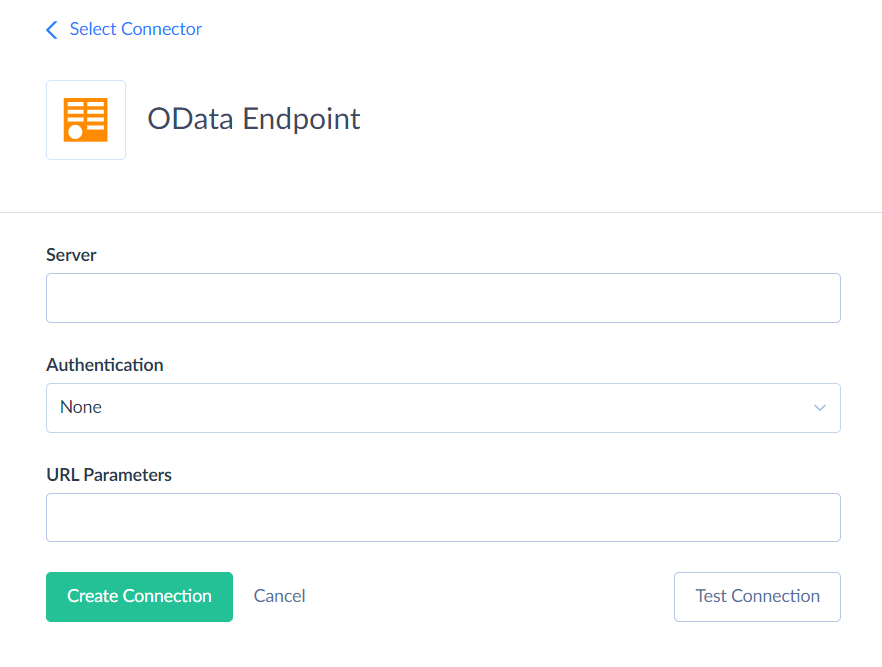
Basic Authentication Connection
To connect to OData endpoint with Basic authentication method, specify these parameters:
-
Specify the Server URL.
-
Select Basic Authentication.
-
Enter your User and Password for OData endpoint.
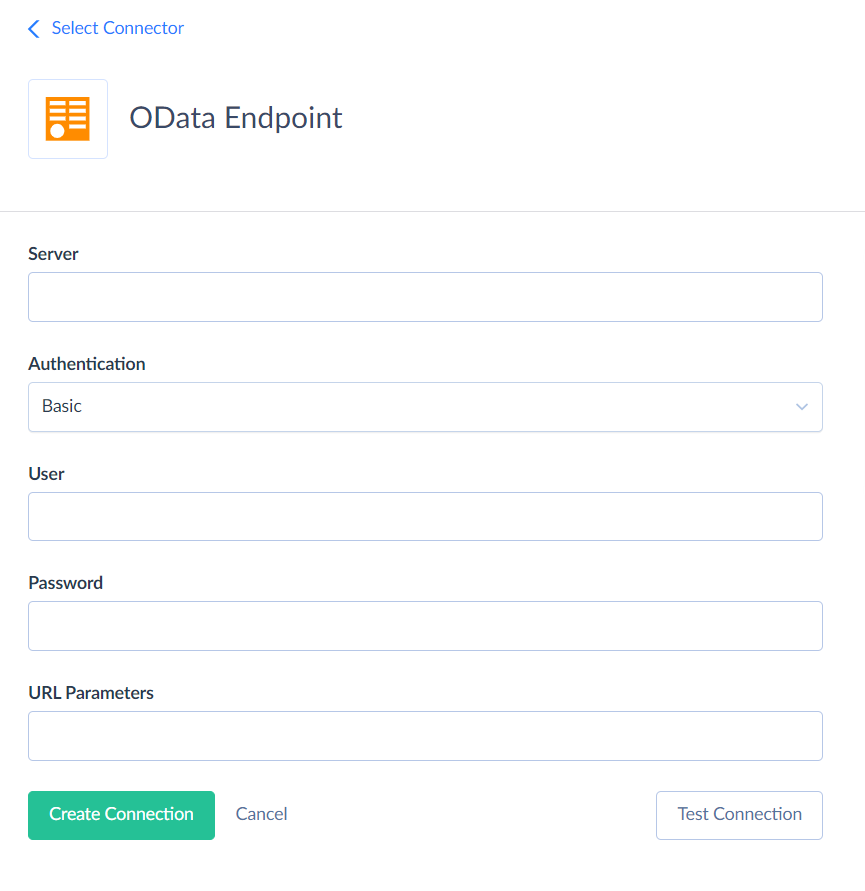
Additional Connection Parameters
URL Parameters
Custom query string parameters for HTTP requests. The value should be encoded as a part of a URL and have the usual query string format: param1=value1¶m2=value2¶m3=value3
Connector Specifics
Query
Provide constant values for the columns when executing the UPDATE statements in Query:
UPDATE table_name
SET column_name = 'constant_value'
WHERE condition;
You cannot use expressions that involve the current values of columns, such as adding to the existing value or referencing another column.
Incremental Replication and Synchronization
Skyvia doesn't know which OData endpoint fields store record creation and modification timestamps.
Skyvia does not support Replication with Incremental Updates for OData endpoints.
Skyvia does not support Synchronization for OData endpoints.
Supported Actions
Skyvia supports all the common actions for OData endpoints.