Azure File Storage
Azure File Storage is a fully managed serverless file storage service offered by Microsoft.
You can use Azure File Storage as a source for Import and Data Flow, or as a target for Export and Data Flow.
Establishing Connection
To create connection with Azure File Storage enter the Account name and select the Authentication type. Skyvia supports both Account Key and SAS Token authorization for Azure File Storage. By default, the connection uses the Account Key authorization, but if you want to provide limited access for Skyvia, use the SAS Token authorization.
Creating Connection
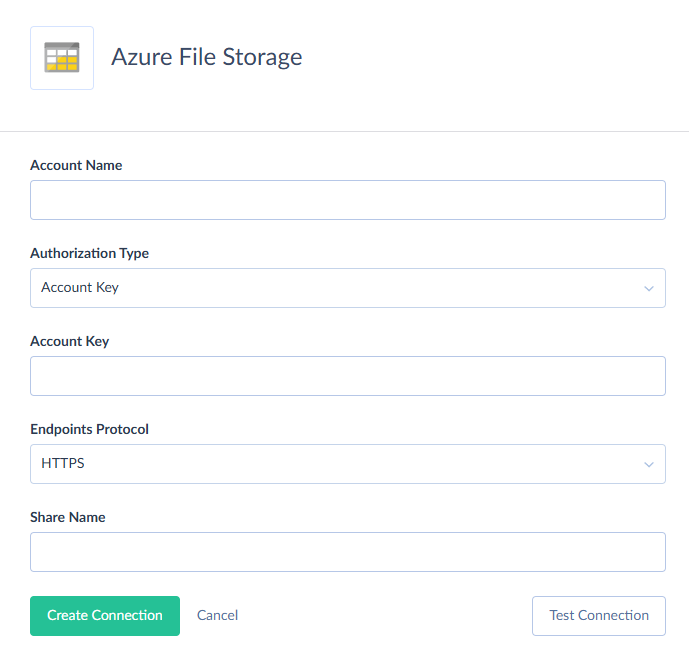
To connect to Azure File Storage, specify the following parameters:
- Account Name — Azure storage account name.
- Authorization Type - Determines authorization to use - Account Key, providing full access to the storage account, or SAS Token, providing limited access.
- Account Key — your 512-bit storage access key. This parameter is used only for the Account Key authorization.
- SAS Token — a shared access signature token. It is a part of a signed URL to Azure File Storage resources.
- Endpoints Protocol — this parameter determines the protocol to use (HTTPS or HTTP).
- Share Name — name of the Azure Storage share.
Connector Specifics
File Masks
When you use Azure File Storage as CSV source, you can specify a file mask using a date/time template instead of selecting a file. When integration runs, it will search the file in the folder by substituting the current date to the mask.