Monday.com
Monday.com is a collaboration platform that helps businesses to manage tasks, projects, and workflows to streamline communication, enhance productivity, and track progress.
Data integration: Skyvia supports importing data to and from Monday.com, exporting Monday.com data to CSV files, replicating Monday.com data to relational databases, and synchronizing Monday.com data with other cloud apps and relational databases.
Backup: Skyvia Backup does not support Monday.com.
Query: Skyvia Query supports Monday.com.
Establishing Connection
To create a connection to Monday.com, specify the Access Token.
Getting Credentials
To get the Access Token, do the following:
-
Sign in to Monday.com.
-
Click the user icon on the left and select Developers.
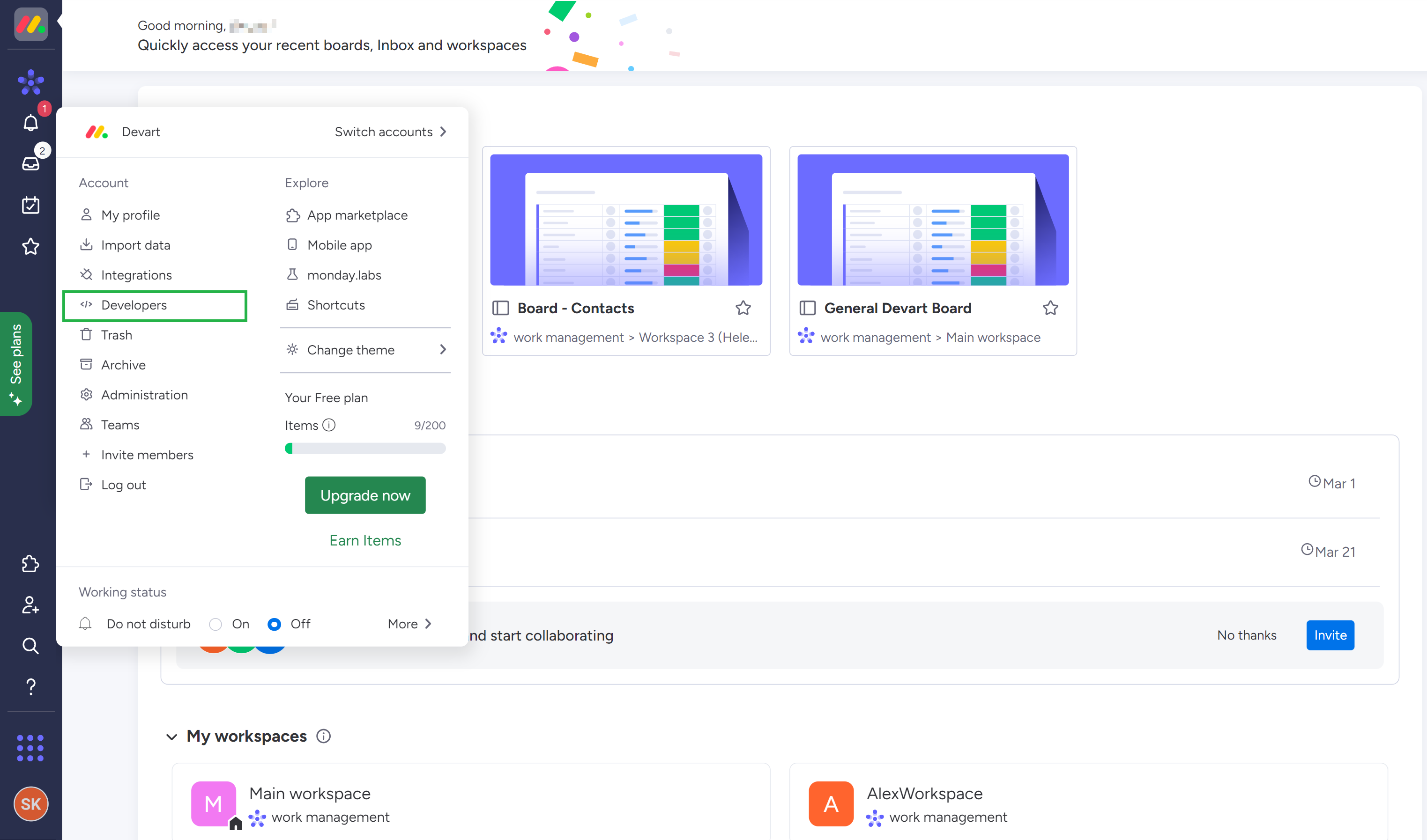
-
Click Developer above and select My Access Tokens.
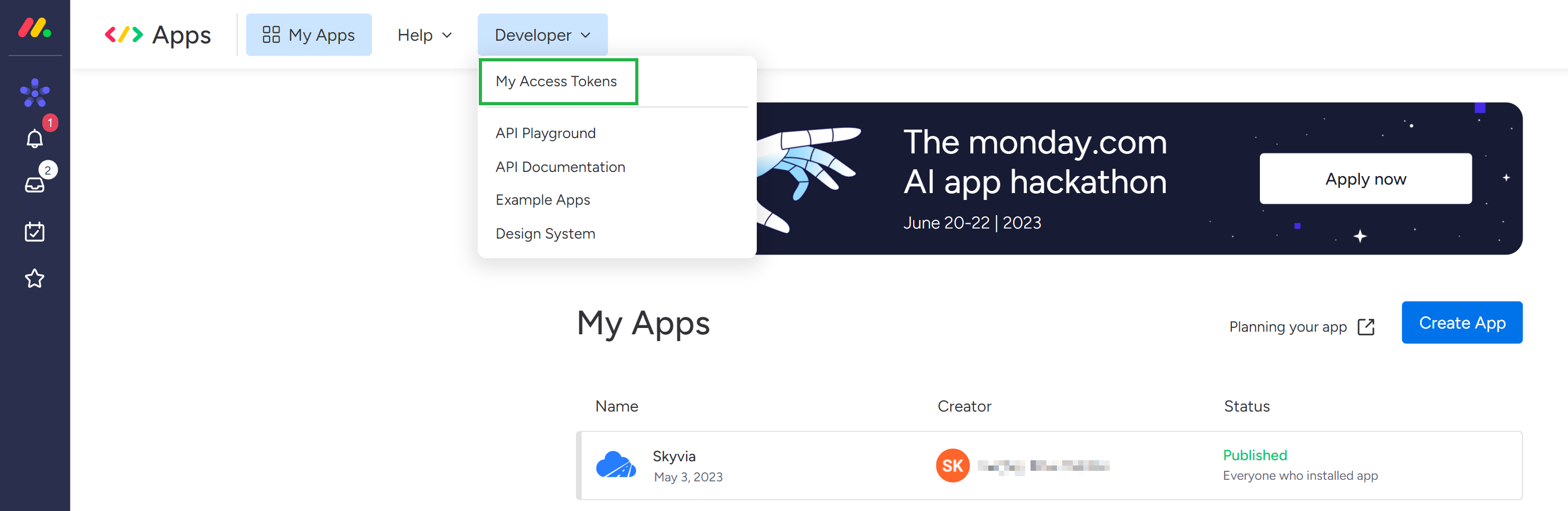
-
Click Show and copy the appeared access token value.
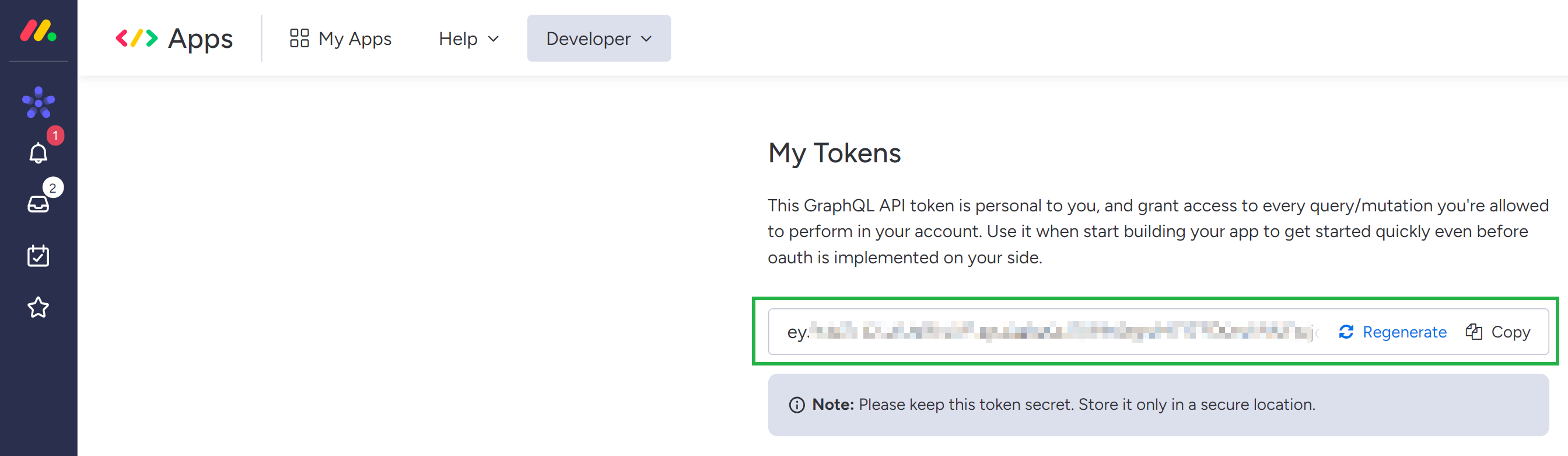
Creating Connection
To connect to Monday.com, paste the obtained Access Token value to the corresponding box in the Connection Editor.
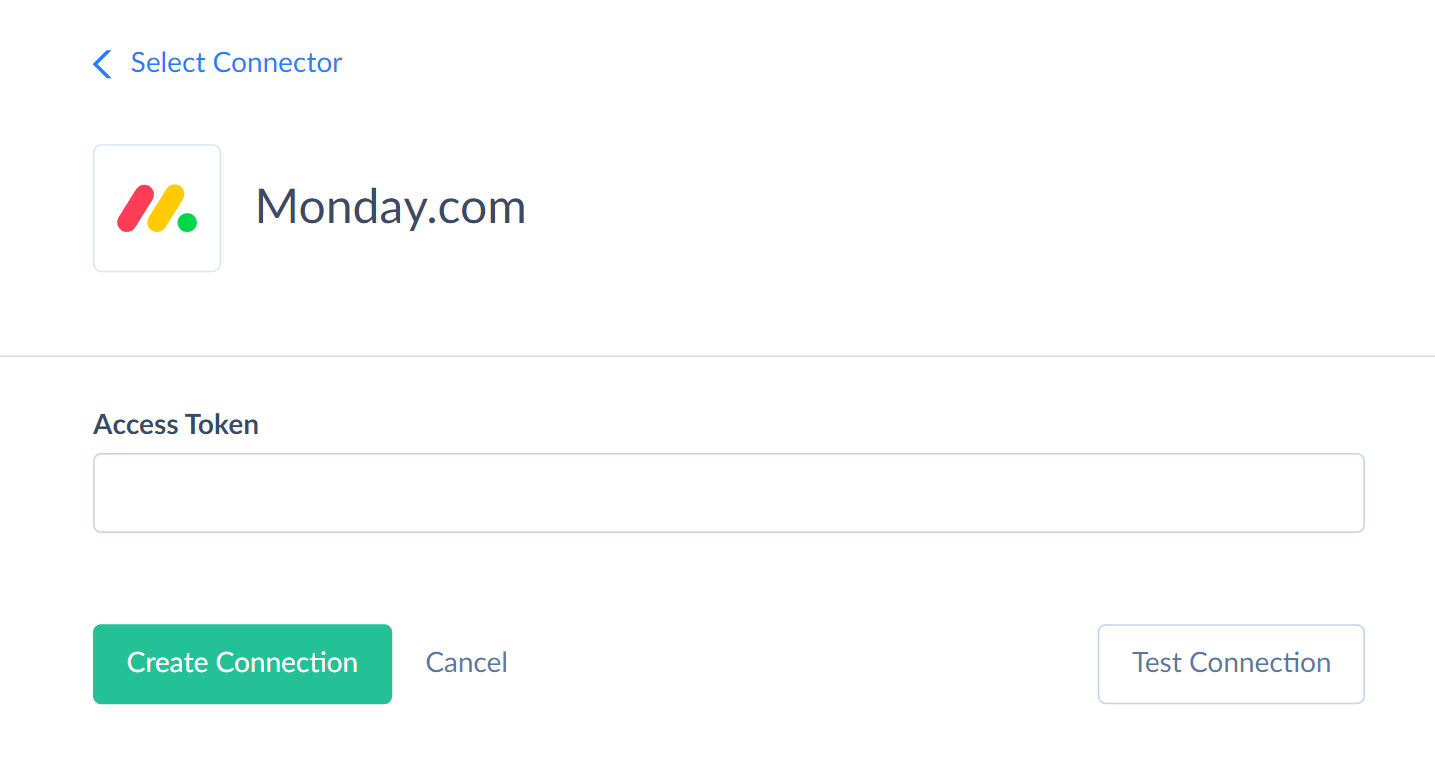
Additional Connection Parameters
Board Item Tables Naming Rule
To specify how Board Item tables are named, choose between Name, Id, or Name and Id. Depending on your selection, objects will be named in one of these formats: <BoardName>_Items, <BoardId>_Items, or <BoardName>_<BoardId>_Items.
Board Item Columns Naming Rule
To control how Board Item columns are named, choose between the Title or the Id.
Allow Native Case-Insensitive Filters
Use this option to enable native filtering for Text fields (excluding Long Text) in <BoardName>_Items and <BoardName>_Subitems objects. When enabled, filters will match values regardless of letter case.
When combined with other non-native filters, the filtering might be applied at the cache level rather than the API level, which will make the results case-sensitive. To avoid this, use it as the only filter.
Metadata Cache
You can specify the period after which Metadata Cache expires.
Connector Specifics
Object Peculiarities
There are three types of Monday.com objects:
Static Objects
Users, Teams, Workspaces, Boards, BoardItemGroups, BoardViews, ActivityLogs, Docs, DocBlocks, Tags, Updates, UpdateAssets These objects have static metadata.
<BoardName>_Items and <BoardName>_Subitems Objects
Every Board created by a user in Monday.com UI has a corresponding object with <BoardName>_Items name, where <BoardName> is the name of the Board created by the user. Most of the fields in these objects are custom. Users manage these fields and define their types.
The <BoardName>_Subitems object is created when the corresponding Board has subitems.
To increase performance when selecting data from such objects, you can use the following filters
| Field Type | Operator |
|---|---|
| Primary key (Id) | =, In |
| Checkbox | = |
| Numbers | =, !=, >, >=, <, <=, In, Is Null, Is Not Null |
| Text, long_text | Is Null, Is Not Null, Like (for constant expressions meaning "contains" (LIKE '%sometext%') or complete match (LIKE 'sometext') |
| Text (Allow Native Case-Insensitive Filters enabled) | =, !=, In, Is Null, Is Not Null, Like (for constant expressions meaning "contains" (LIKE '%sometext%') or complete match (LIKE 'sometext') |
| Text, long_text fields with the *phone or *email suffix | =, !=, In, Is Null, Is Not Null, Like (for constant expressions meaning "contains" (LIKE '%sometext%') or complete match (LIKE 'sometext') |
| Status, rating, date, hour | Is Null, Is Not Null |
| Phone, country | =, !=, In, Is Null, Is Not Null |
Assets Type Objects
Every <BoardName>_Items and <BoardName>_Subitems field of the Assets type has a corresponding object with the <BoardName>_Items_<FieldName>_Assets and BoardName_Subitems_<FieldName>_Assets names, where _<BoardName>_ is the name of the Board created by the user and <FieldName> is a name of the field of the Assets type.
Read-only Objects
The following objects are read-only: Users, Teams, BoardViews, ActivityLogs, Docs, DocBlocks.
Content Field
The Content field value in the UpdateAssets, <BoardName>_Items_<FieldName>_Assets, and <BoardName>_Subitems_<FieldName>_Assets objects contains the binary data of the assets binary data. Skyvia reads the Content values via additional API call for each record. Thus, querying this field significantly increases reading time and API calls usage.
Skyvia supports only asset type attachments. It doesn't support files attached directly to the item records in the <BoardName>_Items or <BoardName>_Subitems objects.
Tags
You can insert tags with new Name values. If you try to insert a Tag with an already existing Name value, the API will return the Id of the existing record instead of inserting it.
Nested Types
The following Monday.com objects store the nested JSON objects:
| Object | Field | Nested object |
|---|---|---|
| <BoardName>_Items, <BoardName>_Subitems | People | PersonsType |
| <BoardName>_Items, <BoardName>_Subitems | File | FilesType |
| <BoardName>_Items, <BoardName>_Subitems | TimeTracking | TimeTrackingSpansType |
| Updates | Replies | RepliesType |
| Updates | Assets | UpdateAssetsType |
| Updates | Viewers | ViewersType |
| Updates | Likes | LikesType |
You can use the nested objects supporting INSERT, UPDATE and DELETE operations in Import and Data Flow integrations.
Filtering Specifics
Monday.com API supports the following native filters:
| Object | Fields and Operators |
|---|---|
| Users | Id (=, In), Name (=, In) |
| Teams | Id (=, In) |
| Workspaces | Id (=, In), Kind (=), State (=) |
| Boards | Id (=, In), WorkspaceId (=, In), Kind (=) |
| EmployeeTimeOffPolicies | EmployeeId (=) |
| BoardItemGroups | Id (=, In), Name (=, In) |
| BoardViews | BoardId (=, In) |
| ActivityLogs | BoardId (=, In), ItemId (=, In), GroupId (=, In), *UserId * (=, In), CreatedDate (=, >=, >, <=, <) |
| Docs | BoardId (=, In), ItemId (=, In), GroupId (=, In) |
| Applications | Id (=, In), ObjectId (=, In), WorkspaceId (=, In) |
| DocBlocks | DocId (=, In) |
| Tags | Id (=, In) |
| Updates | Id (=, In), CreatedDate (=, >=, >, <=, <) |
| UpdateAssets | UpdateId (=, In) |
| <BoardName>_Items, <BoardName>_Subitems | See Object Peculiarities section |
| <BoardName>_Items_ColumnName_Assets, <BoardName>_Subitems_ColumnName_Assets | ItemId (=, In) |
Use these filters to improve performance and save API calls. You can use filters with other fields or operators, but it may increase API call usage.
DML Operations Support
| Operation | Object |
|---|---|
| INSERT, UPDATE, DELETE | Boards, BoardItemGroups, <BoardName>_Items, <BoardName>_Subitems, Updates |
| INSERT, DELETE | Workspaces, Teams |
| INSERT | Tags, UpdateAssets, <BoardName>_Items_<FieldName>_Assets, <BoardName>_Subitems_<FieldName>_Assets |
Incremental Replication and Synchronization
Skyvia supports Replication with Incremental Updates for the Users, Workspaces, Boards, ActivityLogs, Updates, UpdateAssets, <BoardName>_Items, <BoardName>_Subitems, <BoardName>_Items_<FieldName>_Assets, <BoardName>_Subitems_<FieldName>_Assets objects.
Replication detects only the new records for the Users, Workspaces, ActivityLogs, UpdateAssets, <BoardName>_Items_<FieldName>_Assets, <BoardName>_Subitems_<FieldName>_Assets object.
Skyvia supports Synchronization for the objects which contain the CreatedDate or UpdatedDate field and support the INSERT and UPDATE operations.
Supported Actions
Skyvia supports all the common actions for Monday.com.