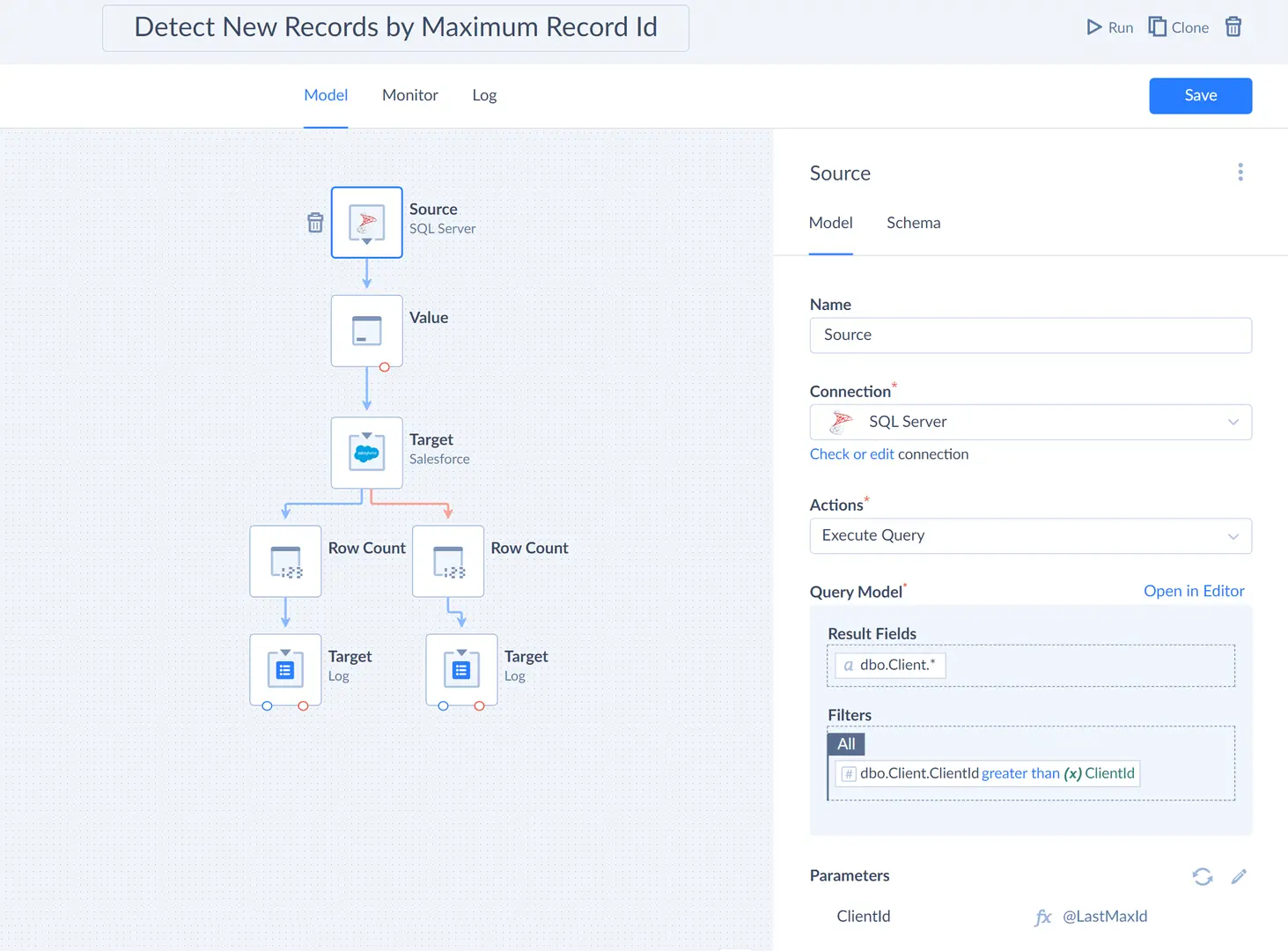Execute Query Action
This action executes the specified query against the data source.
You can add parameters to your queries and preview a query while designing your integration.
To add a parameter to a query, add a filter of the Parameter type to a query model, and map the parameter to a value using Mapping Editor.
To test your query, use the Preview feature. You can also preview queries with parameters. Click Parameters to enter the parameter values and preview query with them.
Action Settings
| Setting | Description |
|---|---|
| Query model | The query to execute against the connector. Usually, the query model for the action can be configured with a visual Query Builder. |
Action Parameters
Action parameters are the query parameters used in a filter.
Result
A set of records returned by the specified query.
Examples
Here is an example of Execute Query action in an Export. It shows a query model built with our Query Builder.
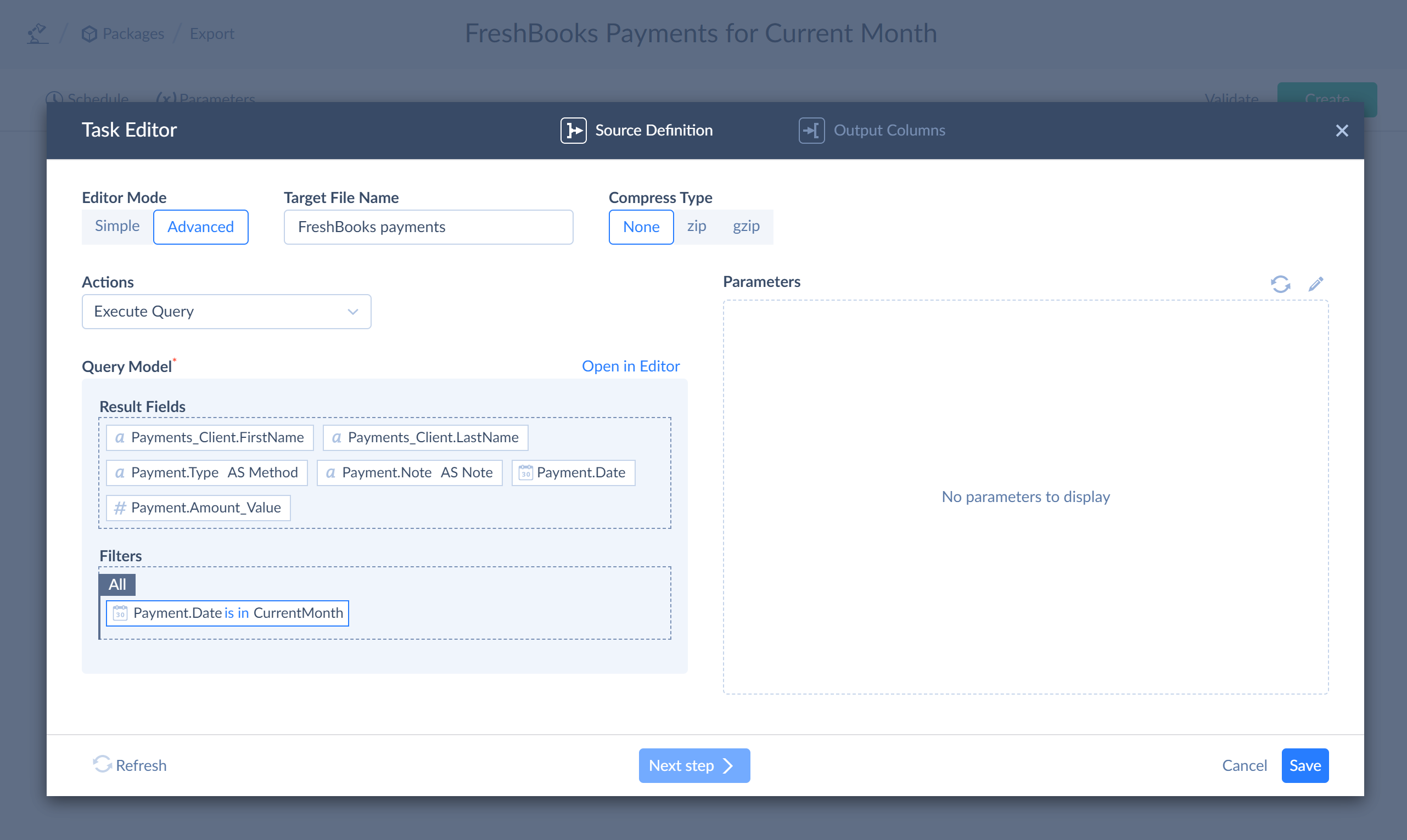
Another example shows how to detect new records in the source that doesn't have fields storing creation or modification time. We use data flow with the Source component, which detects new records by maximum Record Id using the Execute Query action. This data flow remembers the last processed record Id and compares it with the source record Ids during every run.