Todoist
Todoist is a to-do list app for task management with task prioritization, reminders, activity history, progress visualization, collaboration, and more.
Skyvia and Skyvia integration with Todoist are not created by, associated with, or supported by Doist.
Data integration: Skyvia supports importing data to and from Todoist, exporting Todoist data to CSV files, and replicating Todoist data to relational databases.
Backup: Skyvia Backup does not support Todoist.
Query: Skyvia Query supports Todoist.
Establishing Connection
To create a connection to Todoist, you have to sign in with Todoist your credentials.
Creating Connection
To connect to Todoist, perform the following steps:
-
Click Sign In with Todoist in the Conection Editor.
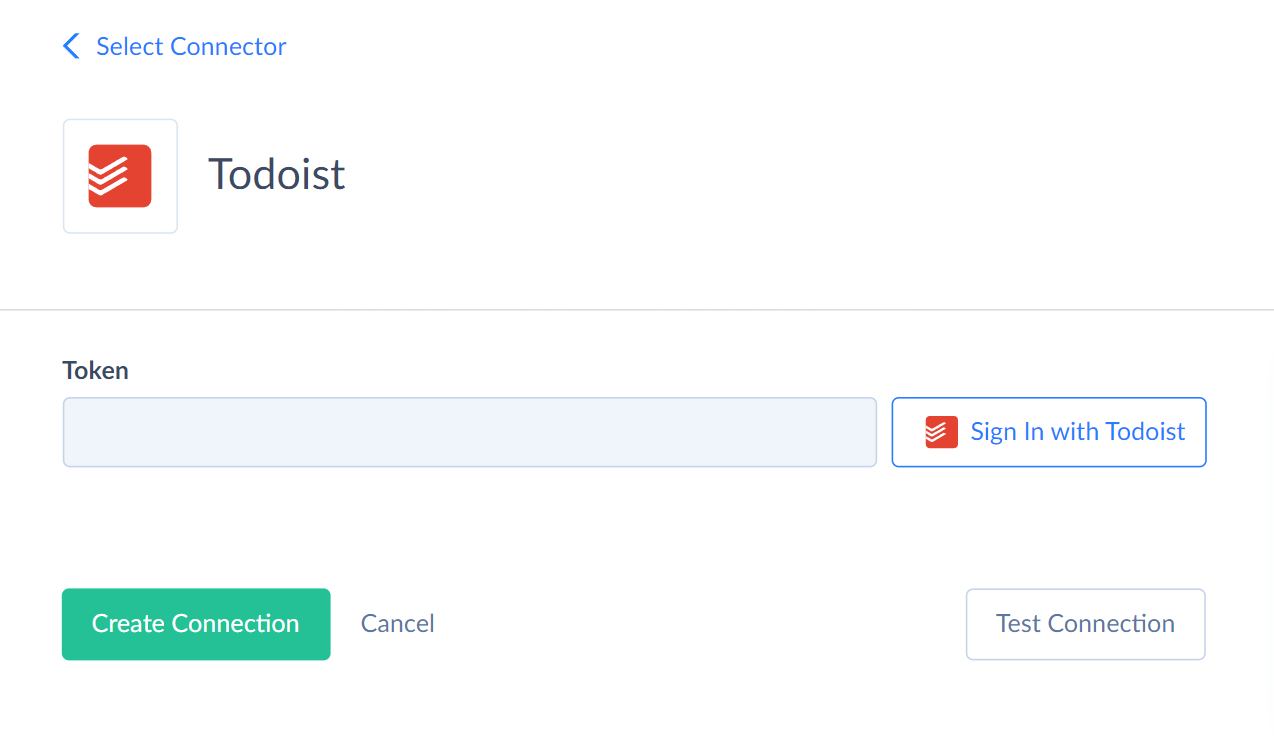
-
Sign in to Todoist.
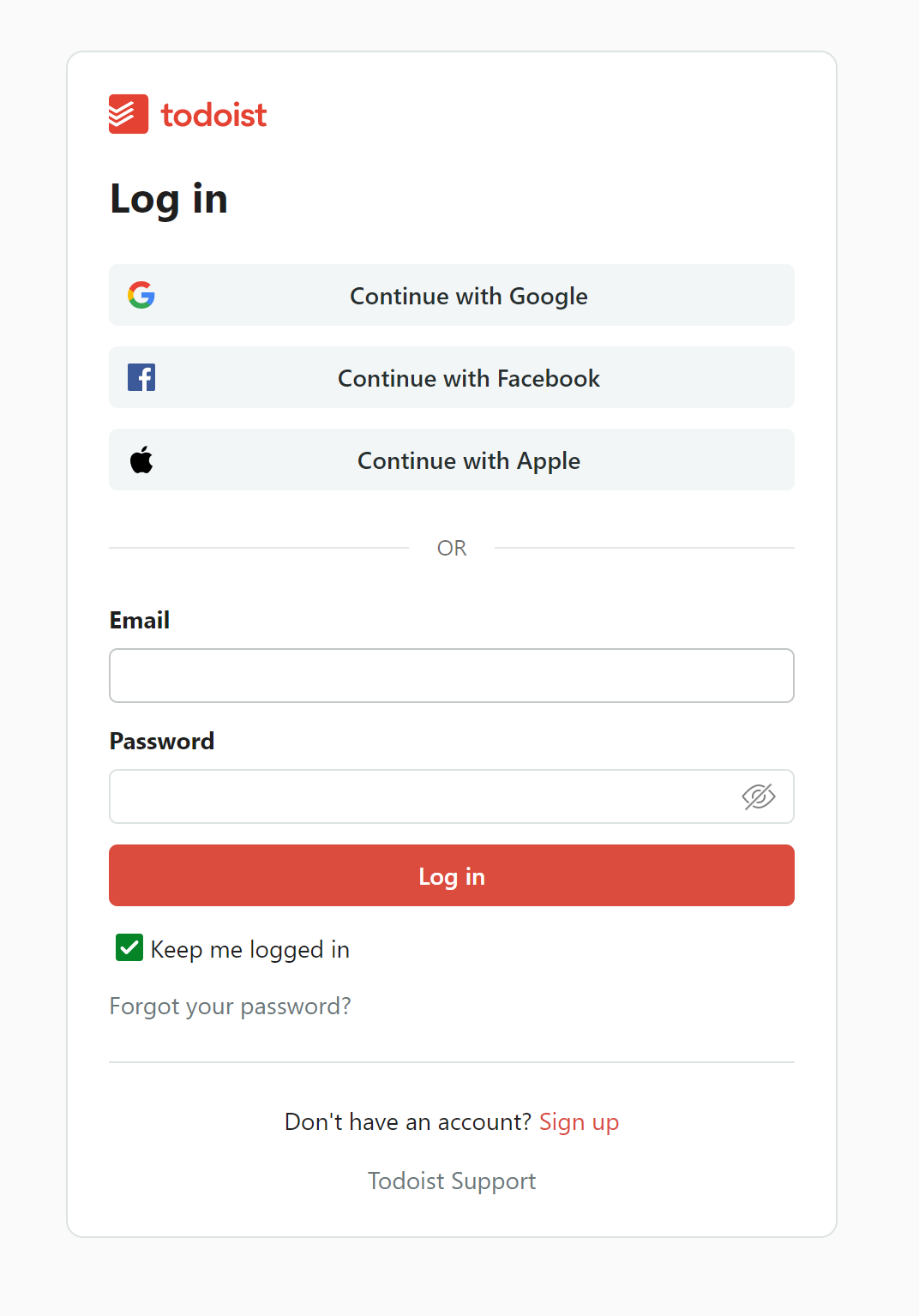
Disconnecting Skyvia from Todoist
You can disconnect from Todoist on Skyvia side by deleting all the Todoist connections you have created and all the objects that depend from the connections: integrations, endpoints, queries.
Connector Specifics
DML Operations Support
Skyvia supports the following DML operations for Todoist.
| Operation | Object |
|---|---|
| INSERT, UPDATE, DELETE | Labels, ProjectComments, Projects, Sections, TaskComments, Tasks |
Incremental Replication and Synchronization
Skyvia does not support Synchronization and Replication with Incremental Updates for Todoist.
Stored Procedures
Skyvia represents part of the supported Zoho Billing features as stored procedures. You can call a stored procedure, for example, as a text of the command in the ExecuteCommand action in a Target component of a Data Flow or in Query.
CloseTask
Use the following command to close the task.
call CloseTask(:TaskId)
ReopenTask
Use the following command to reopen the closed task.
call ReopenTask(:TaskId)
Supported Actions
Skyvia supports all the common actions for Todoist.