API Settings
On this tab, you can create and manage API tokens for Skyvia API. It lists existing tokens, shows their expiration dates and when they were last used, and allows you to view the selected scopes.
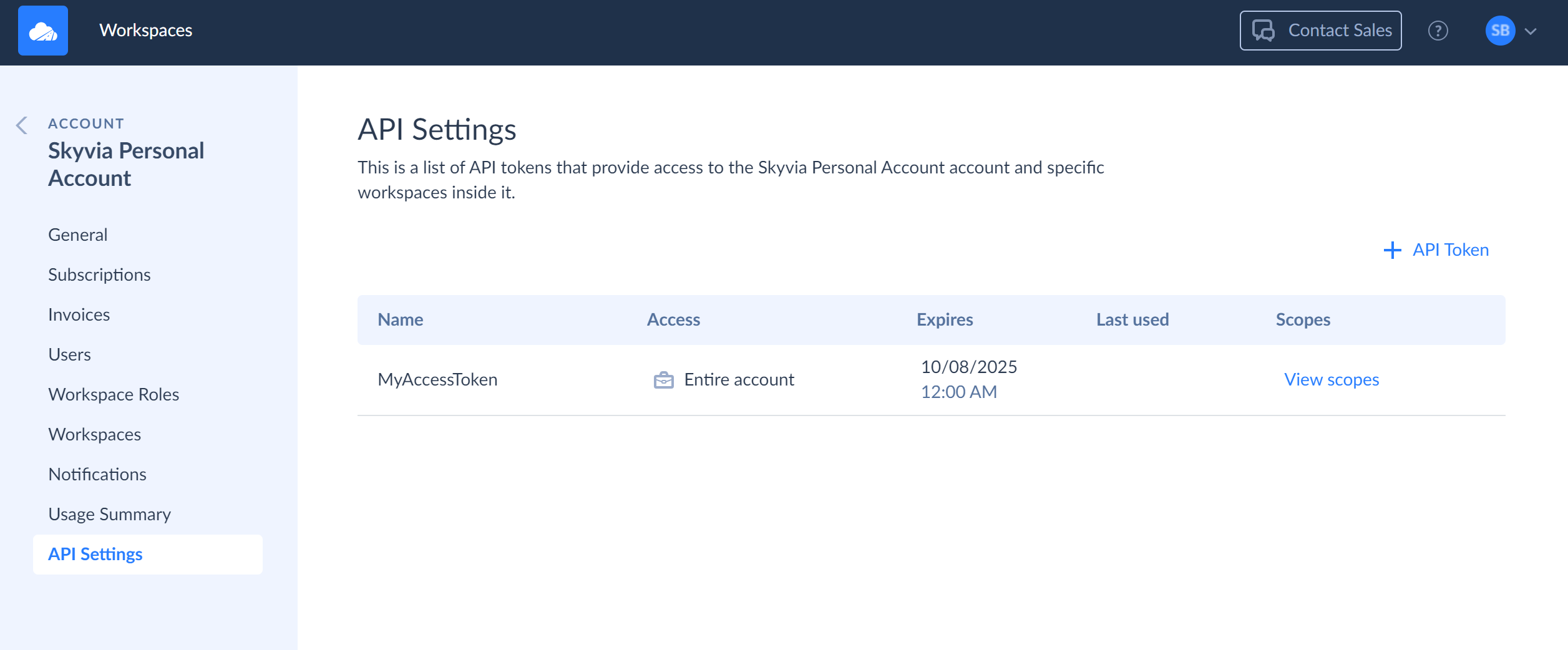
Creating Token
To create an API token, perform the following steps:
-
On the API Settings tab of Account Settings, click + API Token.
-
Enter Token name.
-
Specify the Expiration date for the token and click Next. Note that you cannot create token lasting longer than a year.
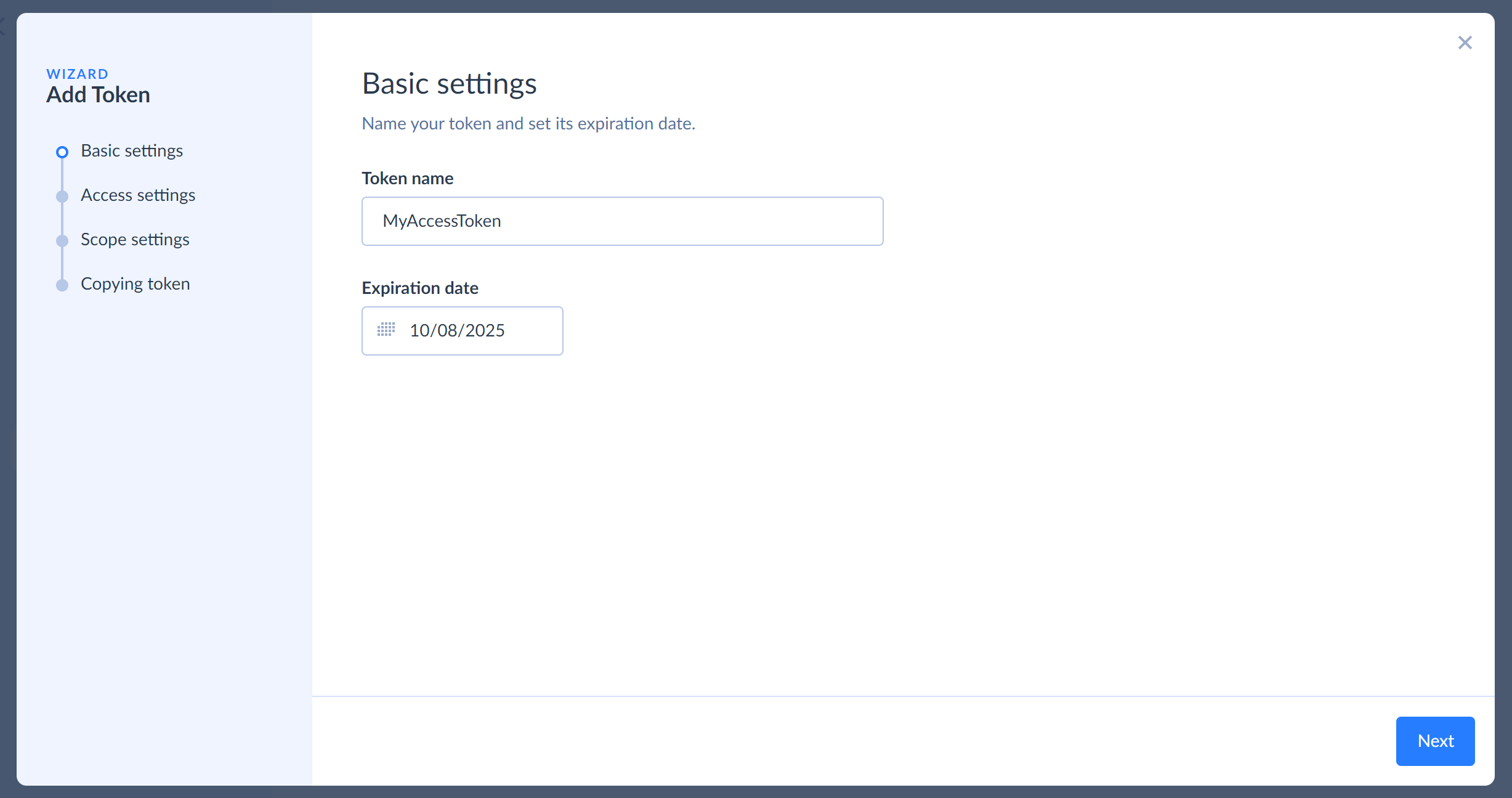
-
Select whether the token provides access to the whole account or only to one of its workspaces. In case of a workspace, also select the workspace to provide access to. Click Next.
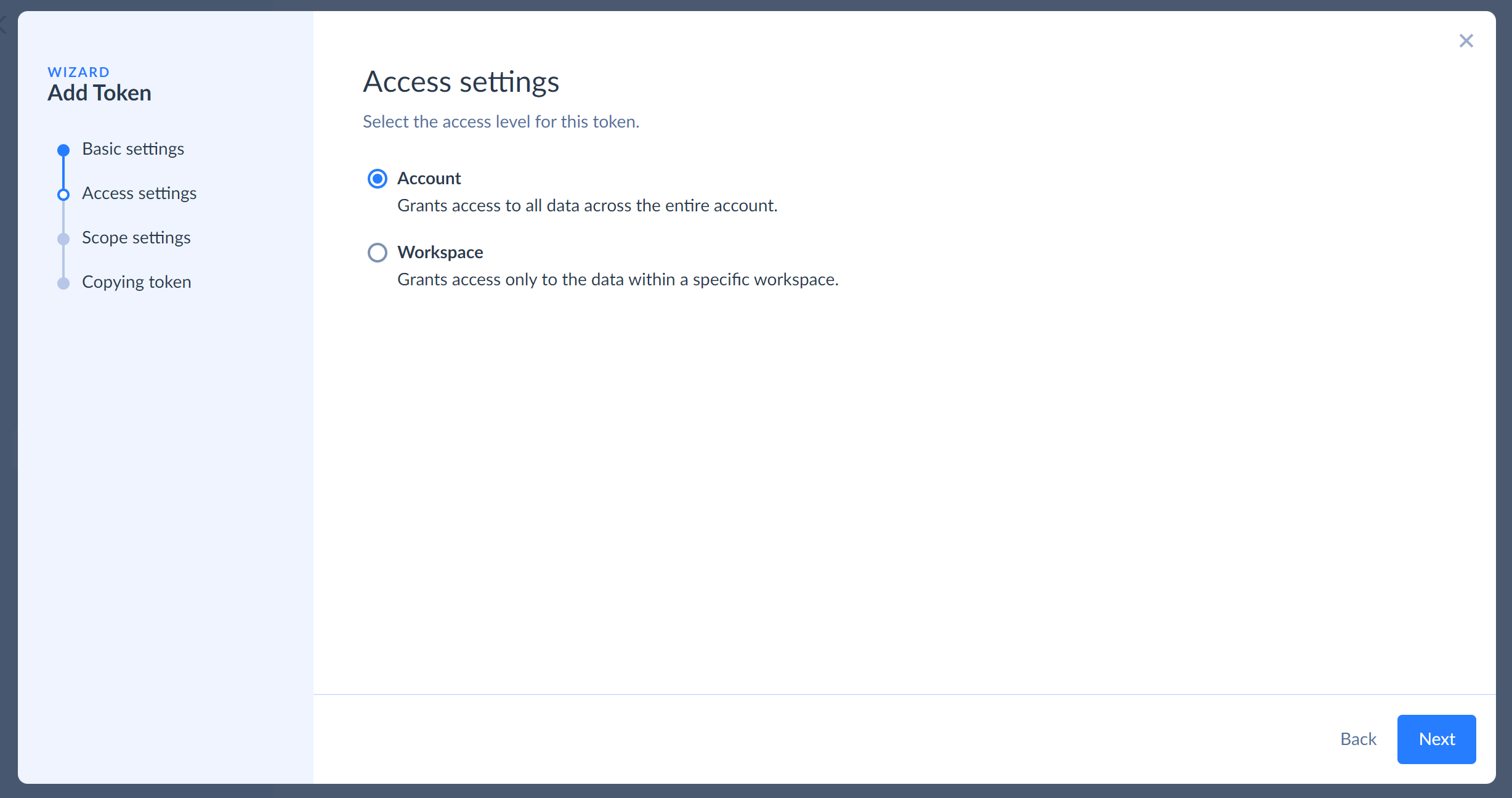
-
Select the scopes to grant access to via the token and click Next.
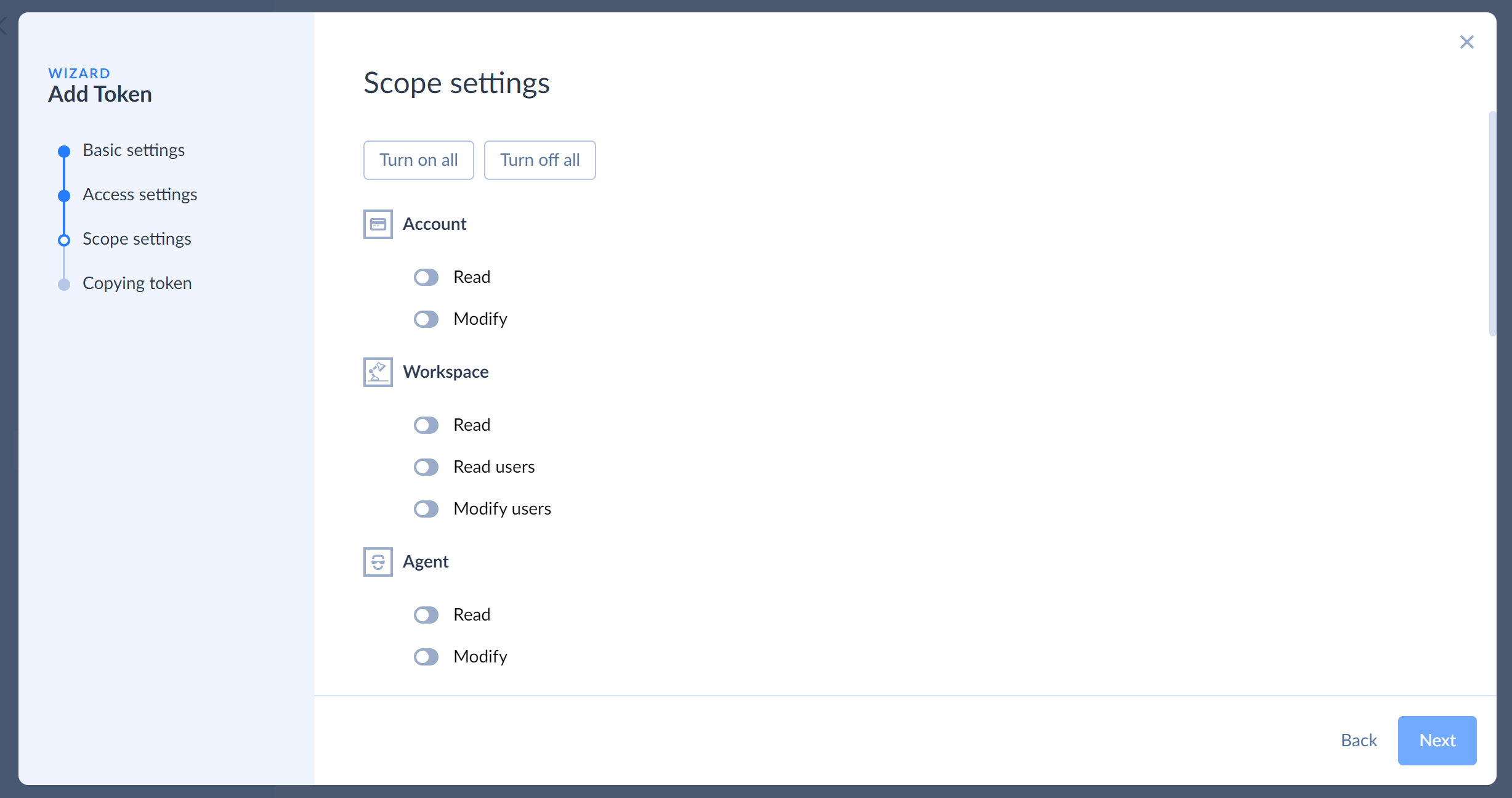
-
Copy the token and store it somewhere safe. Note that this is the only time the token is displayed. Finally, click Finish.
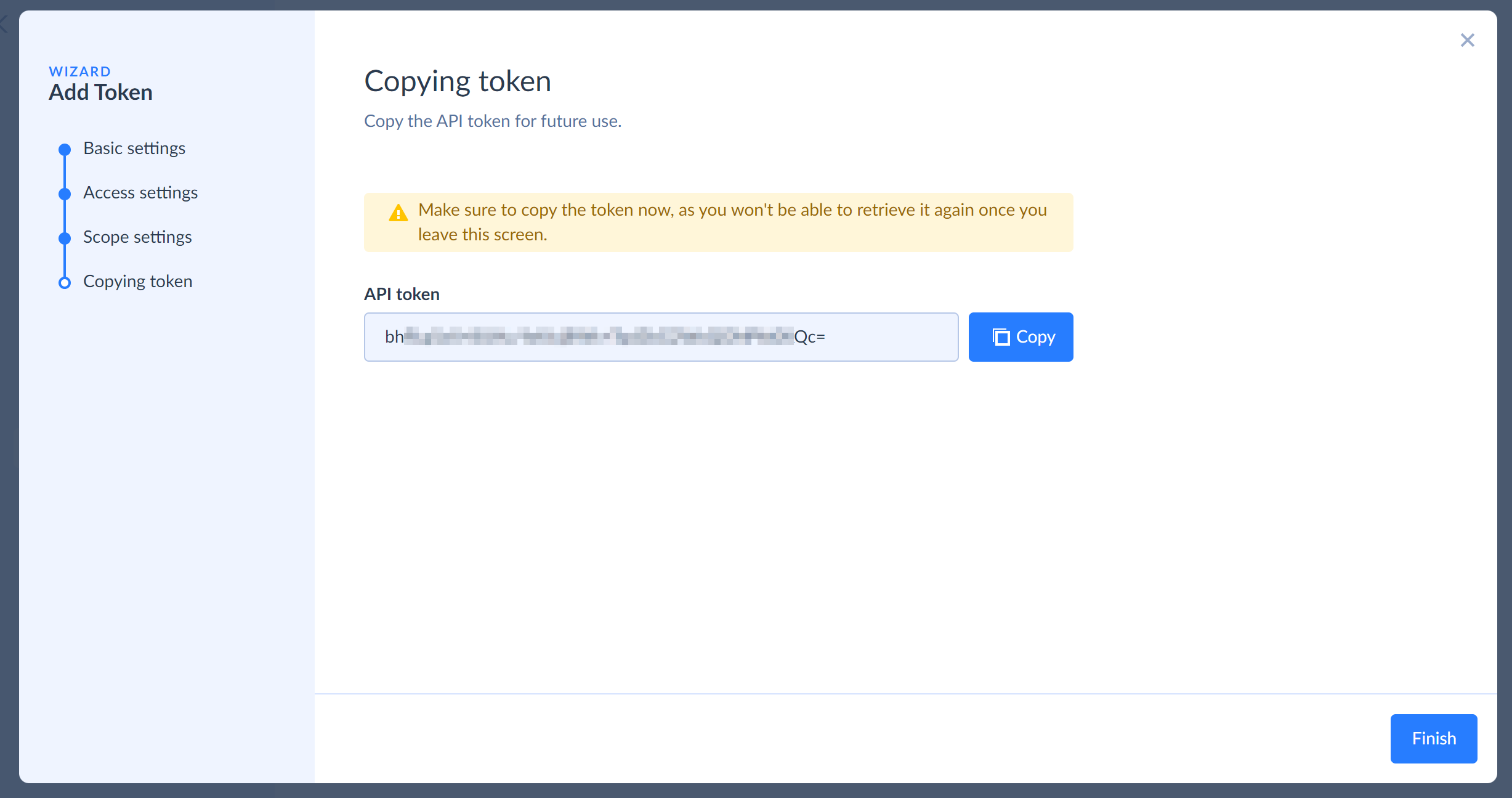
Deleting Token
At any time you can revoke existing API tokens by deleting them. For this, point to the token and click ![]() Remove API Token in the last column of the grid.
Remove API Token in the last column of the grid.
Scopes
You can grant access to the following scopes to API tokens:
Account
Read
Allows you to read account users and invitations. Provides access to the following endpoints:
GET /v1/account/users
GET /v1/account/invitations
Modify
Allows you to delete users from account, invite users to account, resend and delete invitations. Provides access to the following endpoints:
POST /v1/account/invitations
POST /v1/account/invitations/{invitationId}/resend
DELETE /v1/account/users
DELETE /v1/account/invitations/{invitationId}
Agent
Read
Allows you to read the list of agents and information on specific agents. Provides access to the following endpoints:
GET /v1/workspaces/{workspaceId}/agents
GET /v1/workspaces/{workspaceId}/agents/{agentId}
Modify
Allows you to test whether the connection with an agent works. Provides access to the following endpoint:
POST /v1/workspaces/{workspaceId}/agents/{agentId}/test
Automation
Read
Allows you to read the list of automations and information on specific automations.
Execute
Allows you to execute automations.
Enable/Disable
Allows you to enable and disable automations. Provides access to the following endpoints:
POST /v1/workspaces/{workspaceId}/automations/{automationId}/enable
POST /v1/workspaces/{workspaceId}/automations/{automationId}/disable
Connection
Read
Allows you to read the list of connections and information on specific connections. Provides access to the following endpoints:
GET /v1/workspaces/{workspaceId}/connections
GET /v1/workspaces/{workspaceId}/connections/{connectionId}
Test
Allows you to test a connection. Provides access to the following endpoint:
POST /v1/workspaces/{workspaceId}/connections/{connectionId}/test
Endpoint
Read
Allows you to read the list of Connect endpoints and information on specific Connect endpoints. Provides access to the following endpoints:
GET /v1/endpoints/types
GET /v1/workspaces/{workspaceId}/endpoints
GET /v1/workspaces/{workspaceId}/endpoints/{endpointId}
Enable/Disable
Allows you to enable and disable Connect endpoints. Provides access to the following endpoints:
POST /v1/workspaces/{workspaceId}/endpoints/{endpointId}/enable
POST /v1/workspaces/{workspaceId}/endpoints/{endpointId}/disable
Integration
Read
Allows you to read the list of integrations, information about specific integrations and their executions. Provides access to the following endpoints:
GET /v1/workspaces/{workspaceId}/integrations
GET /v1/workspaces/{workspaceId}/integrations/{integrationId}
GET /v1/workspaces/{workspaceId}/integrations/{integrationId}/executions
GET /v1/workspaces/{workspaceId}/integrations/{integrationId}/executions/active
Execute
Allows you to run integrations, stop and cancel running integrations. Provides access to the following endpoints:
POST /v1/workspaces/{workspaceId}/integrations/{integrationId}/executions
POST /v1/workspaces/{workspaceId}/integrations/{integrationId}/executions/cancel
POST /v1/workspaces/{workspaceId}/integrations/{integrationId}/executions/kill
Read Schedule
Allows you to read schedule information for integrations. Provides access to the following endpoint:
GET /v1/workspaces/{workspaceId}/integrations/{integrationId}/schedule
Enable/Disable Schedule
Allows you to enable and disable schedule for scheduled integrations. Provides access to the following endpoints:
POST /v1/workspaces/{workspaceId}/endpoints/{endpointId}/enable
POST /v1/workspaces/{workspaceId}/endpoints/{endpointId}/disable
Workspace
Read
Allows you to read the list of account workspaces and information about specific workspaces. Provides access to the following endpoints:
GET /v1/workspaces
GET /v1/workspaces/{workspaceId}
Read Users
Allows you to read the list of workspace users. Provides access to the following endpoint:
GET /v1/workspaces/{workspaceId}/users
Modify Users
Allows you to grant and revoke access to a workspace from users. Provides access to the following endpoints:
POST /v1/workspaces/{workspaceId}/users
DELETE /v1/workspaces/{workspaceId}/users/{userId}