Capsule
Capsule is an online customer relation management system that builds stronger customer relationships, improves sales and saves time.
Data integration: Skyvia supports importing data to and from Capsule, exporting Capsule data to CSV files, replicating Capsule data to relational databases, and synchronizing Capsule data with other cloud apps and relational databases.
Backup: Skyvia Backup does not support Capsule.
Query: Skyvia Query supports Capsule.
Establishing Connection
To create a connection, log in with your Capsule account and give your permission for Skyvia to access your account. Skyvia stores only the OAuth authentication token. Skyvia does not store your credentials.
Creating Connection
To connect to Capsule, perform the following steps:
-
Click Sign In with Capsule.
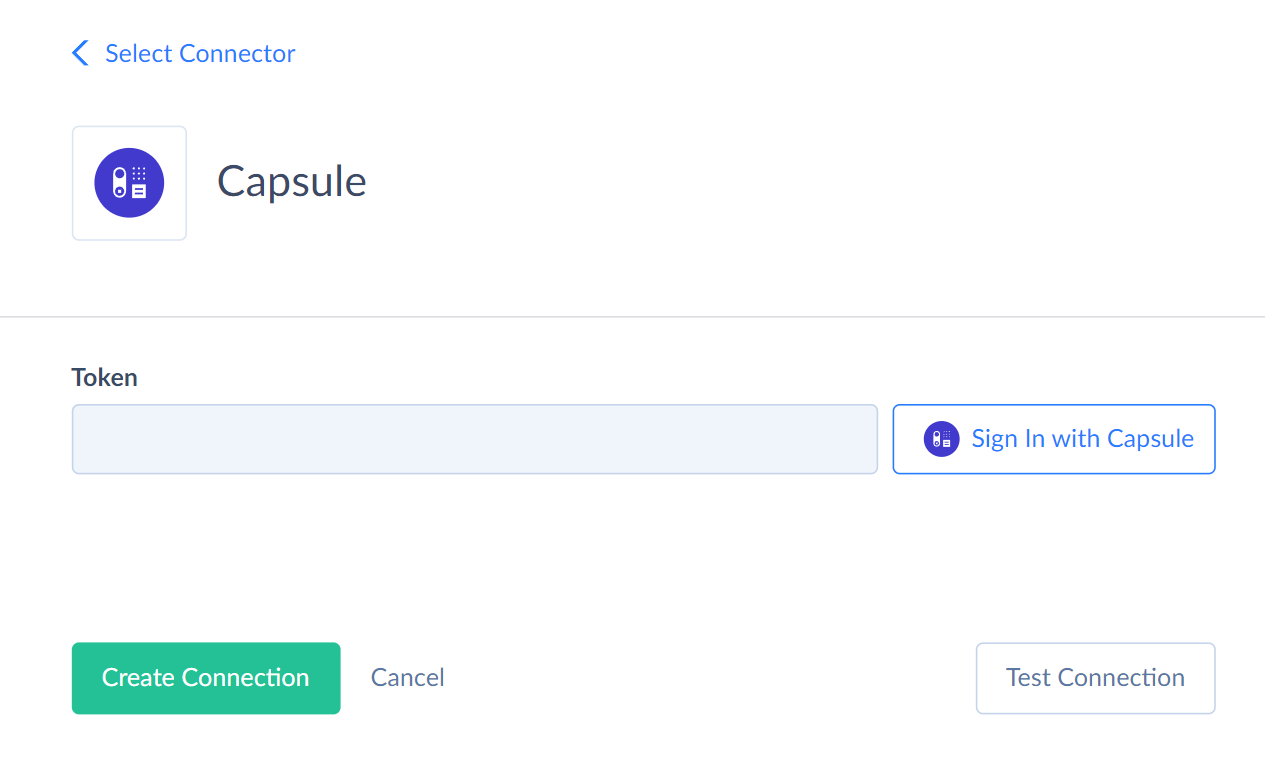
-
In the opened window, enter your organization name to use in your Capsule account and click Continue.
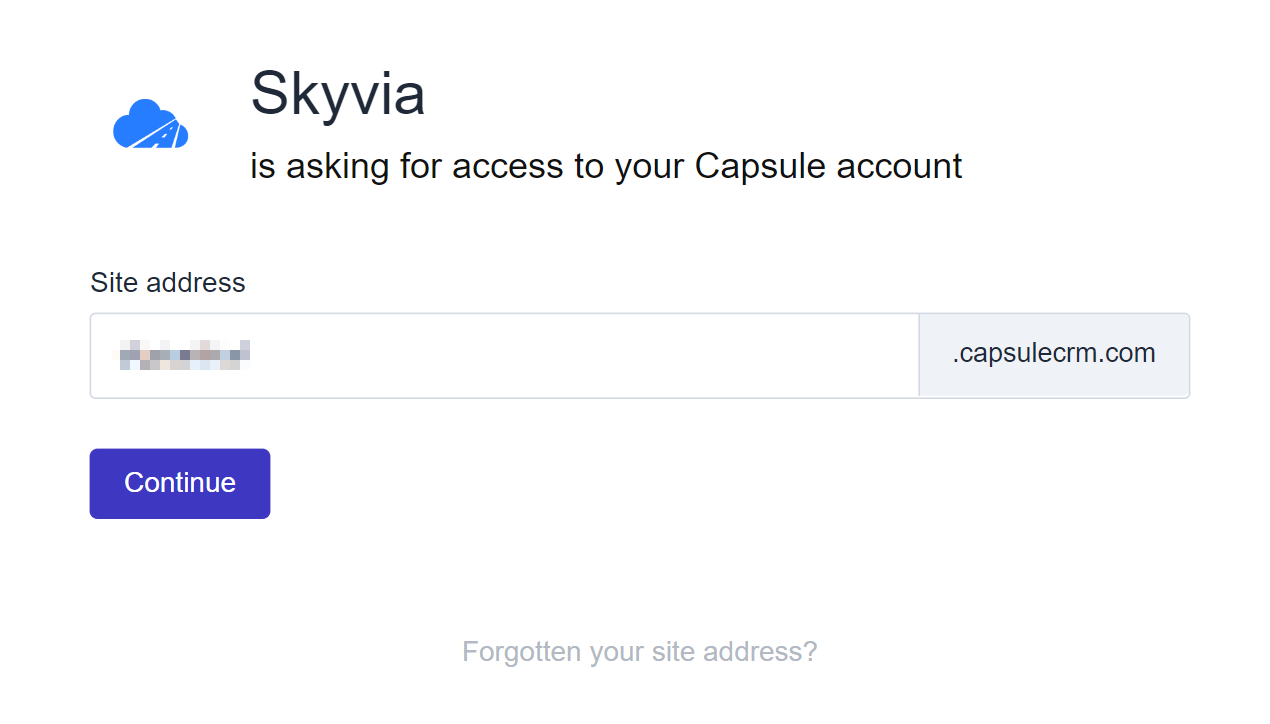
-
In the next window, enter your credentials to sign in.
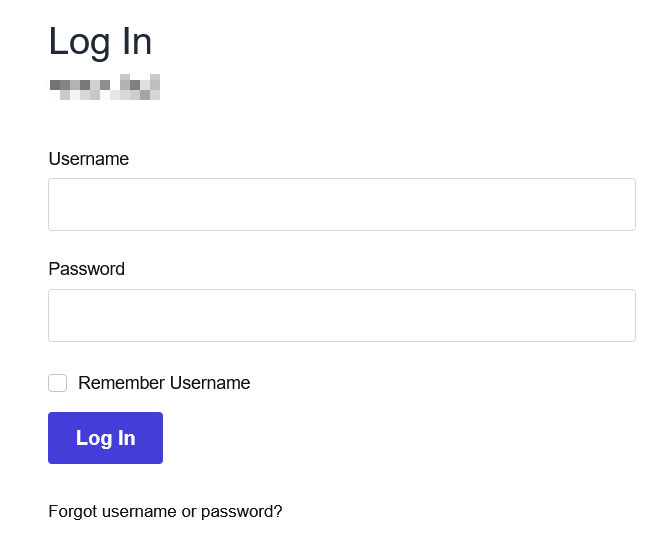
-
Finally, click Allow to approve access request.
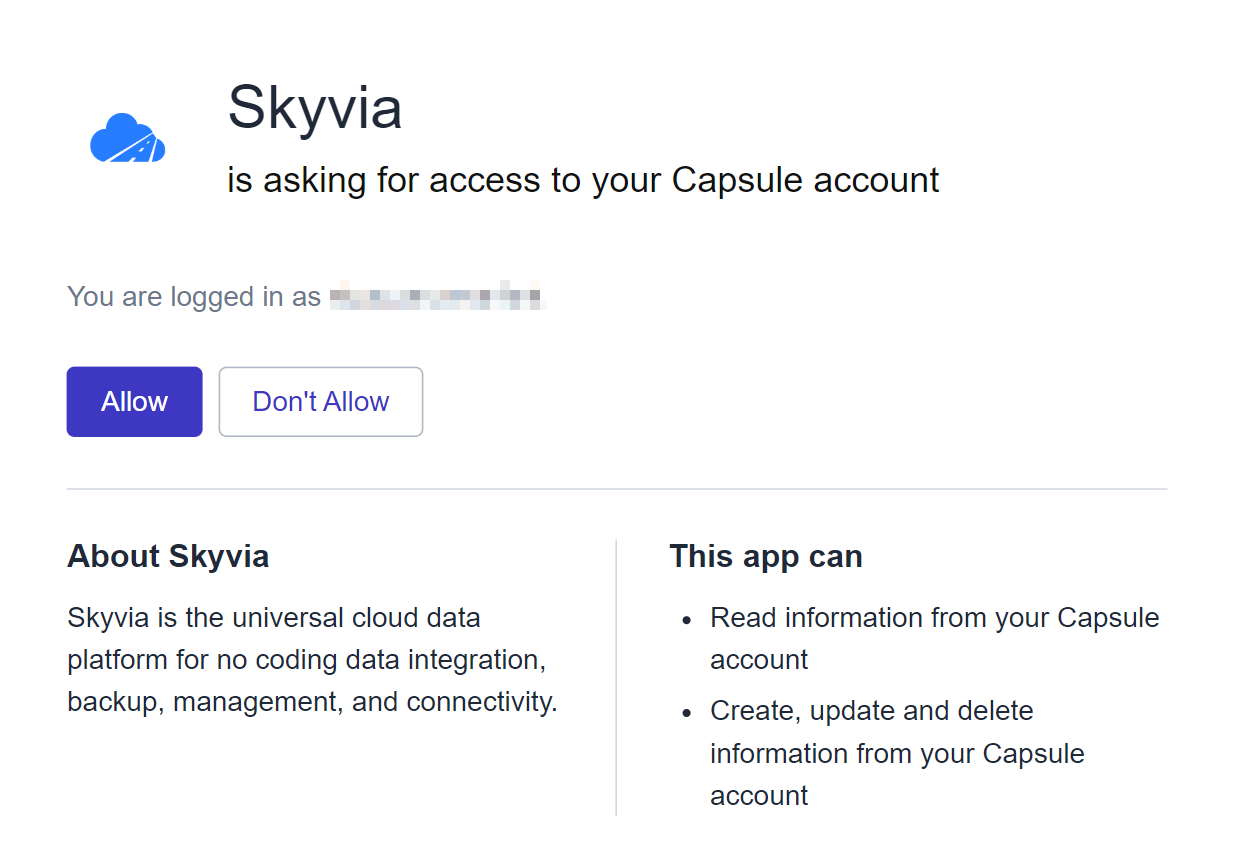
-
After the OAuth token has been generated, save the connection.
Connector Specifics
Object Peculiarities
Parties
The Parties object contains two types of records: person and organization. These types determine the fields required for mapping when importing data to this object. Person type requires the FirstName and LastName. Organization type requires the Name.
Entries
The Entries object contains three types of records: notes, tasks, emails. Capsule API allows creating the Entries records of the note type only. When importing data to this object, you must map the Type field by a constant equal to Note value. Also, all records from the Entries object should be related to one of the parent objects — Party, Opportunity or Case. Thus, when importing, you must map the Id of the Party, Opportunity or Case record the Note will be connected to.
CaseTracks and OpportunityTracks
When importing data to the CaseTracks and OpportunityTracks objects, filter by the Definition field. This field returns empty results when querying these objects. You can obtain information about track definitions from the TrackDefinitions object.
Incremental Replication and Synchronization
Skyvia supports Synchronization and Replication with Incremental Updates for the following objects: Cases, LostReasons, Entries, Milestones, Opportunities, Parties, Pipelines, Resthoks, Tasks, Teams, and TrackDefinitions.
DML Operations support
Skyvia supports the following import operations for Capsule objects:
| Operation | Object |
|---|---|
| INSERT, UPDATE, DELETE | CaseCustomFields, Cases, CaseTags, CaseTracks, Categories, Entries, Milestones, Opportunities, OpportunityCustomFields, OpportunityTags, OpportunityTracks, Parties, PartyCustomFields, PartyTags, Tasks, LostReasons, ActivityTypes, CustomTitles |
| INSERT, DELETE | CaseParties, OpportunityParties, RestHooks |
| UPDATE | Users |
Supported Actions
Skyvia supports all the common actions for Capsule.