Drip
Drip is a marketing automation platform built for e-commerce. Drip helps you gather data, create better customer experiences, bump up long-term loyalty and drive more revenue.
Data integration: Skyvia supports importing data to and from Drip, exporting Drip data to CSV files, and replicating Drip data to relational databases.
Backup: Skyvia Backup does not support Drip backup.
Query: Skyvia Query supports Drip.
Establishing Connection
To create connection with Drip, log in to your Drip account.
Creating Connection
To create a Drip connection, perform the following steps:
-
Click Sign In with Drip.
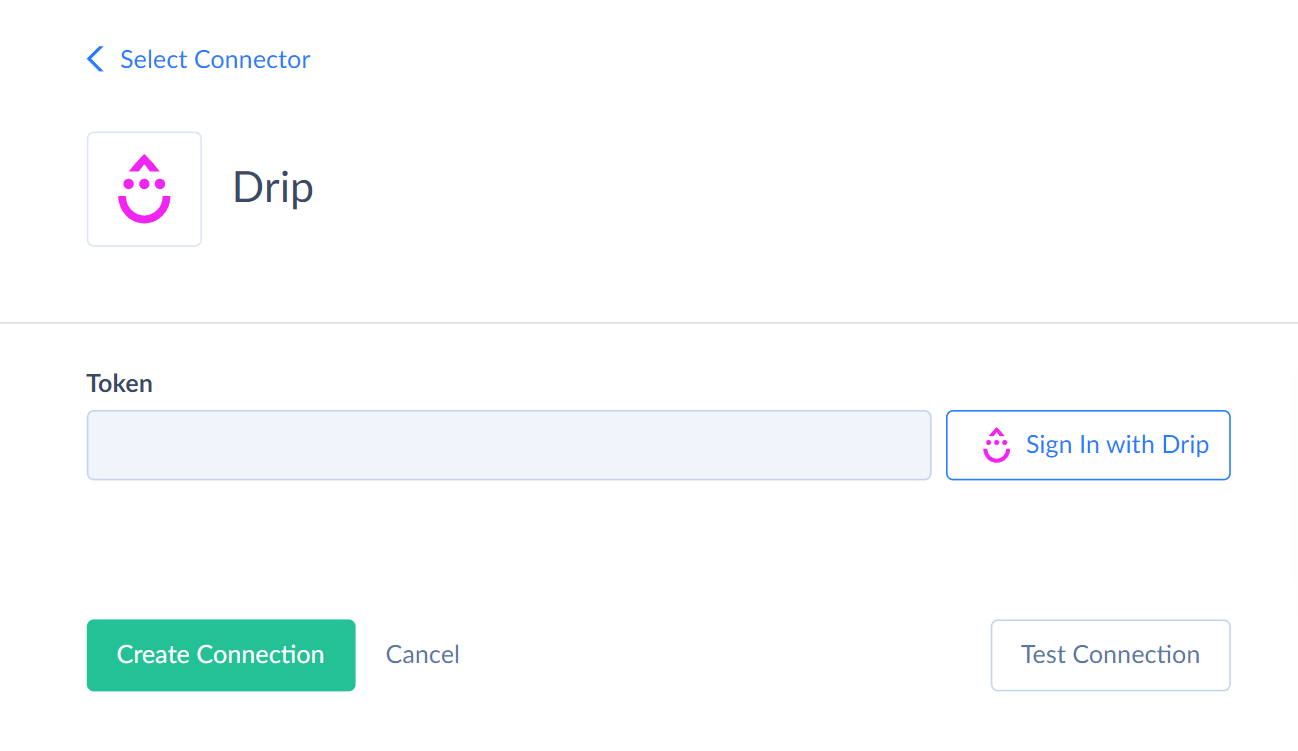
-
Enter the email address used when registering in Drip and click the Continue button.
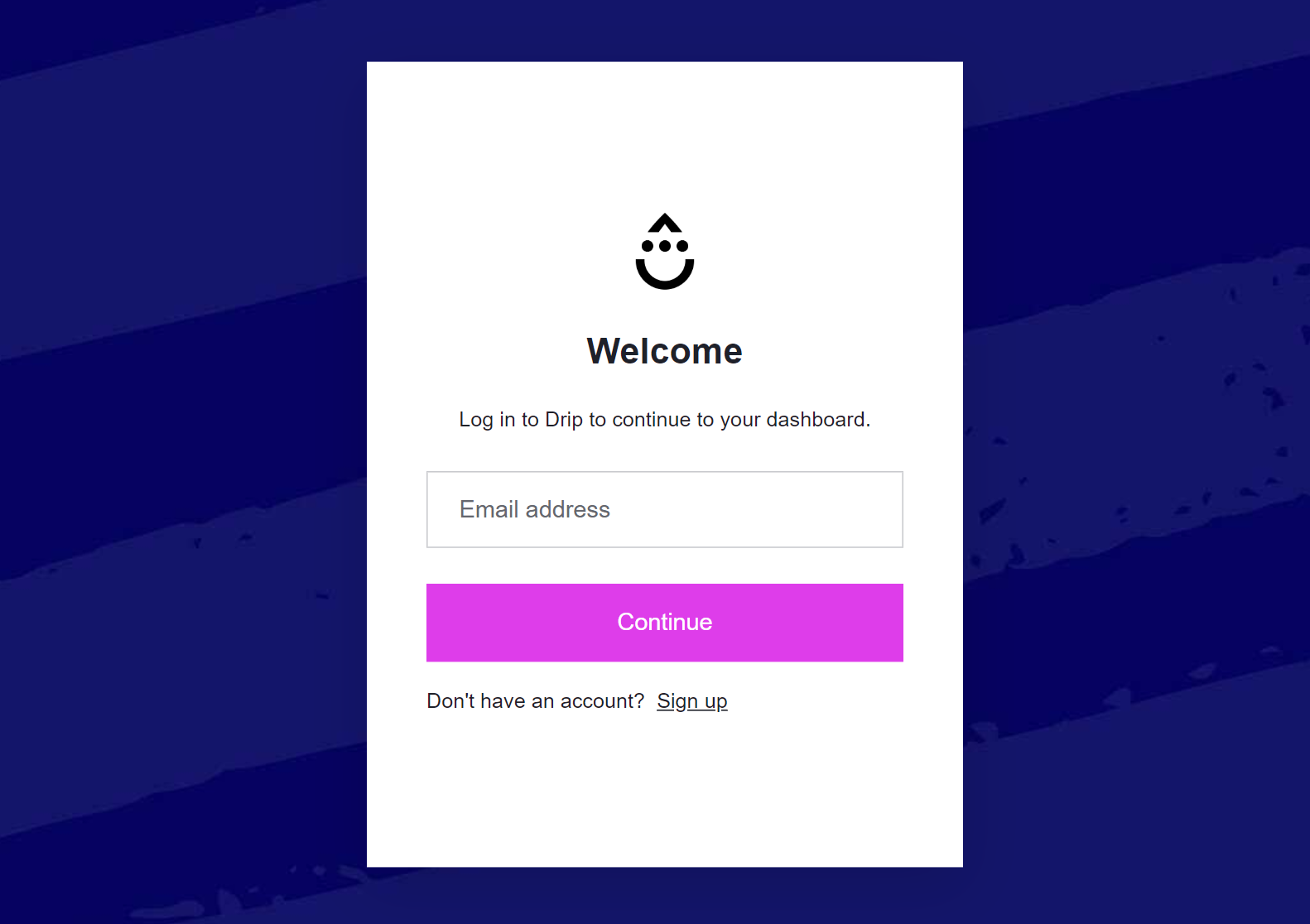
-
In the next window, enter your password and click Submit.
-
Skyvia will request permission to access your Drip account. Click Authorize to give permissions.
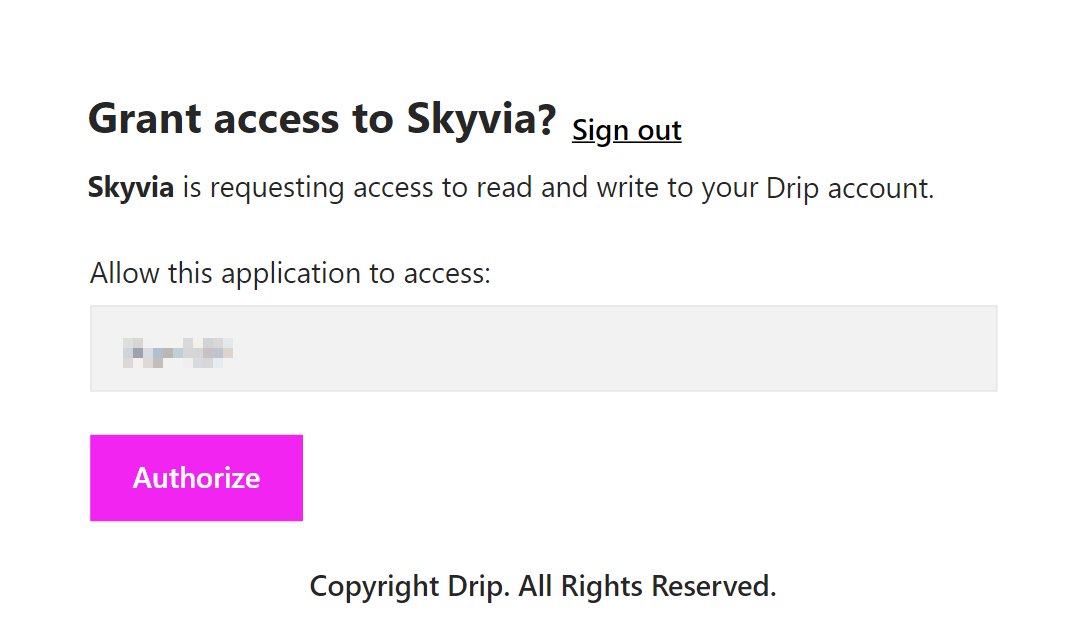
Connector Specifics
Object Peculiarities
When you import records into the CampaignSubscribers object, records are actually inserted into the Subscribers object, i.e. a new subscriber is added, but he/she is not connected to the campaign. That happens due to Drip API limitations, which is why you have to add subscribers to the campaign separately.
Not Supported Objects
Skyvia does not support the following Drip objects: CustomFields, Events, Tags.
DML Operations Support
Skyvia supports the following DML operations for Drip objects:
| Operations | Objects |
|---|---|
| INSERT, UPDATE, DELETE | Subscribers |
| INSERT, DELETE | Webhooks |
| INSERT | CampaignSubscribers |
Incremental Replication and Synchronization
Synchronization is not supported for Drip.
Skyvia supports replication with Incremental Updates for the following Drip objects: Accounts, Broadcasts, Campaigns, CampaignSubscribers, Conversions, Forms, Subscribers, Workflows, Webhooks. Note that updates of the existing records are not detected because Drip objects don't have the UpdatedDate field. Only the new records are detected after the first replication.
Supported Actions
Skyvia supports all the common actions for Drip.