Amplitude
Amplitude is a product analytics software for self-service product analytics insights to help businesses better understand their customers.
Data integration: Skyvia supports importing data to and from Amplitude, exporting Amplitude data to CSV files, and replicating Amplitude data to relational databases. It does not support synchronizing Amplitude data with other cloud apps and relational databases.
Backup: Skyvia Backup does not support Amplitude.
Query: Skyvia Query supports Amplitude.
Establishing Connection
To establish a connection to Amplitude, you need to select the Server Region to use and specify the API Key and API Secret.
Getting credentials
You can find your API Key and API Secret on the Amplitude Project Settings page. To find them, perform the following steps:
- In your workspace, click Settings on the bottom left.
- Under ORG SETTINGS, click Projects, and then select the project to obtain the API key for.
- Finally, on the Project Settings page, copy the API Key and Secret Key.
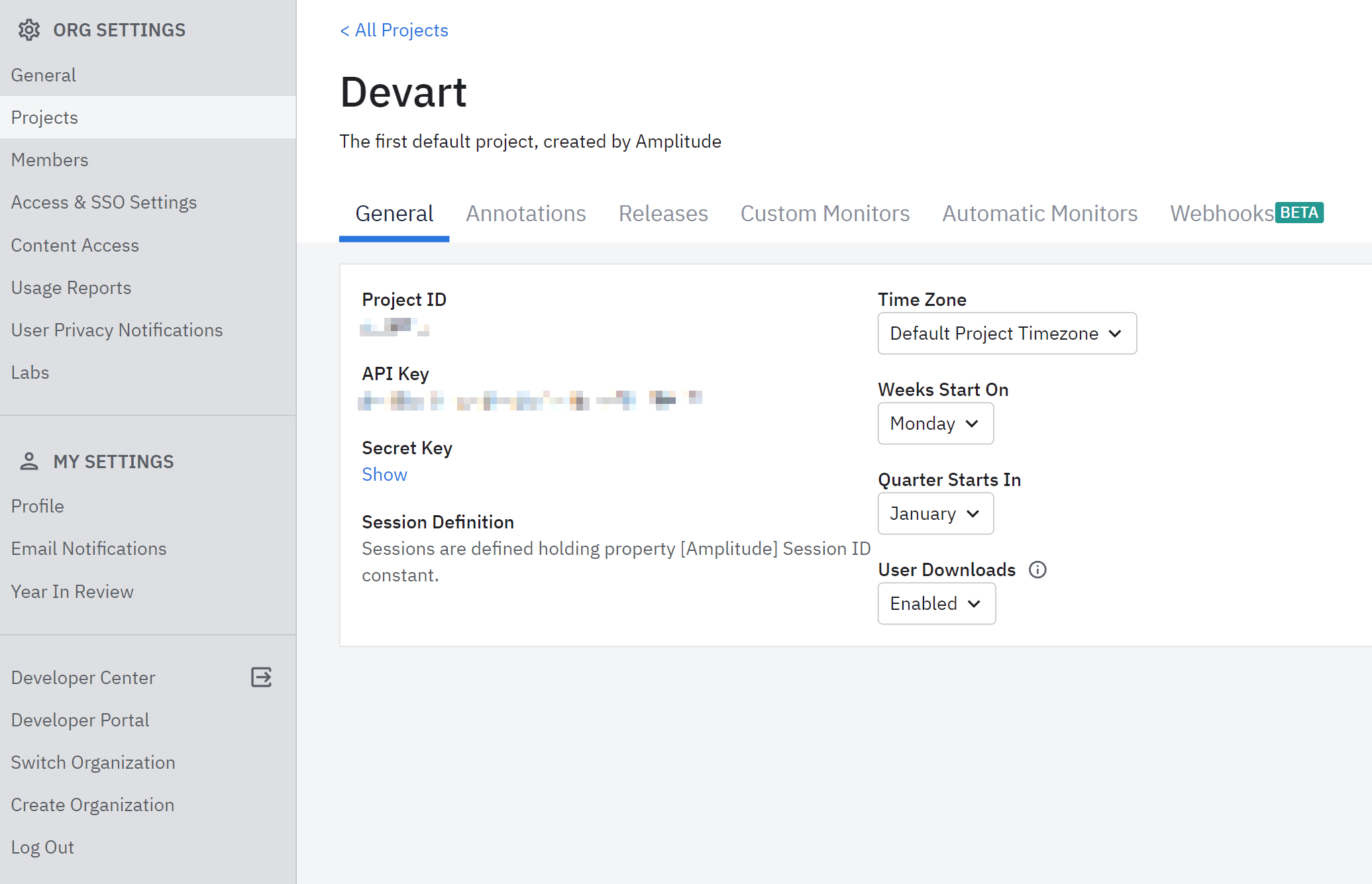
Creating Connection
- In Skyvia Connection Editor, select the Server Region.
- Paste the obtained API key and Secret Key values to the corresponding boxes.
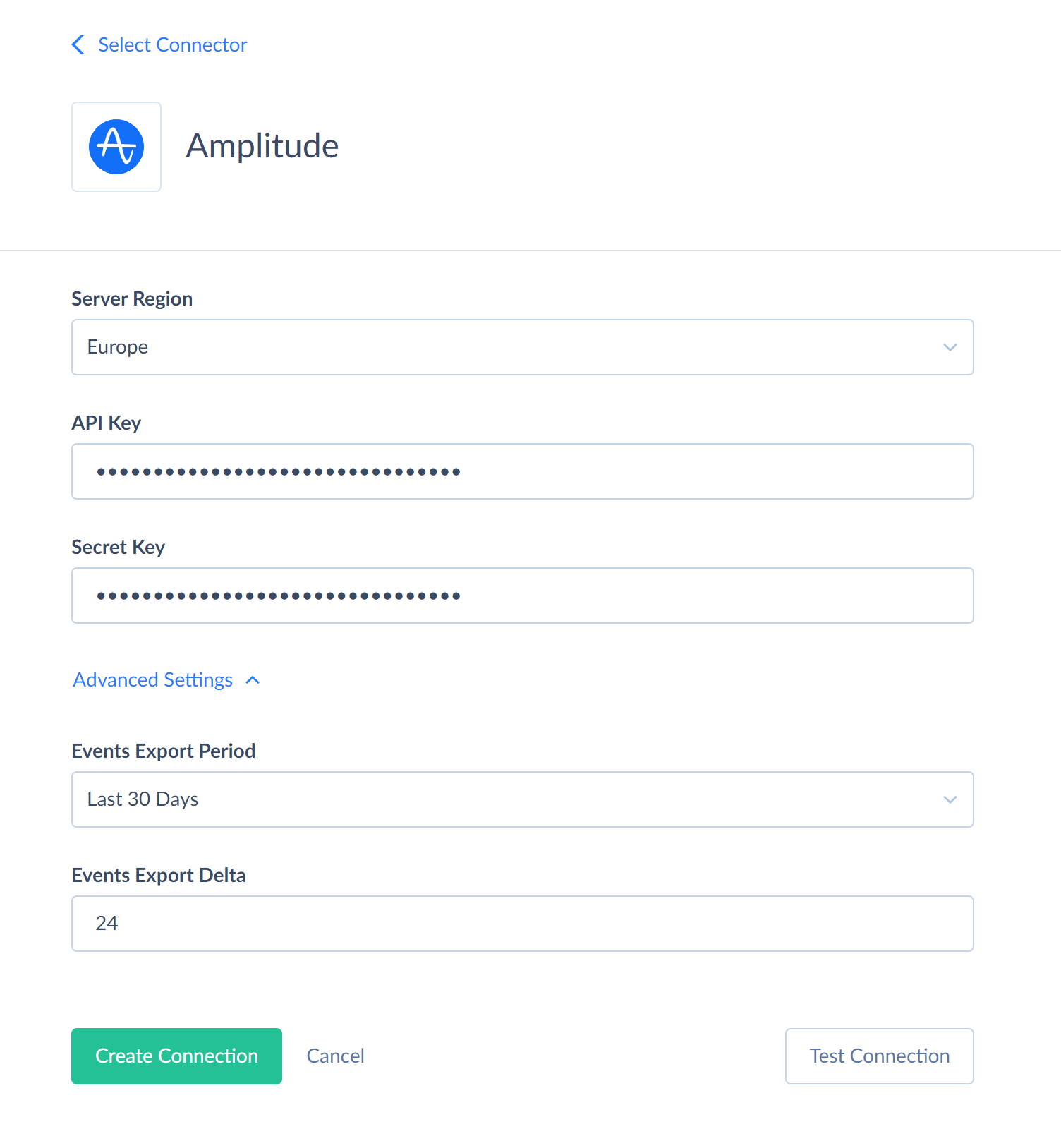
Additional Connection Parameters
Skyvia uses events API to query Events data. This API has a limit of 4 GB data per API call, and it allows querying data for certain period. If the limit is exceeded, Amplitude returns an error.
You can control the total period, for which events are queried when you query events data, and the period per API call, for which events are queried in the Advanced Settings.
The Events Export Period parameter determines the total period, for which the events are queried, when no filter on the ServerUploadTime field is specified.
The Events Export Delta parameter determines the length of the period, for which events are queried with one API call, in hours.
By default, Skyvia queries events for the last 30 days, and query events for one day per API call. If you have too many events, and the volume of data per day can exceed the 4 GB limit, decrease the value of the Events Export Delta parameter. On the other hand, if you have few events, you can increase this value to use less API calls.
Connector Specifics
Object Peculiarities
-
Only the Id field of the Annotations object is marked as a primary key in Skyvia. For other objects, primary keys are not marked in the metadata.
-
Users and Groups objects are not supported.
-
When importing data to the Events table you are not required to specify UserId and Type values, existing in the corresponding objects. In case you insert a new Type value, the corresponding record is also created in the EventTypes object automatically.
Incremental Replication and Synchronization
Skyvia does not support Synchronization for Amplitude.
Replication with Incremental Updates is supported only for the Events object. The ServerUploadTime field is used to determine record creation time. Please note that new events become available via Amplitude API only after 2-3 hours. It is recommended to run Replication with Incremental Updates at most every 3 hours or even more seldom. If you run Replication with Incremental Updates more often, part of the records can be skipped and never replicated.
DML Operations Support
| Operation | Object |
|---|---|
| INSERT, UPDATE, DELETE | EventCategories, EventTypes, UserProperties |
| INSERT | Annotations, Events |
Supported Actions
Skyvia supports all the common actions for Amplitude.