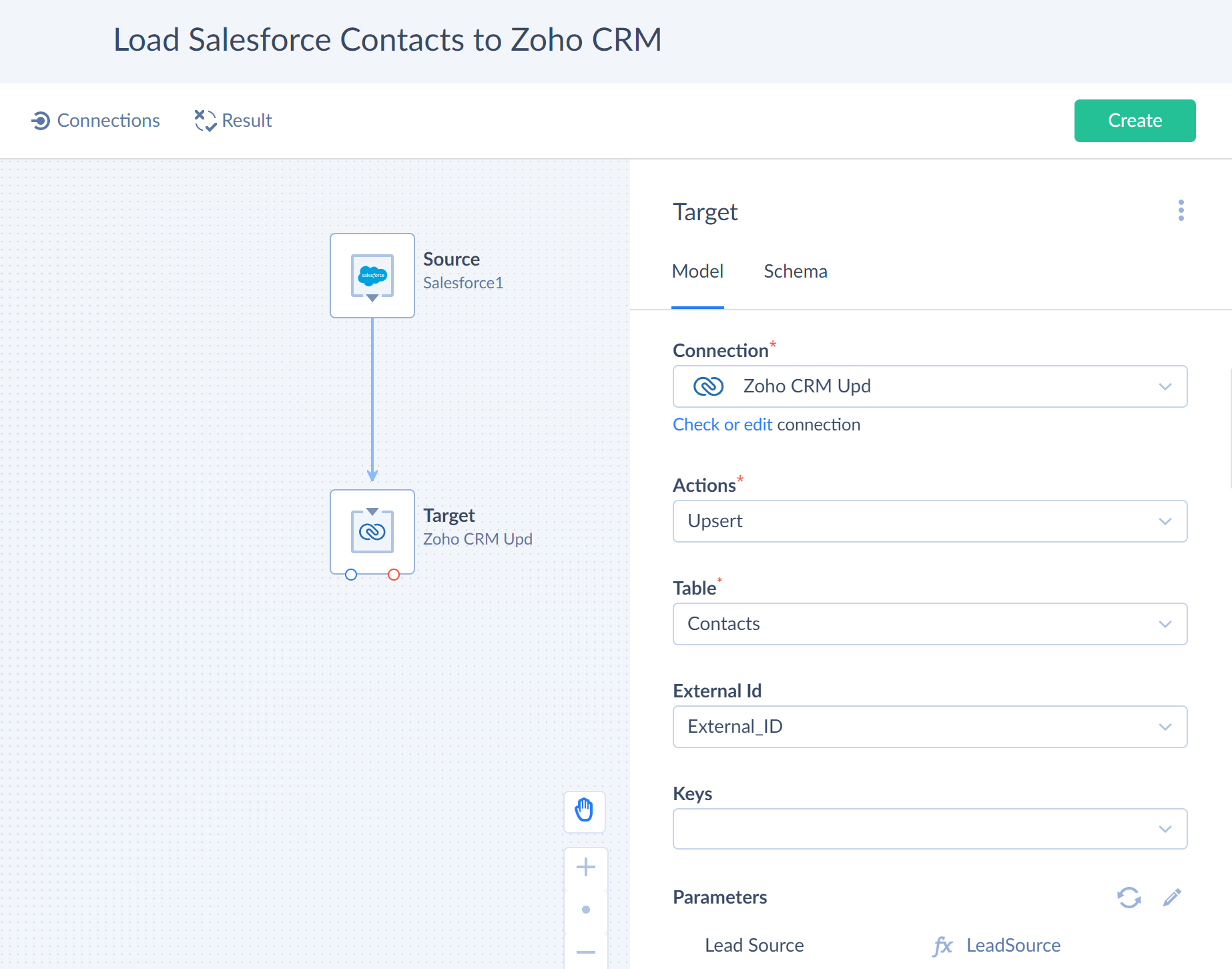Upsert
This action uses Zoho CRM native UPSERT mechanism, which allows inserting records if such record does not exist in Zoho CRM, and updating the record if such a record is found. For Zoho CRM, Skyvia can use either External ID fields or user specified fields to check whether a matching record already exists in Zoho CRM.
External ID in Zoho CRM is a custom field that has the "External ID" attribute and uniquely identifies records. There can be multiple External Id fields in a Zoho CRM object.
Action Settings
| Setting | Description |
|---|---|
| Table | An object to load records to. |
| External Id | The object External ID field to use for matching records. You need to specify either External ID or Keys setting. External Id setting has a priority, so if you specify both, External ID is used. |
| Keys | If the object does not have an external ID field, you can manually specify fields to use for matching records in this list. If non-null values are passed to the parameters, corresponding to the Keys fields (a least to one of them), Skyvia will try to update a matching record. It fails if there is no such record. It tries to insert a record only if null values are provided for all the parameters, corresponding to the Keys fields. |
Action Parameters
Upsert action parameters correspond to the fields of target table. You must map at least the parameters corresponding to the required target table fields, and the parameter corresponding to the selected External ID or Keys fields.
Result
The records are inserted or updated in the target table.
Example
Here is an example of Upsert action in the Target component of Data Flow. This example loads Contacts to Zoho CRM.