ProdPad
ProdPad is a product management tool that helps customers cope with product roadmaps, priority charts, customer feedback, and workflows.
Data integration: Skyvia supports importing data to and from ProdPad, exporting ProdPad data to CSV files, replicating ProdPad data to relational databases, and synchronizing ProdPad data with other cloud apps and relational databases.
Backup: Skyvia Backup does not support ProdPad.
Query: Skyvia Query supports ProdPad.
Establishing Connection
To create a connection to ProdPad, you need to obtain an API key.
Getting Credentials
To obtain an API key, you have to perform the following steps:
-
Sign in to the ProdPad.
-
Click the user icon in the top right corner of the page and select Profile settings.
-
Select the API Keys tab and copy the API Key.
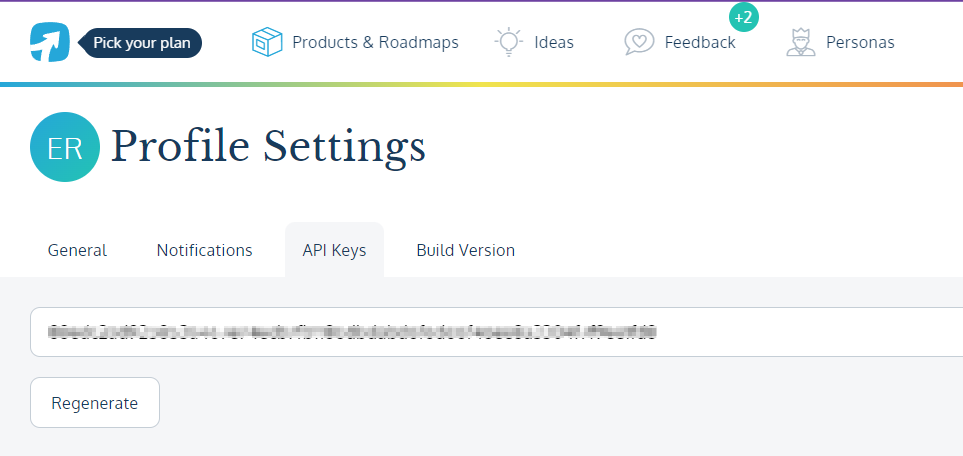
Creating Connection
To connect to ProdPad, specify the API key.
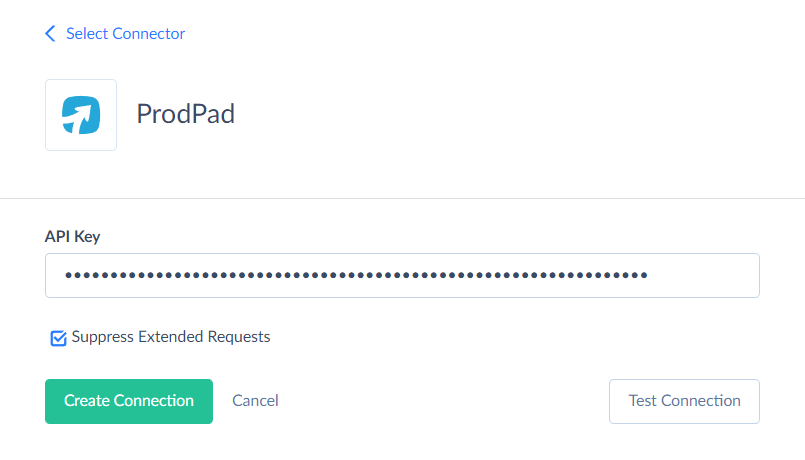
Additional Connection Parameters
Suppress Extended Requests
For some objects, ProdPad API returns only part of the fields when querying multiple records. To query values of lacking fields, Skyvia performs additional extended requests. Such API requests can be performed for each record of such object. However, this can decrease performance and significantly increase the number of API calls used.
The additional fields are the following:
| OBJECT | FIELD |
|---|---|
| Statuses | AccountId, State |
| Feedbacks | ContactName, ContactEmail, CompanyId, Company_Name, Company_City, Company_Country, Company_Size, Company_Value, Company_Image, Company_CreatedDate, Company_UpdatedDate, About, JobRole_Id, JobRole_Name, Feedbacks |
| Products | Vision, KPIs, Value, Documentation |
| Personas | Behaviors, Goals, Constraints |
To reduce the number of API calls, you can select the Suppress Extended Requests checkbox.
Connector Specifics
Object Peculiarities
Ideas
To insert data into the Ideas object, map either Title or Description field.
VotesMaybe, VotesNay, VotesYea
When inserting data to the VotesMaybe, VotesNay, and VotesYea objects, map at least one field from each pair: Voter_id or Voter_email, and IdeaId or Feedback_Id.
Feedbacks
To insert data into the Feedbacks objects, map the Feedback field and either the ContactName or ContactEmail field.
SearchFeedback, SearchPersonas, SearchProducts, SearchIdeas
The objects SearchFeedback, SearchPersonas, SearchProducts, SearchIdeas are read only.
When querying data from these objects, set the filtering condition by the TextQuery field with the string value to look for in the object. You can use Feedbacks, Personas, Products, or Ideas as values.
For example, to query all products where the Description, Vision, KPIs, or Documentation fields contain the value Strategy - Section Details, the query can look like this:
1
SELECT t.* FROM SearchProducts AS t WHERE (t.TextQuery = 'Strategy - Section Details')
Incremental Replication and Synchronization
Skyvia does not support Replication with Incremental Updates for these objects: Users, FeedbackTags, FeedbackProducts, FeedbackPersonas, FeedbackAttachments, FeedbackExternalLinks, ContactTags, ContactPersonas, ContactExternalLinks, SearchFeedback, SearchPersonas, SearchProducts, SearchIdeas.
Objects VotesYea, VotesNay, VotesMaybe, ProductLines, ProductRoadmapLists, ProductLineRoadmapLists contain only the CreatedDate field. Incremental Replication will include only new records for these objects.
Skyvia supports Synchronization for these objects: Companies, Contacts, Feedbacks, Ideas, Objectives. ProdPad objects support only INSERT and UPDATE operations. DELETE operation is not supported. If records are deleted from these objects, the Synchronization integration marks them as failed and returns a 'Table tablename does not support the DELETE statement' error in the integration run results.
DML Operations Support
| Operation | Object |
|---|---|
| INSERT, UPDATE | Companies, Contacts, Feedbacks, Ideas, Objectives |
| INSERT | Users, VotesYea, VotesNay, VotesMaybe |
Stored Procedures
Skyvia represents part of the supported ProdPad features as stored procedures. You can call a stored procedure, for example, as a text of the command in the ExecuteCommand action in a Target component of a Data Flow or in Query.
UpdateStatusOfIdea
To update the workflow status of the idea, use the following command:
call UpdateStatusOfIdea(:Ideaid,:status_id)
Supported Actions
Skyvia supports all the common actions for ProdPad.