Google Cloud SQL for MySQL
Google Cloud SQL for MySQL is a fully managed cloud-based alternative to relational database service for MySQL.
Skyvia supports usual TCP/IP MySQL connections and secure SSL connection.
Your cloud MySQL instance must be available for external connections.
How to Configure Google Cloud MySQL Instance for Direct External Connections
-
Select your MySQL instance from your Google Cloud SQL dashboard.
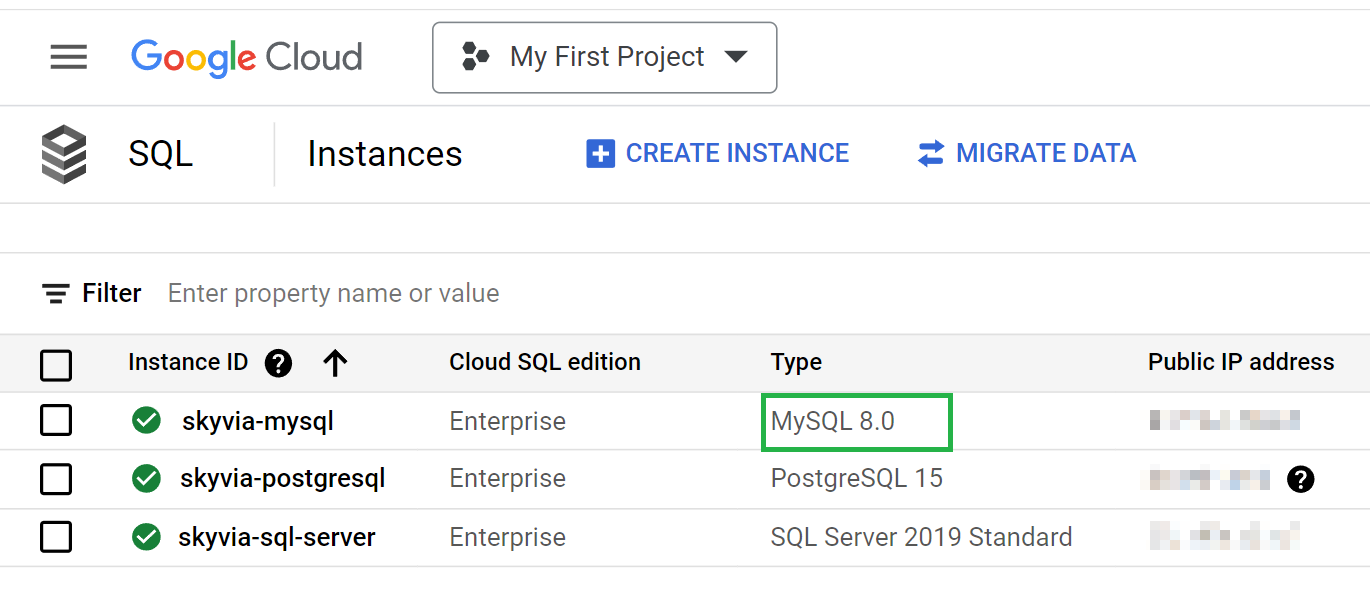
-
Click Connections in the left menu and select NETWORKING.
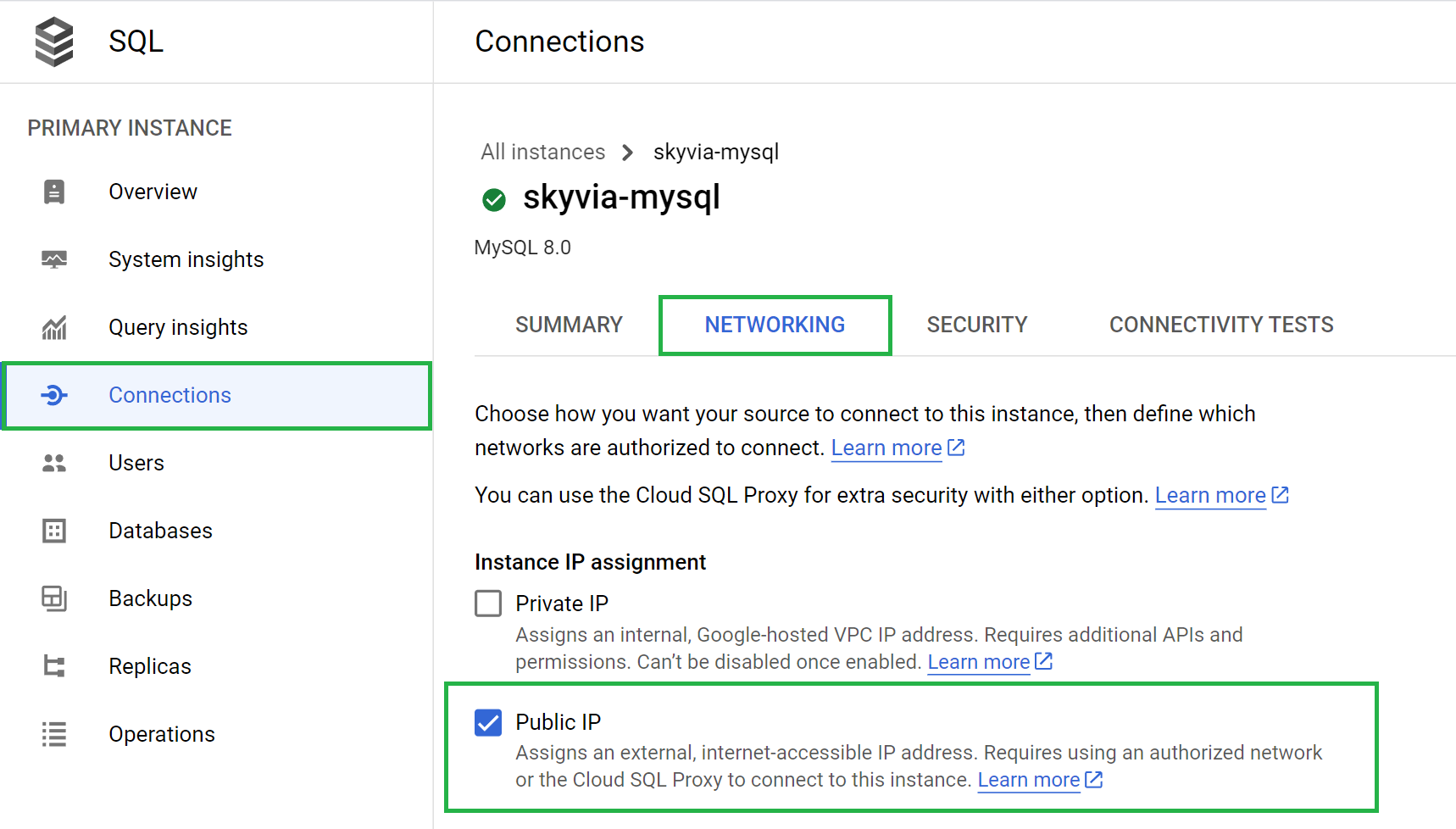
-
Click ADD A NETWORK and specify the IP addresses from which Skyvia will access your server. Create a separate network for each IP address.
Skyvia accesses your server from the IP addresses 40.118.246.204, 13.86.253.112, and 52.190.252.0.
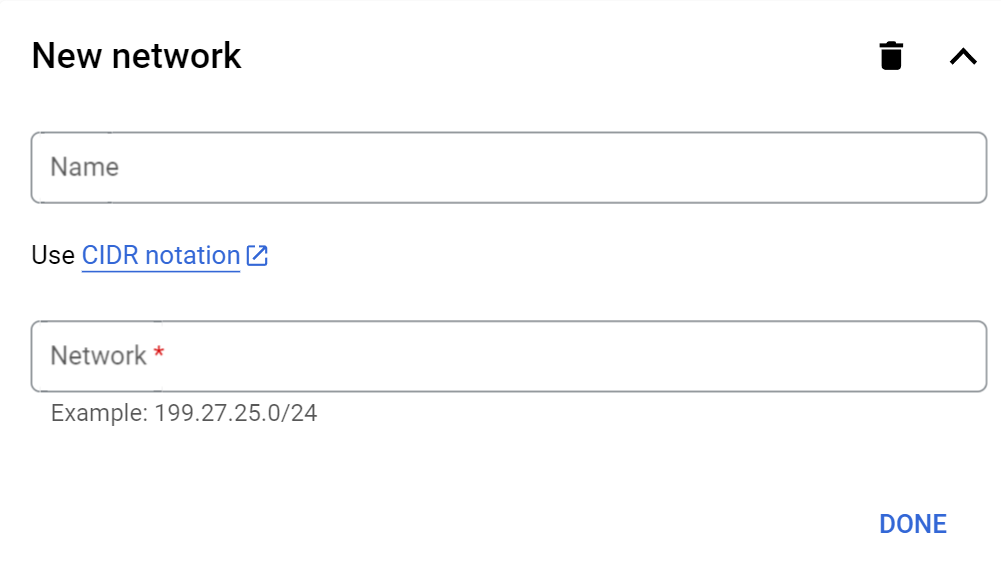
-
Click Overview in the left menu and find your server's public IP address.
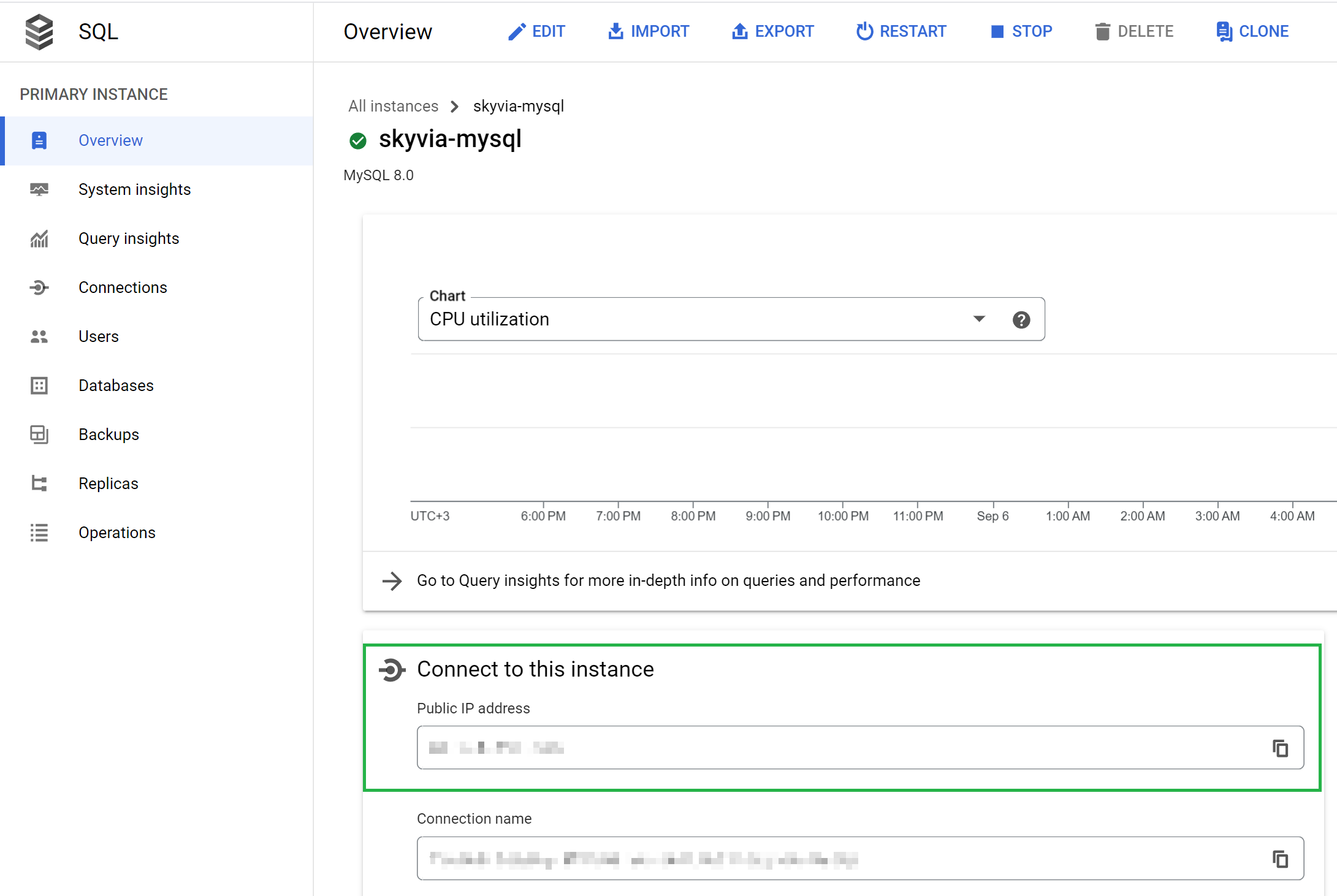
How to Get Certificates for SSL connection
You can adjust the security settings in Google Cloud Console.
An SSL server certificate is automatically created when you create your instance, and is required for SSL connections
-
Click Connections in the left menu and switch to the Security tab.
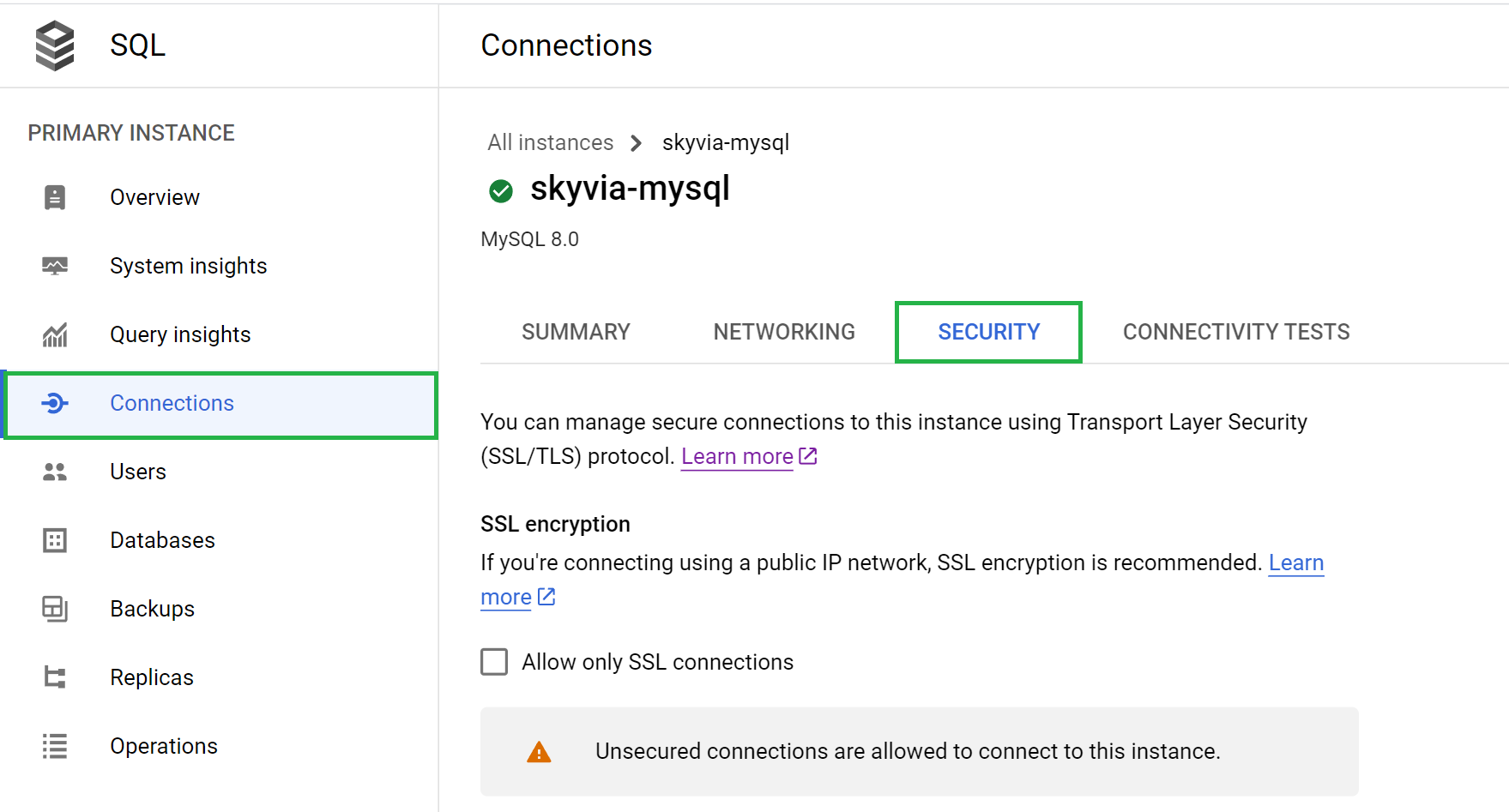
-
To get the certificates values for connection, scroll down to the Manage client certificate block.
-
Click CREATE CLIENT CERTIFICATE.
-
Name the certificate and click CREATE.
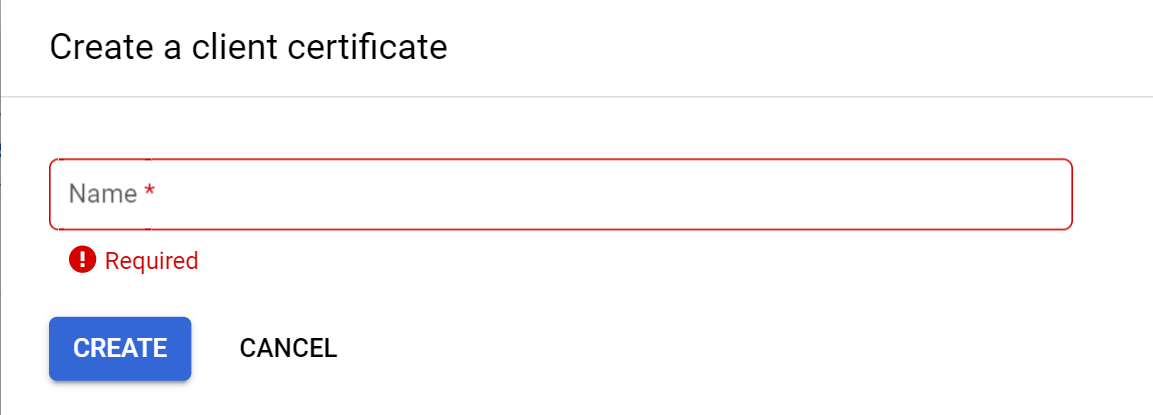
-
Copy the certificate values or download the certificate files.
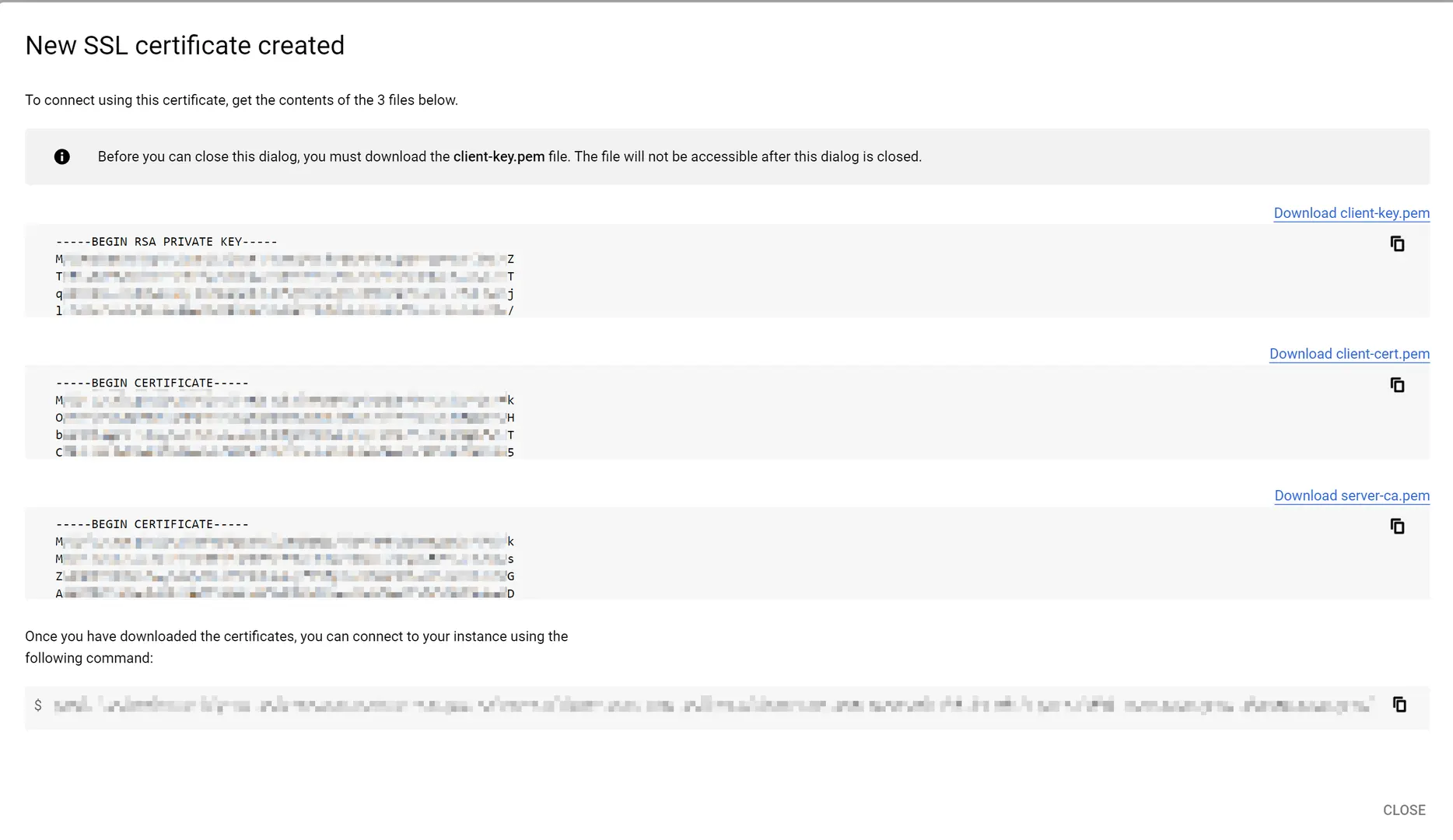
Creating Connection
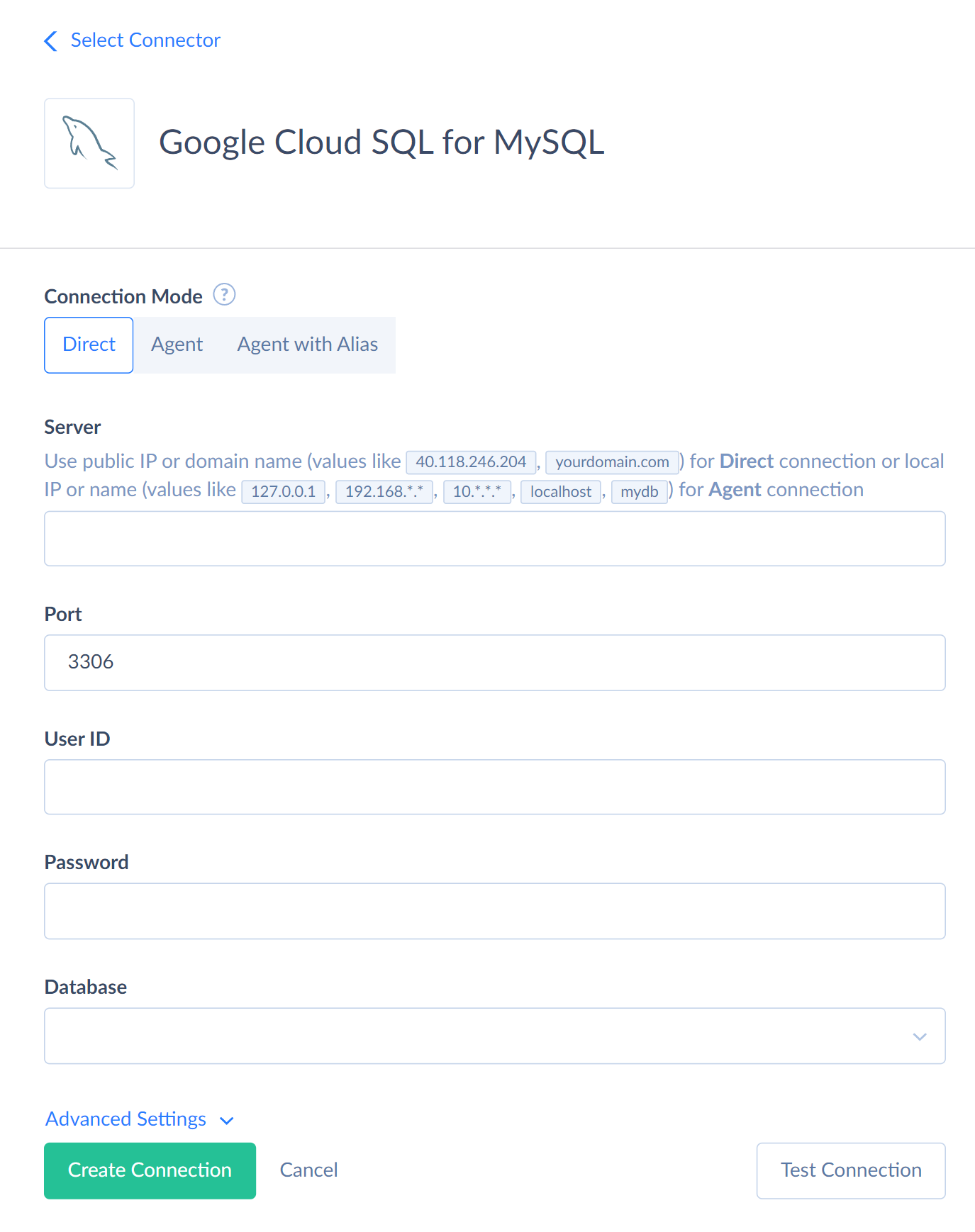
You need to specify the following parameters for TCP/IP MySQL connection:
Server — public IP address of the Google Cloud MySQL instance to connect to.
Port — MySQL Server connection port. Default value is 3306.
User Id — user name to log in with. You can find the user name by clicking Users in the left menu.
Password — password to log in with.
Database — name of the MySQL database you want to connect to.
Additional Connection Parameters
Google Cloud SQL for MySQL supports the SSL protocol. For secure SSL connections, click Advanced Settings and specify the following parameters.
Protocol — secure connection protocols.
SSL CA Cert — server certificate (server-ca.pem file content).
SSL Cert — client certificate (client-cert.pem file content).
SSL Key — client private key (client-key.pem file content).
SSL TLS Protocol — preferred TLS protocol version reported to a server when establishing an SSL connection. The default value is 1.1 to avoid errors with older server versions, not supporting TLS 1.2. Valid values are 1.0, 1.1, 1.2.
The details about other additional connection parameters are available in MySQL article.
Supported Actions
Skyvia supports all the common actions for Google Cloud SQL for MySQL.