Formstack Documents
Formstack is a workplace productivity platform providing no-coding online forms, documents, and signatures. This connector works with the Documents features of Formstack. Use the Formstack connector for working with the Forms feature.
Data integration: Skyvia supports importing data to and from Formstack Documents, exporting Formstack Documents data to CSV files, and replicating Formstack data to relational databases.
Backup: Skyvia Backup does not support Formstack Documents.
Query: Skyvia Query supports Formstack Documents.
Establishing Connection
To create a connection to Formstack Documents, you need to specify the API Key and API Secret.
Getting Credentials
To get API Key and API Secret, perform the following actions:
-
Log in to Formstack Documents.
-
Click on the user name in the top right and select API Access.
-
Create the API Key.
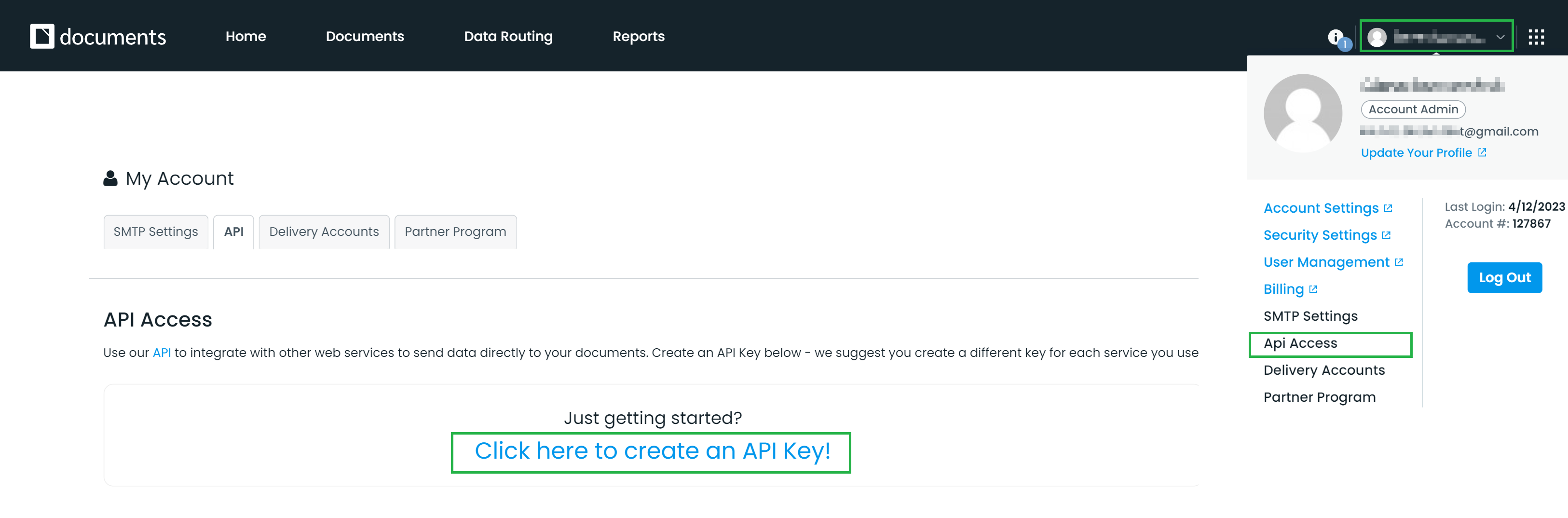
-
Copy the API Key and API Secret.
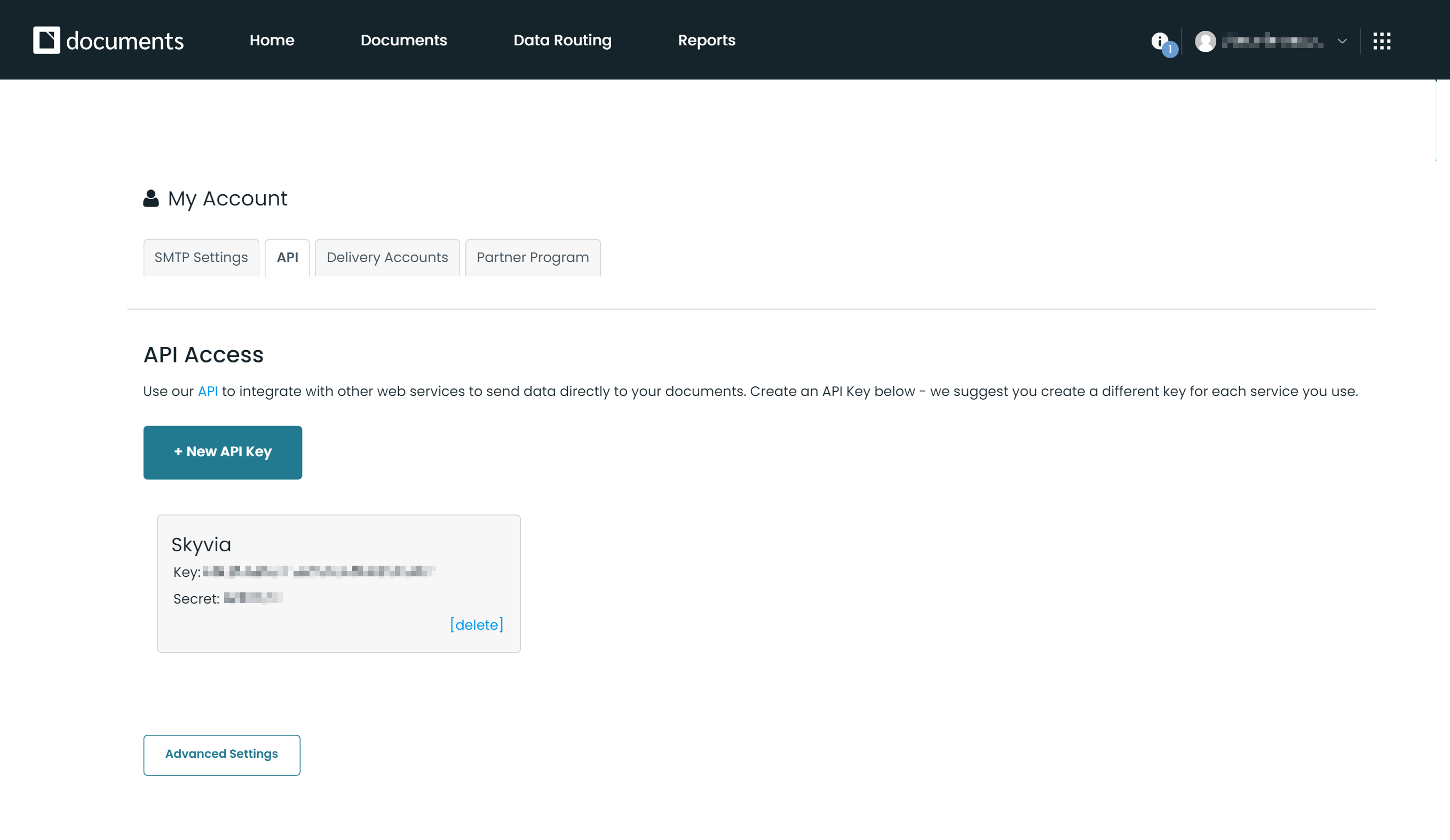
Creating Connection
Enter the obtained API Key and API Secret into the corresponding boxes in the connection Editor.
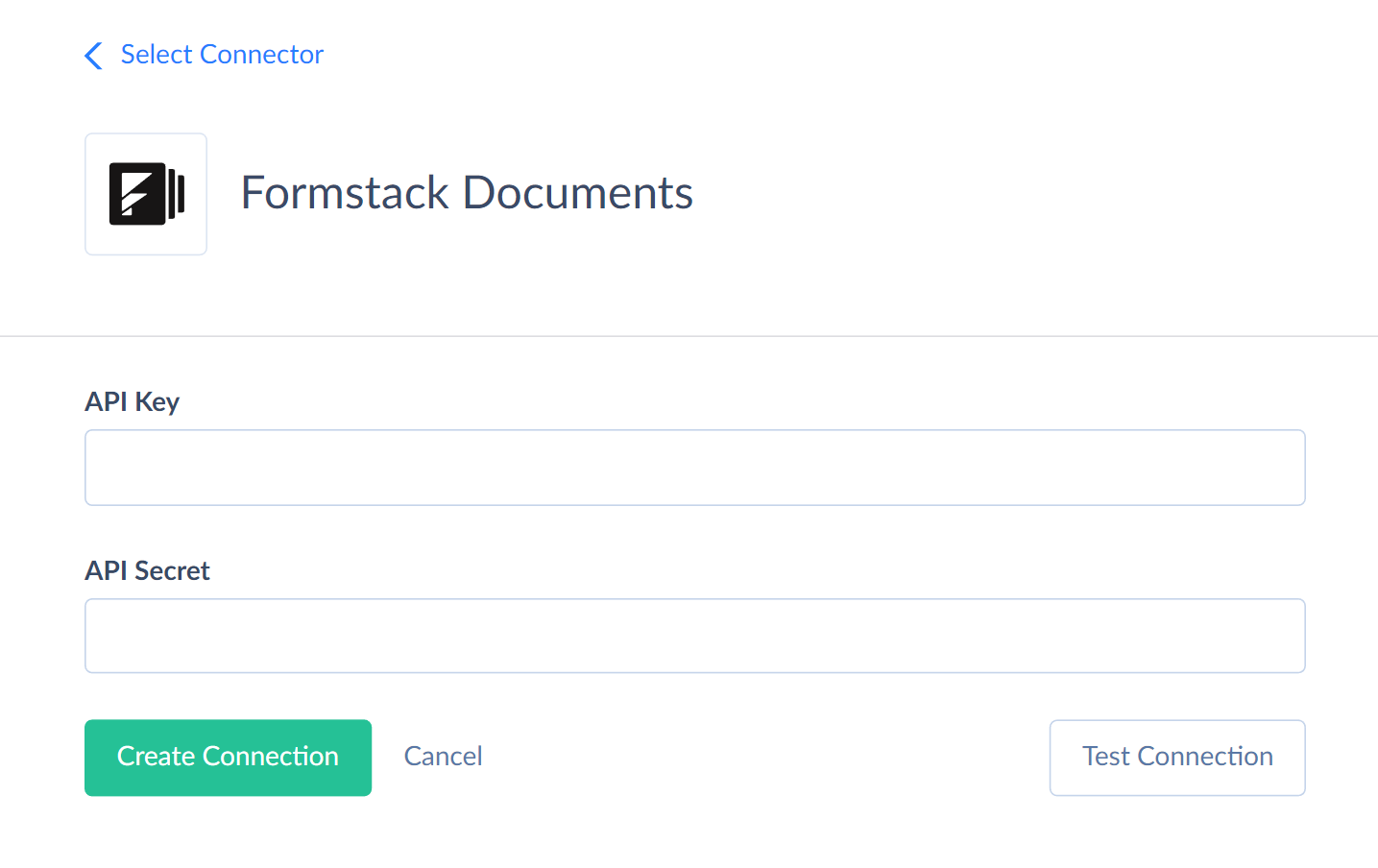
Connector Specifics
Object Peculiarities
To successfully import data to the Document object, you must map the required Name and Type fields and additional fields. Additional fields needed for mapping are determined by the Type value. For an HTML document, you must map the Html field and pass the document body to it. You can also map the SizeWidth and SizeHeight fields.For other document types, you must map either FileContents or FileUrl column.
DML Operation
| Operation | Object |
|---|---|
| INSERT, UPDATE, DELETE | Documents, DataRoutes |
| INSERT | DataRouteDeliveries, DocumentDeliveries |
Incremental Updates
Skyvia does not support Synchronization and Replication with Incremental Updates for Formstack Documents.
Stored Procedures
Skyvia represents part of the supported Formstack Documents features as stored procedures. You can call a stored procedure, for example, as a text of the command in the ExecuteCommand action in a Target component of a Data Flow or in Query.
CopyDocument
You can use the following command to copy a specific document
call CopyDocument(:document_id, :name)
Supported Actions
Skyvia supports all the common actions for Formstack Documents.