Insightly CRM
Insightly CRM is a CRM platform for small and medium size businesses for marketing, sales, and project management automation.
Data integration: Skyvia supports importing data to and from Insightly CRM, exporting Insightly CRM data to CSV files, replicating Insightly CRM data to relational databases, and synchronizing Insightly CRM data with other cloud apps and relational databases.
Backup: Skyvia Backup supports Insightly CRM backup.
Query: Skyvia Query supports Insightly CRM.
Establishing Connection
To create a connection, you need to specify the API Key, an automatically generated API key that is used for connecting to Insightly CRM.
Getting Credentials
Your API Key can be found in your Insightly CRM Integrations list:
-
Click the profile icon in Insightly CRM and then click User Settings.
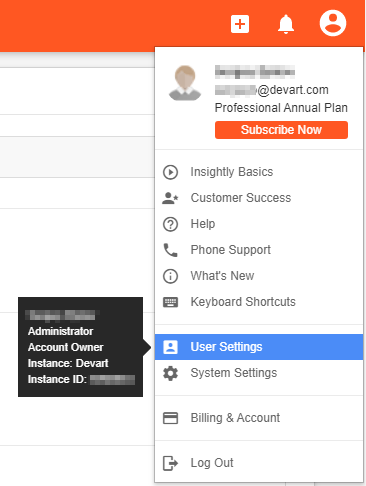
-
In the API section of the User Settings page, copy your API Key and paste it to the connection editor.
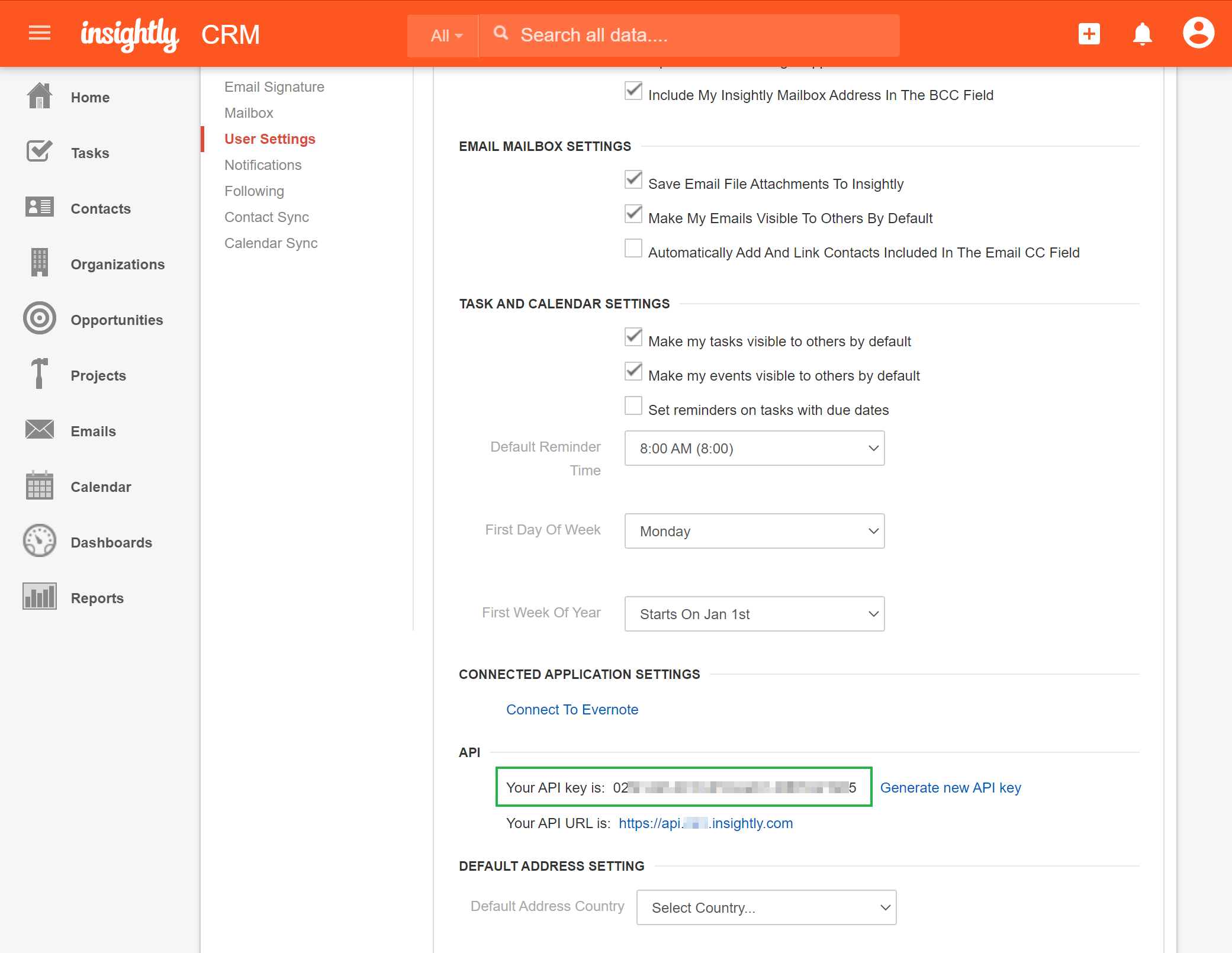
Creating Connection
Paste the obtained API key to the API Key box in the connection editor.
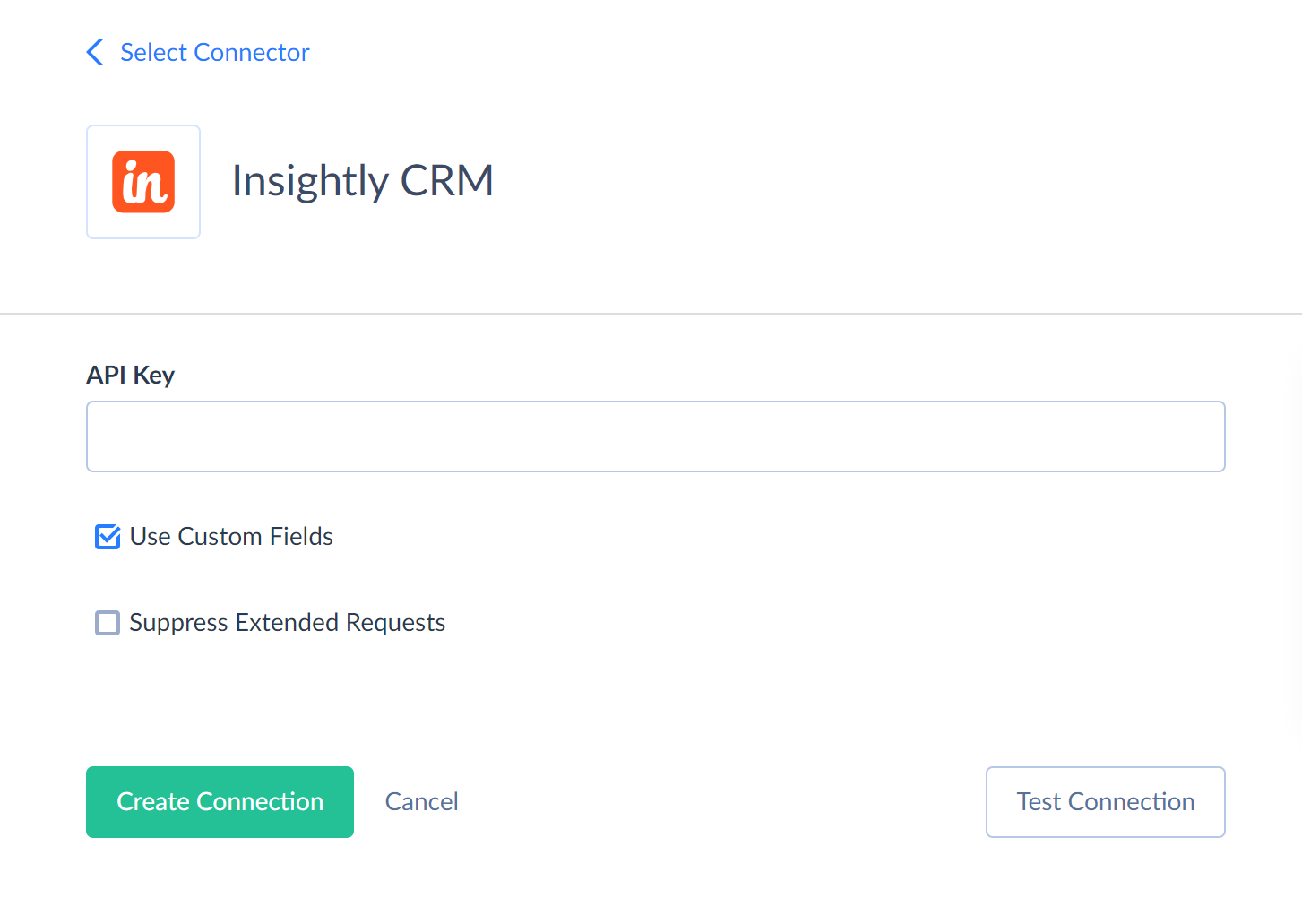
Additional Connection Parameters
Use Custom Fields
Determines how Skyvia presents Insightly CRM custom fields and custom objects.
Suppress Extended Requests
If an object has custom fields of the Image type, Insightly CRM API does not return these field values when querying multiple records. To query values of lacking fields, Skyvia performs additional extended requests. Such API requests can be performed for each record of such object. However, this can decrease performance and significantly increase the number of API calls used.
To reduce the number of API calls, you can select the Suppress Extended Requests checkbox.
Connector Specifics
Object Peculiarities
Attachments
Skyvia does not support getting content of file attachments. It allows getting only their metadata. For files linked from Dropbox or other sources, Skyvia does not display them in the *Attachments objects at all.
Emails
Since Insightly CRM API does not allow getting full Emails data with full email texts, Skyvia also does not allow getting them.
TaskComments
Insightly CRM API does not allow creating task comments with body of more than 200 characters, including the HTML formatting code. Thus, Skyvia can back up and load large comments from Insightly CRM, but cannot restore and load large comments to Insightly CRM because of their API limitation.
Backup Peculiarities
- Skyvia supports restoring links from backup only in case when the target link object still exists in Insightly CRM. For example, Skyvia can restore a deleted contact with its links to other objects, like organizations, etc., in case if these organizations were not deleted from Insightly CRM. Since *Links objects use polymorphic relation to the target object, the foreign key to target object is not treated as a relation.
- Some links cannot be restored at all, for example, links between events and leads, because Insightly CRM API does not return target object information for such links.
- Skyvia can restore events to the Insightly CRM calendar, but it cannot link them to some of the objects, for example, Leads, if the events were linked to them.
- Skyvia cannot back up Email body, because Insightly CRM API don't return the full email body. Emails cannot be restored.
- Skyvia works with Insightly CRM via their API. There are certain limits on how much Insightly API calls can be performed per day and per second. You can read about these limits in the Insightly CRM documentation (scroll down to the Technical Details -> Rate Limiting / Throttling Requests section). These limitations may cause issues when performing Insightly CRM backup if your Insightly CRM instance contains a lot of data. Such a backup may fail with the Too many requests error. If you experience such an error, you may split your backup into multiple ones, backing up different objects, and schedule them to run at different time or even different days, to avoid exceeding API call limits.
Custom Fields
The following objects in Insightly CRM can have custom fields: Opportunities, Contacts, Leads, OpportunityLineItems, Products, Tasks, and Projects.
Skyvia presents Insightly CRM custom fields in two ways: the new one - just like the standard object fields, and legacy - as a single CustomFields field storing an array of JSON objects.
Legacy Custom Fields Representation
Insightly API represents the CustomFields field as array containing the information about custom fields. For example,
[{"FIELD_NAME":"cf_op_number__c","FIELD_VALUE":"5444","CUSTOM_FIELD_ID":"cf_op_number__c"}, {"FIELD_NAME":"cf_opp_text__c","FIELD_VALUE":"qwerty","CUSTOM_FIELD_ID":"cf_opp_text__c"}]
The CustomFields supports INSERT and UPDATE operations. You can use our Nested Objects mapping feature in Import to insert or update the nested values in such fields. Select the Nested Objects checkbox in import to enable this feature.
To replicate such fields as separate tables, set the Unwind Nested Objects option to Separate tables in your Replication.
Custom Objects
All records of Insightly CRM custom objects are available via the CustomObjectRecords object. It has several predefined fields, like ObjectName containing the corresponding custom object name and others. All the specific custom object field values are available via the CustomFields field, storing them as an array of JSON objects, as described above.
With Use Custom Fields check box selected, Skyvia also presents Insightly CRM custom objects as separate objects with the corresponding names ending with the _CustomObjectRecords suffix. These objects have common fields of the CustomObjectRecords object as well as specific object fields.
Incremental Replication and Synchronization
Replication with incremental updates and synchronization enabled are not supported for objects without CreatedDate and UpdatedDate fields. Replication with incremental updates requires at least one of the fields. Both fields must be present for synchronization. Thus, only the following objects support synchronization: ContactNotes, Contacts, Events, Leads, LeadNotes, Opportunities, OpportunityLineItems, OpportunityNotes, OrganisationNotes, Organisations, PriceBookEntries, PriceBooks, Products, ProjectMilestones, ProjectNotes, Projects, Quotes, QuoteLineItems, Tasks, Teams.
DML Operations Support
| Operation | Object |
|---|---|
| INSERT, UPDATE, DELETE | ContactLinks, Contacts, CustomObjectRecords, Events, FileCategories, LeadLinks, Leads, LeadSources, LeadStatuses, Opportunities, OpportunityCategories, OpportunityLineItems, OpportunityLinks, OrganisationLinks, Organisations, PriceBookEntries, Products, ProjectCategories, ProjectLinks, ProjectMilestones, Projects, QuoteLineItems, Quotes, TaskCategories, Tasks, Teams |
| INSERT, UPDATE | LeadNotes, OpportunityNotes, OrganisationNotes, PriceBooks, ProjectNotes, |
| UPDATE, DELETE | ContactNotes, Notes |
| INSERT, DELETE | EmailLinks, EventLinks, NoteLinks, TaskLinks, TeamMembers |
| INSERT | EmailComments, NoteComments, TaskComments |
| UPDATE | OrganisationDates |
| DELETE | Emails |
Supported Actions
Skyvia supports all the common actions for Insightly CRM.