November 2021
Updated Query Experience
We are delighted to announce the launch of the updated Query design. According to our vision, the old Query Gallery design needed changes. Both Query Gallery and General Gallery of Skyvia had to look alike to make it easier for users when searching predefined templates. The Query Gallery has been redesigned for comfort of our clients as comfort of our clients is always first!
Now, when you want to use a predefined query scenario in your query builder, you simply click Open from Gallery option in the drop-down menu and switch to the Gallery Manager, where we combined all useful query scenarios accessible by a single click.
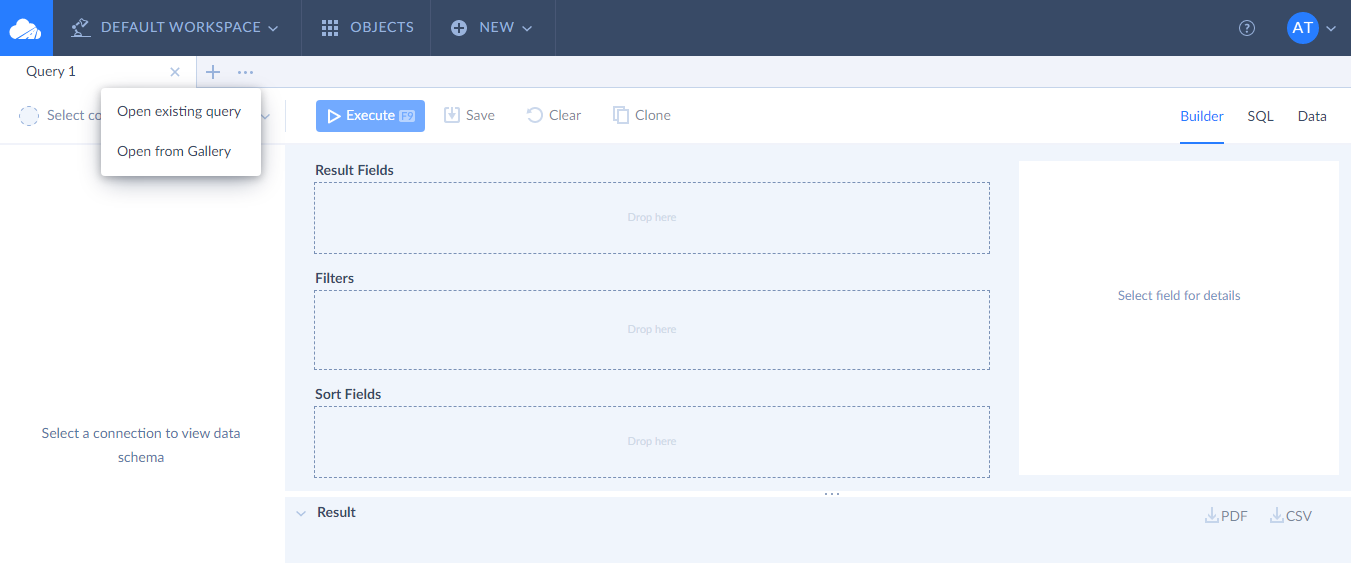
Private queries will no longer be displayed in the Query Gallery. When you create and save private queries for future use, they are saved directly to the Objects list in your Skyvia account and are accessible from there.
To open a previously created query, select Open existing query in the drop-down menu and switch to the Objects Manager window. Find a query you want to use and click Select to open query with all its configured settings.
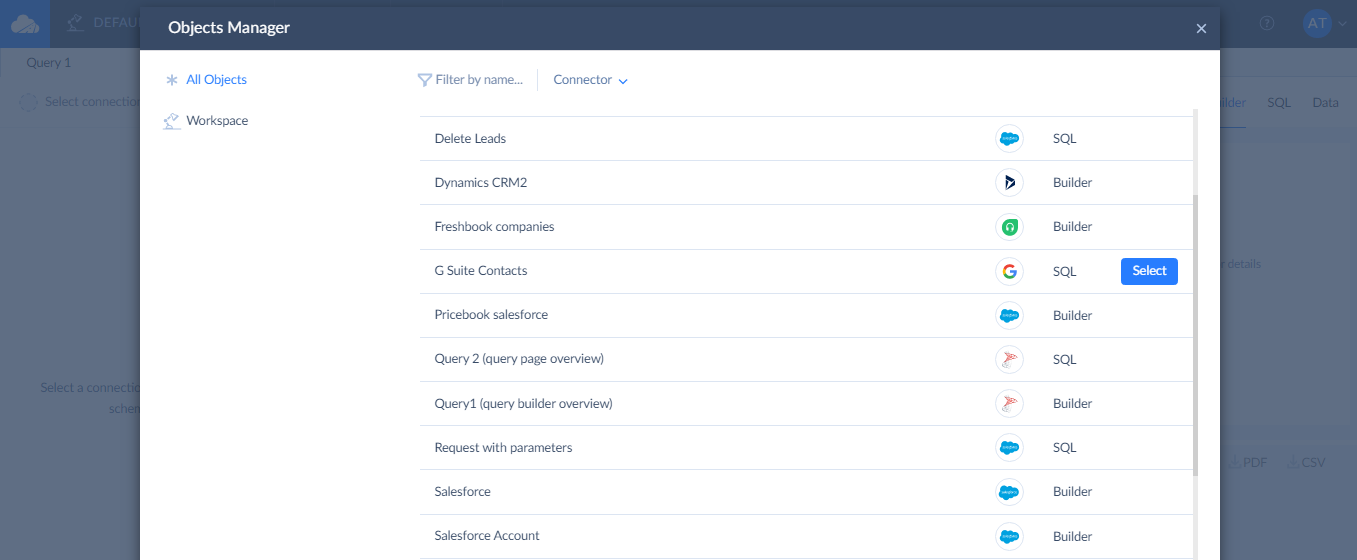
Improvements in Import Packages
New Batch Size Option
From now on, you are able to manage the number of records in a batch when importing data! This allows you to better control API use when loading data to data sources.
When creating or editing import packages, you can set the Batch Size option. This option is available in the import packages, which use New runtime. It regulates the number of records sent to the target as one batch.
By default, Skyvia processes data in batches of up to 2,000 rows. The batches of such size are read from the source at once. However, while processing records, using filtering, lookups, etc., the size of batches can decrease, and data can be sent to the target in smaller batches. The Batch Size option allows you to cache the records in a buffer before finally sending them to a target, and send batches of the fixed size.
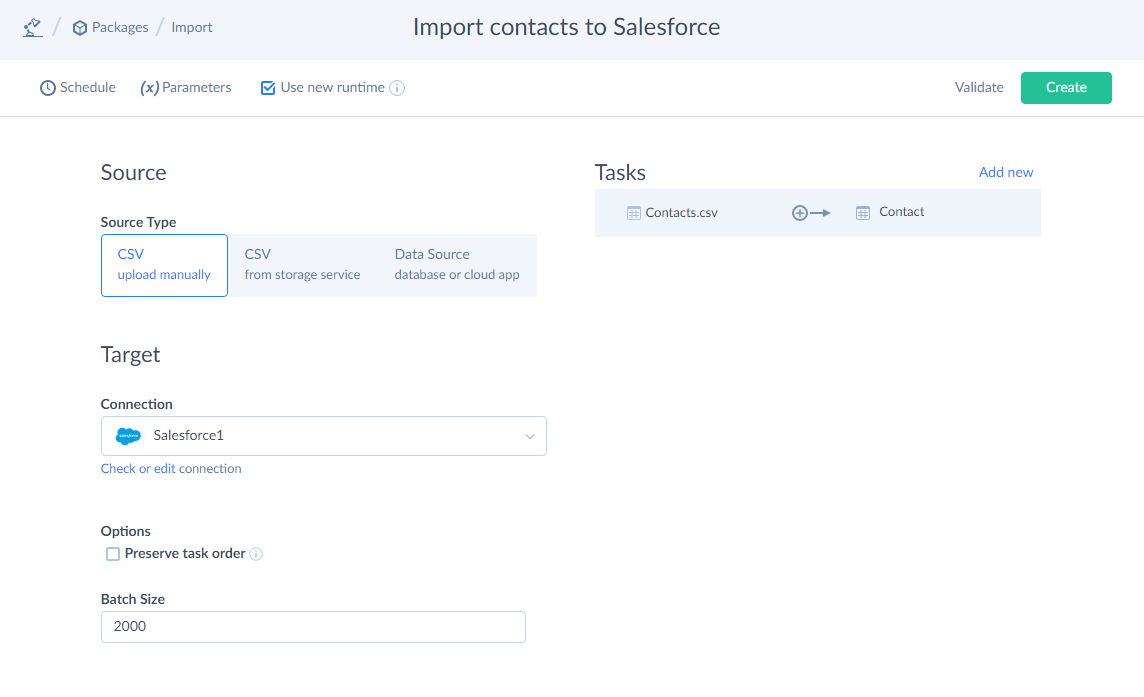
Benefits
This can be useful to both increase the batch size for loaded data in order to load more records per an API call to improve API call use efficiency, and to decrease batch size if the target has some additional custom limitation or if smaller batches provide better performance.
API Batch Size Limitations
Note that each data source has its own API batch size limitations, and sometimes different objects have different limitations. Some of them don't support sending records in batches at all. Skyvia cannot exceed data source API limits, so if the max batch size allowed by the target data source and table is less than the specified Batch Size, the buffered records are split into multiple internal batches.
Enabling/Disabling Tasks in Import Packages
Another new option in Import Package — Enable/Disable tasks. This option is available in the import packages, which use New runtime. When you select Disable, you disable one of your tasks in the package.
It brings considerable benefits when you have several tasks in your package and need to stop executing one of them for a while. Previously, if you had several tasks in your import package and you wanted to execute only one of them, you had to clone the whole package in order not to lose mapping settings of all the tasks. In the cloned package, you deleted unnecessary tasks and ran a task you needed. The whole process was a bit complicated.
Now, everything is much easier and more comfortable, you simply disable the task, which you don't want to run and later, if necessary, enable it back with proper mapping settings. So now it is as simple as "turning on/off" a separete task and including/excluding its execution from the integration for a while. No other efforts needed!
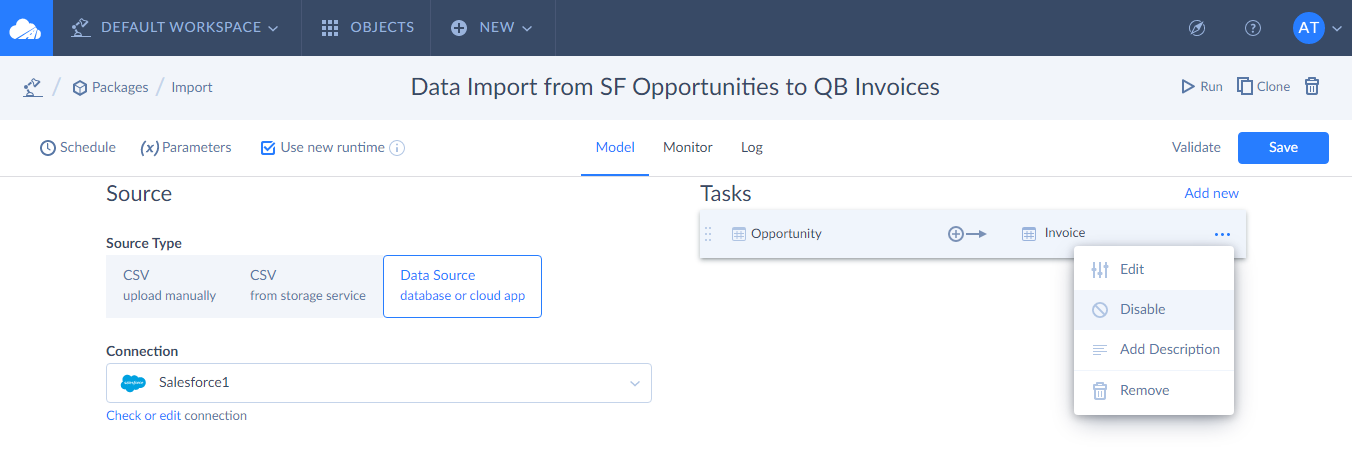
Adding Description to Tasks in Packages
Now, you are also able to add comments and notes to all tasks or to a specific task if you need to highlight task peculiarities or emphasize its importance among others in written. To enable commenting, you need to select Add Description in the drop-down menu of a certain task and enter the required text in the box under the task as shown in the screenshot:
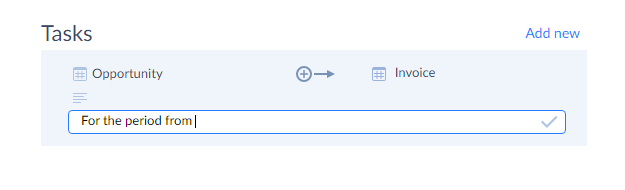
Improvements in Backups
Deleting Separate Snapshots in Backups
We have also improved the cleanup function in Backups. Before, you could delete snapshots automatically by turning on the Autoclean toggle next to backups you need to autoclean or you could select snapshots for some period in a backup and delete them manually. This functionality is convenient, however, we've decided to make it even better.
Now, you can clean separately selected snapshots of the backup. For this, you go to the required backup, switch to the Snapshots tab, click the Clean up button and select checkboxes next to snapshots you want to delete. That is as simple as that.
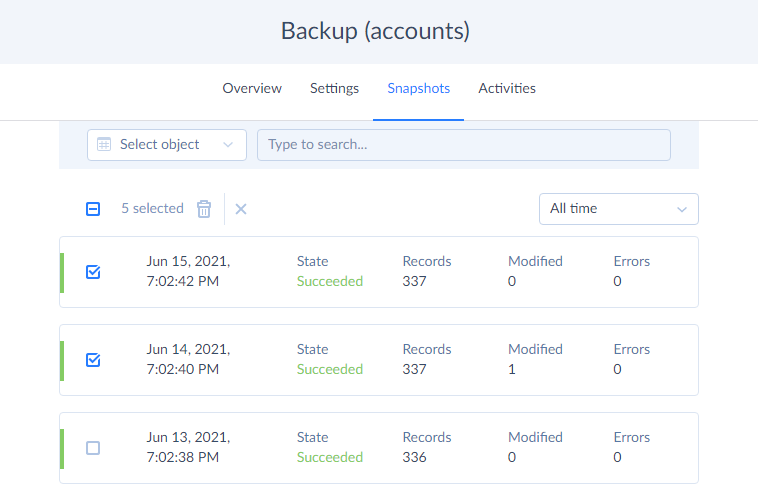
Tracking Changes by the SystemModTimestamp field in Salesforce
Now, optionally you are able to track changes by the SystemModstamp field in Salesforce. For this, you need to find your Salesforce connection and select the Use SystemModstamp for data changes tracking checkbox in the Connection Editor page.
By default, replication, synchronization and import functionality in Skyvia uses the LastModifiedDate field to track changed records. Though, if a record is changed by a trigger or any other automated process, then the LastModifiedDate field will not be updated. However, now, this issue is solved and you can switch your package to use the SystemModstamp field. And any updates by triggers and automation processes will also be taken into account.
New Connectors
And the last but not least important is a release of 2 new connectors — Capsule CRM and Aha!. Read brief information about them below:
Capsule CRM — an online customer relation management system intended to build stronger customer relationships, make more sales and save time.
Aha! — web-based roadmap software. With Aha! you can set strategies, prioritize features, share visual plans as well as crowdsource feedbacks. You can also use Aha! as a fully extendable agile development tool.