SugarCRM
SugarCRM is a cloud CRM that includes sales-force automation, marketing campaigns, customer support, collaboration, reporting and other features.
Skyvia supports SugarCRM 7.0 or higher. Skyvia does not support SugarCRM Community edition.
Data integration: Skyvia supports importing data to and from SugarCRM, exporting SugarCRM data to CSV files, replicating SugarCRM data to relational databases, and synchronizing SugarCRM data with other cloud apps and relational databases.
Backup: Skyvia Backup supports SugarCRM.
Query: Skyvia Query supports SugarCRM.
Establishing Connection
To create a connection to SugarCRM, you need to specify the URL, username and password.
Creating Connection
To connect to SugarCRM, specify these parameters:
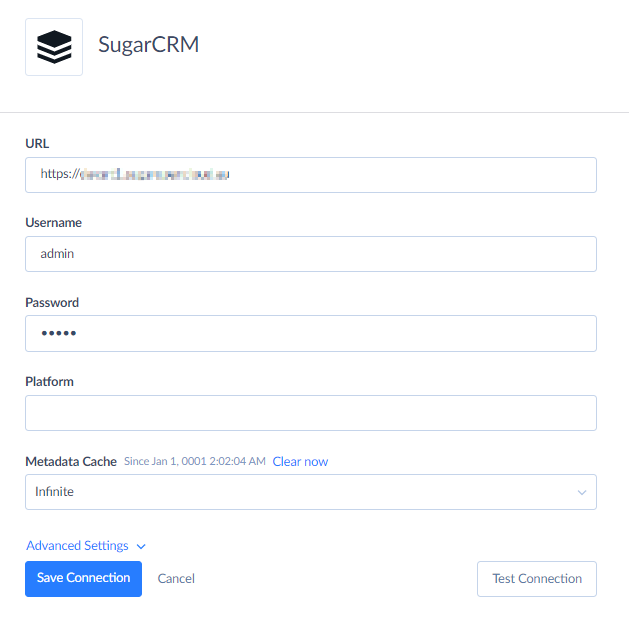
- URL — The URL address of your CRM.
- User — The username to log in with.
- Password — The password to log in with.
Additional Connection Parameters
Platform
A SugarCRM platform. This parameter is optional. Read more about SugarCRM platforms.
Metadata Cache
The period for which metadata will be stored. Learn more about Metadata Cache.
Use Email Relationship
By default, Skyvia will manage emails through the following SugarCRM fields: email1, email_addresses_non_primary, invalid_email, email_opt_out, and email_and_name1. To switch this behaviour, select the Use Email Relationship checkbox. Skyvia will put all email-related data into a single field, storing emails and their settings as a JSON array. We recommend using this approach instead of the default one.
An example of a value for this field:
[
{
"email_address": "jordan_sanders@gmail.com"
"primary_address": true
},
{
"email_address": "jordan_sanders@devart.com"
"primary_address": false,
"reply_to_address": true,
"invalid_email": false,
"opt_out": true
}
]
Allow Untrusted Certificate
Skyvia uses secure HTTPS protocol to connect to SugarCRM service. If you need to connect to an unsecure SugarCRM server using an untrusted certificate, select the Allow Untrusted Certificate checkbox.
Allow Certificate Name Mismatch
If you need to connect to a SugarCRM server even if there is a mismatch between the SSL certificate and the server name, select the Allow Certificate Name Mismatch checkbox.
Connector Specifics
Account Privileges
Some entities are only available when you connect via SugarCRM account with administrative privileges.
Object Peculiarities
Reports
Skyvia supports the RowsAndColumns, Summation, and SummationWithDetails reports. SugarCRM API represents reports as sets of summarized data from one or more related objects with applied filters, sorting, grouping set in UI. Skyvia represents reports as a separate read-only objects with *Report suffix in their names. These objects don't have Primary Key.
Many-to-many relations
Many-to-many relations are not supported.
Filtering Specifics
Fields with these types do not support native filtering: Decimal, MultiEnum, Relate, FullName, Encrypt.
Incremental Replication and Synchronization
Skyvia supports Replication with Incremental Updates for objects that have UpdatedDate or CreatedDate fields.
Skyvia supports Synchronization for objects that support the INSERT and UPDATE operations and have the UpdatedDate or CreatedDate fields.
Supported Actions
Skyvia supports all the common actions for SugarCRM.