How to Configure OData Endpoint in Simple Mode
Create an OData endpoint using the + Create New menu, as any other object. With Skyvia's OData Endpoint Wizard, you can create an OData endpoint for your data source in just a few simple steps:
- Select Simple mode to define the endpoint model.
- Select a connection to your data source.
- Define the endpoint model — select the objects to publish and optionally adjust OData entities.
- Configure endpoint security settings.
- Specify the endpoint name and some other settings and click the Save endpoint button.
Endpoint Connection
After you select the endpoint creation mode, the OData Endpoint Wizard page opens. On the first wizard step, you need to select a connection or create a new one to publish data from.
You can create OData endpoints for all supported cloud applications, databases and cloud data warehouses.
Selecting Data to Publish
On the second wizard step, you need to define which data to publish via the endpoint. In the Simple mode, the wizard displays the list of objects available via the selected connection. To add an object to the endpoint, simply select its checkbox. Select the checkbox in the header of the table with objects to add all of them. For added objects, Skyvia displays the generated Entity Type and Entity Set names.
By default, Skyvia exposes all the table fields via the OData protocol. If you want to adjust your entities, modify the autogenerated names, exclude some fields from endpoint, click its ![]() Edit Entity icon next to the selected checkbox.
Edit Entity icon next to the selected checkbox.
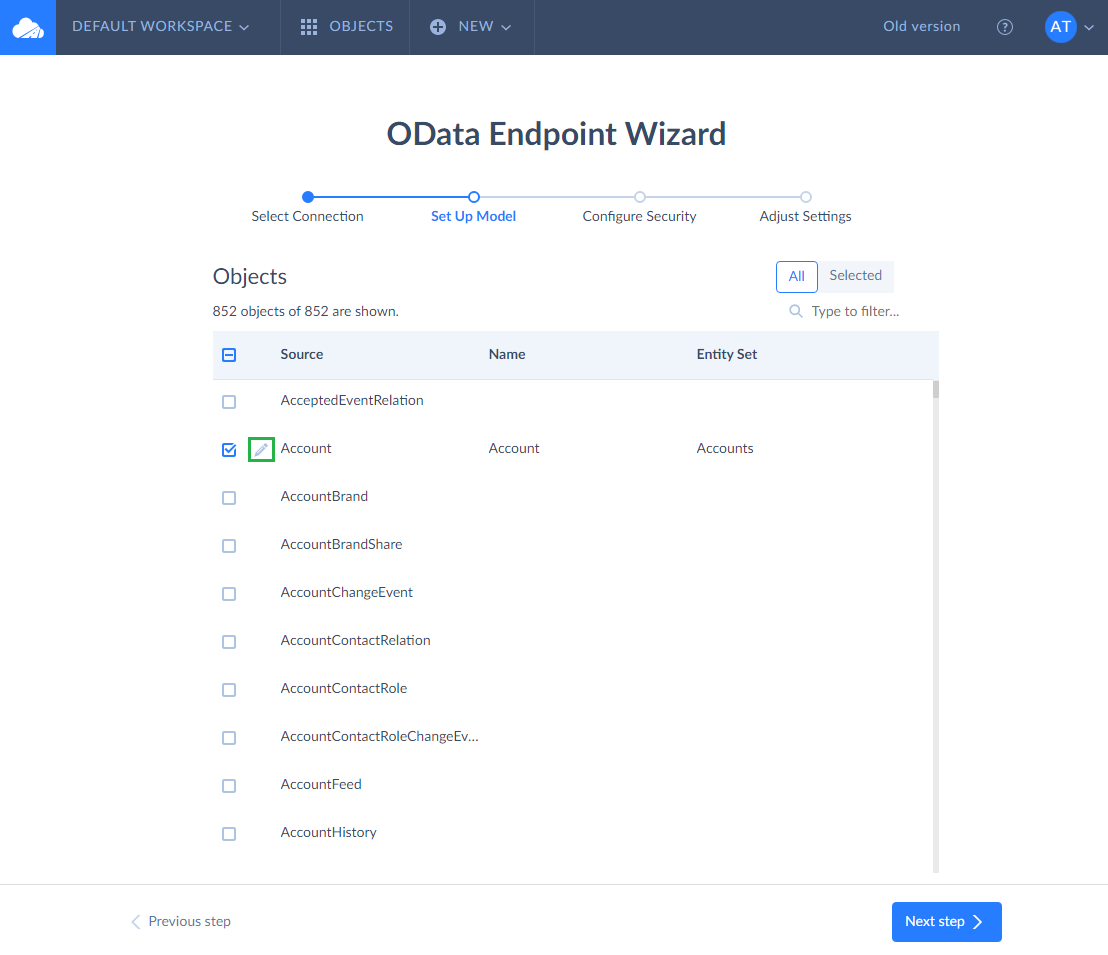
Endpoint Settings: Security, OData Version, Write Access
On the third wizard step, you can change endpoint security settings. Namely, you can add user accounts with passwords to make your endpoint data available only for authenticated users. Additionally, you can allow access to your endpoint only for specific IP addresses. Check Security Settings for more information.
After this, click the Next step button on the bottom of the page. The last wizard step allows you to specify the new endpoint name and configure additional settings: default OData protocol version and endpoint access mode.
The following OData versions are available:
- oData Last — the latest supported version is used. Currently this is OData v4.
- oData v4 — OData v4 is used. It uses JSON format for returned data and metadata.
- oData v1-v3 — OData v3 (backward compatible with OData v1) is used. By default, it uses ATOM format for returned data and metadata.
Please note that regardless of the selected version, Skyvia creates both OData v1-v3 and OData v4 endpoints, which are available by adding odata3/ or odata4/ to the result endpoint URL. The selected version is just a default version, available via base endpoint URL without adding version to it.
By default, Skyvia creates an endpoint with read/write access to data. Of course data can be actually written via this endpoint only if the underlying data source allows writing into the corresponding tables/objects. You can optionally forbid writing to an endpoint by clicking the Read Only button.