Teamwork Desk
Teamwork Desk is a Teamwork integrated help desk tool for customer communication.
Data integration: Skyvia supports importing data to and from Teamwork Desk, exporting Teamwork Desk data to CSV files, replicating Teamwork Desk data to relational databases, and synchronizing Teamwork Desk data with other cloud apps and relational databases.
Backup: Skyvia Backup does not support Teamwork Desk.
Query: Skyvia Query supports Teamwork Desk.
Establishing Connection
To create a connection to Teamwork Desk, you need to log in to your Teamwork Desk account.
Creating Connection
To connect to Teamwork Desk, perform the following steps:
-
Click Sign In with Teamwork Desk in the Connection Editor.
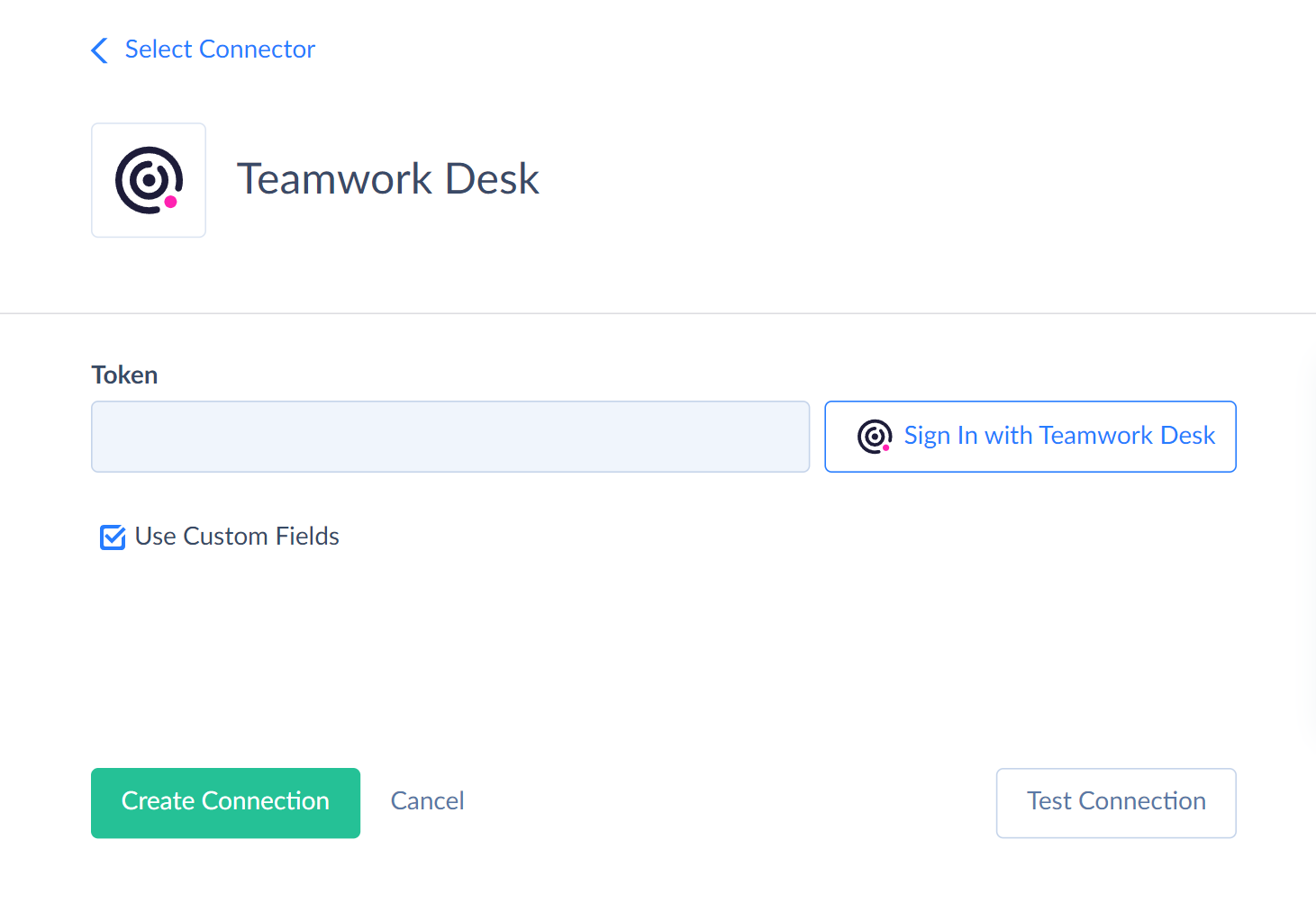
-
Enter your credentials and click Log in.
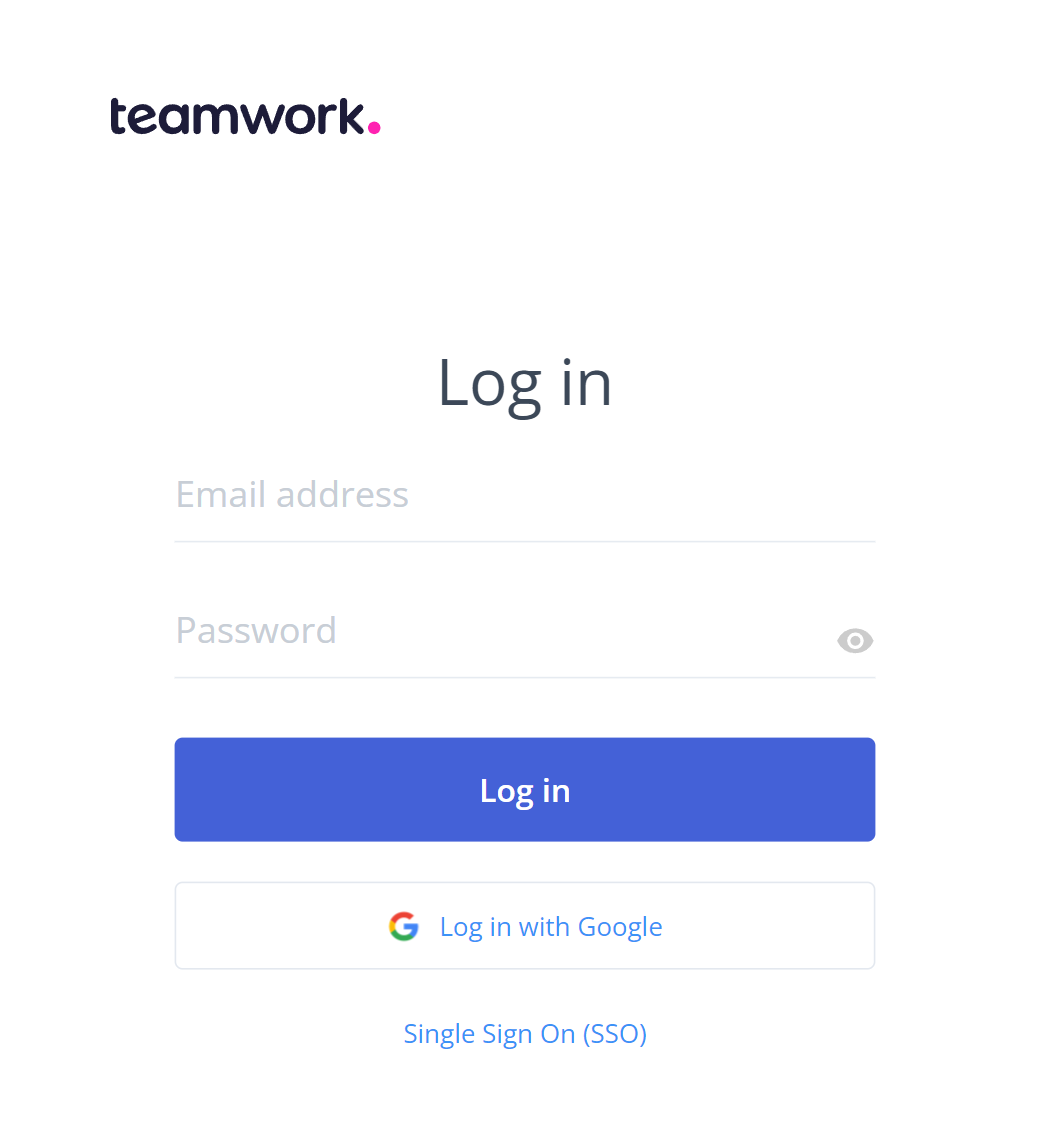
Additional Connection Parameters
Use Custom Fields
Select this checkbox to make Teamwork Desk custom fields available in Skyvia.
Connector Specifics
Object Peculiarities
Tickets
When you import data to the Tickets object, you must map either CustomerId or CustomerEmail. Otherwise, Teamwork Desk API returns an error: "detail": "must be set", "source": "customer".
Teamwork Desk supports creating scheduled tickets (ticket message is sent at a specified time in the future, not immediately). For that, map the nested fields of the ScheduledEmail object (ScheduledEmail_TimeZoneId, ScheduledEmail_SendAt and ScheduledEmail_StatusId) together with the required ticket fields. A newly created record appears in the Tickets object after the scheduled email is sent.
Customers
To successfully insert records to the Customers object, map the Contacts array field that must contain at least one contact with email. An example of the valid Contacts field value is the following:
[
{
"isMain": true,
"type": "email",
"value": "andrew_johnson@decs.com"
},
{
"isMain": false,
"type": "email",
"value": "donna_beitz@decs.com"
}
]
Timelogs
The TicketId, UserId, and TimelogsId are the foreign keys.
Teamwork Desk API allows inserting any values to these fields.
Inserting incorrect values to the TicketId, UserId and TimelogsId may cause invalid object relations.
CreatedById, UpdatedById, DeletedById Fields
The fields CreatedById, UpdatedById, and DeletedById are not used as foreign keys for object relations. In some objects, these fields store system information and display values which don't exist in the Users object, which may lead to errors in the Replication.
Custom Fields
Skyvia supports custom fields for the Tickets object. Teamwork Desk supports the following custom field types:
| Teamwork Desk Data Type | Skyvia Type |
|---|---|
| Single-Line Text | String |
| Multi-Line Text | String |
| Dropdown | String |
| Checkbox | String |
| Date | Date |
| Numbers | Double |
Teamwork Desk allows users to have multiple Inboxes for a single account. The set of custom fields may vary for tickets from different Inboxes.
When querying data from the Tickets object, you get all the existing ticket records from all Inboxes and all the existing custom fields. Each Tickets record in the query result belongs to some Inbox and displays the custom field values corresponding to this Inbox. All other custom fields which don't belong to this Inbox return empty results.
Custom field values support Insert and Update operations.
Incremental Replication and Synchronization
Skyvia supports Replication with Incremental Updates for all the objects EXCEPT TicketTags, TicketTasks.
Skyvia supports Synchronization for the Companies, Customers, CustomFields, HelpdocArticles, HelpdocArticlesKeywords, HelpdocsCategories, HelpdocsSites, Inboxes, Tags, TicketPriorities, Tickets, TicketSources, TicketStatues, TicketTypes, and Timelogs objects.
DML Operations Support
| Operation | Object |
|---|---|
| INSERT, UPDATE, DELETE | Companies, CustomFields, Customers, HelpdocArticles, HelpdocArticlesKeywords, HelpdocCategories, HelpdocSites, Inboxes, Tickets, Tags, TicketPriorities, TicketSources, TicketStatuses, TicketTypes, Timelogs |
| UPDATE, DELETE | Users, Messages |
Stored Procedures
Skyvia represents part of the supported Teamwork Desk features as stored procedures. You can call a stored procedure, for example, as a text of the command in the ExecuteCommand action in a Target component of a Data Flow or in Query.
ReplyToTicket
Use the following command to reply to a ticket.
call ReplyToTicket(:ticketId, :threadType, :message)
| PARAMETER NAME | DESCRIPTION |
|---|---|
| TicketId | The identifier of the ticket you reply to |
| ThreadType | Valid values are Note, Message, Forward |
| Message | The text of the reply to a ticket |
Supported Actions
Skyvia supports all the common actions for Teamwork Desk.